Setel, the fuel payment app by Petronas, has introduced a new way for users to top up their eWallet. For users without a debit or credit card, you can now top-up via cash by making a payment over the counter at Petronas stations nationwide.
How to top-up Setel eWallet via cash?
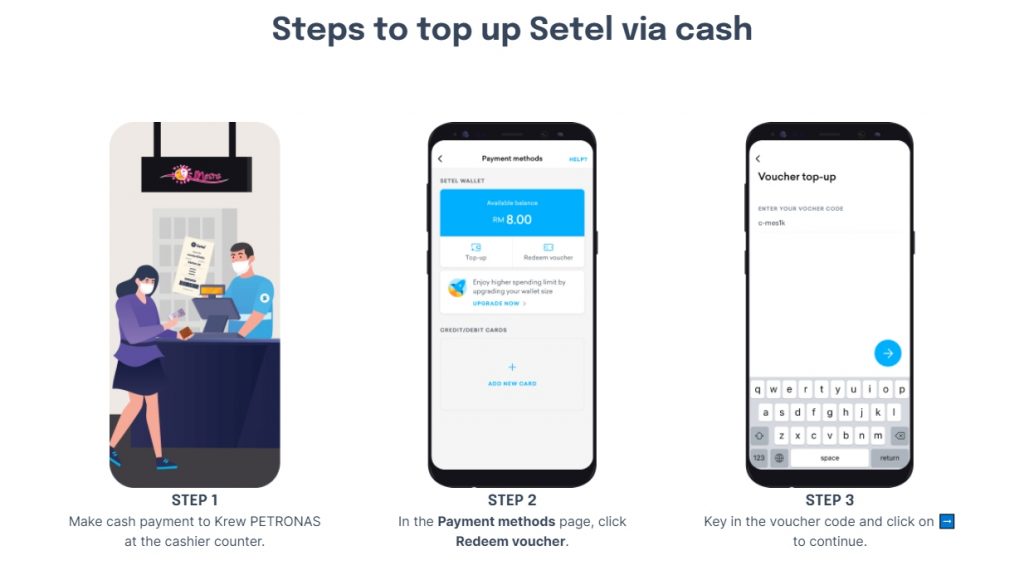
To reload Setel via cash, just go to the Kedai Mesra and purchase a Setel top-up voucher from the cashier. According to Setel, you can top-up in denominations such as RM10, RM20, RM50 and RM100, and the cashier will issue a receipt to you with a voucher code.
Similar to buying a mobile prepaid top-up voucher, you’ll need to enter the code in the eWallet app. To redeem the voucher, just go to the Setel app and click on More > Payment methods. From here, just tap on “Voucher top-up” and enter the code. The top-up amount should be reflected immediately.
Besides cash and payment cards, Setel also supports top-ups via online banking and Boost eWallet. In case you missed it, they have recently upgraded the maximum wallet size to RM5,000 when they introduced the Setel Share feature. The Setel app now does more than just petrol payments as you can also use it for in-store purchases and seamless parking at Suria KLCC.
Save RM1 when you purchase RM30 Setel voucher via TNG eWallet

If you’re a TNG eWallet user, there’s actually a cheaper way to purchase the Setel voucher via the A+ Rewards section. On the TNG eWallet app, just go to A+ Rewards and you should find the Setel RM30 cash voucher going for RM29. Once you’ve completed the purchase, just copy and paste the code to the same “Voucher top-up” section in the Setel app. Multiple purchases are allowed, so you can get RM90 worth of fuel and pay RM87.
Related reading
- Setel now offers seamless parking with number plate recognition at Suria KLCC. Here’s how to activate it
- Setel now lets your family members pay for petrol using your eWallet balance
- Setel now accepted for in-store purchases at Kedai Mesra
- You can now Setel at Petronas directly from your credit card, no Wallet top up required








