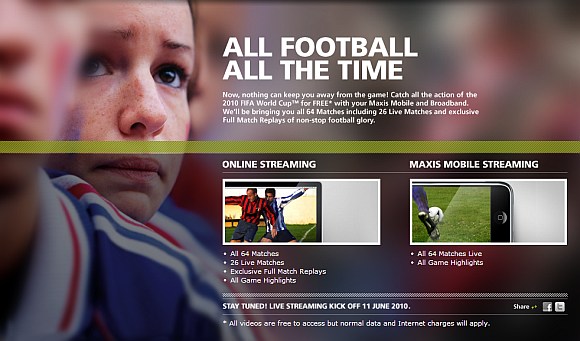
We saw this peculliar Astro app on the iPhone App Store Malaysia and thought that it could very well be the app Maxis announced earlier. The one where you can watch all 64 World Cup matches live as part of Maxis’ offering as the official mobile broadcaster of the 2010 FIFA World Cup.
We weren’t sure if it was, so we downloaded the app to give it a try.
Now, we’re very sure that this is the app that football fans will be using to watch World Cup matches live.
Head on over to after the jump to see the full Astro B.player play by play.

When you load up the app you will be greated by a welcome screen that shows you the programs that are currently available live. As you can see by the screenshots, there are the four programs available – Hitz.TV and four World Cup matches. These matches corresponds to the upcoming World Cup fixtures. Specifically, the first games in Group A.
For obvious reasons, only the Hitz.TV program is currently viewable, and it is indeed live.
Apart from the live programs, you also have a selection of video on demand (VOD) programs as seen on the screenshots.
In the VOD selection you have World Cup teams, venues, players and qualifiers. For the teams and venues, you can call up short videos that explain a bit about the teams and venues that will be featured in the tournament.
You also get a selection of players to look out for in the 2010 edition of the World Cup. And lastly, you have the qualifiers VODs, where you can call up videos to see how each team made it through to their qualifying campaign in the run up to the World Cup.
In addition to the World Cup matches there also few other entertainment related VODs you can choose from. The B.player offers a selection of Akademi Fantasia 8 consert recaps (starting from Konsert 4) and also a VOD channel loaded with cartoons from Nickelodeon.

User experience and video quality.
So what do we think of the app? Not to sound too excited or anything but we’re mightily impressed by the quality and speed at which the content is being delivered. Looking ahead to the World Cup, we can see having the ability to watch matches from the iPhone beingvery useful.
Video quality. Let’s face it, it’s not going to HD but it does its job. We didn’t have to squint to read the captions and the action didn’t apear like a flurry of pixels. Overall, its on par with any standard def content you can get from your TV or computer. More than enough for the iPhone’s 3.5in screen.
Though the video is good, the sound quality isn’t of the same calibre. It’s loud and clear but the lack in bitrate is very obvious. It’s annoying but we understand why there’s that tradeoff. We are watching live videos over a 3G network after all. So it’s something we can live with.
When loading channels, there’s an up to 5 second wait before you get any video, again we’re on 3G here so this is something we can tolerate.
When watching live feeds from the Hitz.tv channel we noticed that there’s about a 30sec lag between the actualy Astro feed into our B.Yond decoder and LCD setup and the iPhone. We’d like a more “closer to the moment” feed into the iPhone but considering there’s really no other alternative, we can live with this too.
It’s also worth pointing out that you can pause and rewind back 30secs while watching live feeds, so that could be the reason why there’s such a lag.
Overall, we think the B.player is an awesome app. Ok maybe we’re biased, we’ve had a taste of mobile TV via DVB-H from U Mobile a while back and we found it to be very useful. Unfortunately, that service has been discontinued, so this is a much welcomed alternative.
We have a feeling that Maxis and Astro has developed this for use beyond just the World Cup. It’s going to be very interesting to see how they plan to progress this service further. We’re liking what we see right now and if the price is right, we might just be the first ones in line to get it.

Excited? There’s a few things you need to know before you download the app.
It only works with Maxis 3G. So tough luck if you’re on anything else. It works on Maxis EDGE too but let us warn you, the video quality is very bad. And no, it doesn’t work if you’re on WiFi. If you’re ok with that, give the B.player a try and tell us what you think.
Hit the iTunes link to download the app.






