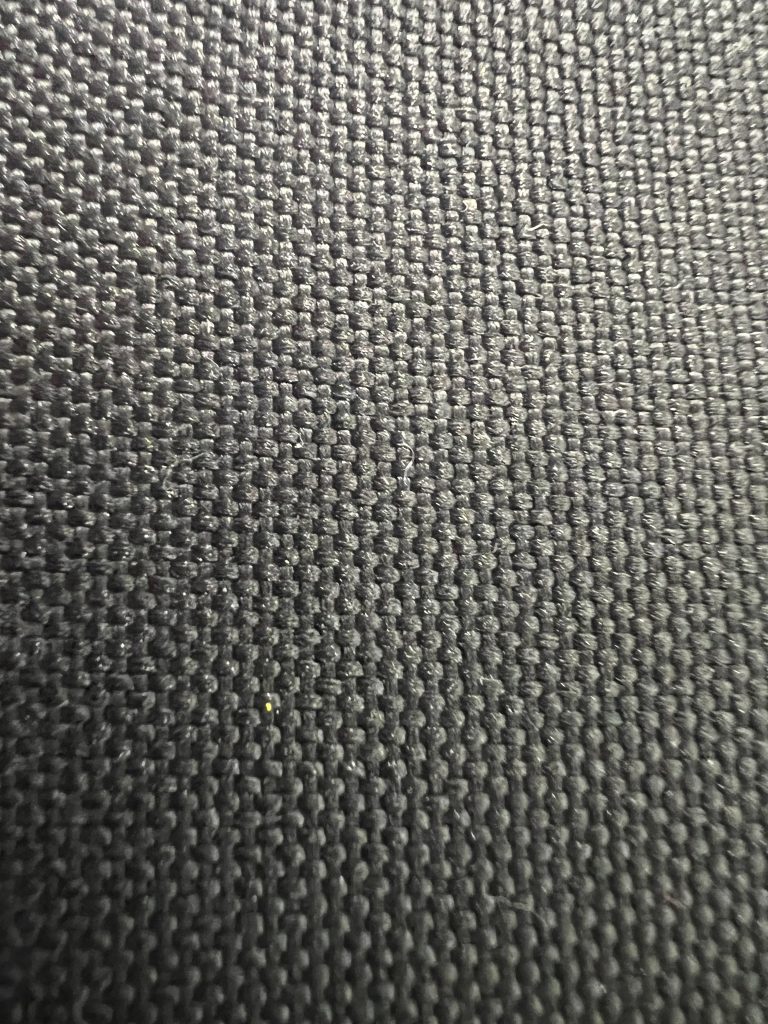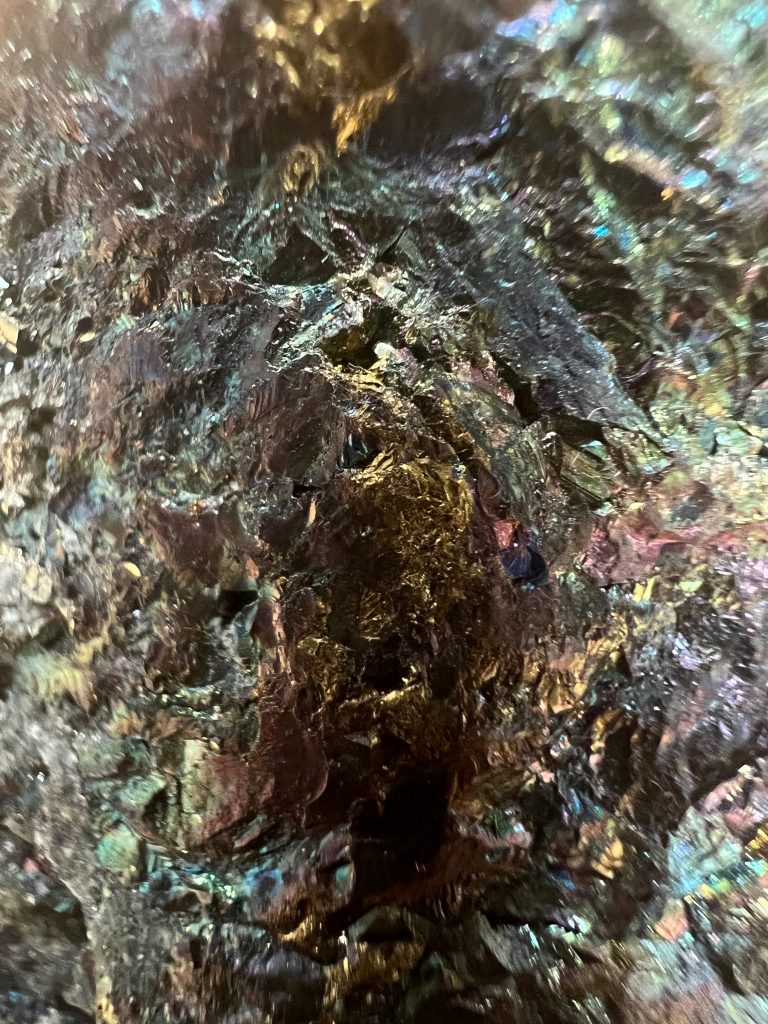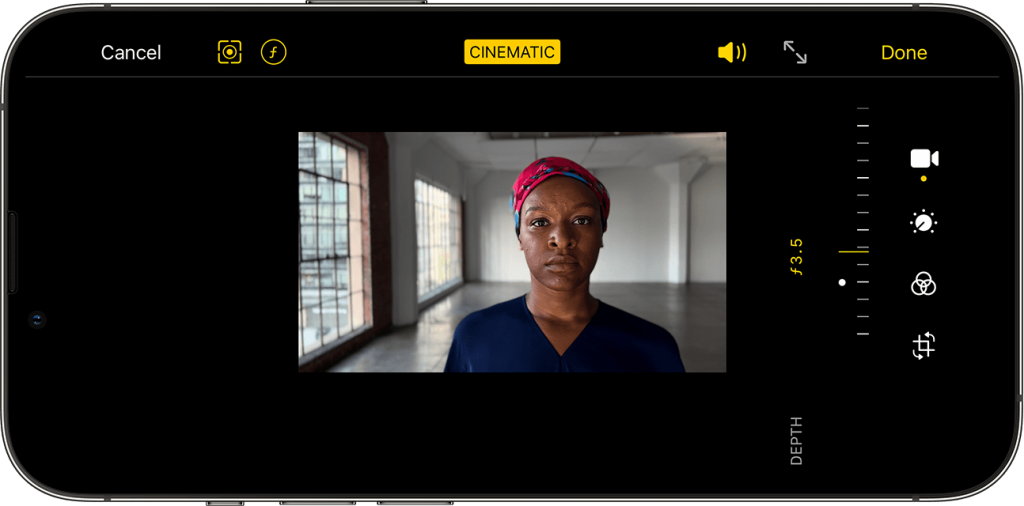When the new iPhone 13 Pro and 13 Pro Max first dropped, one big new feature that Apple’s website literally says ‘whoa’ to is the macro photography functionality. The cameras and camera bump this year are a little bigger compared to last year’s devices too, as Apple has redesigned the lenses on them.
These changes mean that iPhone 13 Pro and 13 Pro Max users can now take some very detailed macro photos without needing to get one of those janky clip-on lenses for macro shots. While perhaps not as extreme as the Oppo Find X3 Pro’s microlens, the iPhone 13 Pro and 13 Pro Max’s macro mode can still focus on your object at just 2cm away. It works by switching from the main camera to the ultra wide angle camera, and gets you closer shots than manually switching to the ultrawide lens.
To try your hand at macro photos with the iPhone 13 Pro and 13 Pro Max, it’s actually really simple and quite literally doesn’t involve any extra buttons or settings to turn on. Simply open the camera app and use Photo as the camera mode. Then, move your phone closer to your subject, at which point you’ll notice a little blurring effect bringing you into macro mode; you may need to go as close as 2cm to make it trigger. If you back your phone out though, you’ll see the blurring effect animation again, which turns off macro mode.
If you want to shoot video using the macro mode, the steps are exactly the same except that you start in Video mode. This also works for Slo-Mo and Time Lapse. The automatic macro mode though can be a little jarring to get used to at first, but you can also turn it off altogether. To do so, first ensure that you’re on at least iOS 15.1. Then, you can head to the Settings app, and under Camera you’ll find an option to toggle on or off Auto Macro. According to reports, Apple will also add a button to toggle macro mode on and off automatically in the Camera app itself in an upcoming iOS update.
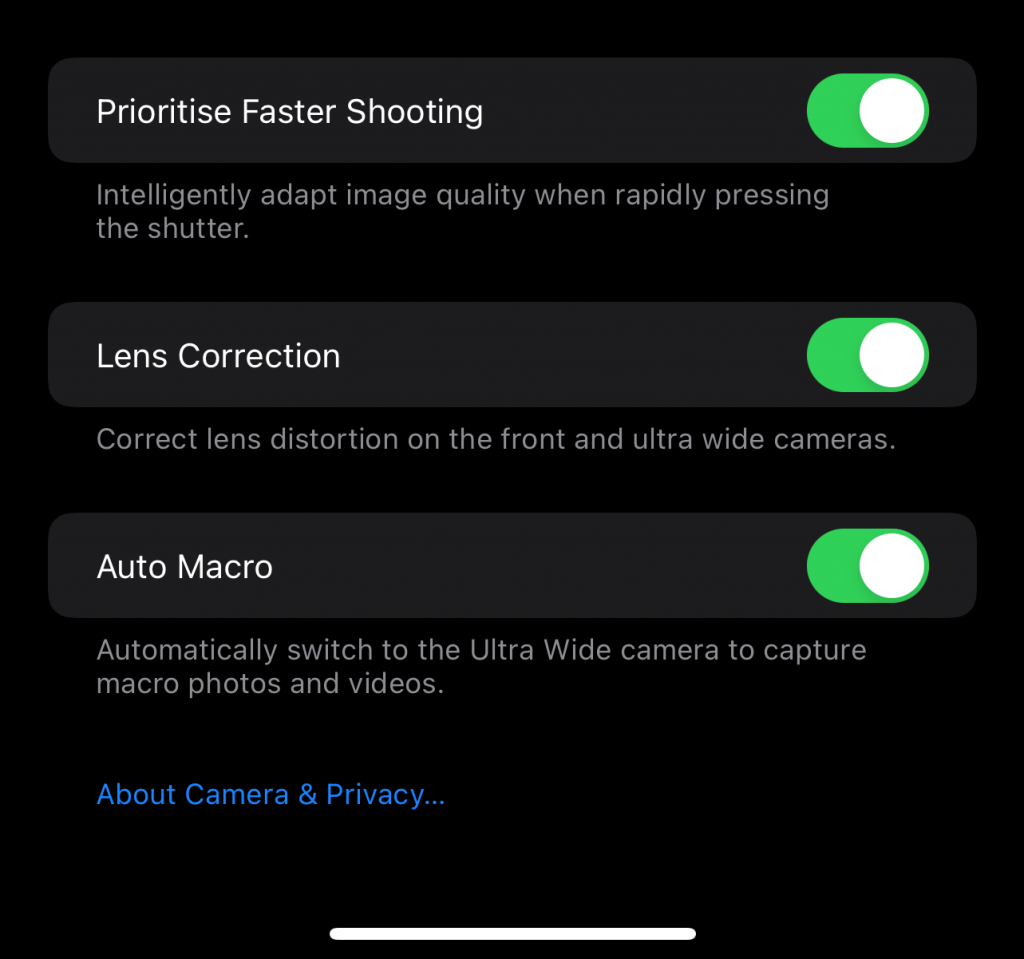
Here are a bunch of sample shots we took of everyday objects, along with their macro mode closeup shot:
Cinematic Mode
Of course, macro mode wasn’t the only big new feature to come to Apple’s new smartphones. Cinematic mode is actually available on all of iPhone 13 devices from the 13 Mini to the 13 Pro Max. It allows users to record videos with a built-in rack focus of sorts, allowing you to add depth of field effects around your subjects and switching focus between them. It’s a fairly cool feature that can make your videos much more dynamic and, well, cinematic.
To use cinematic mode on your new iPhone 13 device, first ensure that you’re on the latest version of iOS and then simply pop opon your Camera app. Then, switch over to the Cinematic tab, where you can then start recording with Cinematic mode. You’ll also be able to tweak settings like depth, exposure and flash, as well as switching between the main camera and the telephoto camera if you’re on the iPhone 13 Pro and 13 Pro Max. As you shoot in Cinematic mode, you can tap on your screen to change the focus as you film, and double tap on a subject to set automatic focus tracking.
That’s not all that you can do either with Cinematic mode. You can even change focal points and adjust depth of field after you’re done shooting too. Simply open the video in the Photos app, hit Edit and you can do so there. You can check out this video by our own Rory and Anep to see Cinematic mode in action.
Cinematic mode videos can be edited on the iPhone 13 line up of devices, the iPhone XS/XR and later as well as the iPad Pro, Air and Mini. Apple has plans to allow Cinematic mode video editing on MacOS soon too, so that you’ll be able to transfer your files to your laptop or desktop and edit there.
Cinematic mode is more than just a cool party trick. It’s actually a really cool videography function that anyone from a first time iPhone user to amateur filmmakers will find easy and fun to use. Unfortunately though Cinematic mode videos are capped to a resolution of 1080p at 30fps, while I also personally find that the bokeh effect can get a bit too aggressive at times.
If you have one of the new iPhone 13 devices, feel free to share your experiences with the new macro and Cinematic modes. Has it given you a new passion for photography and cameras, or is it just another gimmick for you? You can let us know in the comments below.