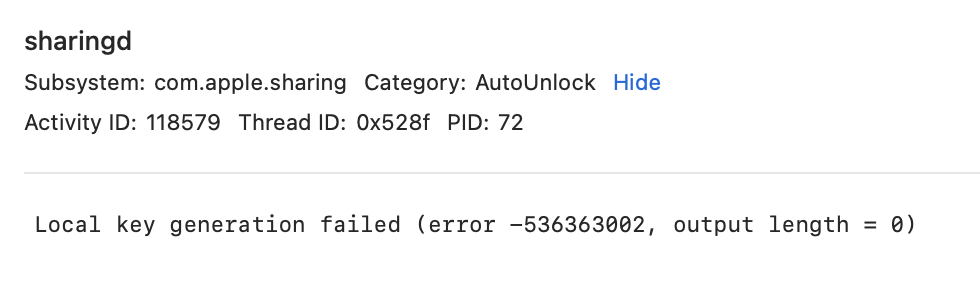Users of the iPhone 13 have noticed that the ‘unlock with Apple Watch’ feature does not work with their new device. This feature allows users to unlock their iPhone while wearing a face mask by simply wearing a connected Apple Watch. Fortunately, Apple has put out a statement saying it will be fixed in an upcoming software update.

In the support page, Apple acknowledged the issue and just said “Until the update is available, you can turn off Unlock with Apple Watch and use your passcode to unlock your iPhone 13. To turn off Unlock with Apple Watch, go to Settings > Face ID & Passcode.”
The feature was introduced back in April with the iOS 14.5 update. It has been quite useful during the pandemic, allowing users to easily use their phones outside to scan codes and check-in.
Users on the r/AppleWatch subreddit have discussed the issue and provided insight into what caused the bug. Redditor ‘lgladdy’ used the Console app to find out that the iPhone 13 is failing to generate an unlock key, so the watch rejects the unlock setup request. The users have also come up with a temporary solution, which involves factory resetting the phone.
Apple is already fixing the issue, so just sit tight and wait until the minor iOS 15 update comes along.
[ SOURCE, VIA, IMAGE SOURCE ]