Google introduced several updates for their searches. A notable one is that Google would factor your past searches to predict what you would search next—kind of like a psychic.
“Say you’re planning your Thanksgiving and you start your research to get ready. Previously you may have found yourself lost when, after searching for turkey recipes, you started searching “carving” and weren’t expecting the results you received, especially if you missed the search suggestion for carving a turkey’,” said Bobby Weber, Search PM at Google.
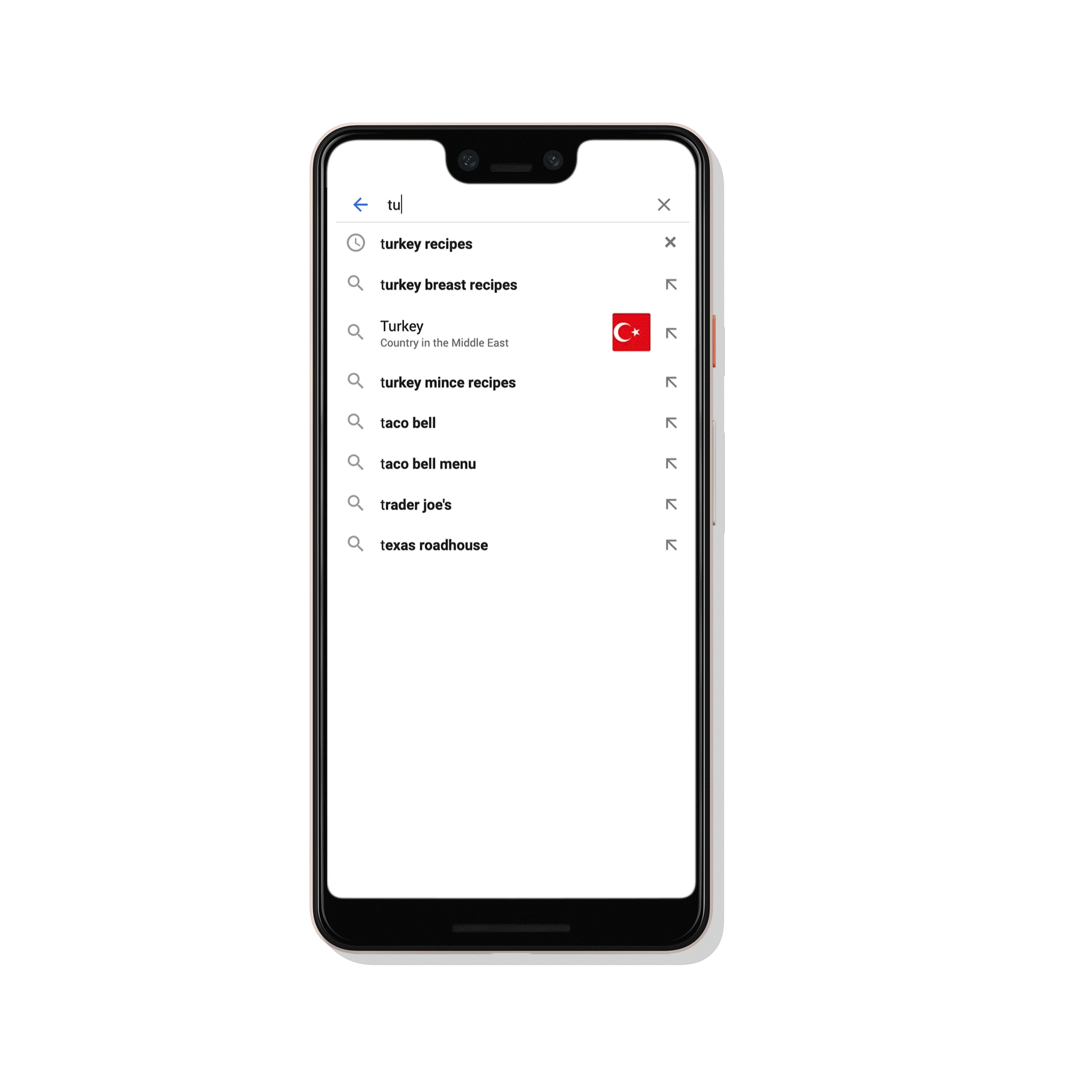
I tried this myself and I’m pretty impressed with how Google predicts what I wanted to search for. In the past, Google merely predicts the searches based on the most common interpretation.
Google also said that they have “new language understanding capabilities” which can “identify when you’re exploring a topic and make that exploration easier”. For example, if you search for Christmas movies like The Polar Express and A Christmas Story, you’d also get a list of similar movies.
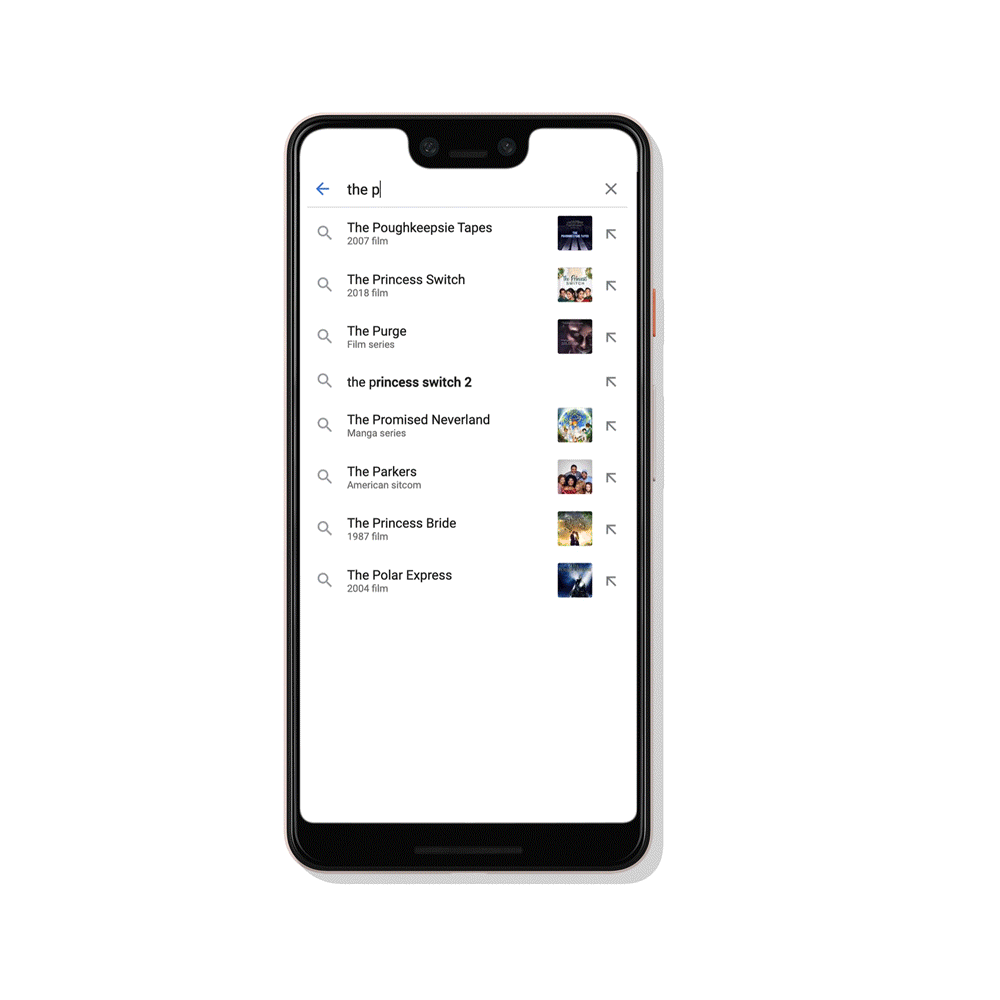
When I tried to do this, I was only met with the same results when I scrolled down to the very bottom of the search page (possibly due to my own search history and habits). But if I were to search the term “christmas movies”, I would get a list of Christmas movies to watch right at the very top.
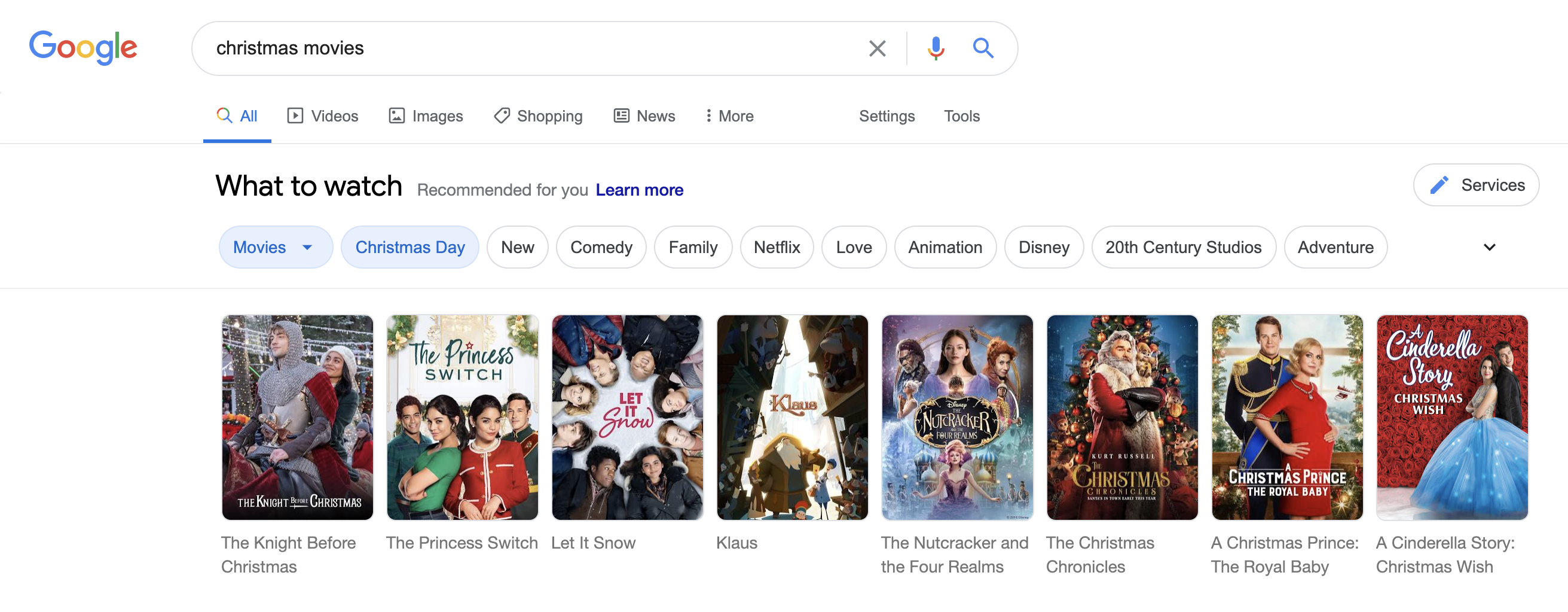
Google’s third and final search update introduces more relevant follow-up questions to help you take the next step in exploring a topic. The follow-up searches will appear in a “People also ask” section.
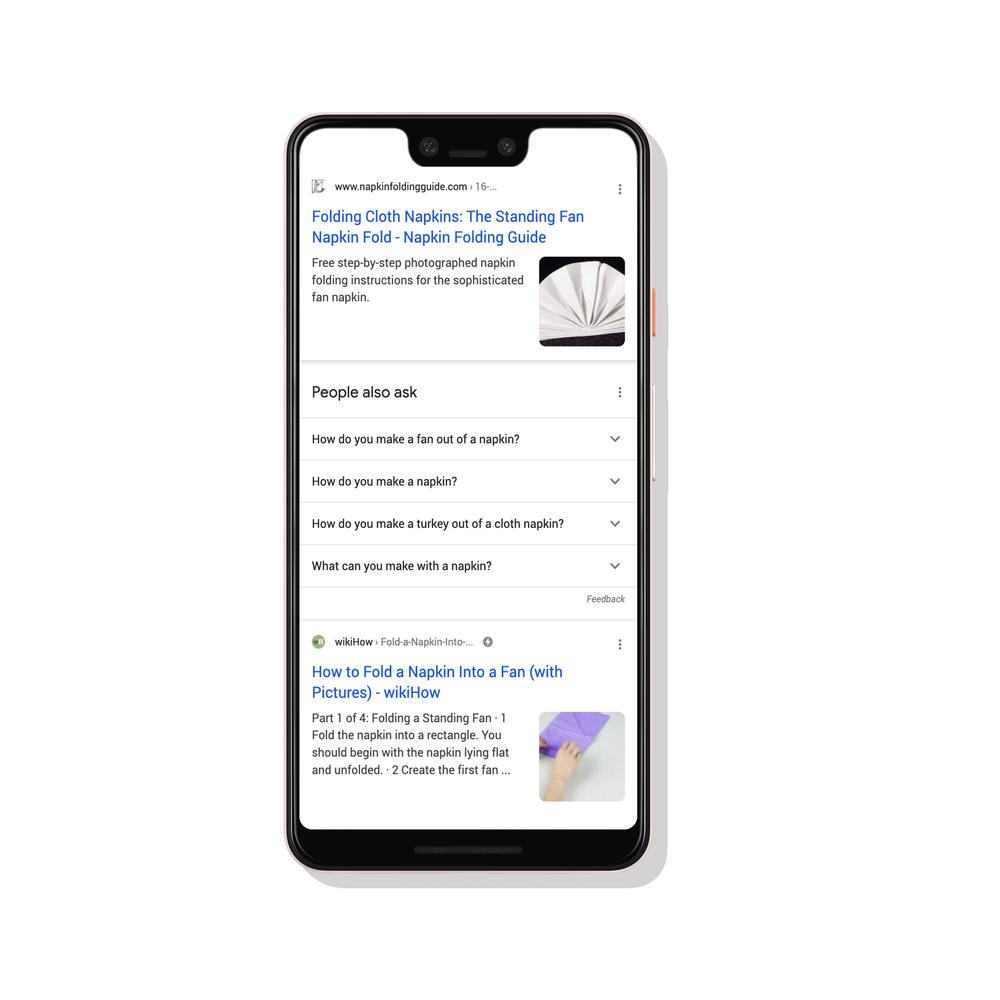
“With contextual learning, Google can source even more relevant questions in the ‘People also ask’ section, like ‘How do you make a turkey out of a cloth napkin?. Now, after searching for turkey recipes, your upgraded search results can help you find more relevant follow-ups faster and up-level your Thanksgiving tablescape,” said Weber.
Besides the ‘People also ask’ section in my Google searches, I’ve also noticed a ‘Top Stories’ section—which gives me relevant news stories based on what I’ve searched. Google also shows me a ‘Videos’ section showing me videos I can watch (mostly from YouTube), along with relevant ‘Images’.
Google also has a new Chimera Painter app—a trained machine learning (ML) model that basically renders fully fleshed out images based on guided, but rough drawings. The app is available as a free demo application that you can access via the Chrome browser.
[ SOURCE, IMAGE SOURCE ]








