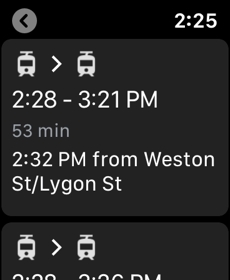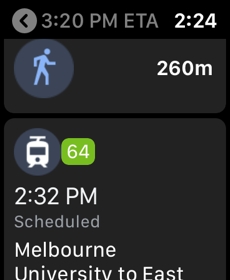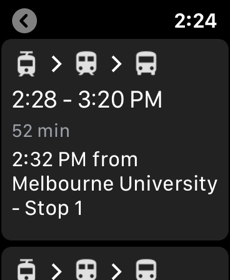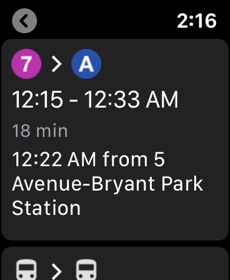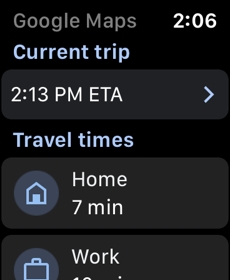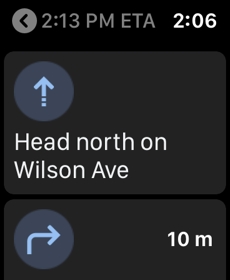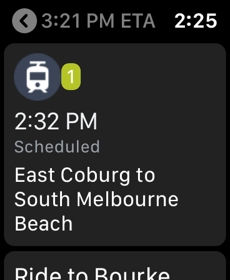Back in 2017, Google removed the Google Maps app for the Apple Watch—and we’re still not exactly sure why. However, the search engine giants revealed in an official announcement last month that Google Maps was coming back to watchOS, and as 9to5Google first reported, the app is finally available to download now after a 3-year hiatus.
This should come as welcome news to Apple Watch users, with the combination of Google Maps—one of the most widely-used navigation apps around—and the popular Apple wearable allowing users to access directions conveniently from their wrists.
However, there is a caveat to this. While you’ll be able to quickly access ETA information and step-by-step directions to saved destinations directly from the watch, you’ll need to use your iPhone to start navigation to new destinations.

This means that the Google Maps main screen on the Apple Watch will display your “Current trip”, along with a list of “Travel times”. Basically, this will comprise the ETAs for saved destinations: Home, Work, and so on. Unlike other options like Waze, Google Maps has car, bike, public transport, and walking modes—and the same will apply on the watchOS app.
Contrary to the “Maps” name) the app won’t actually display any form of topography. Instead, all you see are basic directions, although you can scroll through them get a better idea of where you’re going. Have a look at some official screenshots:
How to install Google Maps on your Apple Watch
Exactly in the same way as you’d install any other watchOS app, essentially. However,remember to update the Google Maps app on your iPhone first (remember, the Apple Watch doesn’t work with Android) to the latest version: 5.52.
You’ll also need to update the watchOS app to the latest version—as The Verge reports, this requires watchOS 5 or later, which means that the first generation Apple Watch does not support Google Maps.
You can install the Google Maps app directly from your Apple Watch, or you can choose to do so from your iPhone. For more detailed instructions, click here. For the Google Maps listing on the App Store, click here.