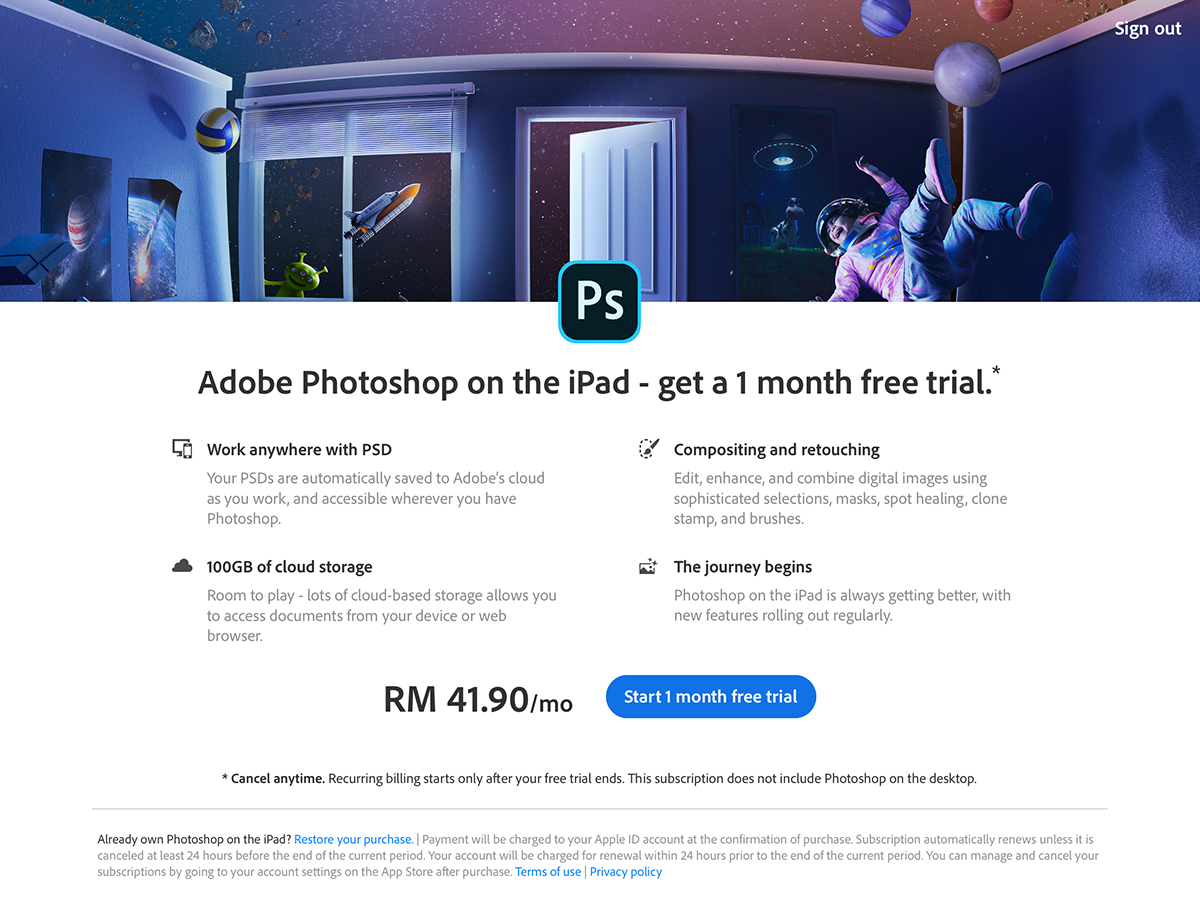iPad users, this writer included, have been waiting for a tablet-friendly version of Adobe Photoshop ever since Adobe announced last year that it would be bringing the popular app to iPads soon. Now, Photoshop for iPad has arrived, and Adobe says that the app features a lot of the same core functionality that the desktop client has.
The iPad app, which is optimised for the Apple Pencil and for touchscreens, is built on the same code base as the desktop version of Photoshop. Essentially, this means that you can work on the same PSD project files on both iPad and desktop versions—without having to worry about conversions or compressions.
This is all in the name of offering a smoother workflow from desktop to on-the-go editing, with Cloud PSDs very much a crux of this process. PSD files that are saved in the Adobe Cloud will have PSDC extensions, with subscribers of Adobe’s Creative Cloud given full access to the app’s functions.
More features will be added on in time, according to the team:
“One very important thing to note: This is the beginning. The first version of Photoshop on iPad is focused on compositing, basic retouching, and masking, common tasks and workflows that we know will be useful for most Photoshop users. Over time, we’ll add more capabilities and workflows as we learn more about how customers use Photoshop on a mobile device.”
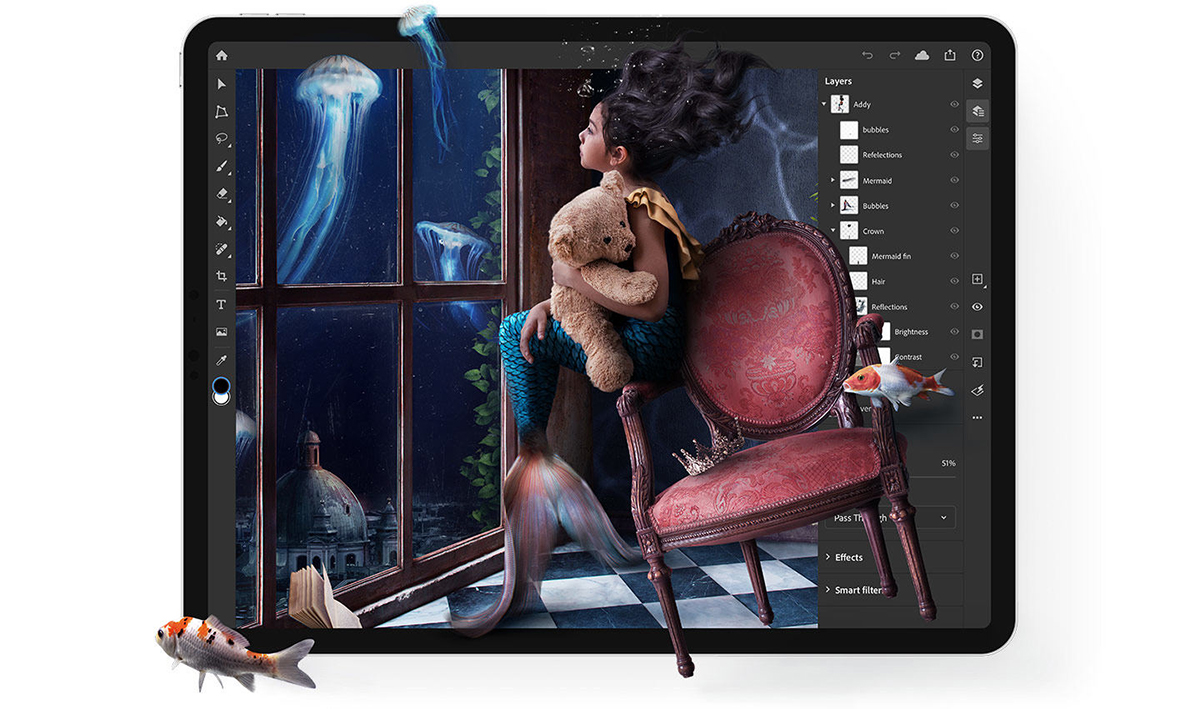
Essentially, Adobe Photoshop on the iPad isn’t exactly as fully-fledged as the desktop version of Photoshop, but Adobe has placed a lot of emphasis upon features that utilise Apple Pencil and touch input. This includes compositing, basic retouching, and masking, along with “common tasks and workflows that will be useful for most Photoshop users”.
Adobe Photoshop on the iPad is now available to Creative Cloud customers who have a subscription to Photoshop. Alternatively, you can opt to pay RM41.90 for a monthly subscription to Adobe Photoshop on the iPad, which comes along with a 1 month free trial.