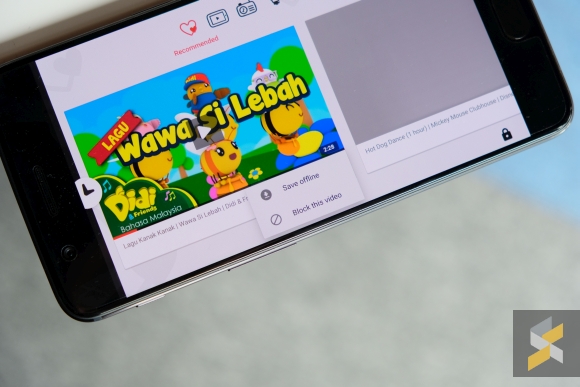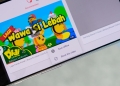YouTube is updating their kid-friendly app, YouTube Kids with a new feature that’ll help those in areas with spotty mobile internet connections. Although that seems to be the primary use for this new feature, we think this could also help parents better curate the content their children watch.
With this latest update, YouTube Kids will now have the option to save videos for offline viewing. This means users can watch the content on this application even when there’s no internet connection much like you can on the main YouTube application. To save a video, simply hit the tri-dot menu at the side of a video in the YouTube kids app, then tap save offline.
Beyond that, we think this is also a step in the right direction for parents who are concerned with what their kids are watching on the YouTube Kids platform.
A while back, we uncovered something really disturbing with the so called “kid-friendly” content on the video platform. Many of these “kid-friendly” videos exhibited elements of violence, alcoholism and some downright creepy themes dressed up in poorly animated characters.
These videos, though not explicitly breaking any content maturity rules, were disturbing, to say the least, and are definitely not shows you want your child’s developing mind to be exposed to. The worst part is that many of these videos also showed up in the YouTube Kids app too which makes it much harder for a busy parent to curate.
With the ability to save videos offline, though, a parent could spend a few hours a week downloading a playlist of curated videos from reputable content creators before disconnecting the device from the internet and handing it to their child.
Of course, it’s not the best way to get disturbing content off the platform, but at least it’s a step in the right direction.
The YouTube Kids app is available for download in the Play Store or the App Store.