The popular battle royale game, PUBG Mobile has rolled out the new 120fps mode to ROG Phone 8 Series. Delivered through PUBG Mobile Version 3.2, the new high refresh rate setting can also be supported by the older ROG Phone 7 Series.
However, do note that the 120fps mode is only available in the game’s multiplayer combat mode. As for the lobby area and home modes, the maximum frame rate remains 90fps.
Here’s how to get PUBG Mobile 120fps mode on ROG Phone 8 and 7 Series
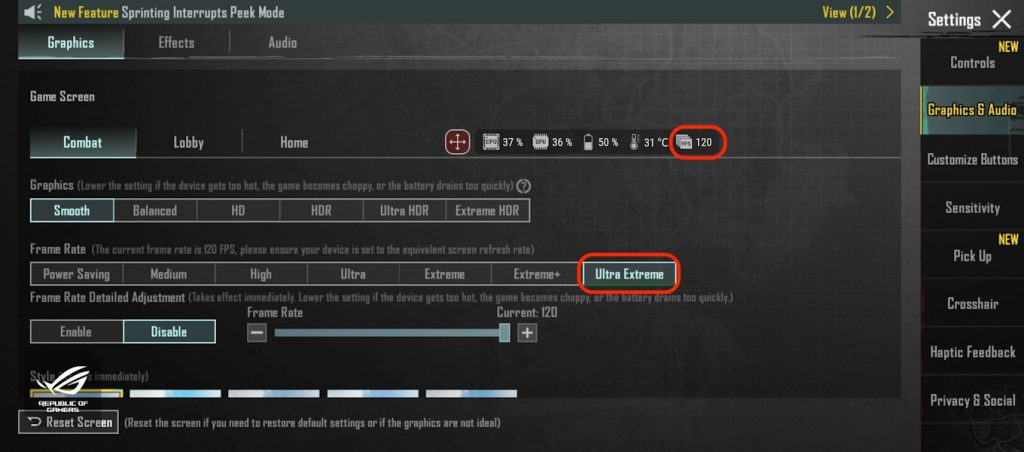
Once you obtain PUBG Mobile Version 3.2, the process to enable the new 120fps on ROG Phone 8 and 7 Series is fairly easy. All you need to do is go into the game’s Settings and select these options:
- Game Screen: Combat
- Graphics: Smooth
- Frame Rate: Ultra Extreme
As for ROG Phone 6 and ROG Phone 6D owners out there, your device can only go up to 90fps. In fact, the Ultra Extreme option in the Frame Rate section of the game’s Settings will not even appear on your device.
PUBG Mobile receives new ROG-themed character and weapon skins

In addition to the new graphics mode, several new ROG-themed in-game contents have been released into PUBG Mobile. The list includes Horsem4n character skin as well as ROG Revolution skin for the double barrel pump-action bullpup shotgun (DBS) and graffiti.
PUBG Mobile players from selected countries including Malaysia can obtain all these ROG-themed contents until this coming Thursday, 30 June. Gamers also have the chance to win an ROG Phone 8 during this period.

If you already own a ROG Phone 8 Series device, you can claim the skins directly from ROG. You may even end up with free UC if you are lucky enough.







