This post is brought to you by HUAWEI.
According to a study conducted by ProxyRack last year, people in Malaysia spend an average of 8 hours and 6 minutes a day staring at screens.

That’s a lot of time spent looking at a medium emitting unnatural light covered by a layer of transparent glass. Your eyes are bombarded by blue light and distracting glare, leading to possible fatigue and strain.

To offer better care for your eyes, HUAWEI has implemented solutions for the screen on the HUAWEI MatePad 11.5 PaperMatte Edition tablet. So whether it’s for work or play, you will have better eye protection and a more comfortable time using this tablet. Additionally, these solutions also improve the stylus experience, giving a more natural writing feel.

By now, you probably have a lot of what and why questions so let’s answer those questions by taking a closer look at the features of the MatePad 11.5 PaperMatte Edition.
Cut down on distracting glare with PaperMatte

Often, eye care features on devices alter the light being emitted from the display itself. What they don’t do is account for the effects that ambient light has on the device’s screen. Commonly, there are two types of ambient lighting scenarios that most people deal with.


The first is known as dim ambient light where the brightness of the surrounding light is significantly lower than the brightness of the screen. On the other hand, bright ambient light causes reflections and glare on the screen.

HUAWEI’s solution to combat these problems is the PaperMatte screen. Unlike the glossy glass used on most screens, the glass on the PaperMatte screen has nano-level anti-glare etching technology that forms hundreds of millions of microscopic structures on the surface. This reduces up to 97% light interference by scattering the incoming ambient light in a process called diffuse reflection.

As a result, the amount of light that eventually reaches your eyes is significantly reduced when compared to specular reflection on glossy glass. So regardless of whether you’re viewing the screen of the MatePad 11.5 PaperMatte Edition in a well-lit room, under a strong ceiling light or outdoors on a bright sunny day, the distractions and discomfort caused by reflections and glare are reduced, providing you with a clearer view of the content.
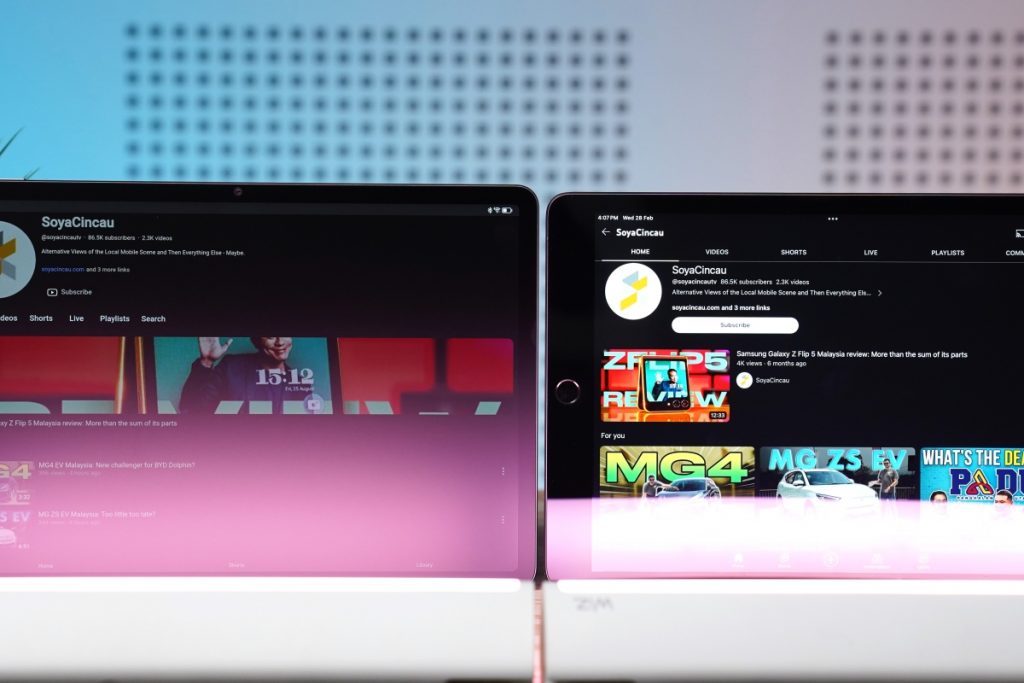
Likewise, the PaperMatte screen also diffuses the light beaming from the LCD, providing more subtle colours and softer light. To give you an idea, here is the MatePad 11.5 PaperMatte Edition next to a traditional glossy screen.
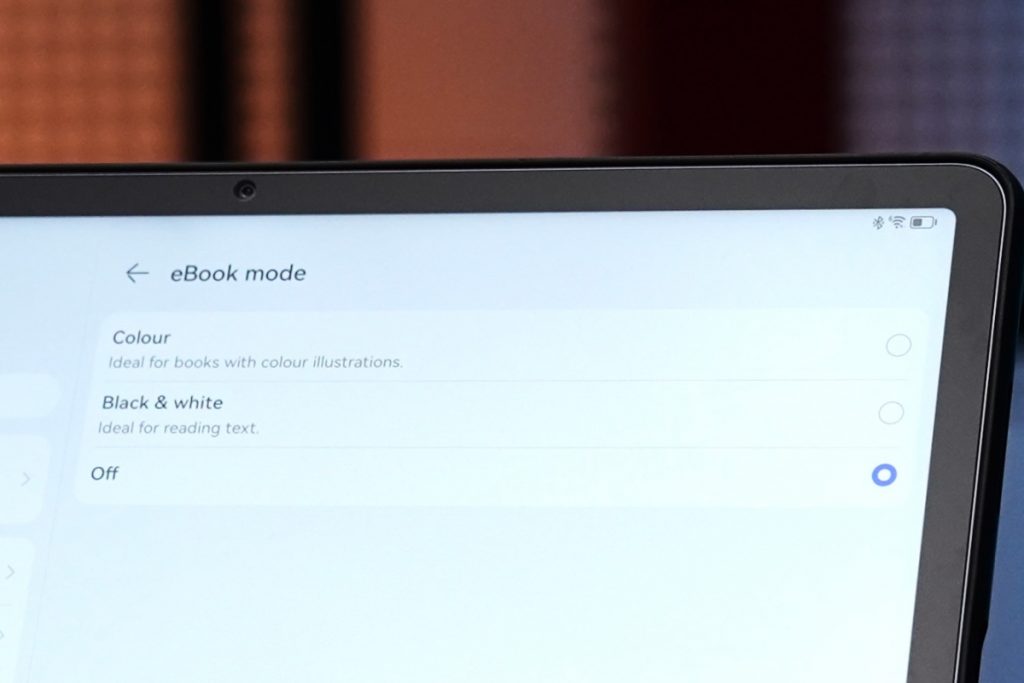
There’s also an eBook Mode that further tweaks the colours to provide a more pleasing viewing experience. Colour mode further softens the colours, decreases the contrast ratio, and reduces blue light to reduce the strain on your eyes. But if you’re just reading text, you can instead select Black & white mode to eliminate the colours to help you focus.



Both these modes are also great for viewing content on the screen in a dim ambient lighting environment like in your room at night with only a dim warm glow from a lamp. The soft light emitted through the screen is easier on the eyes as it doesn’t bombard your eyes with blue light and uneven brightness across the screen.

As such, HUAWEI is the first brand to obtain TÜV Rheinland Reflection-Free Certification, TÜV Rheinland Eye Protection and SGS Premium Performance Certification. Meanwhile, the MatePad 11.5 PaperMatte Edition also obtained TÜV Rheinland Low Blue Light (Hardware Solution) Certification and TÜV Rheinland Flicker-Free Certification.
A more natural writing feel with PaperMatte

A paper has a rough texture, therefore writing on the MatePad 11.5 PaperMatte Edition with the HUAWEI M-Pencil (2nd Generation) stylus will feel more familiar. The matte texture of the PaperMatte screen recreates the resistance of paper more closely than a glossy screen thus enhancing overall writing satisfaction.

In addition to the screen texture, the M-Pencil (2nd Generation) is also equipped with features and tech to help improve the writing experience. It features an imperceptible input latency of as low as 2ms and incorporates 4096 levels of pressure sensitivity. This translates to a writing experience like using a pencil where the strokes become thicker when pressed harder.

But to get the most out of your devices, you will need to use HUAWEI Notes as it is well-optimised to take advantage of the hardware and software of the tablet and stylus. For example, you can double-tap on the M-Pencil (2nd Generation) to quickly switch between tools like a pen and an eraser.


On the other hand, HUAWEI Notes allows you to zoom in on the canvas up to 15x to get more flexibility on how you want to write, draw, and organise your notes.
Work in comfort with PaperMatte
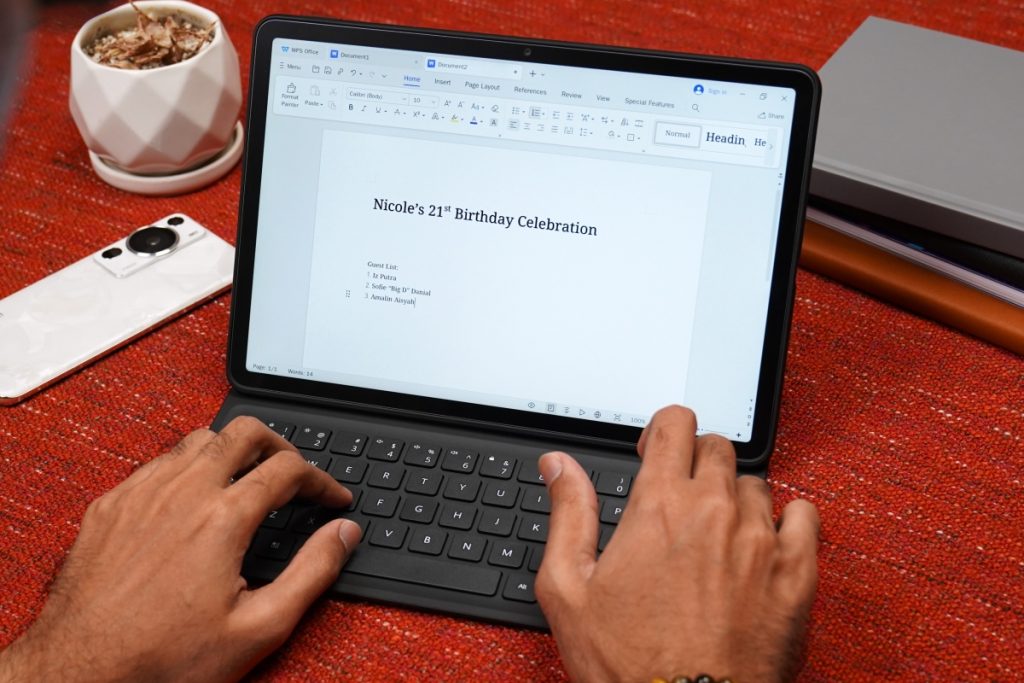
With the powerful Qualcomm Snapdragon 7 Gen 1 under the hood, the MatePad 11.5 PaperMatte Edition has the performance to offer a great productivity experience. Complementing that performance is the PC-level WPS Office which provides a UI, tools, and functions you’ll find on the desktop version of WPS Office.
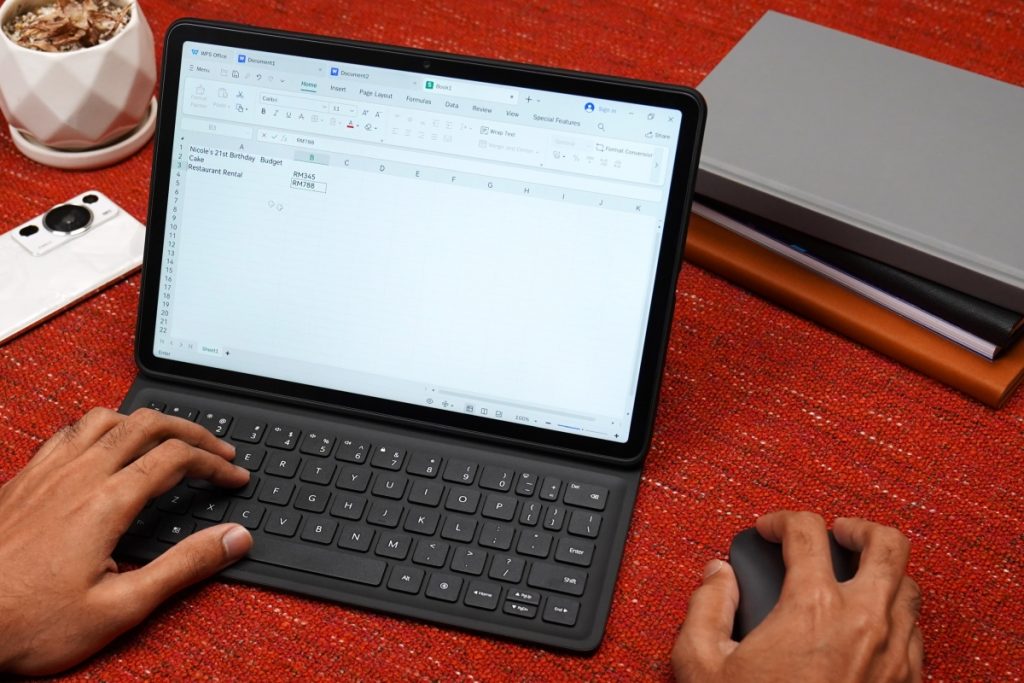
Therefore, the learning curve is gentle, and the software is more intuitive to use because of its recognisable layout and functionality. Speaking about intuition, pairing the MatePad 11.5 PaperMatte Edition with the new HUAWEI Smart keyboard offers a more familiar typing experience.

Additionally, the keyboard can be separated from the kickstand piece, allowing you to type without being attached to the tablet. Now just add a mouse and you get the complete laptop experience.

If you have a HUAWEI smartphone and you need to offload files to your MatePad 11.5 PaperMatte Edition, you can easily do that with the HUAWEI Super Device. It’s a software feature that allows for multi-tasking and cross-device collaboration between compatible devices.
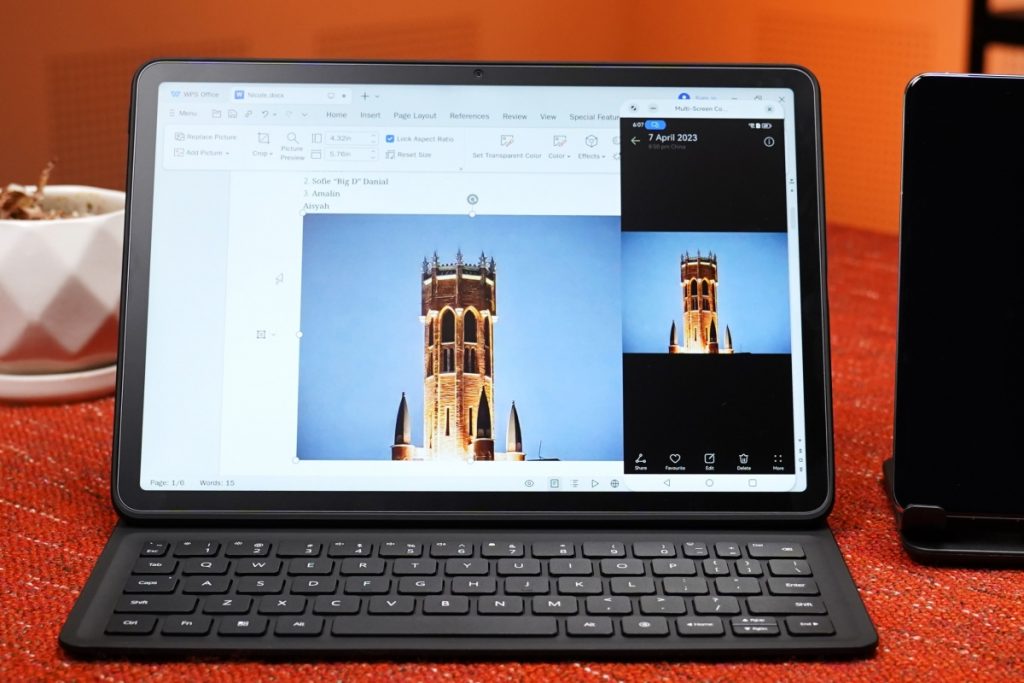
A good example would be mirroring your phone screen in a window on the tablet which you can control using the tablet. Moreover, you can drag and drop files between the two devices easily and quickly.
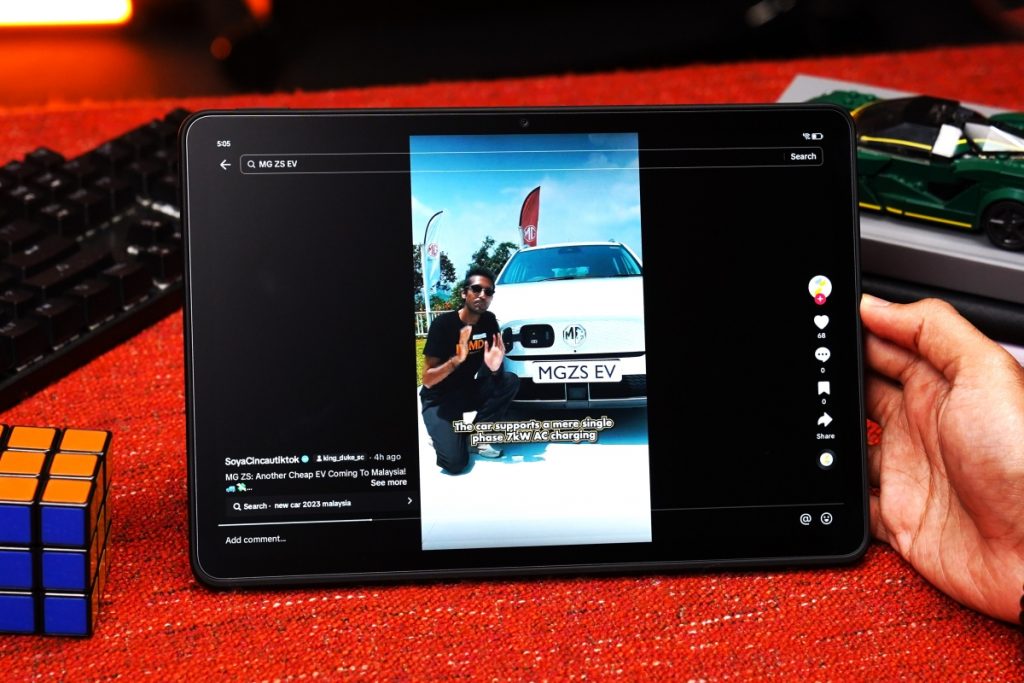
So if you’re currently looking for a tablet for work, entertainment or eLearning but are concerned about the health of your eyes from staring at the screen for prolonged periods, then the HUAWEI MatePad 11.5 PaperMatte Edition is a good option for your consideration. More so if you’re looking for a mobile productivity device since it comes with the PC-level WPS Office.
Experience the PaperMatte screen today!

You can experience the PaperMatte screen on the HUAWEI MatePad 11.5 PaperMatte Edition today as it’s available to purchase for RM1,999 with gifts worth up to RM1,147 consisting of a HUAWEI Smart Keyboard, HUAWEI M-Pencil (2nd Generation) and HUAWEI Bluetooth Mouse.
Check it out on the HUAWEI Official Website, HUAWEI Flagship Store on Lazada and HUAWEI Official Store on Shopee.








