This post is brought to you by Microsoft.
With 2023 coming to a close, we are currently in the holiday season that stretches between Christmas and New Year’s Day. For many people, it’s a time to share love, gratitude, and generosity with family, friends, and community. Whether it is by exchanging gifts, decorating the house, singing songs, or enjoying a feast, the holiday season is a wonderful opportunity to create lasting memories and strengthen bonds.
However, with so many things to do and so little time, how can you manage everything while still having time to make your holidays fun and memorable? Well, here’s a quick look at how Windows 11’s enhanced AI features can help you work and play better during the holidays.

If you were born in 1985, you would share the same age as Microsoft’s operating system, Windows at 38 years old. Within that period, there have been numerous versions of the operating system, with Windows 11 being the latest from Microsoft, designed to make your life easier, more productive, and more fun.
Windows 11 brings over 150 new features to improve the overall performance and efficiency of the operating system with one of those features being generative AI integration. This means that when you click on the Start Menu or open File Explorer, Windows 11 will display the holiday greeting you were working on in Word, the presentation harking back to all the family trips throughout 2023 in PowerPoint, or the holiday spending budget in Excel.
Using AI, Windows 11 understands these files are important given the number of times you open them and put them front and centre, so you don’t have to go digging through folders looking for them.
Moreover, File Explorer can now open multiple tabs, just like on a web browser and you can even right-click on a folder and have it open in a new tab. This not only makes moving files across folders much easier, but it also helps keep everything organized in one window, a welcome sight in all that holiday chaos.
But now, say you need your sibling’s help to complete the “Family Trips Throughout 2023” presentation before the family dinner tonight! Don’t panic as you don’t have to spend time sending the PowerPoint file back and forth to review changes and make edits.
Thanks to Microsoft 365 and OneDrive, collaborative work is now much more seamless across all office apps. So just add your sibling as an Editor in the PowerPoint file and both of you can view each other’s edits, comments, remarks, and changes in real-time.
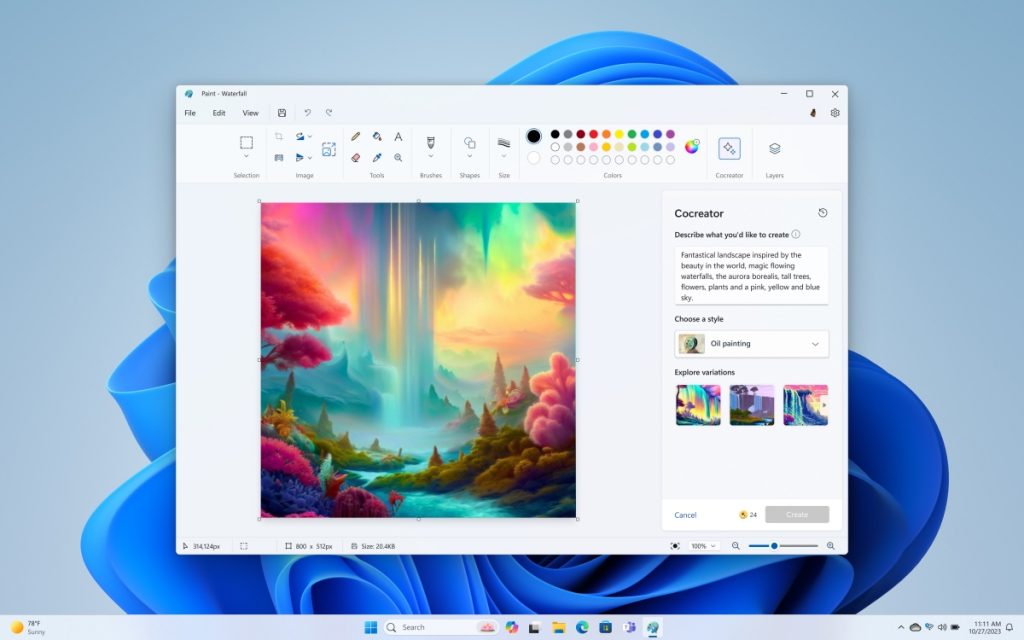
Elsewhere, what is a holiday without a greeting card? If you’re the creative type and have a knack for art, Windows 11’s Paint app can help you realise your design. The latest version of Paint includes some powerful tools such as layers, automatically removing the background in photos, and even generating images using text prompts.
Now, if you want to add a candid photo of you and your best friend that was taken during a recent vacation in the greeting card, but need to make edits first, the Photos app can help with that. It is now more powerful than ever with a more robust editing tool that allows you to crop, erase, adjust colours, alter lighting, and even edit RAW files.
Since you have your hands full with designing greeting cards and editing photos, you’ll need someone to run down to the bakery and get a celebratory cake to cut during dinner. Fret not as your trustworthy partner has offered their services. From the bakery. they send you a photo of the cake menu for you to choose from since you are the cake expert.
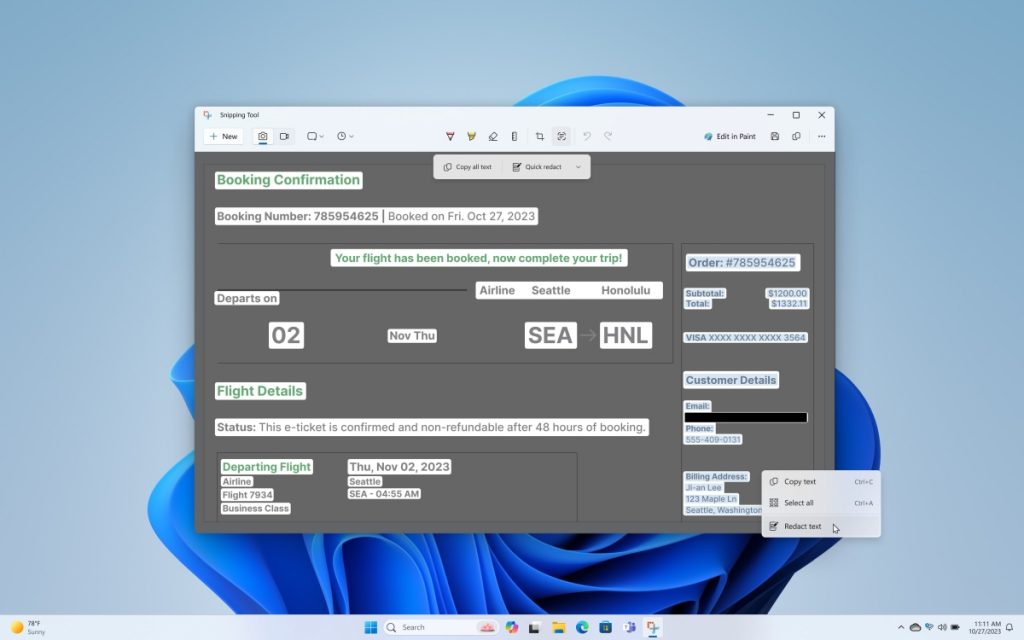
Instead of having to tediously type the name of the cakes into Bing to find out the ingredients, you can use the Snipping Tool to speed up the process. With AI integration, Snipping Tool can now extract texts from screenshots, allowing you to easily copy and paste the text into the search box in Bing. So just take a screenshot of the photo sent to you with the Snipping Tool and click on Text Actions in the tool bar.
If you’re no stranger to family reunions during the holiday season, then you’ll know there will be gigabytes worth of photos and videos shot by multiple family members, relatives, and friends. But the real headscratcher comes the morning after when you will need to sieve through all that footage to create a video collage.
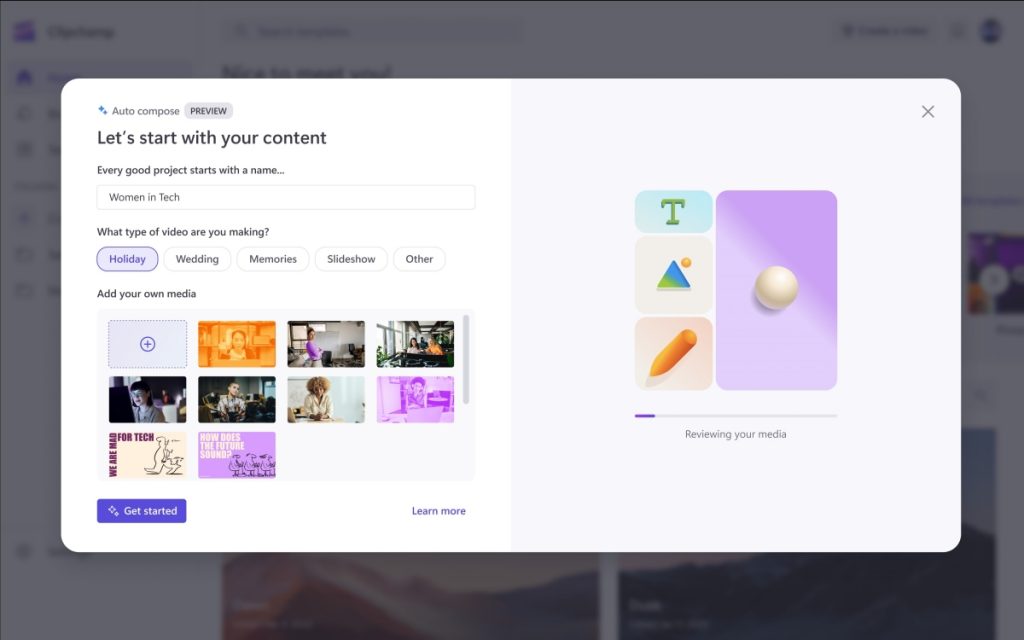
With a little help from the AI-powered Microsoft Clipchamp, you won’t have to figure out how to edit the video collage. Putting AI to work, Clipchamp can help you produce a unique video collage with just a couple of clicks using facial information, lighting, number of people and other details in the videos.
Once Clipchamp has produced a draft of the video, you can then go in and make additional tweaks and edits as you see fit. It’s much easier to work on a video project with a foundation than starting from scratch, which anyone who has had a busy holiday season can appreciate.
With a video collage this awesome, it would be a crime not to share it with everyone in the household. Thanks to Nearby Share, you can seamlessly send files, large or small, to other Windows 11-powered computers using File Explorer. There’s no need to spend time tinkering with Bluetooth settings or dealing with file size upload limits in a messaging app.
However, not everyone you love stays under the same roof. So in File Explorer, just drag the video file, drop it into OneDrive, and share the file link to that family group chat.
Windows 11 brings a fresh experience with new ways to get things done quickly, easily and with fewer clicks which is much appreciated in chaotic times like the holiday seasons. Find out how else Windows 11 can help make your hectic holiday season more fun and memorable today. For eligible Windows 10 devices, Windows 11 is available now as a free upgrade.
Happy holidays!








