Disney+ Hotstar earlier this year rolled out a major update to its user interface including the ability to set multiple profiles. However, subscribers can only set up to two profiles at first.
Since then, the service has slowly updated the feature through all of its official regions to allow customers to set up to seven custom profiles. It is unclear when the company finally deployed it to Malaysian customers but we have just noticed this capability earlier this week on multiple platforms including Android TV, iOS, and web.
How to set up custom profiles on Disney+ Hotstar Malaysia?
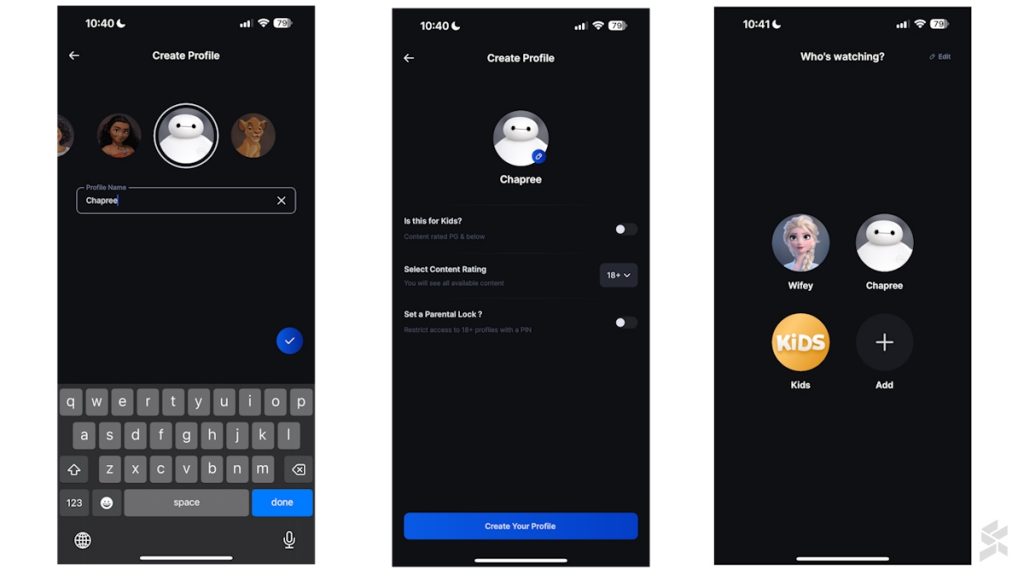
If you just signed up for Disney+ Hotstar, you will be asked to set up the primary profile during sign-up.
If you are an existing customer, you should notice that the text underneath the “+” button on the Profiles screen no longer says Coming Soon. Instead, the text should have changed to Add.
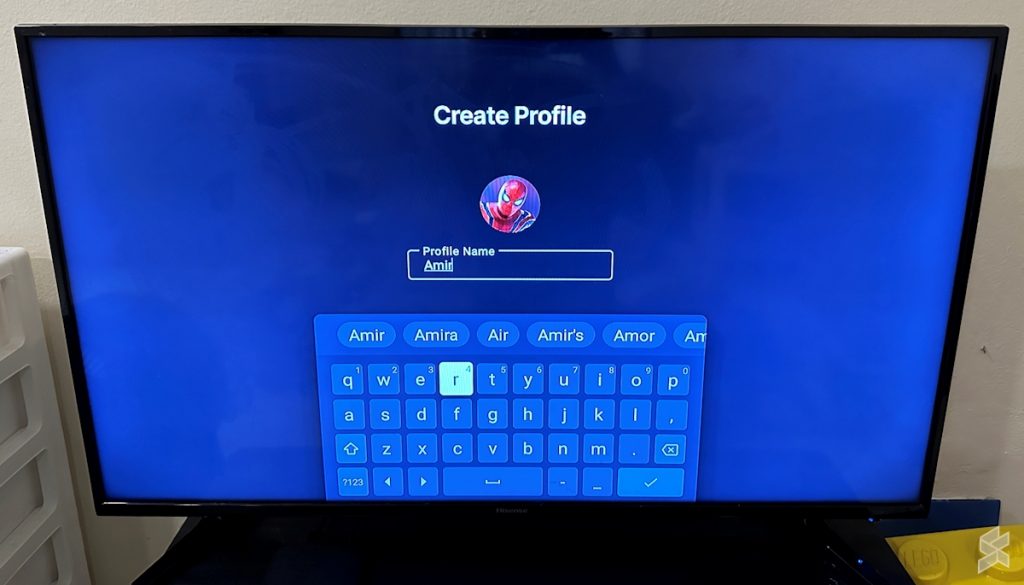
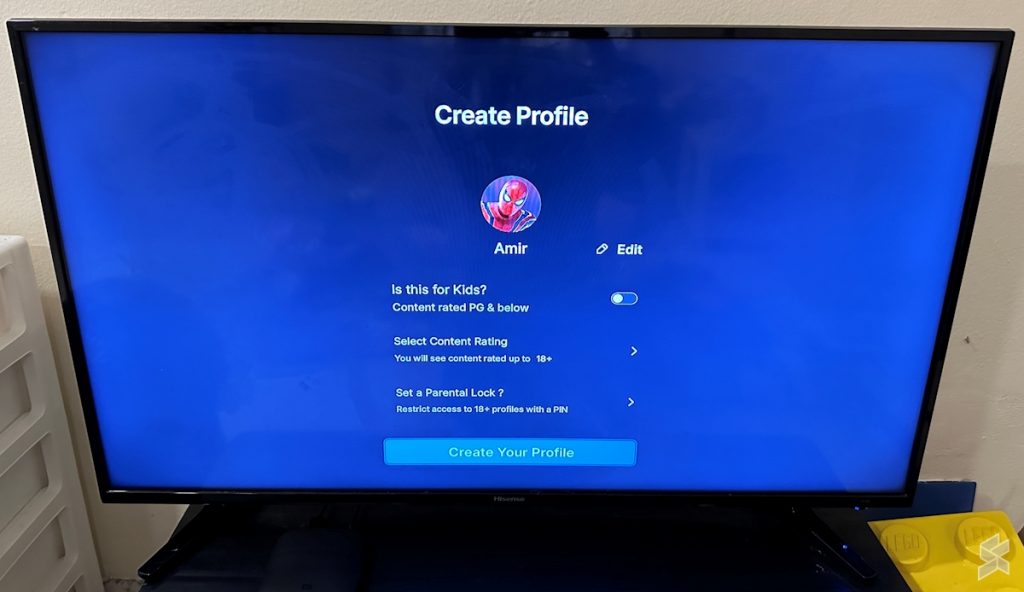
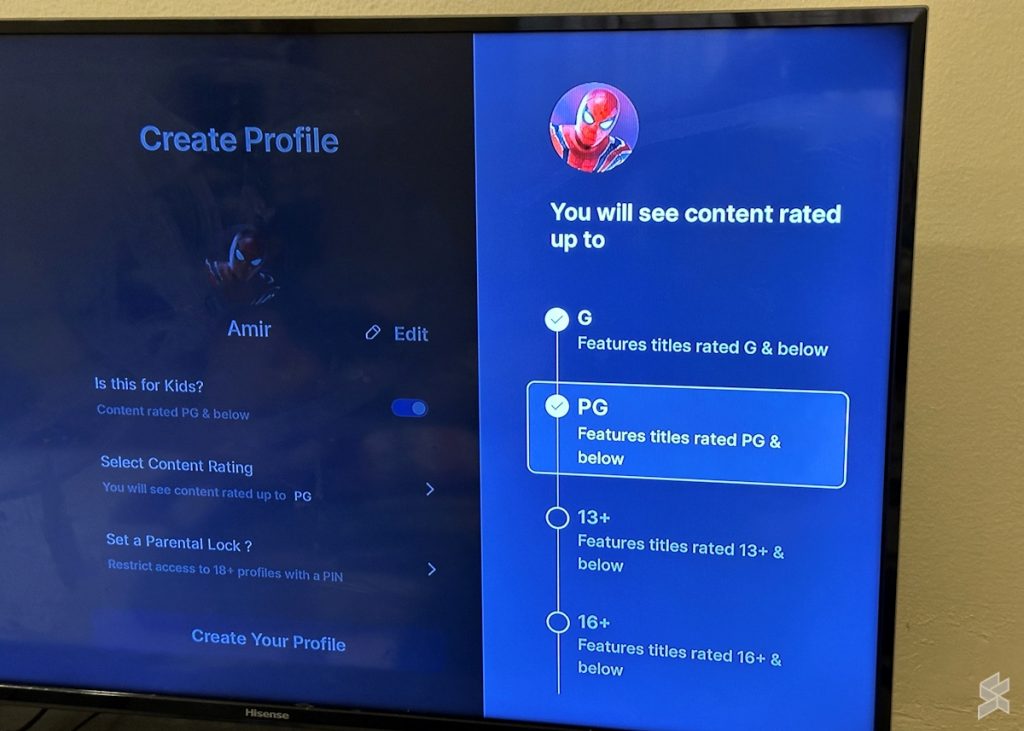
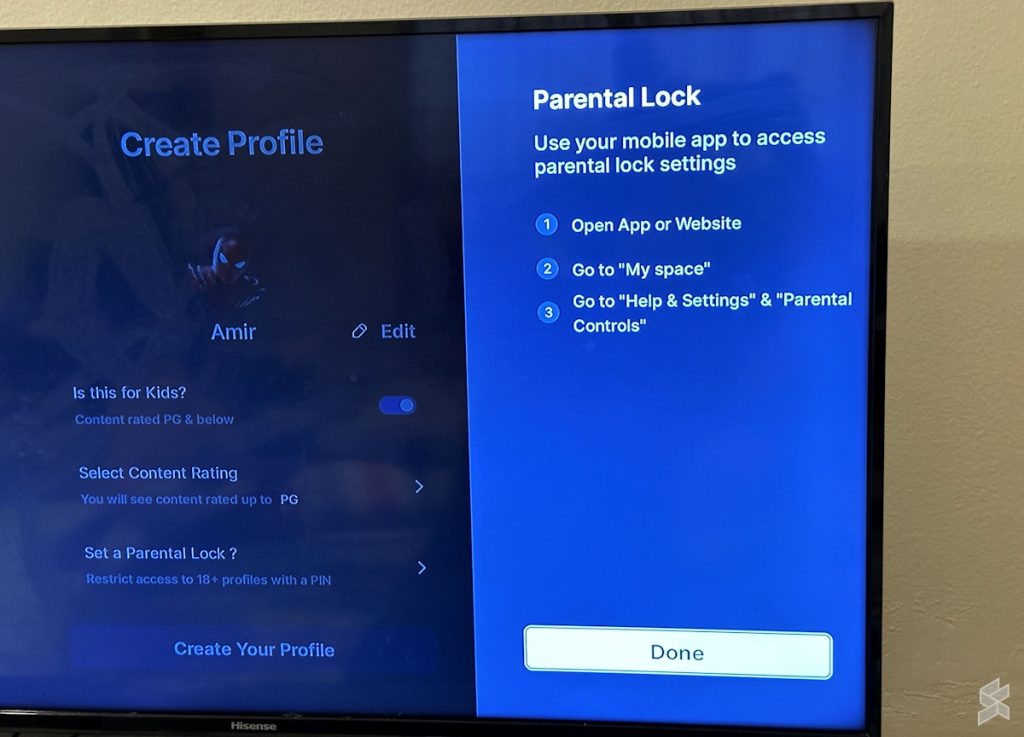
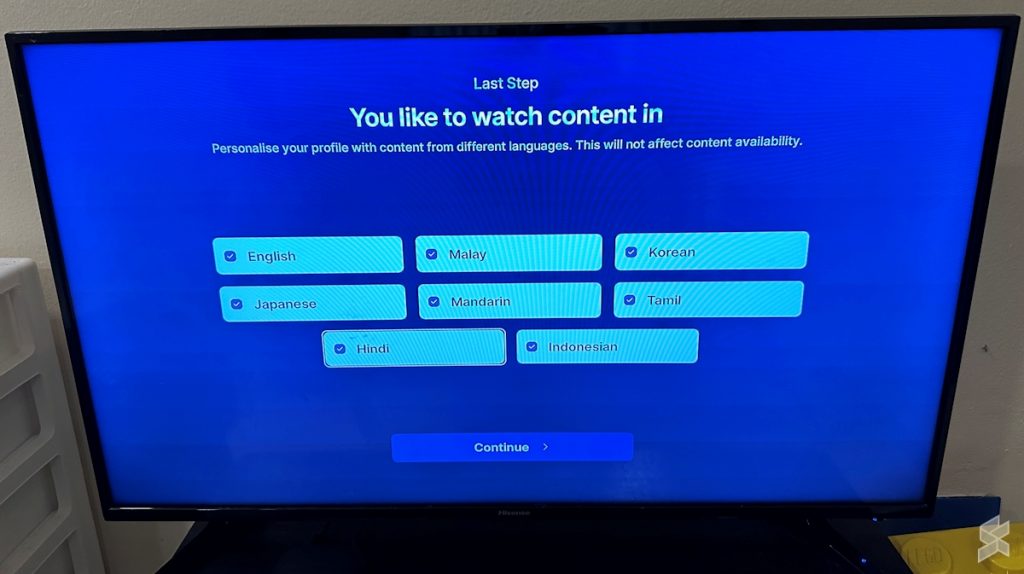
From there, just follow these steps to set up a custom profile:
- Select “+”
- Select an avatar for the profile
- Input a name for the profile
- Select content rating and parental lock (if applies) for the profile
- Select ‘Create Profile’ or ‘Create Kids Profile’
You might also be asked to set the language that you prefer for the content on Disney+ Hotstar when you activate your custom profile for the first time.
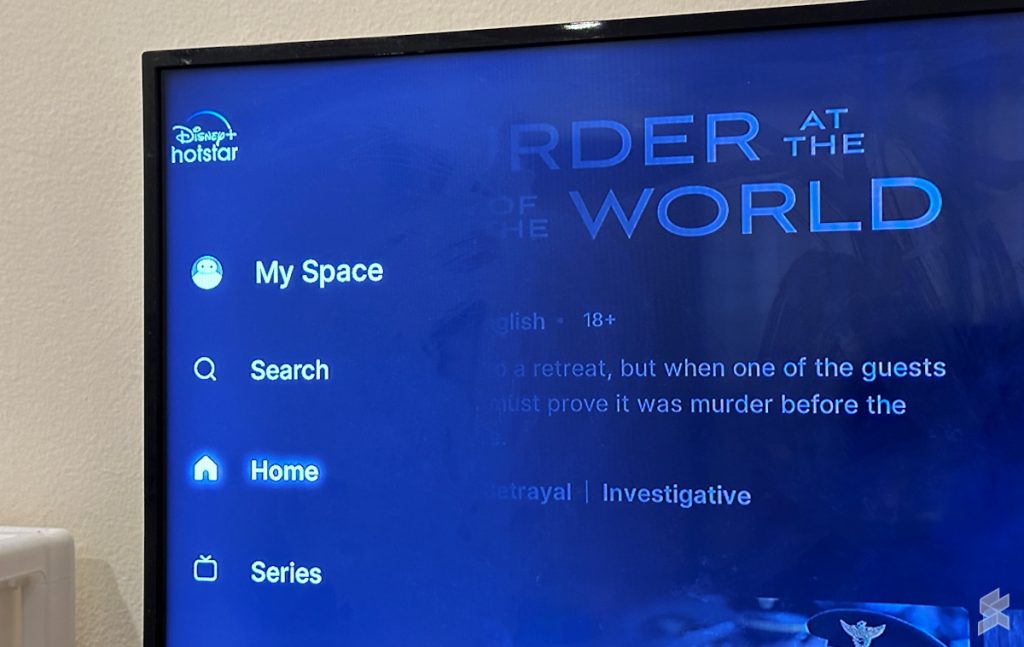
To switch between profiles, you can do so via the My Space section of the profile.
Disney+ Hotstar Malaysia pricing, availability
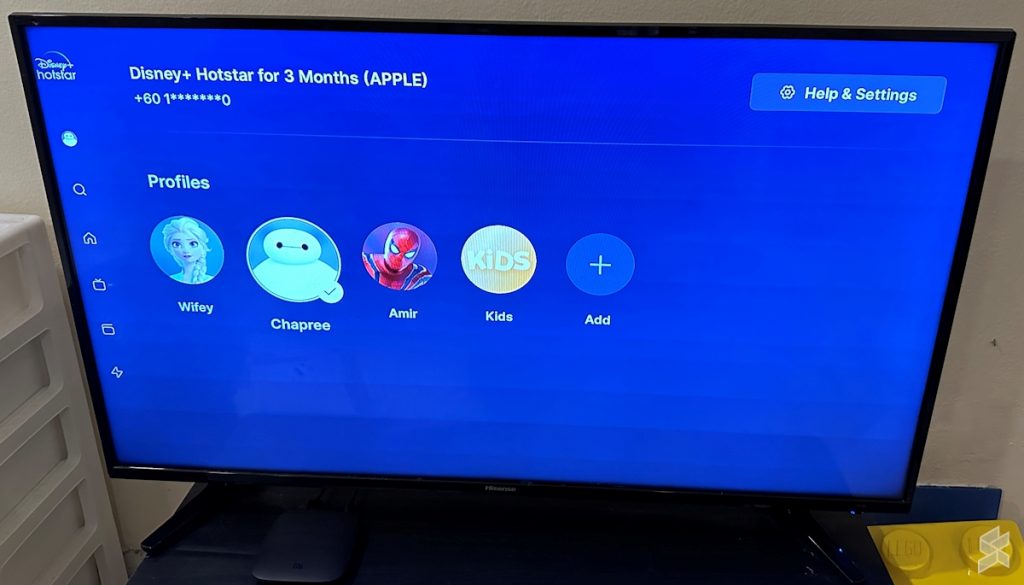
Disney+ Hotstar is currently available with a 3-month subscription fee of RM54.90. In other words, you only need to pay RM54.90 every 3 months.
Alternatively, you can also obtain access to Disney+ Hotstar through selected Astro packs. Among them are the Movies Pack, Platinum Pack 1, and Platinum Pack.
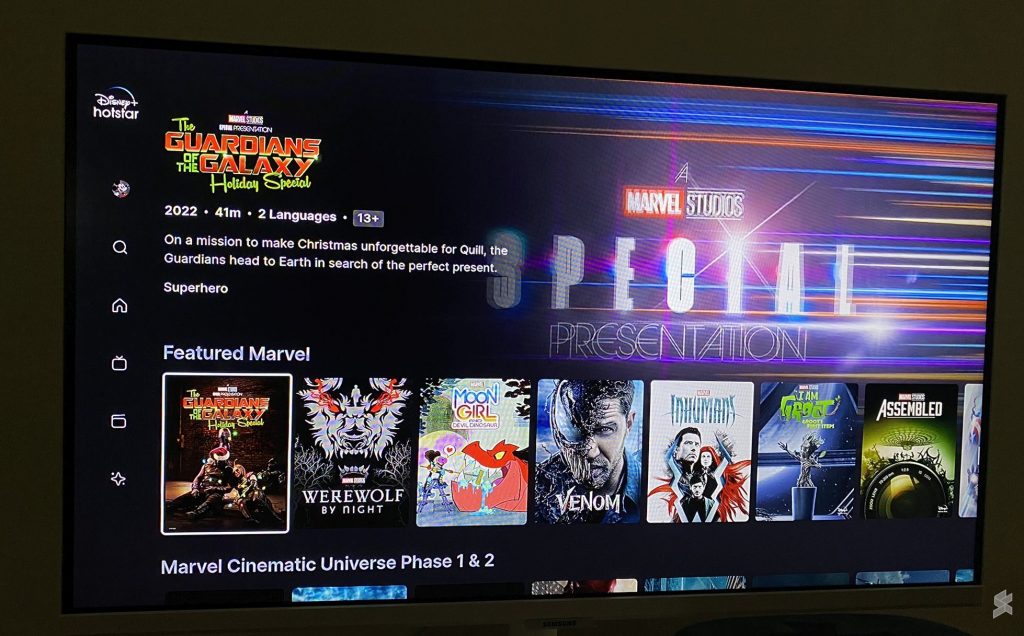
The streaming service is also available via Unifi TV. Customers can choose Disney+ Hotstar as an add-on for RM16/month or as part of selected TV packages including Ultimate Max, Ultimate Plus, Ultimate, Movies, and Kids Pack.
In terms of devices, you can watch Disney+ Hotstar through Android and iOS devices as well as mainstream web browsers including Chrome, Safari, Edge, and Firefox. The service also supports Android TV, Chromecast, and Apple TV devices as well as selected smart TVs from LG, Samsung, Hisense, and Toshiba.








