Cryptocurrency platform Luno has now introduced a new top-up option for you to add funds to your Luno account. Instead of FPX bank transfers, you can now use Touch ‘n Go eWallet (TNG eWallet) to deposit funds and it just takes several taps.
Top-up Luno with Touch ‘n Go eWallet
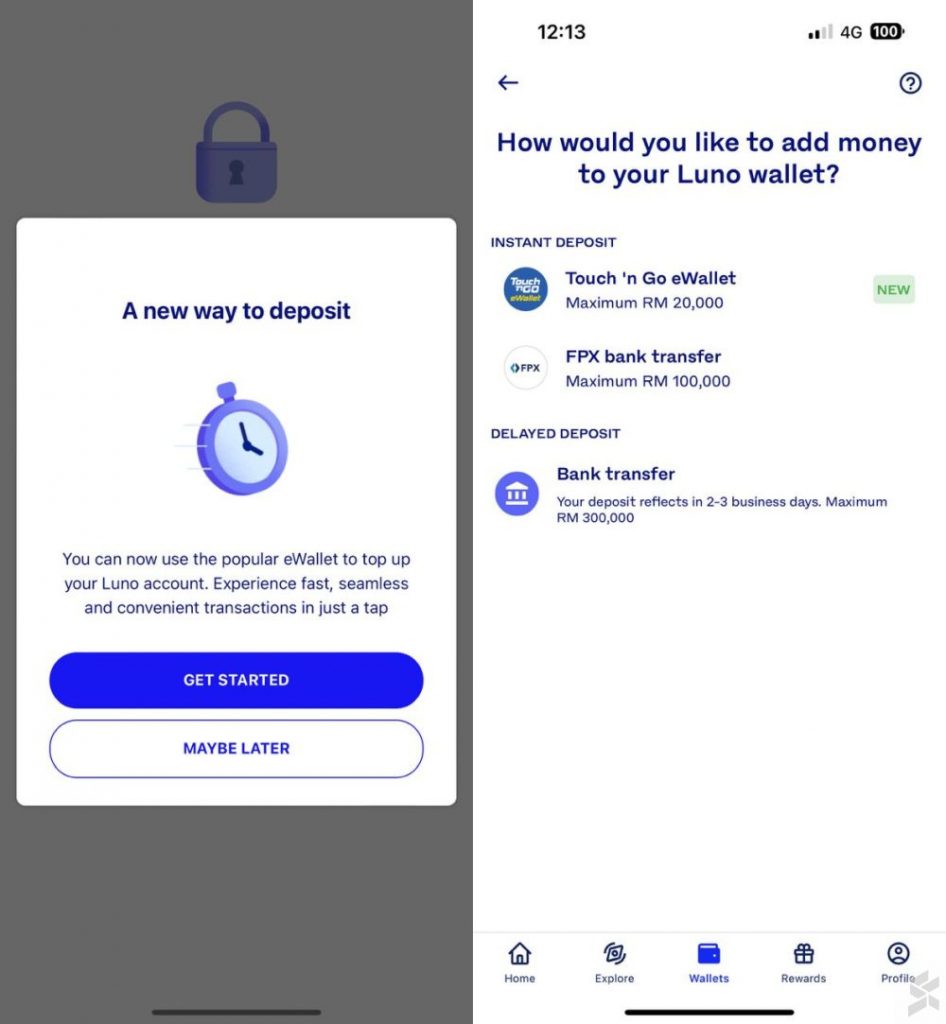
According to Luno, crypto should be accessible for everyone and they are enabling instant deposit via the TNG eWallet for Malaysians. TNG eWallet is currently one of the most popular eWallets in Malaysia with over 21 million users.
To reload using Touch ‘n Go eWallet, follow the steps below:
- Launch Luno, go to Wallet and then select “Deposit”
- Select Touch ‘n Go eWallet on “Payment method”
- Enter the amount you would like to deposit, then tap on Next
- Login to your Touch ‘n Go eWallet by entering your mobile number and 6-digit eWallet PIN
- Confirm details and follow the instructions to complete the transaction
TNG eWallet maximum reload and fees
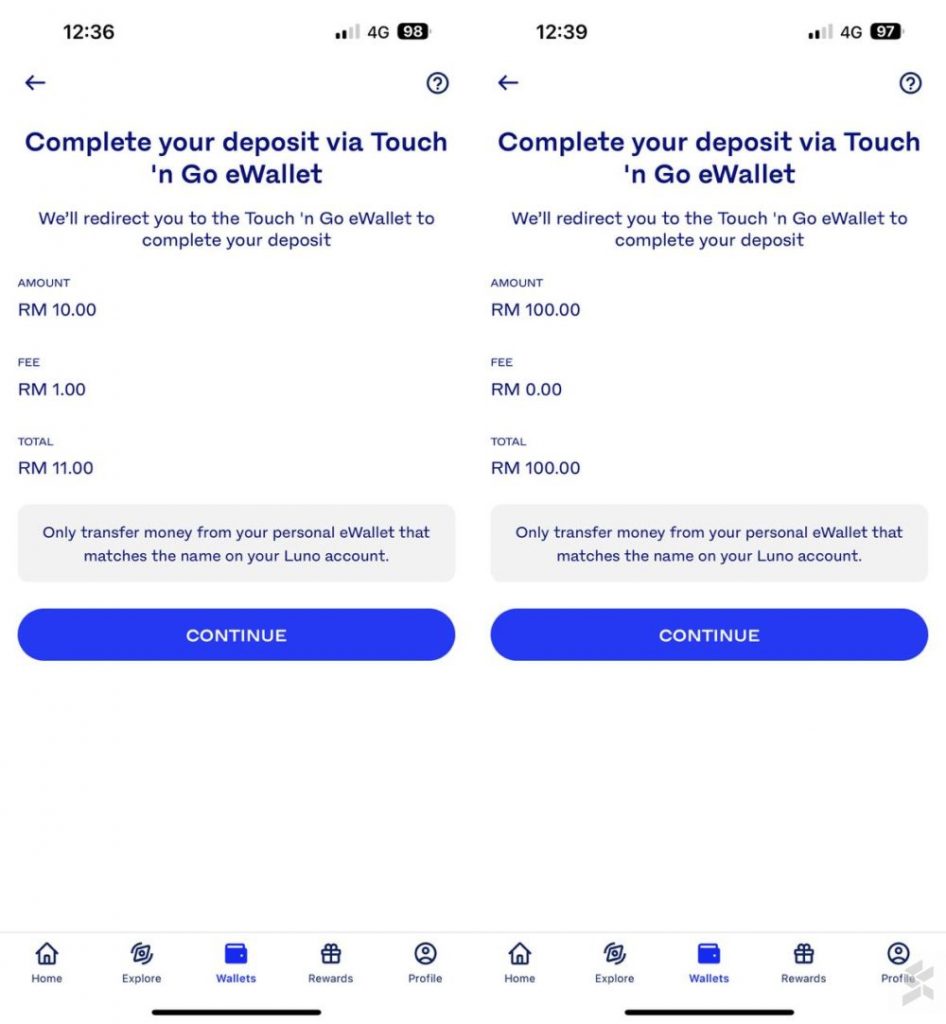
Take note that the TNG eWallet top up has a maximum limit of RM20,000, which is also the maximum wallet size for the eWallet. Take note that Luno charges a fee of RM1.00 when you reload with your TNG eWallet account. However, this fee is waived if your deposit amount is at least RM100.
[ SOURCE ]
Related reading
- Luno Malaysia: Unauthorised transactions went through as user’s details and mobile device were compromised
- Malaysians visiting Singapore will soon enjoy extra deals via TNG eWallet
- TNG eWallet GoRewards: 6 things you need to know
- DeviceCare: TNG eWallet offers device protection plan from as low as RM1 per week







