Ever since Windows 10 made its debut in 2015, Microsoft had the rather generous policy of allowing anyone with a Windows 7 or Windows 8 key to activate the latest version of Windows. This policy continued till Windows 11, and it became a well known loophole allowing users to use old, cheap Windows 7 and Windows 8 keys to activate their copy of Windows 11 on their PC. However, this trick will no longer work, as the Redmond-based giant is now blocking these old keys from activating Windows 11.
This was actually announced by Microsoft back in September, but in the few weeks since then it was still possible to use a Windows 7 and Windows 8 key to activate Windows 11. That is, until now, with Windows 7 keys finally blocked from being able to activate clean installs of Windows 11. If you were to key in an old Windows 7 key into the Activation page in the Windows 11 Settings app, you’ll now get the following answer:
We can’t activate Windows on this device because you don’t have a valid digital license or product key. If you think you do have a valid license or key, select Troubleshoot below. You can also activate this device by going to the Store and purchasing a genuine copy of Windows.
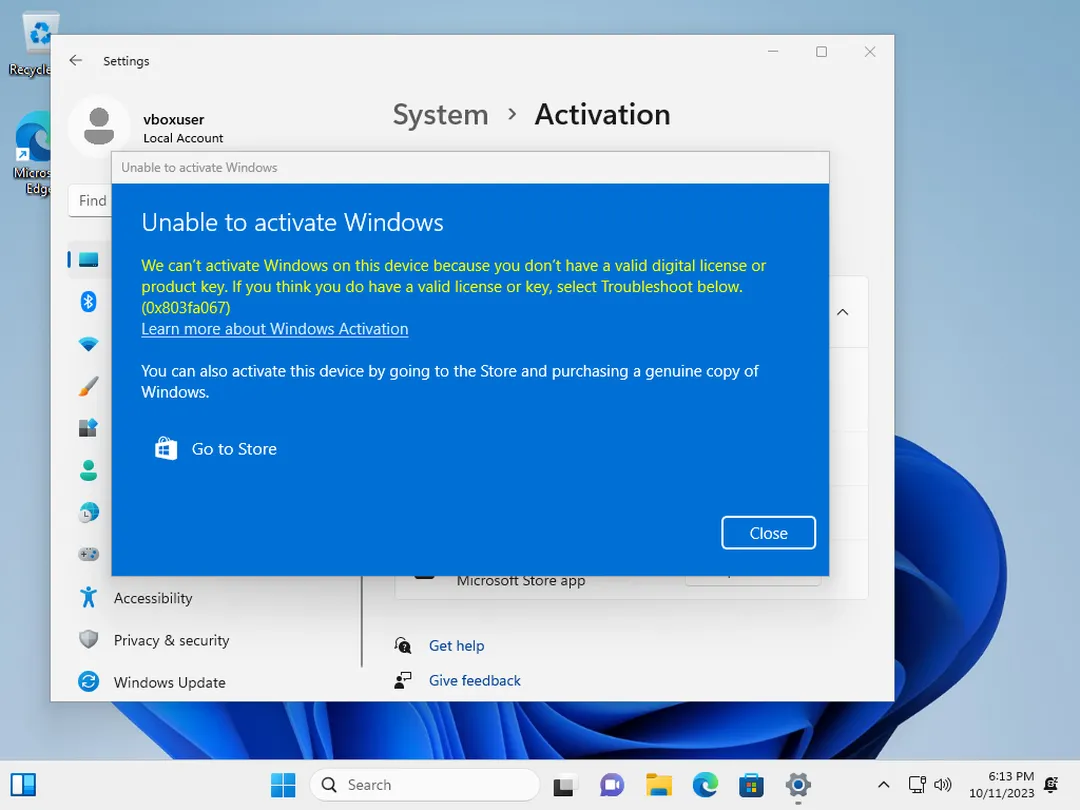
As Microsoft originally stated last month, they were ending the free installation and upgrade path for Windows 7 and Windows 8 machines. That being said, they did clarify that upgrades to Windows 11 from Windows 10 are still free, so if you have a Windows 10 key laying around that will still activate your Windows 11 machine. You won’t be able to actually buy one from Microsoft though; they ended the official sale of Windows 10 keys back in January this year. In any case, if you don’t mind the ‘Activate Windows’ watermark and the inability to switch to dark mode, there really isn’t anything wrong with using an unactivated copy of Windows 11 anyway.
[ SOURCE, IMAGE SOURCE ]








