This post is brought to you by HUAWEI.
There’s just something about writing, drawing, and sketching that you cannot recreate with a keyboard. Whether it’s jotting down notes, drawing a portrait, or sketching an idea, being able to translate your imagination and thoughts directly onto a medium is a freedom that typing on a keyboard cannot provide.

Since most content in this era is in digital format, the tablet and stylus have become the replacement for pen and paper. However, for those who have used a pen or pencil to write on paper, you might have noticed that using a stylus to write on a piece of glass does not provide the same sensation. This is a given considering that paper has a rough surface.

To achieve a sensation closer to the resistance of real paper, HUAWEI has given the MatePad 11 a display with a matte texture using a technology the company developed called PaperMatte. As such, the HUAWEI MatePad 11 PaperMatte Edition is the first tablet in Malaysia to feature a matte display using PaperMatte.
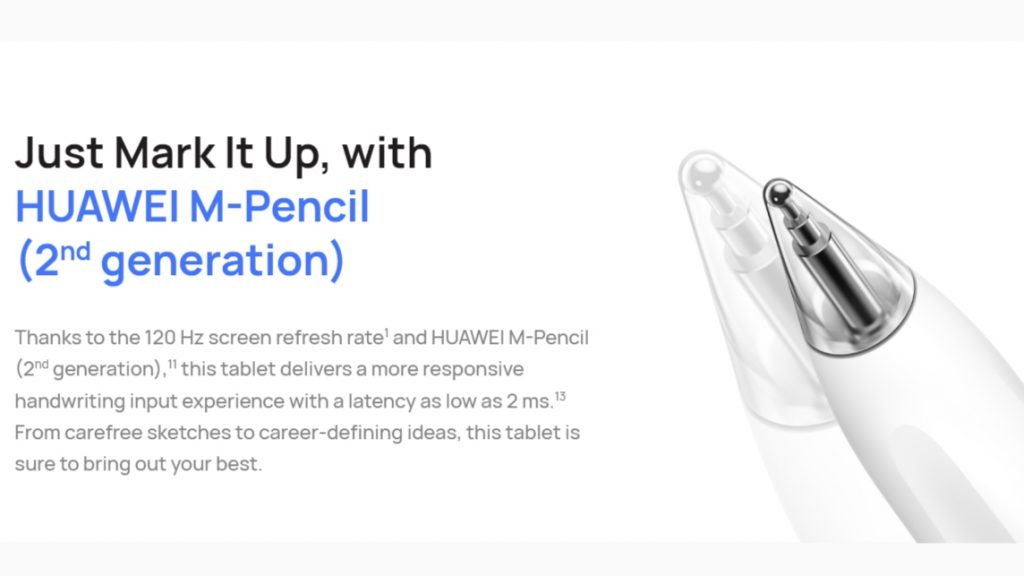
Paired with the HUAWEI M-Pencil (2nd Generation) stylus, the HUAWEI MatePad 11 PaperMatte edition offers a more natural, comfortable, and immersive digital experience for writing and drawing.

Besides the texture of the PaperMatte display, the stylus also plays an important role in the writing experience. As such, the HUAWEI M-Pencil (2nd Generation) has an input latency of as low as 2ms in supported apps, giving an almost imperceptible lag when writing. Your strokes will appear on the screen as you write and not seconds after.
However, you’re not just limited to using the stylus for writing in apps. HUAWEI’s FreeScript software allows you to use the M-Pencil (2nd Generation) to write in any text field across Harmony OS. For example, you can use the stylus to write the URL of the website in the address bar.
There are also built-in gestures to make the handwriting input more convenient such as drawing a horizontal line on a text to select it, drawing a wavy line to delete text, and drawing a vertical line between characters to add or delete space.

For the artists among you, the stylus offers 4,096 levels of pressure and tilt sensitivity, enabling you to control the thickness of your strokes more precisely. The HUAWEI M-Pencil (2nd Generation) also supports Double Tap to switch tools, allowing you to quickly switch between writing and eraser modes in supported apps.
The PaperMatte display is not only limited to providing a great writing and drawing experience but also a better viewing experience as it reduces brain and eye fatigue. HUAWEI MatePad 11 PaperMatte Edition is the first tablet to obtain a TÜV Rheinland Reflection-Free Certification, TÜV Rheinland Eye Protection and SGS Premium Performance Certification.
Thanks to the matte surface of the PaperMatte display, reflections from the surroundings and harsh glare from strong light sources are significantly reduced. Therefore, working outdoors during the day with the HUAWEI MatePad 11 PaperMatte Edition is more comfortable. It’s also easier on the eyes indoors for reading as it cuts down on reflection.

Now that you’re no longer distracted by the reflections, you can focus on the content on the 11-inch, Full HD+ screen with a 120Hz refresh rate. Since this is a productivity-oriented tablet, the screen has a 3:2 aspect ratio. This gives more vertical screen real estate, allowing you to see more content on the screen at once without scrolling down.
So, when you pair it with WPS Office Suite which is available exclusively for HUAWEI tablets, you get a PC-like experience. WPS Office Suite on the MatePad 11 PaperMatte Edition provides a UI like the PC version and a comprehensive toolkit. Now pair a mouse and the HUAWEI Smart Detachable Keyboard to the MatePad 11 PaperMatte Edition and you get the practicality and usability of a laptop.
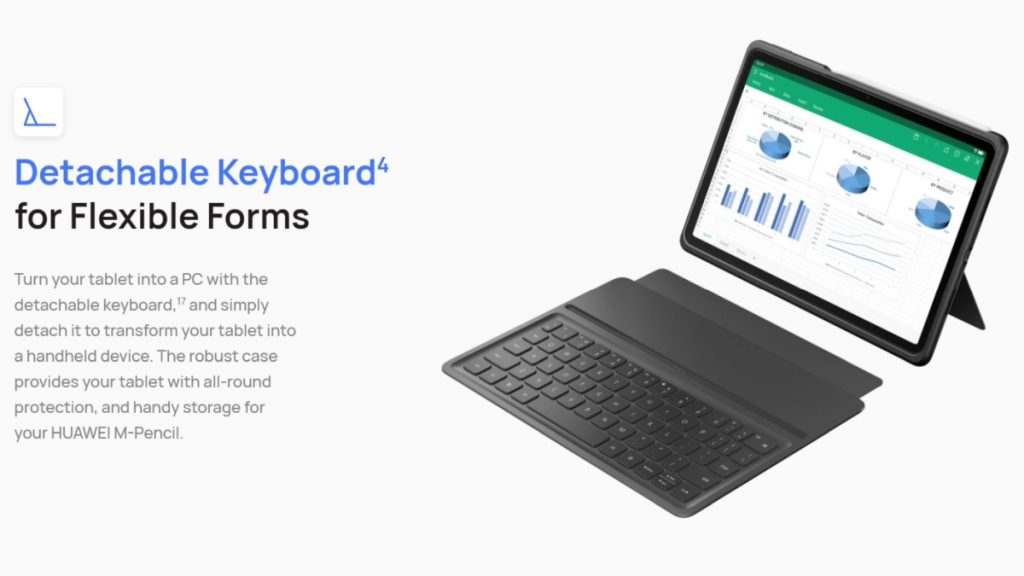
Additionally, there’s also a separate case with a kickstand included with the Smart Detachable Keyboard. This means you don’t need the keyboard to prop the tablet up. So, you can either use the MatePad 11 PaperMatte Edition with the keyboard attached like a traditional laptop or separately to get a more comfortable posture.
The MatePad 11 PaperMatte Edition also has a tight integration in the HUAWEI ecosystem. Using Super Device, the tablet can connect to mobile phones, laptops, and headsets from HUAWEI to perform multitasking and cross-device collaboration, boosting productivity.

One cool feature is called SuperHub and it acts like a container that you can fill with files. For example, you can use your HUAWEI smartphone to copy links, PDFs, texts, images, and music into the SuperHub and access those files on the MatePad 11 PaperMatte Edition. This makes sharing multiple different file formats much easier and faster.
For university students or people working on the go, the HUAWEI MatePad 11 PaperMatte Edition offers a great viewing and writing experience that you may be looking for.

The HUAWEI MatePad 11 PaperMatte Edition with Wi-Fi is now available nationwide for RM2,299 and is equipped with 8GB RAM and 128GB of storage. There are also free gifts worth up to RM1,496 when you purchase from the HUAWEI official web store, HUAWEI Flagship Store on Lazada and HUAWEI Official Store on Shopee.








