As of yesterday, you can officially download the new iOS 17 for your iPhone. If you need help to download the new OS update, check out our piece on how to download the update. While downloading, let’s check out the interesting new features Apple introduced with the update.
Standby Mode

You can now turn your iPhone into a smart clock while you are charging it. Just tilt your iPhone on its side while charging to glance at important information from a distance. You can turn your iPhone into a bedside clock, view photos, control music, and more. Mount it to a Magsafe charge stand for that floating clock look.
AirDrop/NameDrop updates

With iOS 17, you can now start a transfer to other iPhones with AirDrop, but when you walk out of range, the download will continue over the Internet automatically.

A new feature under AirDrop is called NameDrop. When you hold your iPhone near someone’s iPhone or Apple Watch, the two devices will automatically exchange information like your phone number or email. The other person will also see a copy of your personal Contact Poster – if they have iOS 17 as well.
Shareplay your songs

Using the same motion as NameDrop, you can initiate a SharePlay session to share music, videos or other content with the other person. Better yet – if you have a care that supports CarPlay, SharePlay allows everyone in the car to share their content wirelessly to the CarPlay-enabled unit.
Contact Posters during calls

You can now create a personalised contact page on your phone which then can appear on other iPhones automatically when you make a call to the other party. The Contact Posters can be customised with photos or Memojis. Apple is also opening support to third-party calling apps as well.
Interactive Widgets

While widgets started to appear way back in iOS 14, only in iOS 17 are the on-screen widgets interactive. This works both on the Lock Screen and the Home Screen. Because the widgets are interactive, you can use them without having to open an app. First-party apps from Apple are supported out of the box, and third-party apps will be able to take advantage of the interactive widgets – once they create one for their apps.
Keyboard updates
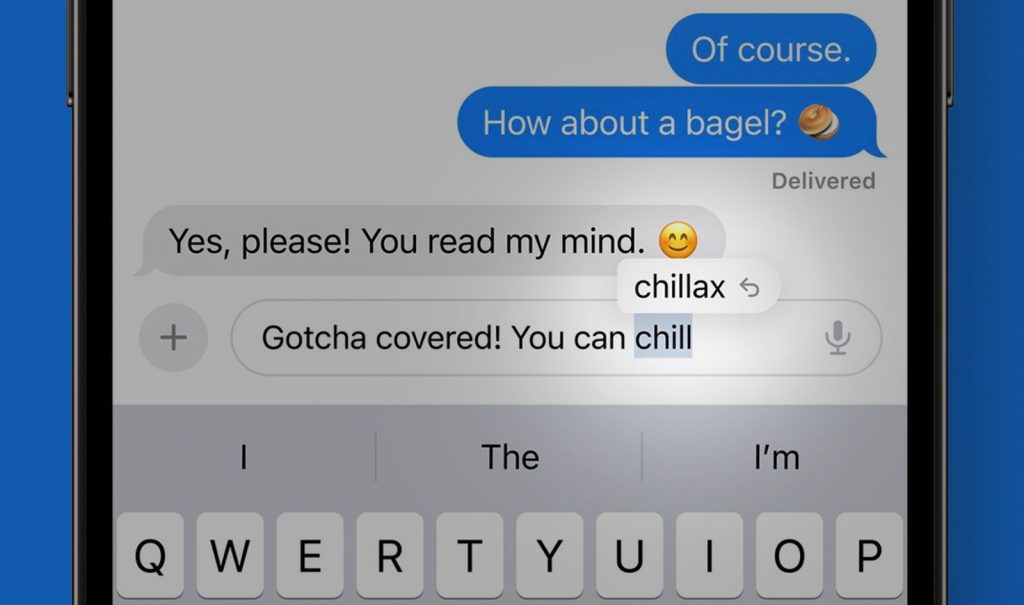
While keyboard updates for the iPhone are not usually part of a big update news, the list of changes with the iOS 17 update bears mentioning. For one, you get better autocorrect which is now designed to better support you as you type. Autocorrected words are temporarily underlined so you know what’s been changed, and you can revert back to the original word with just a tap. Predicted words now appear inline as you type.
And, as mentioned by Craig Federighi during the WWDC keynote, the keyboard will no longer autocorrect swear words. So, bombs away!
Photos updates
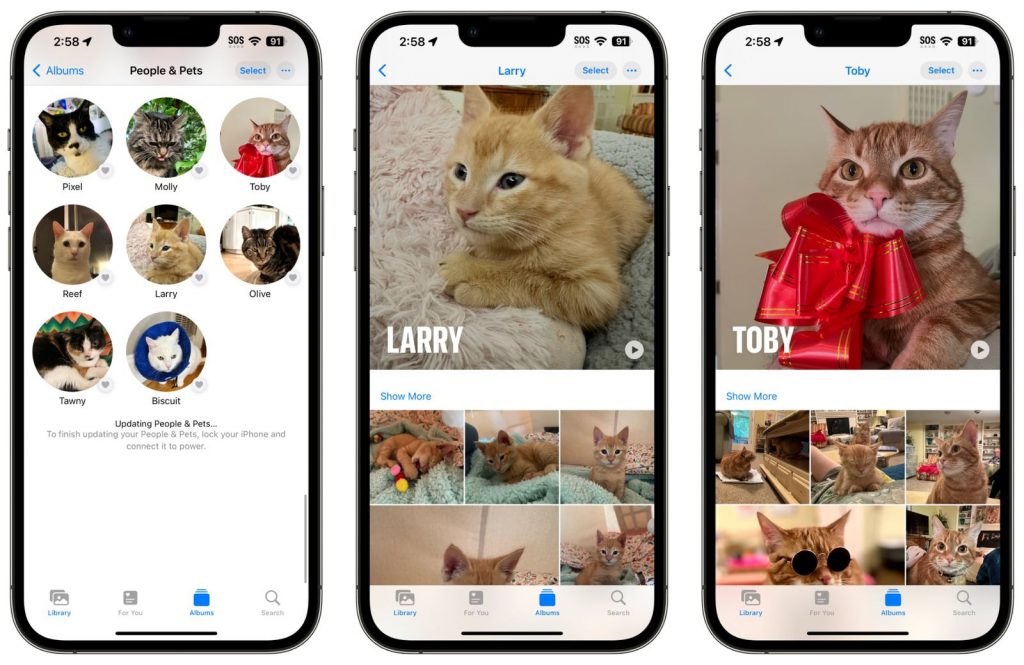
If you have a bunch of photos you want to edit, iOS 17 now allows batch editing for your photos to make your life easier. All you need to do is:
- Edit the first photo and save it
- Press the triple-dot icon on the top right, tap Copy Edits, and go back to the Photos library.
- Multi-select the photos you want to edit – and then tap the three dots again and select Paste Edits.
Congratulations – you have edited a batch of photos at the same time. Apple also allows you to Undo the edits if you want to revert to the previous version.
Your iPhone now also recognizes and sorts pets just like a friend or family member in the People & Pets album.
Stickers, stickers everywhere

On iOS 17, stickers seem to be the “fun” feature that Apple is pushing to everyone as they include the stickers in the emoji keyboard. In fact, anywhere you can use the onscreen keyboard or Markup tools you can add your own sticker creations. Photos, documents, or even messages – the sky’s the limit.
Siri can talk normally

Siri is no longer stilted in the replies to your queries. The new update has given Siri a more conversational speech than before. You can simply say “Siri” (dropping the “hey” at the beginning) and ask questions as usual. Another difference this time around is that you can continue to ask questions to Siri without using the command over and over – just ask questions like in a normal conversation.
Mental Wellbeing with your iPhone
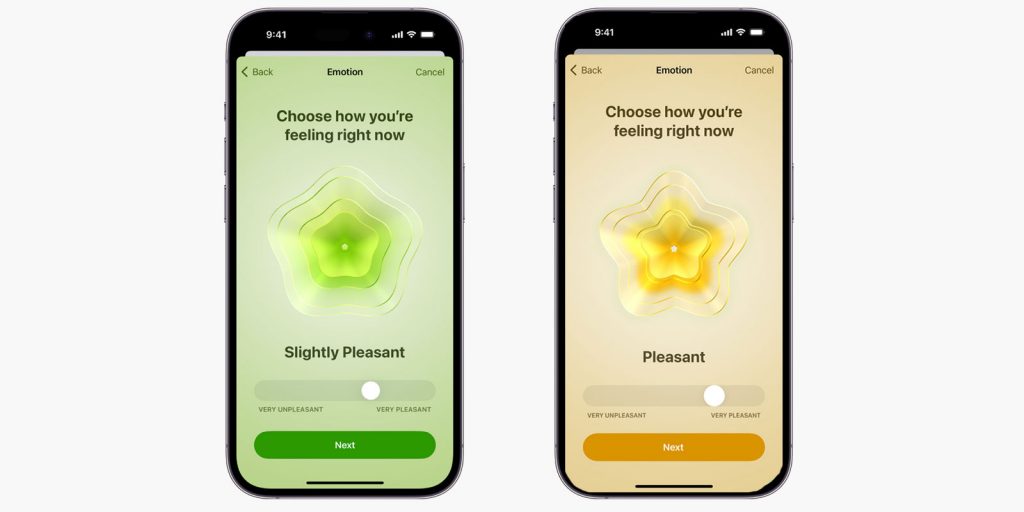
Easily keep track of your state of mind to help build emotional awareness and resilience. There is now access on the phone to mental health resources, articles, and standardized assessments about how you’re feeling to help you determine if you should talk to your doctor.
Check-in with your loved ones in Messages
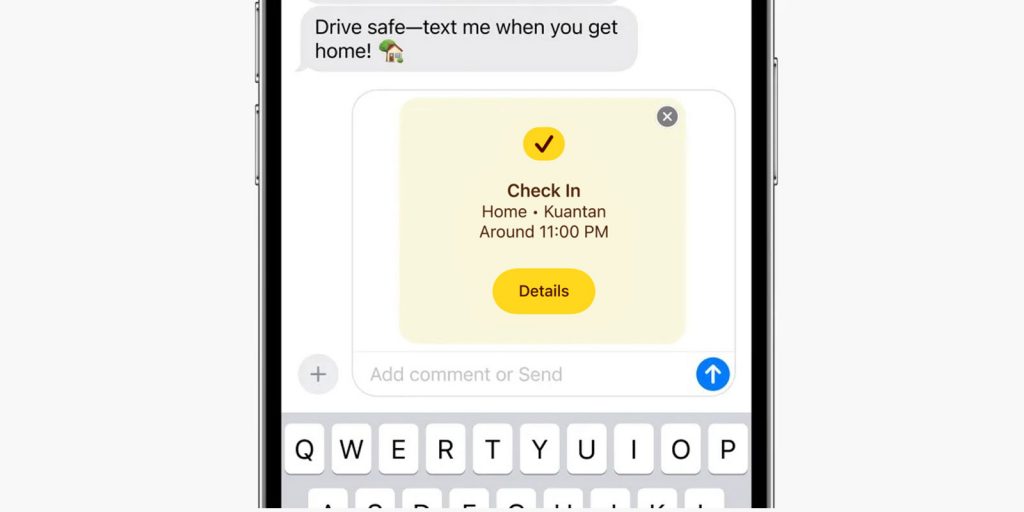
In Messages, you can now use Check In to let a friend or family member know when your iPhone arrives safely at a destination. You can also share your location or request a friend’s location right in a Messages conversation. If you stop making progress, it checks in with you and if you don’t respond, it shares helpful information with your friend, like the location, battery level and mobile service status of your iPhone.








