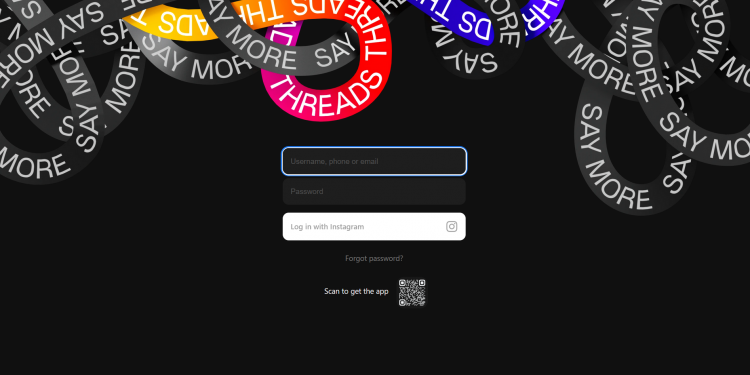After a couple of days since the announcement, Threads is now officially available on the web. You just head to Threads.net, and log in using your Instagram account.
The interface is still bare, but an important button is available right out of the gate – you can easily toggle between “For You” or “Following” timeline, so you will get a timeline with people that you follow with the second option. No chronological timeline yet though.
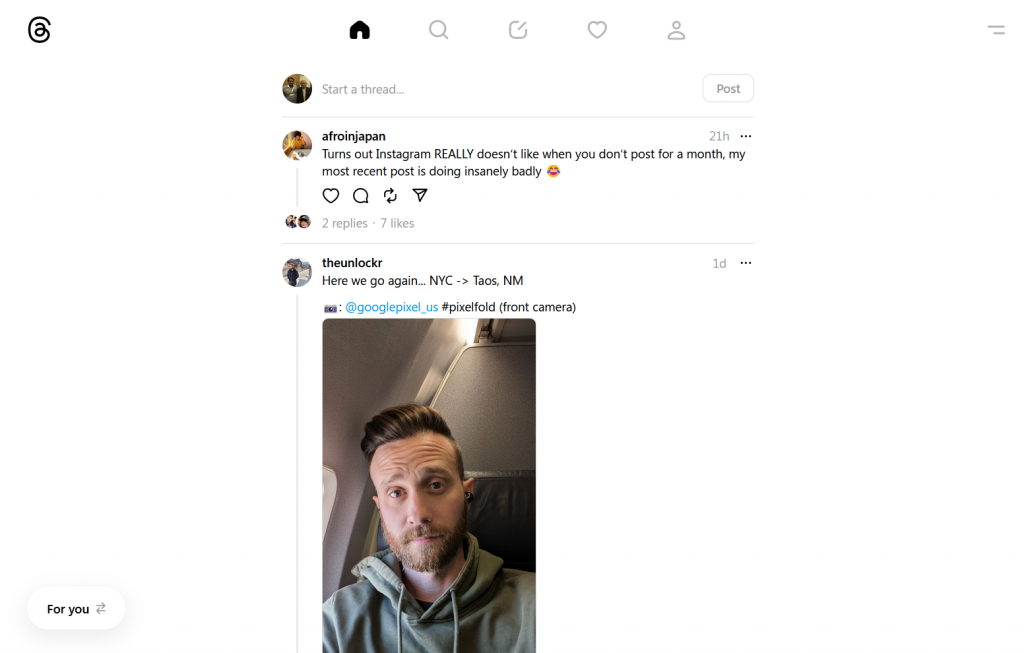
According to Meta, users can do the following actions with the desktop version:
- Add photos and videos to your posts
- Reply and repost
- Search for profiles and view your own
- See your notifications
Unlike the mobile app, you can’t manage your post (i.e. limit who can reply to your posts, or hide the like count), edit your profile, or do topic searches. Deleting posts, however, can be done on the desktop version.
Meta confirmed that more features will be added to the desktop version soon and parity with the mobile app will come soon enough.