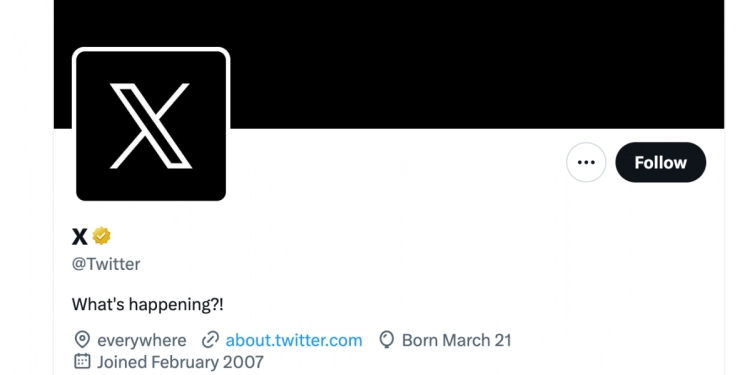Over the weekend, a whole bunch of posts on X (formerly known as Twitter) appeared asking where their photos went. Specifically, the missing images are on posts that were dated 2014 or older. The issue was first noticed by users on Saturday including The Verge.
What happened is that most images disappeared and were replaced by unusable links – when you copy those short URLs, it points to nowhere. Some hyperlinks were also affected by this glitch.
Even the most famous Twitter post – the selfie taken by Ellen DeGeneres at the 2014 Oscars was not spared – the image in the original post disappeared. However, someone at X apparently saw the glitch and fixed that post back on Saturday.
If only Bradley's arm was longer. Best photo ever. #oscars pic.twitter.com/C9U5NOtGap
— Ellen DeGeneres (@EllenDeGeneres) March 3, 2014
You can check if your posts are missing images by doing a search on your account with the following string: “from:{your user name} until:2014-01-01”, replacing your username in between the curly brackets.
X has just issued a statement saying that it was indeed a bug, and the team is currently working on a fix. On a Community Note, attached to a post by Tom Coates, the photos are still apparently on Twitter’s servers, so it seems that the fault lies with the URL shortening service used by Twitter – t.co. This is confirmed by X, saying that the images are still on the server and the issue will be resolved within the next few days.
Over the weekend we had a bug that prevented us from displaying images from before 2014. No images or data were lost. We fixed the bug, and the issue will be fully resolved in the coming days.
— Support (@Support) August 21, 2023
While the images pre-2014 may no longer be seen by users on their timelines, it is possible that they can still be downloaded if users request a Twitter archive from X. With the rate that X is testing new features and functions, it may be a good time to request your archive for safekeeping.
Download your Twitter archive
- Under Twitter settings, select “Your account” and “Download an archive of your data”
- Enter your password, click confirm and verify your identity with a one-time code
- Click “Request Data” and you’ll receive an email to download a .zip file of your Twitter archive