This post is brought to you by Samsung.
Most of us have been in this situation. You snap a photo and realise later that the framing could have been better. So, you open a photo editor and try to reframe your photo by zooming in and cropping. But you will realise quickly that there’s only so far you can zoom in before the photo starts becoming grainy and pixelated.

This is because your smartphone has combined data from several pixels into a single pixel, called pixel binning. A smartphone’s image processor uses the collective data from a group of pixels to produce brighter and sharper photos. However, fine light information is lost when the data is merged, hence the lower resolution and smaller file size.

However, when natural light is plenty, you can toggle a setting to disable pixel binning and shoot at the highest resolution allowed by your smartphone’s camera. In the case of the Samsung Galaxy S23 Ultra, that would be 200MP or 200 million pixels using the primary camera.

Shooting a photo at 200MP is no different than shooting a regular photo. You just point the camera at your subject or scene and hit the shutter button. It’s only when you view and zoom into the photo that you will notice the difference. On the 200MP photo, you can zoom in a lot further and see more fine details before the photo starts becoming grainy and pixelated.
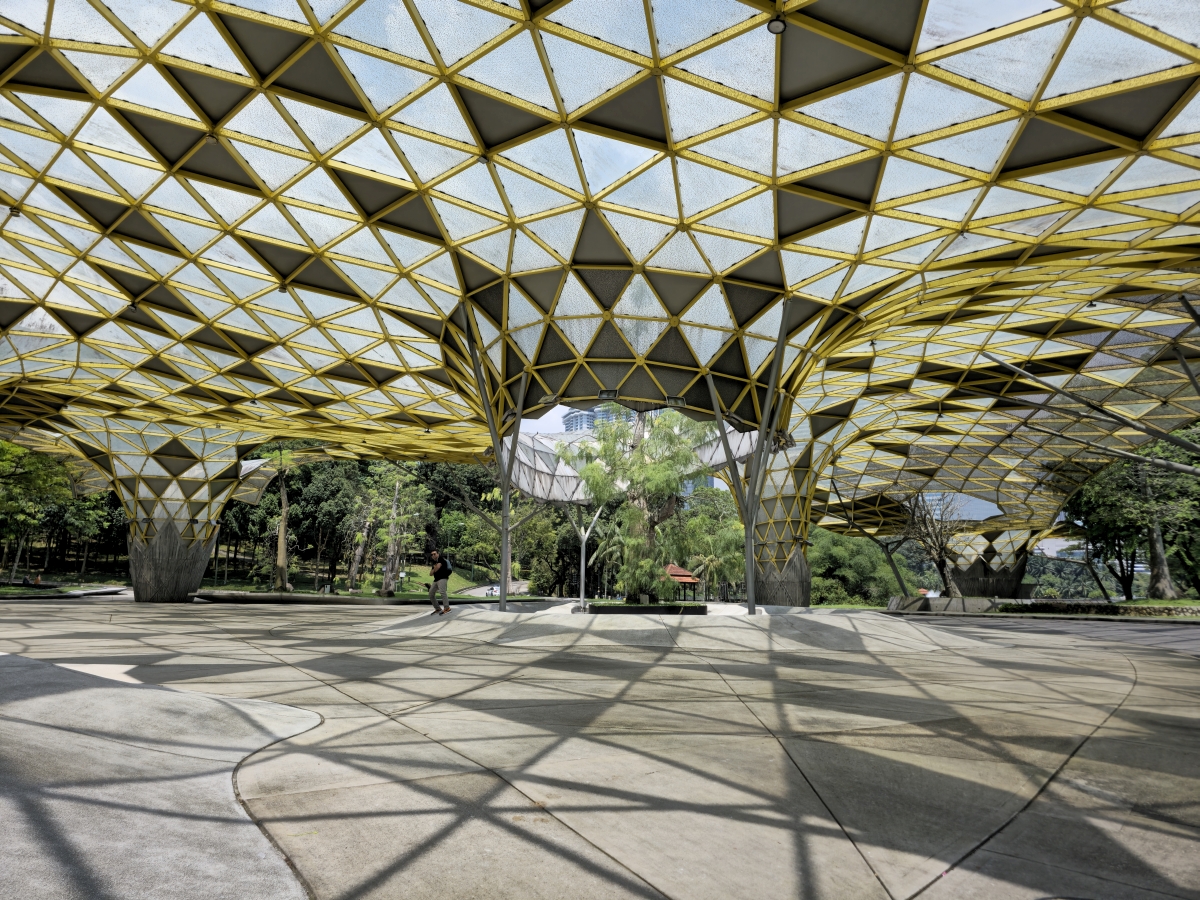

Take this 200MP photo of the main square at Perdana Botanical Garden for example. The sheer scale of the structure can be shown by using Hanif as a reference. And if you wanted to, you could zoom into Hanif and crop out a section of the photo to put him on display. Despite zooming into the photo until Hanif is enlarged, the image remains clear with minimal pixelation.


Here’s another similar example showing a wide shot of the park with Hanif and Duke in the distance. From this distance, it’s hard to make out the text on Hanif’s t-shirt. But thanks to the sheer number of pixels in the photo, you can zoom in closer to view the text.

In this shot, Hanif and Duke are hanging out around the playground, and you can find them by zooming in and panning around. There’s enough light information to resolve the picture after zooming in.


Now these are extreme cases to demonstrate what can be done with a 200MP photo. In a more realistic situation, you only need to zoom in a little to find a new framing. Therefore, with just one scene, you can reframe the image to create multiple different photos.









So, the next time you come across a beautiful landscape, and there’s ample light, try taking a photo in 200MP.

Experience 200MP photos on the Galaxy S23 Ultra today at the nearest Samsung Experience Store or Samsung Authorized Dealers. Alternatively, you can head on over to samsung.com.my to find out more about the Samsung Galaxy S23 Series.







