The Asus ROG Ally has proven to be quite popular with local gamers, with many already getting their hands on the gaming handheld. However, a number of you have also been looking at upgrading the SSD on the gaming handheld, as while the 512GB SSD may be sufficient for most, games these days continue to grow in size. This then raises the question: does upgrading the SSD on the ROG Ally void the two year warranty?

Well just to be clear, yes Asus has no problem with you cracking open the ROG Ally to upgrade the internal SSD on the device. In fact, Asus has even posted up a complete guide on their website on how users can upgrade the SSD and reinstall Windows on the ROG Ally which you can check out here. Essentially, you will need to get a 2230 M.2 NVMe drive which are shorter than the regular gumstick length SSDs you may be familiar with already. Some precautions also include disconnecting the battery first to prevent a short and to remove any microSD card in the slot.
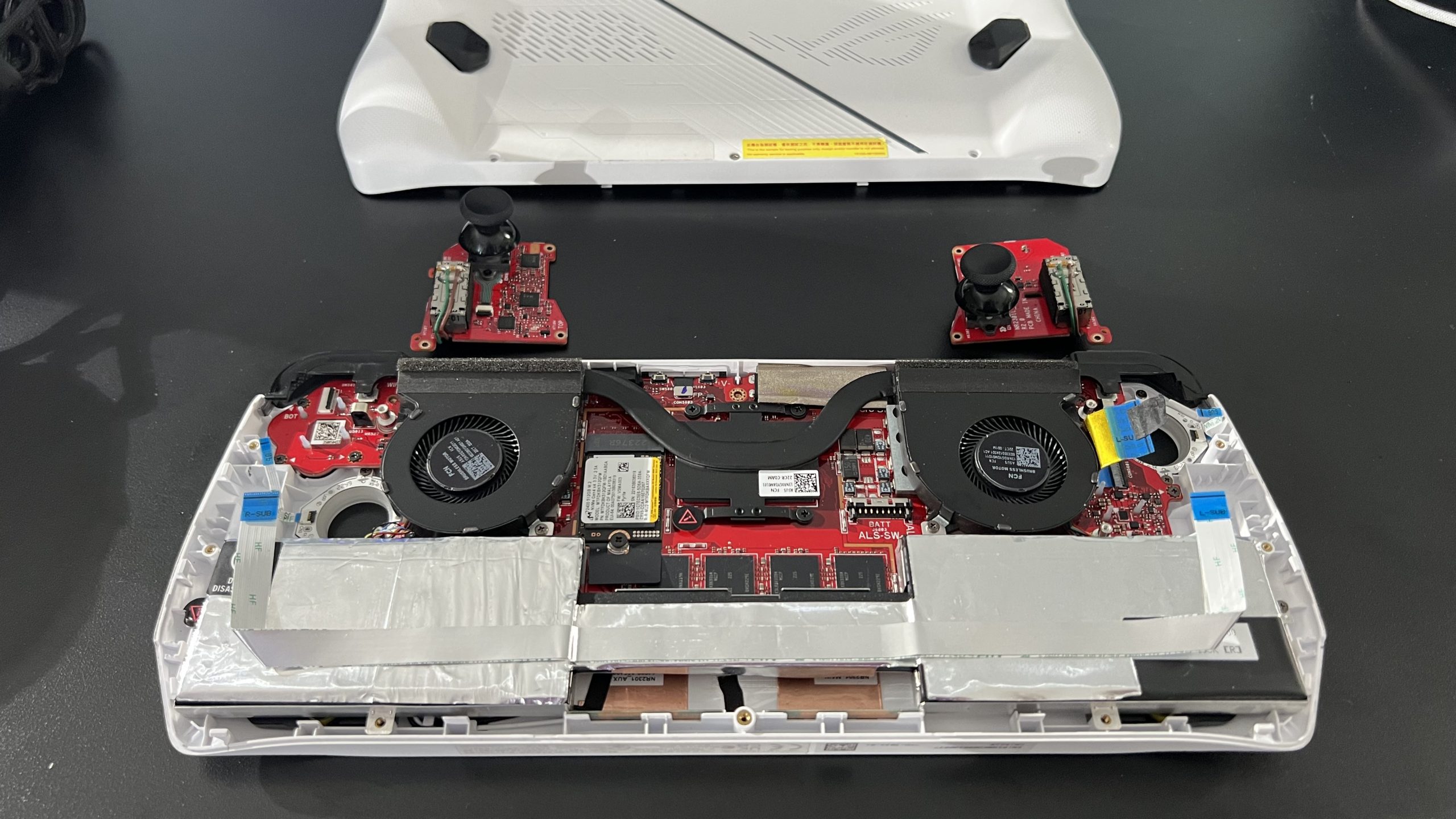
On top of that, we checked in with a representative from Asus Malaysia who confirmed that Asus will continue to honour the two year warranty for the ROG Ally—even if the user had changed the SSD. Granted, this does not cover any customer-induced damage that may occur as their changing said SSD. In other words, if you damage the motherboard for example while swapping out the SSD, then you’re out of luck. However, if you successfully change the SSD and then a few weeks later there’s an issue with the battery for instance then your warranty is still valid, even though you had cracked open the ROG Ally.
“The warranty remains valid for this self-upgrade SSD, without being voided. However, any Customer-Induced Damage (CID) will automatically render the warranty null and void,” – Asus Malaysia representative
For more information about the product warranty for the ROG Ally, you can visit the helpdesk for warranty page on the Asus ROG website here. If you’re still unsure about the ROG Ally meanwhile, you can also take a look at our review of the gaming handheld console below:








