This post is brought to you by Samsung.
One of the best ways to capture the personality and emotions of your subject is through portrait photography. Your subject will occupy most of the space in the photo, putting an emphasis on them. And among the many elements that turn a photo into a portrait, lighting plays an important role.


Shooting portraits in daylight conveys a different message than shooting portraits exposed to different shades of light at night. It is easy for most smartphones to shoot during the day as the light is ample. But at night, smartphones can struggle to focus and separate the subject from the background to apply a bokeh effect.

However, Samsung’s Galaxy S23 Ultra and its advanced camera system make capturing night portraits as easy as pointing, framing, and shooting.
Point the Galaxy S23 Ultra at your subject

Once you’ve found a location to shoot, just take out the Galaxy S23 Ultra, launch the camera app, swipe right to enter Portrait mode, and point to your subject.

Getting your subject in focus at night is made easier thanks to the sheer pixel density of the primary camera. With Super Quad Pixel technology, the Galaxy 23 Ultra can use its 200 million pixels to acquire more points of reference to find a clear focus on your subject.
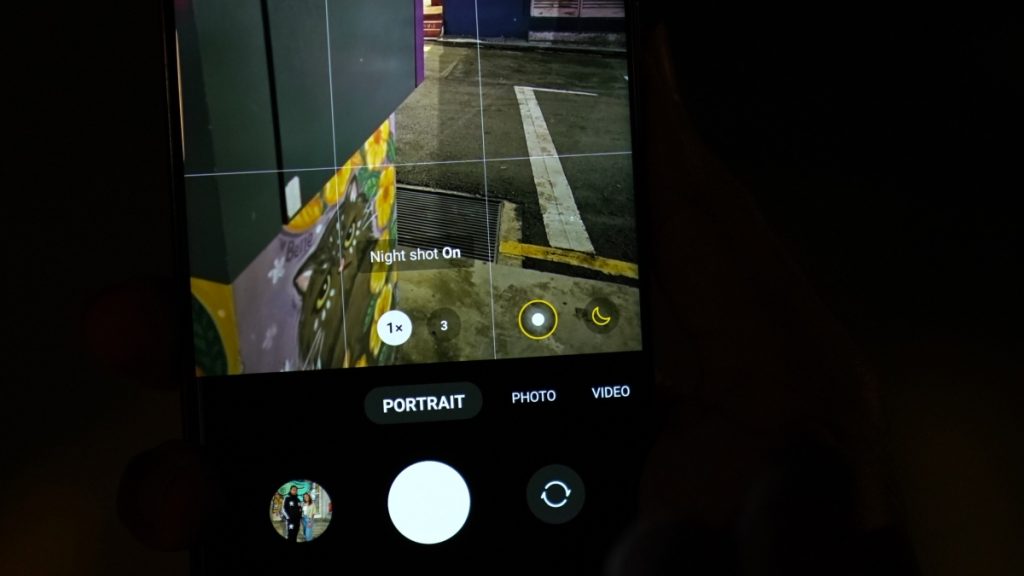
If the Galaxy S23 Ultra detects that lighting is insufficient, it will automatically suggest the Night Shot mode. Using pixel binning, it can combine light information from 16 adjacent pixels into a single to create a brighter and clearer 12MP photo.
Framing your subject for the portrait shot

There are multiple ways to frame your subject for a portrait photo. You can choose from the shoulder up, half-body or full-body. Both the shoulder up and half-body shot put a focus on the subject while the full-body shot blends the subject with the background.


It is also important to find a light source that helps convey the message you’re trying to capture in the portrait as different shades of colour invoke different emotions. For example, a blue hue might give a calm vibe, while a red hue can present confidence.

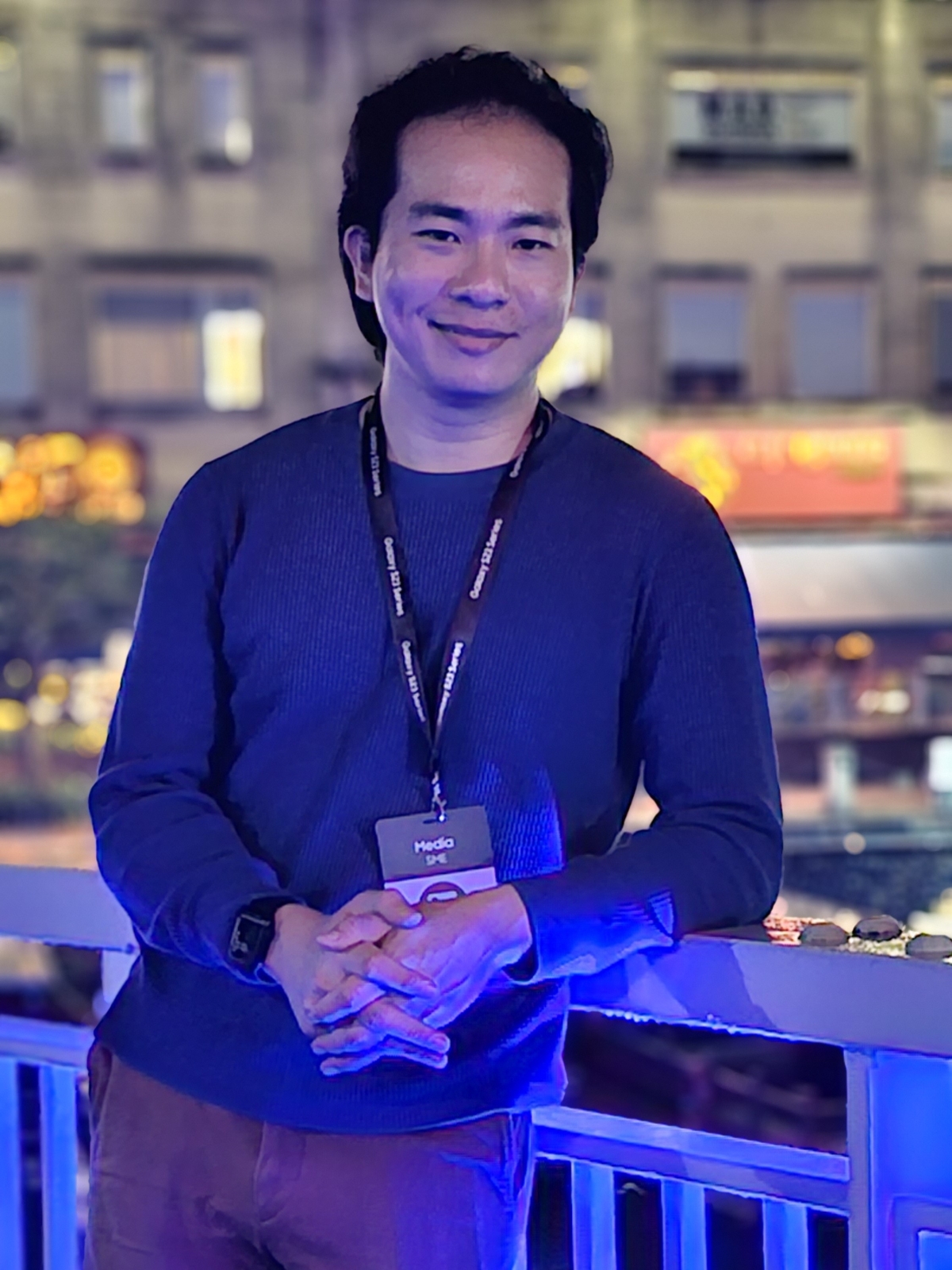
You also don’t have to worry much about shooting your subject in front of direct lighting as the Galaxy S23 Ultra uses object segmentation to process objects individually. This means it can increase the brightness of your subject while reducing the exposure of the light behind, minimizing over-exposure.
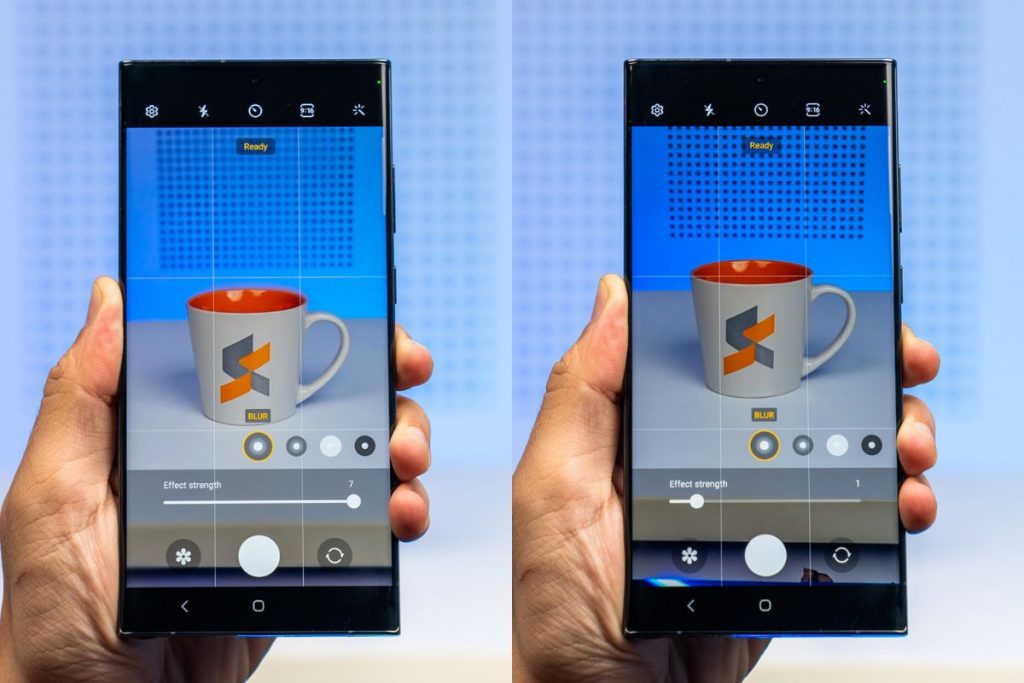
Helping to further put an emphasis on your subject is the option of adding a bokeh effect to your portrait. By using the slider, you can choose the intensity of the background blur. You would want to keep the background blur below the midway point on the slider to maintain a tasteful bokeh effect.

The Galaxy S23 Ultra combines AI algorithms and camera hardware to apply the bokeh effect more accurately around the subject.
Tapping the shutter button to shoot the photo


Once you’re happy with the framing, all you need to do is tap the shutter button and let the Galaxy S23 Ultra capture and process the photo for you.


It uses multi-frame processing to capture a series of photos at different exposure levels and removes any photos that contain too much noise or are out of focus. The ISP then combines the rest into a single image with greater detail clarity. Additionally, the brighter photo also makes colours feel more vibrant.


So, there you have it. Shooting night portraits on the Galaxy S23 Ultra is as easy as pointing, framing, and shooting. You only need to input your creativity into the Galaxy S23 Ultra and let its hardware and software bring your vision into reality.

Experience night portraits on the Galaxy S23 Ultra and its siblings, the Galaxy S23+ and Galaxy S23 today at the nearest Samsung Experience Store or Samsung Authorized Dealers. Alternatively, you can head on over to samsung.com.my to find out more about the Samsung Galaxy S23 Series.








