In case you missed it, the government has announced that the eBeliaRahmah program will kick off on 26 June, with Malaysian youths and tertiary students able to apply for RM200 in eWallet credit on Boost, Setel and Touch ‘n Go eWallet. The latter is perhaps the most widely used eWallet platform of the three, but if you’ve recently changed your phone number, you might find it difficult to log back into your Touch ‘n Go eWallet account.
However, whatever you do, you should not create a new Touch ‘n Go eWallet account. If you encounter any trouble with logging back into your Touch ‘n Go eWallet account after changing your phone number, here’s what you should do instead.
First off, you’ll need to obviously download and install the Touch ‘n Go eWallet app. Do make sure though that you’re getting the official app from the Apple App Store, Google Play Store or the Huawei App Gallery, and not some sketchy APK file. Open the app on your smartphone, and then tap on either Sign Up or Log In. Once that’s done, simply click on the question mark on the right side of the screen.
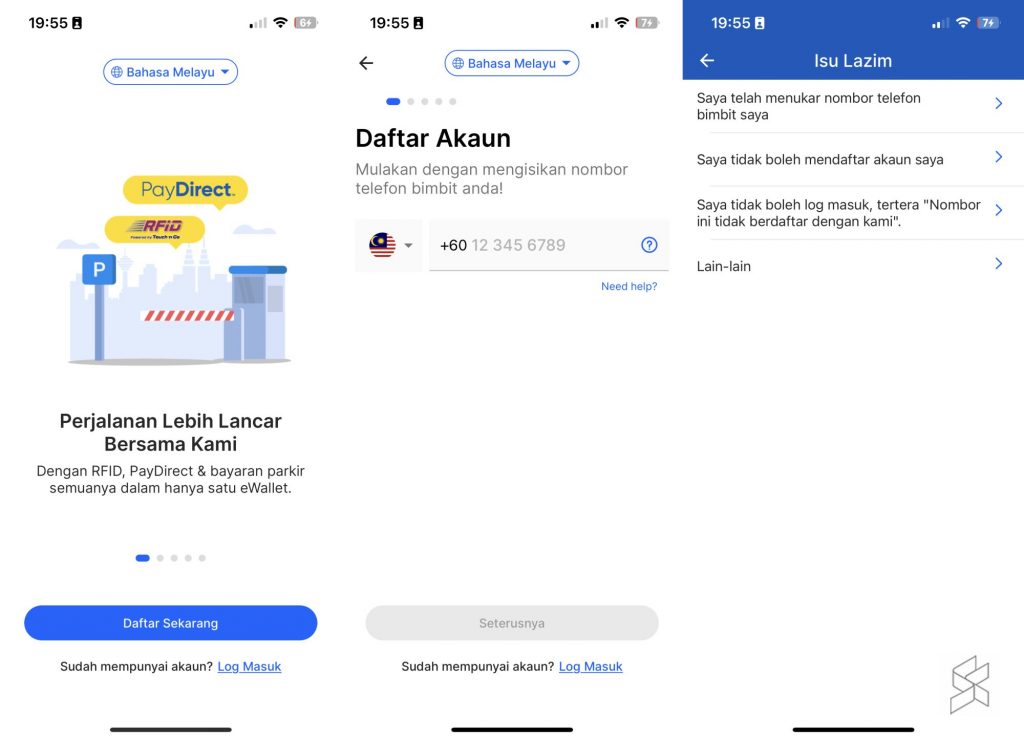
You’ll then see a list of options, which include one stating ‘I’ve changed my mobile number’. Click on that, and you’ll then see a page that says ‘Retrieve Your Account’. Fill in your new phone number and click confirm. You’ll then be sent an SMS OTP number which you’ll need to key into the app, along with your identification number, then tap continue to move on. The next page is an eKYC process, where you’ll have to take a selfie to prove your identity.
Pass that final hurdle and then you’ll see an option to ‘recover now’ for your account, and you’ll be able to log back into your Touch ‘n Go eWallet account with either facial recognition or your PIN number.








