This post is brought to you by TNB.
What do you do with the electricity bill from TNB after you’ve made the payment? Do you make a note to file it in a folder or does it just disappear, never to be seen again until the next spring cleaning? Well, here’s a simple solution offered by TNB which makes filing your bills easier and ensures you never lose them at home, all while saving the environment at the same time.
Go paperless with digital bills
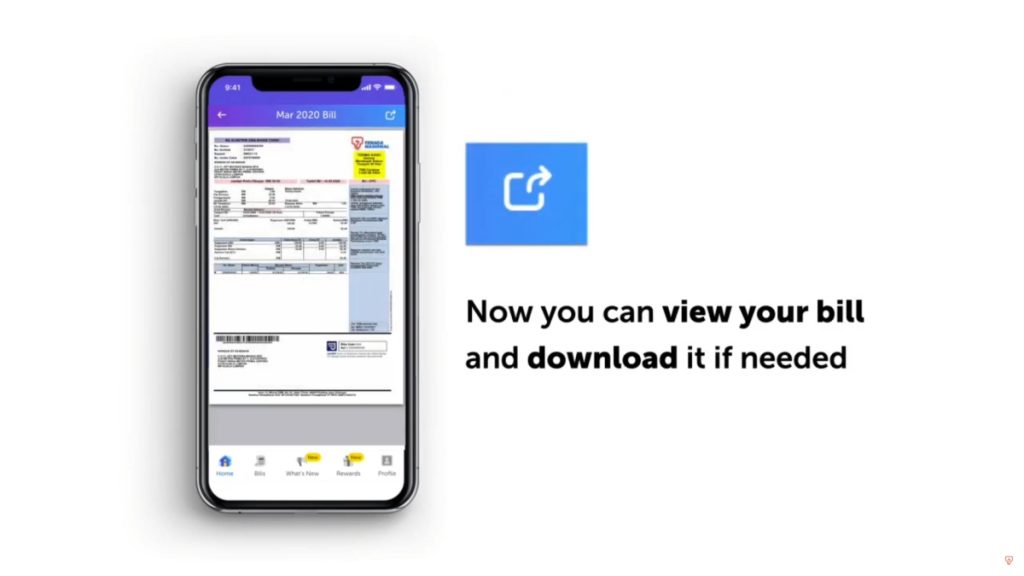
Reduce your carbon footprint by opting for digital electricity bills through the myTNB app. Not only do the digital bills reduce the paper clutter at your home, but they are also easier to manage and access. Saving the bills in a cloud storage lets you access them from any location on any device.
Moreover, you will also be helping the environment by reducing the energy required to produce the paper and ink.
By default, you can view a digital copy of your electricity bill on the myTNB app and get a physical printed copy. To opt in for digital bill only, launch the myTNB app and click on profile. Look for my electricity account and click on that. On this page, select the TNB account you wish to convert to a digital bill only. Then choose manage bill delivery and tap on go paperless now.
That’s it! You have gone paperless and are now set to receive only digital electricity bills moving forward.
But don’t worry about not being notified when you receive the bill as the myTNB app comes with a couple of features to help you manage your electricity utility.
A gentle tap on the shoulder
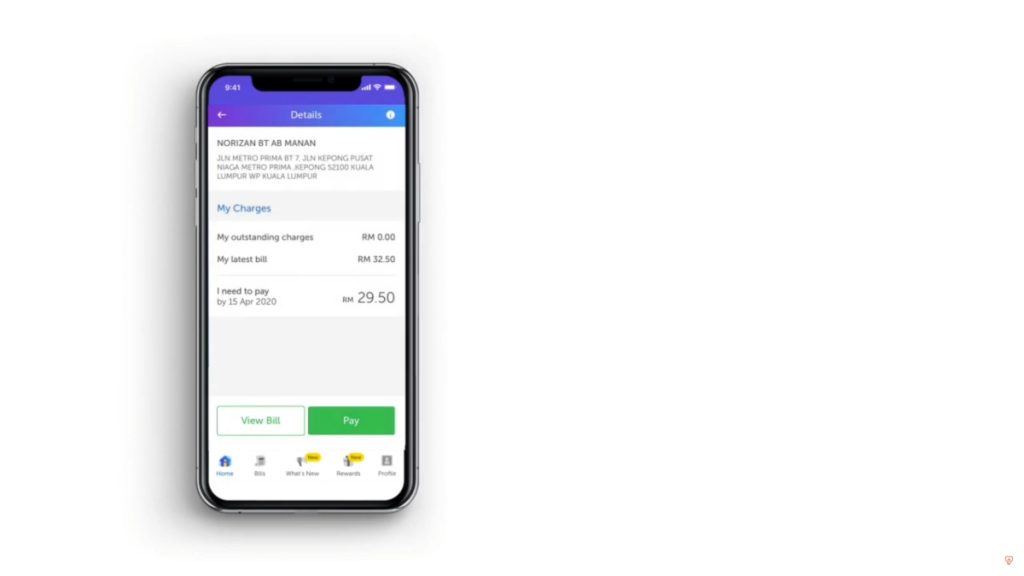
When your electricity bill has been issued, you will receive a timely notification via the myTNB app informing you that your bill is here. Moreover, the app will also remind you when the payment due date is coming around.
Manage the electricity accounts for all your properties
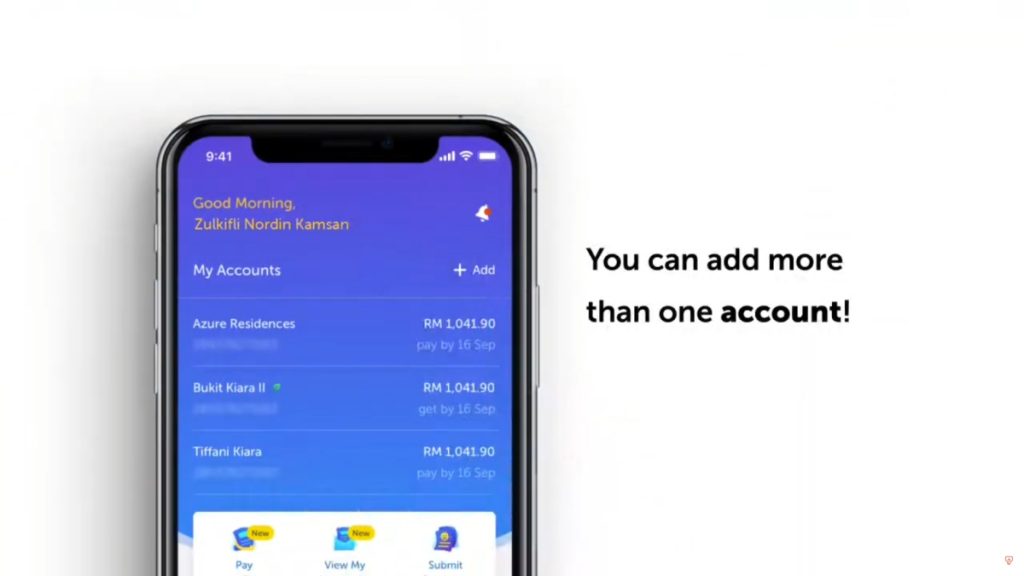
Through the myTNB app, you can easily view the energy consumption of your home over the past six months. This can provide you with a better insight into your electricity usage and expenditure.
If you own multiple properties, you can monitor the electricity usage of all your properties in a single place with the app. You don’t even have to go through the trouble of manually filling in the account details of the properties you wish to add. The app will automatically link and display all the accounts registered to your IC number during the setup process.
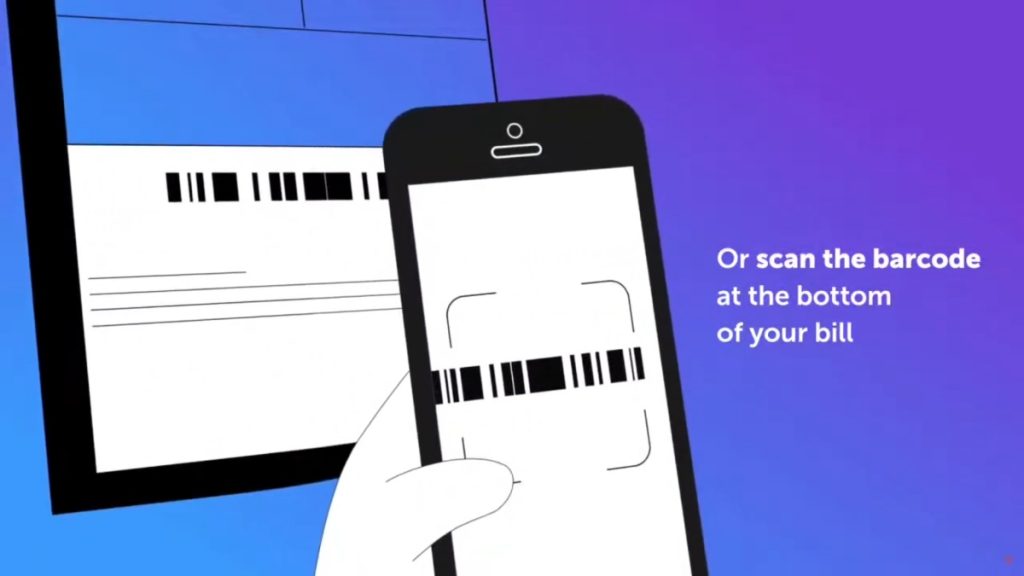
There is also a simple way to link an account manually by just scanning the barcode on the electricity bill. Moreover, instead of identifying the property by the account number, the myTNB app allows you to rename the accounts with a nickname, making it easier to recognise the property.
Apply for the Self Meter Reading service
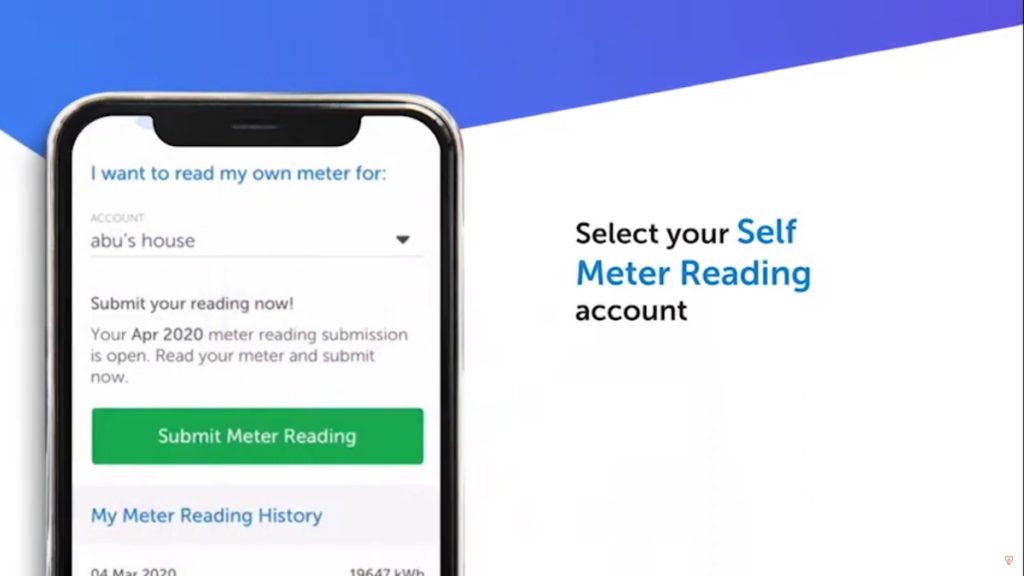
Did you know that TNB has a service where you can read the electricity meter yourself and submit the readings for billing? Well they do, but you will first need to apply for the self-meter reading service. When your application is successful, you can submit the meter readings yourself via the myTNB app.
Seamless and secure payment
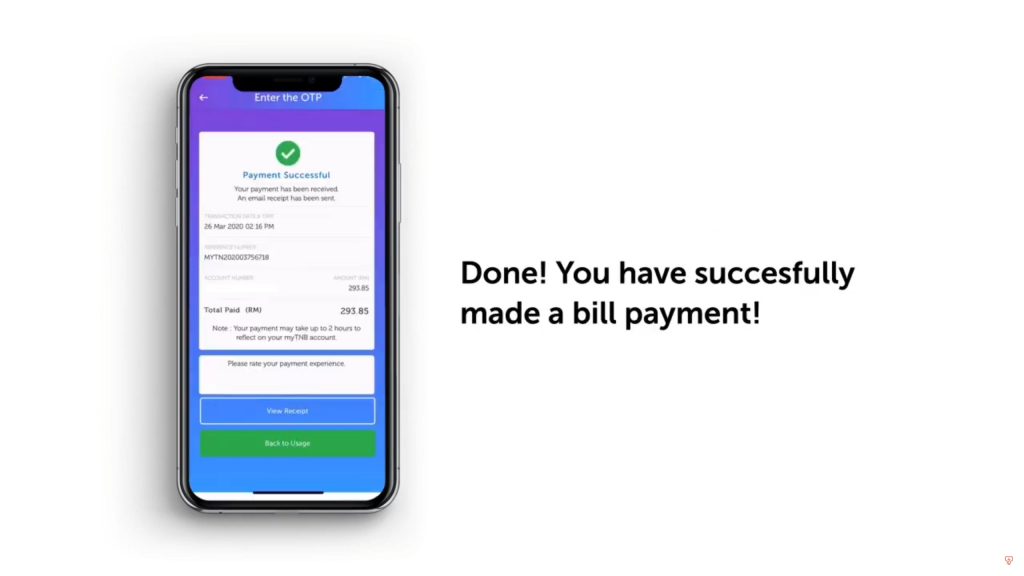
With the myTNB app, you can view your electricity bill and immediately proceed to pay the bill. You have the option of paying with a credit card, debit card or through online banking.
Recently, TNB updated the app to support payments via Touch ‘n Go eWallet, providing consumers with another seamless and secure payment option. As such, the myTNB app provides consumers with more flexibility when it comes to managing their electricity accounts.

Get started with the myTNB app by downloading it from the Google Play Store, Apple App Store or Huawei App Gallery.








