This post is brought to you by Synology.
Almost all data today is stored in a digital format, making it easy to access and saving a significant amount of space compared to a physical medium. This is especially useful for a company as it streamlines business operations by allowing you and your team to share files and documents with each other.
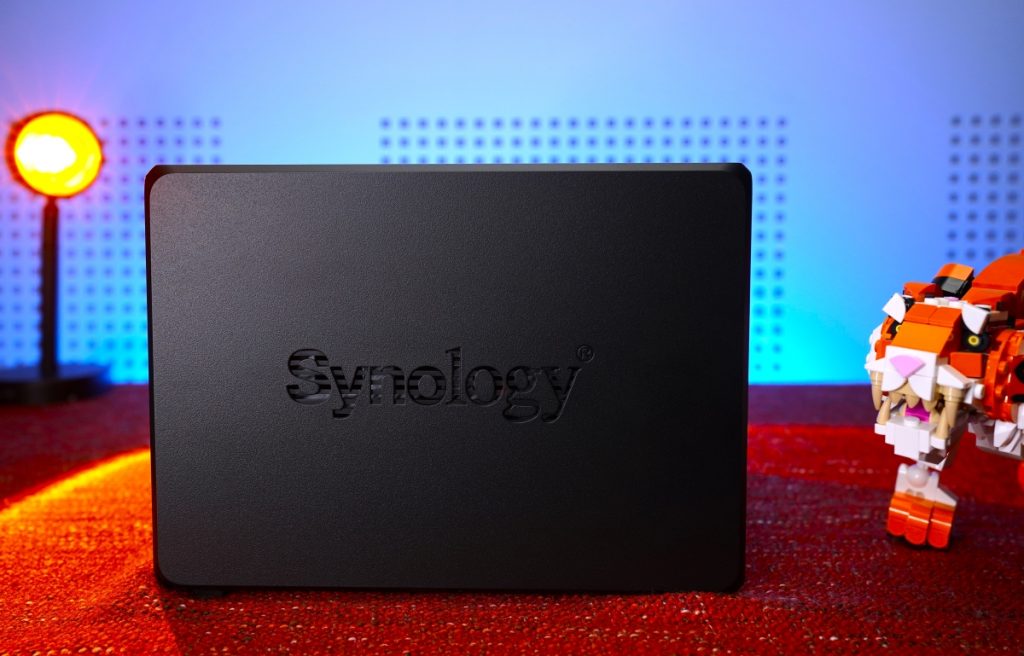
Now the question is “Where can I store my company’s data?” Yes, your computer does come with a storage drive, but depending on the type of computer you have, it might not be upgradable and there will be a limit to how many drives you can connect. Moreover, these factors make creating a backup a challenge.

These problems can be solved by having a storage server like the ones big corporations use. However, these tend to be big, bulky, and come with a price tag that’s hard to swallow.

So, a good alternative would be a network attached storage (NAS) like the Synology DS923+ which is compact and comes with a more attainable starting price. Synology also includes its lightweight and modular DiskStation Manager (DSM) operating system for no additional cost.
But what is a NAS and how can it improve the workflow of your business? To answer the first question, you can check out our previous article where we explain what a NAS is. For the following question, here are a couple of applications where having a NAS would greatly benefit your workflow.
Managing data in a small-medium business
First and foremost, a NAS can be used to store your business data securely and safely as it doesn’t follow you everywhere like your laptop does, reducing the risk of potential damage.
Moreover, if your business is made up of a small team of people, you can take advantage of Synology’s free and powerful collaborative and sharing tools. Synology Drive is a cloud file management solution that supports file sharing and remote data access. With this, members of your team can access the NAS even if they are working remotely to retrieve documents or upload important files required by the rest.
Managing an inventory sheet, for example, is much easier thanks to the Synology Office extension. You and your team members can edit the same spreadsheet in real-time and in case someone makes a mistake, there is a versioning system that allows for easy restoration to a previous version.

Therefore, you no longer need to subscribe to a third-party file sharing platform, which typically offers a small storage space for its free tier. With a NAS, you can get a larger space with storage drives that you only need to buy once. The Synology DS923+ comes with 4 storage bays, each supporting up to an 18TB drive for a total of 54TB in SHR or RAID 5 configuration, where 18TB are used to do data protection.
It is also scalable for future data growth as your business grows with the DX517 expansion unit for an additional 5 drives, allowing you to load up to a total of 126TB of storage capacity in SHR configuration, where 18TB are used to do data protection.
Hold project files in a media company
In a media company, one of your primary assets is the photos and videos created for your content. Typically, these take up a lot of space, especially if the media file is high-resolution.
For photos, a single RAW file can be 42MB in size and a 1TB drive can hold approximately 21,000 RAW images. So, you can save and store approximately 1.5 million RAW images on a NAS with a total capacity of 72TB. That number goes up to approximately 15 million for JPEG images at 4.2MB per file.

With that much storage space, you don’t have to worry about deleting files to make room for new projects for a very long time. Moreover, using Synology Photos, you can organise and access your photos remotely via an internet connection to show off your portfolio to protentional customers.
When it comes to video, any video editor will tell you that editing 4K videos is a heavy workload given how big the file size is. Therefore, it’s ideal to have the clips you’re working with on a local storage. But given the limited amount of storage space a typical laptop or desktop PC might have, you will be limited to the number of video clips you can have on hand or must constantly move files in and out of a secondary storage drive.
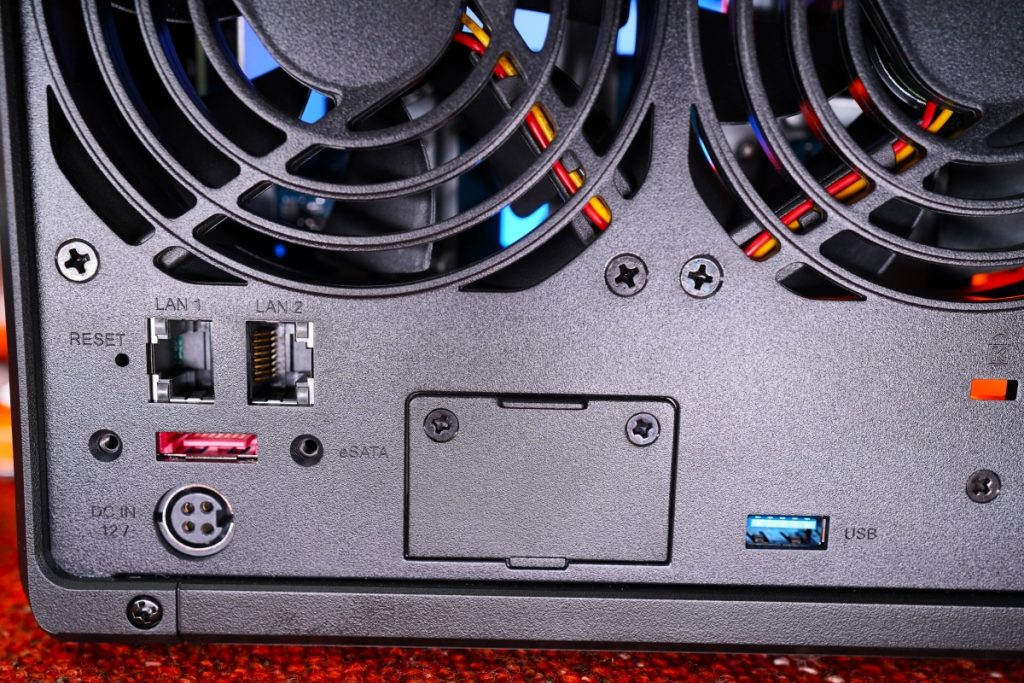
Pairing the optional 10-gigabit ethernet port with a Synology DS923+ allows you to import 4K video clips directly from the NAS without the need to copy them over to the local storage on your computer. This just saves you more time and simplifies your workflow.
Now, a one min clip of a 4K video shot at 60fps can occupy somewhere in the neighbourhood of 800MB of space. Therefore, the up to a total of 126TB of storage capacity in SHR offered by the DS923+ paired with the DX517 expansion unit can help hold all those video files.
Always backup your data
The importance of having a backup of all your crucial and valuable data needs no introduction. With the DS923+, you can take advantage of Synology’s suite of backup solutions which is provided to you at no extra cost.
Using Synology’s Active Backup for Business, you can exclusively use the DS923+ as a backup server for the computers in your company by creating a copy of the entire computer and saving it to the drives in the DS923+. Therefore, if the PC gets corrupted by a virus, the data can be easily restored to a new computer.
Moreover, Synology’s backup solutions provide a hassle-free experience by automating the backup process after the initial setup. Additionally, the software performs these backups efficiently and quickly by comparing the backup data with the source data and only copying over new files.
Could you relate to one of these applications? If so, you can learn more about the DS923+ from Synology to find out what else it can provide for your specific use case. The DS923+ is available for purchase on Synology’s official store on Shopee and Lazada.








