This post is brought to you by Samsung.
You’ve probably been using your Samsung Galaxy smartphone for a couple of years now to freeze those precious Hari Raya moments in time. But did you know you can elevate the camera experience by pairing your Galaxy smartphone with a Galaxy Watch5 and Galaxy Buds2 Pro?
Record videos with 360° audio

Festivals can be very lively, and Hari Raya is no exception. Family and friends gather at a venue to celebrate the religious festival together. With that many people, there’s bound to be all sorts of conversations, sounds of laughter, and shenanigans happening around you. These are the moments you want to record using your Galaxy smartphone.

Pairing the Galaxy Buds2 Pro with your Galaxy smartphone enables a 360° Audio Recording feature for video. Using a microphone in each earbud, the Galaxy Buds2 Pro can record the audio around you from all directions.
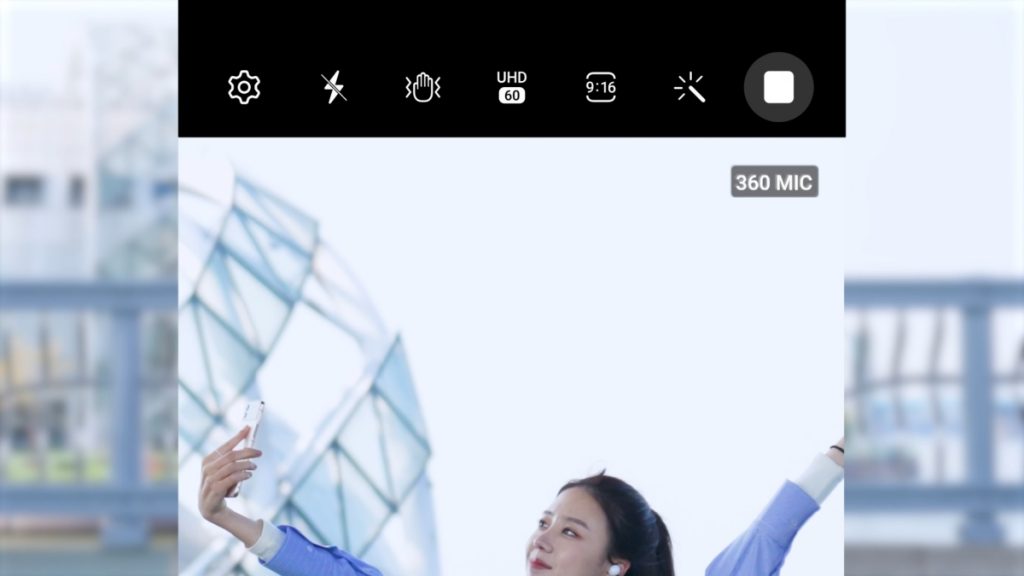
For example, when you’re recording a group of kids playing and having fun, there will be people around you that will be laughing, making comments, or asking the kids to look into the camera. All these sounds will be captured by the Galaxy Buds2 Pro and separated based on their relative location as you record that moment.
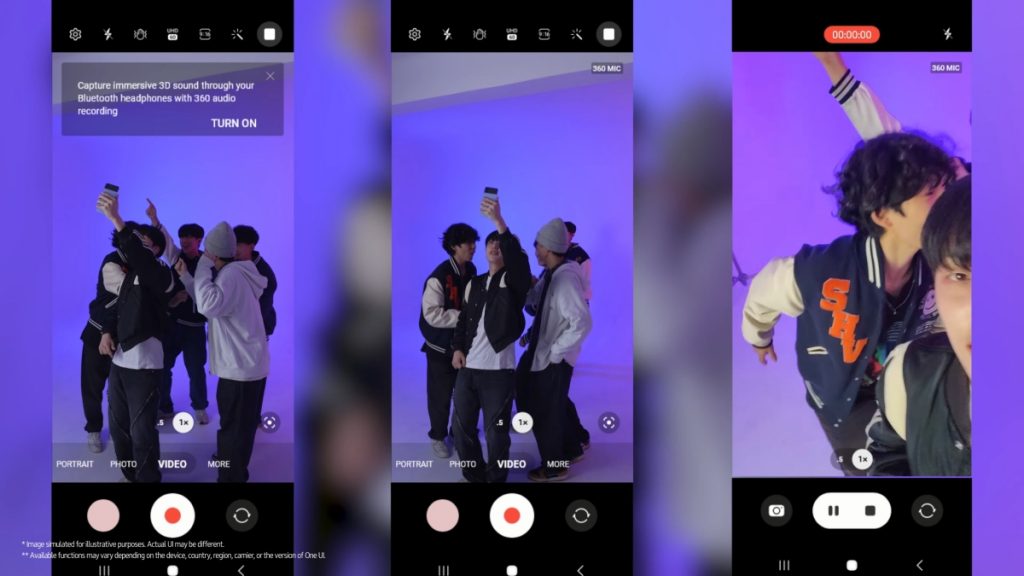
Now, when you playback the video, the 360° audio will provide a more immersive experience by reproducing the location from where each of the sounds was coming, making you feel like you’re back in that moment.

To enjoy this feature, ensure your Galaxy device supports Bluetooth 5.2 and is running One UI 5.0 or above.

When you’re not using the Galaxy Buds2 Pro to record 360° audio, you can take advantage of its active noise cancellation (ANC) to reduce distracting environmental noises when listening to your favourite Hari Raya music.
See what the phone’s camera sees right on your wrist

When taking a family photo, it is a requirement that you be in the photo. Yes, you can set a timer and run into the frame or hold up your hands to trigger the camera shutter. But when you’re using the primary camera, how would you ensure that you and everyone are properly framed since you can’t see the screen?

With the Camera Controller app on the Galaxy Watch5, you can control and view the camera on your Galaxy smartphone right from your wrist. Now you can easily make sure that everything is properly framed before taking the photo.
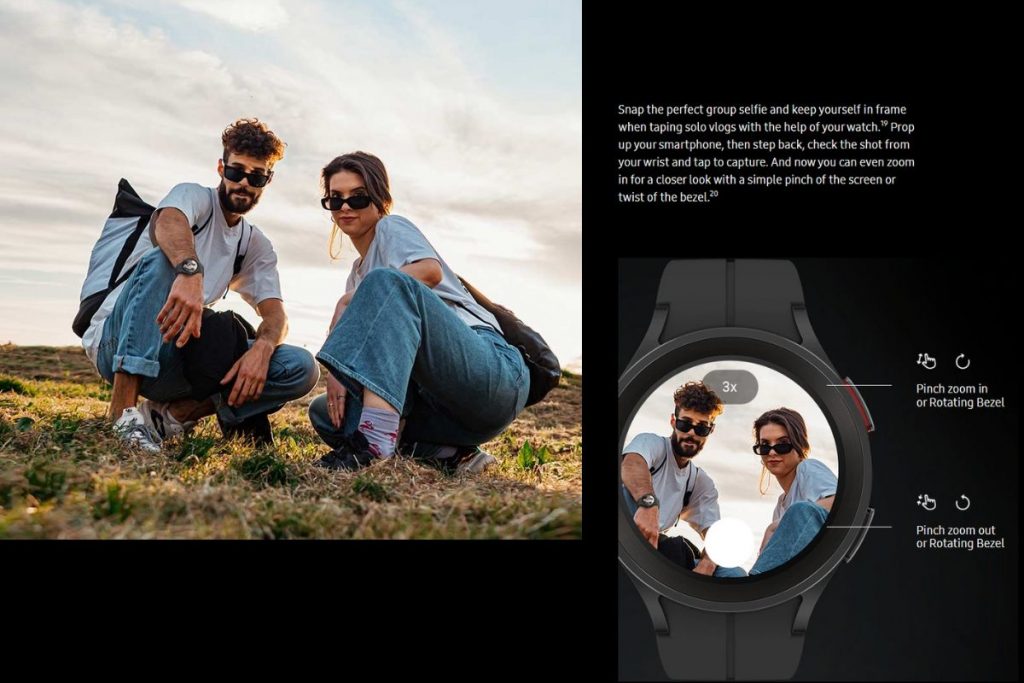
When paired with select Galaxy smartphones, you can even control the camera’s zoom with a pinch or by running your fingers along the bezel of the Galaxy Watch5.

The Camera Controller app on the Galaxy Watch5 is available on the Galaxy S9 or newer, Galaxy Note9 or newer, Galaxy Z Flip or newer, and Galaxy Z Fold or newer. Meanwhile, you will need a smartphone running One UI 5.1 or newer to enable zoom capabilities on the Galaxy Watch5.

Complete your Galaxy ecosystem today with the Galaxy Buds2 Pro and Galaxy Watch5 or experience the feature for yourself at the nearest Samsung Experience Store or Samsung Authorized Dealers.








