If you like your smartphone to be a reflection of your personality, most of the times it’s better to go Android as it offers a plethora of customisability where you can change almost everything such as theme, UI, icons, add widgets and so on. To be fair to Apple, they have recently added more customisation options, but you still can’t change the default font on the iPhone. One developer though has found a way to do just that, and it doesn’t even need you to jailbreak your device.
Developer Zhuowei Zhang has found a way to change the default font of his iPhone using what he calls a ‘proof-of-concept’ app. However, it does come with the caveat that it only works on iPhones running iOS 16.1.2 and below as it works by using an exploit known as CVE-2022-46689, which has since been patched by Apple in iOS 16.2. This exploit was revealed previously to be a race condition, where the system tries running multiple operations at the same time that needs to be done in a correct sequence.
Made an app that overwrites the iOS system font using CVE-2022-46689.https://t.co/LnzMbA2VYA
— Zhuowei Zhang (@zhuowei) December 26, 2022
It works on iOS 16.1.2 and below on unjailbroken devices.
Four fonts are included: DejaVu Sans Condensed, Serif, Mono, and Choco Cooky (because Samsung). pic.twitter.com/gTSWDB62EH
While this can be used by some to push through bad code onto your device, Zhang has instead used it to—you guessed it—change the default font on his iPhone. His app, available on his Github page, allows you to swap the font on your iPhone to DejaVu Sans Condensed, DejaVy Serif, DejaVu Sans Mono, Go Regular, Go Mono, Fira Sans, Segoe UI, Choco Cooky and even the classic Comic Sans MS font.
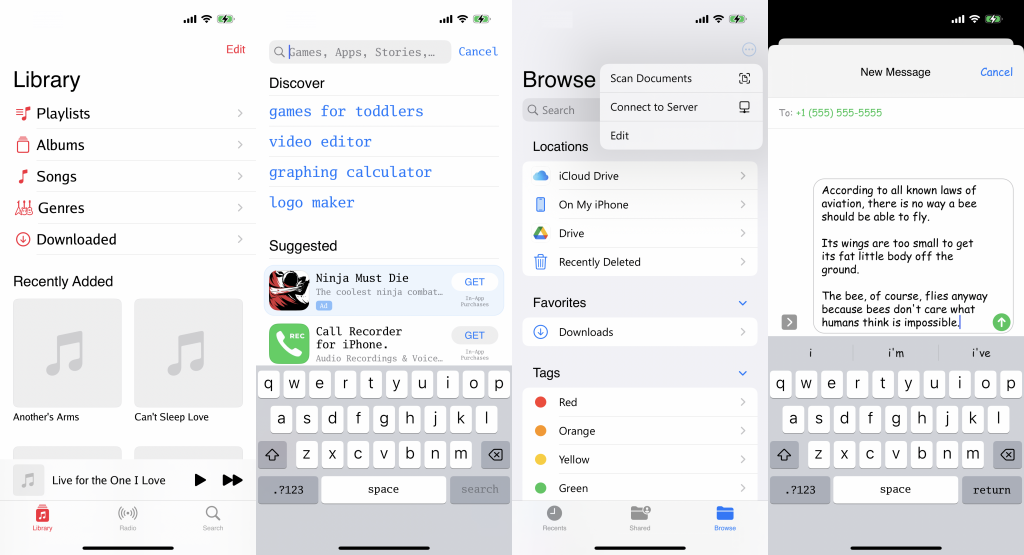

“The CVE-2022-46689 issue – as far as I know – only lets you overwrite 16383 bytes out of every 16384 bytes: the last byte of the page can’t be written.
To work around this, I package the font using the WOFF2 webfont format, which is supported on iOS. WOFF2 uses Brotli for compression, which lets me insert padding to skip over the last byte, ” – Zhuowei Zhang
Zhang adds that if you plan to do this, it should be a relatively safe experiment, as all the font changes made are gone once you reboot your iPhone. Nevertheless, if you plan to install his app, he recommends you backup your device. Of course, we don’t expect everyone to be installing this app anyway; unlike Android which lets you sideload apps easily, to install Zhang’s app, you’ll need to either compile it as an Xcode project yourself, or find a way to sign the file with a certificate first. Furthermore, it requires you to remain on an older version of iOS which may leave you more susceptible to security risks.
If you want to start tinkering with your iPhone though, you can check out Zhang’s Github page here.








