The Xiaomi TV Stick is a nifty little gadget that turns your dumb TV into a “smarter” Android TV. Last year, the company introduced their 4K version and finally, it’s officially available in Malaysia through authorised Mi stores.
The Xiaomi TV Stick 4K officially retails for RM219 in Malaysia and you can purchase one at Xiaomi’s participating outlets. If you search around on eCommerce platforms, some resellers are selling imported units for less than RM200. In fact, it’s one of the recommended items in our 2022 Christmas Gadget Gift Guide.

Unlike a typical Android TV box, the TV Stick 4K comes with a single HDMI stick and Bluetooth remote control. Just plug it into the HDMI port and connect the USB cable to a spare USB port behind your TV. You don’t need to mess around with additional power adapters and it doesn’t take up any space on your TV stand.

The Xiaomi Stick 4K is running on a quad-core Cortex-A35 CPU and Mali-G31 MP2 GPU. Onboard, it has 2GB RAM and 8GB of storage. The stick runs on Android TV 11 which is newer than the 1080p version of the Mi TV Stick.

The bundled Bluetooth remote comes with a simple design for easy navigation and it has dedicated buttons for Netflix and Prime Video. There’s even a built-in mic and Google Assistant button which allows you to control the TV with your voice. Since it runs on Android TV, you can easily download most popular streaming apps from the Play Store including Viu, TVBAnywhere+, iQiyi, Disney+ Hotstar, HBO Go and even Apple TV. Obviously, a paid subscription is required to access the content.
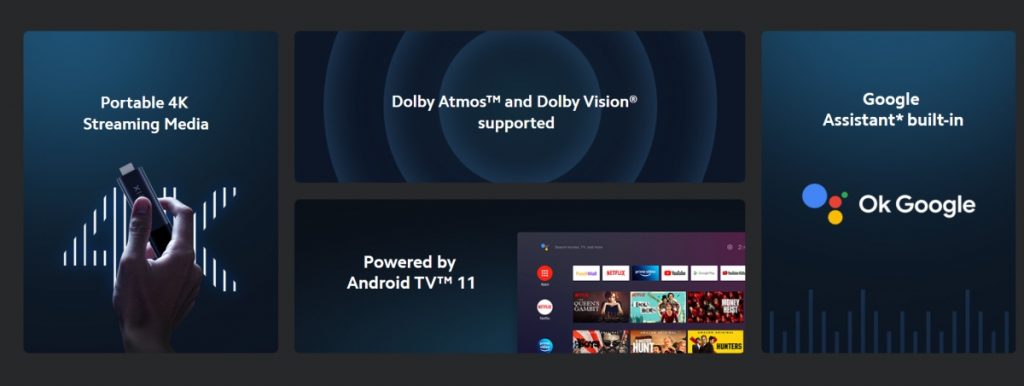
According to Xiaomi, the TV Stick 4K supports 4K output with Dolby Vision and it also supports Dolby Atmos and DTS HD. There’s also built-in Chromecast, allowing anyone on the same WiFi network to instantly share their current content from a smartphone, tablet or computer, directly to the big screen.
Because of its compact design, you can bring this portable streaming device with you during your holiday trips. This allows you to resume your TV shows at your destination by just changing the WiFi settings. Just don’t forget to take it out before you check out. The only downside is the limited onboard storage and you can’t plug external storage as it lacks a spare USB port. If you need to connect your hard drive to watch offline content, you might want to consider the Mi Box S instead which is priced around RM180-RM230.
[ SOURCE ]








