Astro announced that the BBC Player app is now available for its users. With the app, viewers will be able to stream their favourite programmes from five BBC global brands—including BBC First, BBC Brit, BBC Earth, BBC Lifestyle, and CBeebies.
With BBC Player, you’re able to binge-watch content spanning from British documentaries, British dramas, lifestyle programmes, pre-school favourites and other popular shows—all within the Astro interface. They include The Great British Bake Off Season 13 on BBC Lifestyle, season 33 of Top Gear on BBC Brit, and even Christmas Specials of Call the Midwife and Death in Paradise on BBC First.
How to access BBC Player on Astro
To access the BBC Player app, you’d first need to make sure you have Astro’s Ultra Box. Press “Home” on the Astro remote control and select the BBC Player app under “Apps”.
Follow the steps on the screen to pair your account with your Ultra Box by scanning the QR code and logging in with your Astro ID. Once it’s done, you will be able to stream BBC shows. However, the shows you get to watch depend on your Astro subscription.
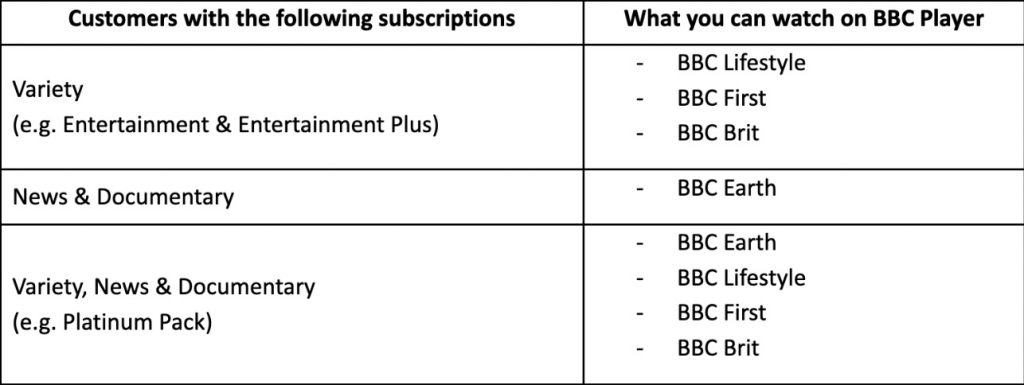
If you’re subscribed to just the Variety pack, you’re only able to watch content for BBC Lifestyle, BBC First, and BBC Brit. If you’re only subscribed to the News and Documentary pack, you’re only able to get the content from BBC Earth. A Platinum pack gets you all the BBC content available.
The BBC Player app offers both Catch Up and on-demand shows from BBC Lifestyle, BBC First, BBC Brit, BBC Earth and CBeebies—BBC’s channel for kids. Astro advises visiting their site “to learn more about our current promotions”.








