This post is brought to you by CIMB.
Mobile banking is probably how many people perform common, day-to-day fund transfers and transactions as it is easily accessible on your phone and has a simplified experience compared to the web version. CIMB has been providing over 8 million of its customers with a seamless mobile banking experience through CIMB Clicks.
Now, CIMB is looking forward to the future with its next-generation mobile banking app, CIMB OCTO App. Featuring a fresh and youthful User Experience (UX), CIMB OCTO App was designed based on customer feedback, for everyday use with simpler search and navigation tools, enhanced security, personalised banking services and an intuitive layout.
Customise your HomeScreen to your preference
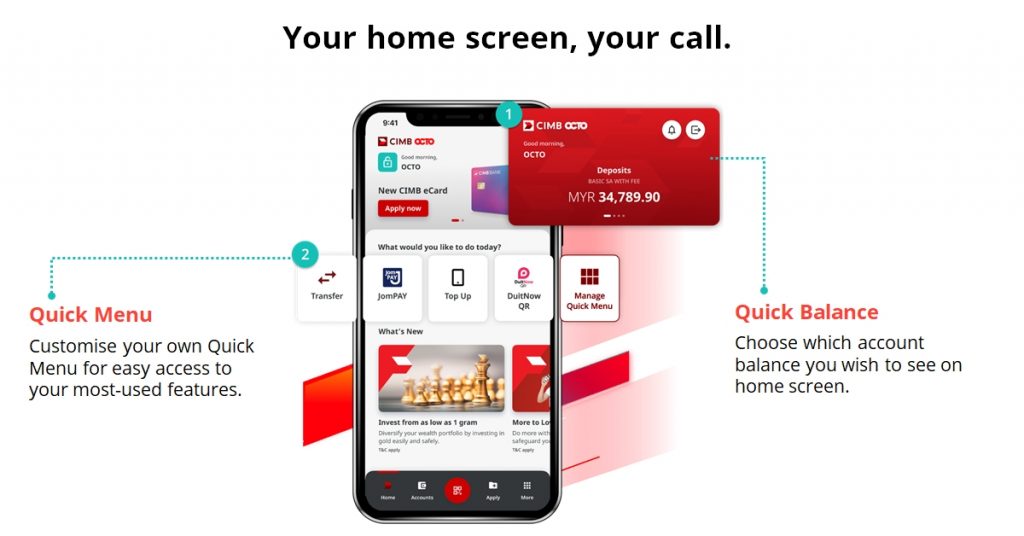
Out of all the new features CIMB OCTO App brings, personalisation has to be the most prominent feature, giving each customer a distinct home screen suited to their lifestyle. Through the Manage Homescreen tab, you can select the frequently used banking services and pin them to the homescreen for quick access including the account balance display and transaction history that was made on this app.
Under Quick Menu, you can choose to display up to eight favourite shortcuts such as Transfers, JomPAY, DuitNow to Mobile or DuitNow QR in the order you prefer. You can conveniently view the balance of up to three accounts on the homescreen by enabling Quick Balance, making it easy to keep track of accounts that have a lot of activity.
Quick Payment allows you to quickly authorise transactions of up to RM500 by using biometric authentication such as fingerprint or Face ID for iPhone users. Alternatively, you can key in the 6-digit passcode if you didn’t enable biometric authentication on your mobile device.
With the new CIMB OCTO App, you get to enjoy a myriad of lifestyle promotions and special deals catered to all walks of life from the What’s New pane right on the homescreen.

Keeping track of transaction history is now simpler with CIMB OCTO App as the last five transactions are displayed front and centre thanks to OCTO Transaction History. If you need more details about a specific transaction, just head on over to Account History, where you also can retrieve transfer receipts and share them with the recipients.
These are just a handful of features found on the CIMB OCTO App today with more features to be added in the coming months. CIMB believes that progressively introducing new features will give customers time to gradually adapt to the new mobile banking experience offered by CIMB OCTO App.
As this is an early version of the mobile banking app, you are invited to share your feedback and voice your concerns about the new mobile app. With this data, CIMB hopes to introduce new enhancements and features to improve the experience on CIMB OCTO App. Currently, CIMB is hopeful that the fully-featured version of the app will be rolled out by the second quarter of 2023.
Get started with CIMB OCTO App
To get started with CIMB OCTO App, you just need to complete a couple of easy steps when you first launch the app. The first credential you need to input will be your CIMB Clicks ID and password. Yes, you don’t need to go through the hassle of creating and remembering a new set of login information. If you are not an existing CIMB Clicks user, you may register for it with just 3 simple steps.
Next, you will be presented with a list of preferences where you can enable Biometric Login and Quick Payments. We would encourage you to enable Push Notifications to receive the latest transaction alerts and promotions. In order to enable you to transfer swiftly without keying in the recipient’s lengthy account number, you may enable Contact List to transfer money to their mobile number with DuitNow to Mobile.
Once you have all that set up, you will be required to enter a 6-digit TAC sent to your registered mobile number as a final verification process. Successfully completing that will land you on the new CIMB OCTO App homescreen.
All your transactions made with CIMB OCTO App will require SecureTAC instant approval. Until the full launch of the CIMB OCTO App, you are advised to maintain your CIMB Clicks App on your smartphone for SecureTAC notifications when performing online/web transactions, and other functions that may not be available on the new app yet.

Learn more about CIMB OCTO App and try it out today by downloading it from the Apple App Store, Google Play Store and HUAWEI AppGallery.








