As a general PSA, here’s how to quickly check your voting details for the upcoming GE15 on 19 November 2022. Several Twitter users and advocates have shared how to do so using MySPR Semak.
“Attention to all Malaysians. Starting from this night, all of you can check your Pusat Mengundi & Saluran for #GE15 in MySPR Semak apps, with effect from now!” wrote Twitter user Adieka Amirul.
Using the MySPR Semak portal, you’re able to check your polling details. They include your assigned voting location, your own personal details, your “Saluran” number (Saluran 1, for example, is reserved for OKU) and even the recommended time for you to go out and vote during the election day itself.
Here’s how to check your polling details through MySPR Semak
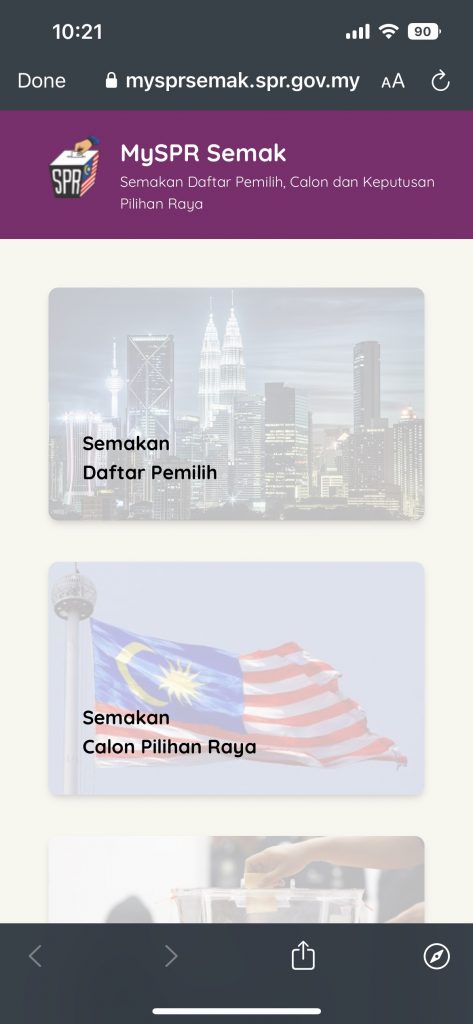
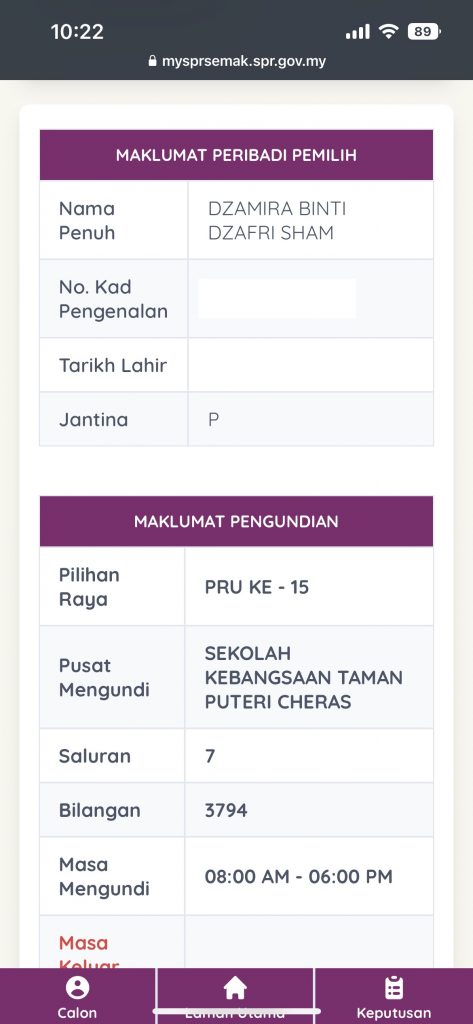

- Click here using either your smartphone or a web browser
- Choose “Semakan Daftar Pemilih” which basically means “Check Voter Registration Details”
- Type in your IC number
- You’ll also be asked to type in a CAPTCHA code
- After pressing “Semak”, you should be able to see your voter details
One of the most useful bits of information to come out of the portal is the recommendation for voting time. For me, the portal recommends that I go to my voting location from 12pm to 2pm.
I was informed that some people aren’t able to check on their details right now, likely due to the amount of online traffic. However, checking your details on the portal should be easy after a bit of the hype has died down today—but let me know in the comments it’s still hard for you to check on your details after a few days.
[ SOURCE ]








