It was reported that the iPhone 14 has been falsely detecting roller coaster rides as car crashes. A 39-year-old dentist, after riding a roller coaster in Kings Island amusement park, found that her iPhone 14 Pro was filled with missed calls and voicemails from an emergency dispatcher asking if she was okay.
The dentist zipped her two-day-old iPhone 14 Pro in her fanny pack before enjoying the coaster. However, the new phone’s Crash Detection feature was triggered and automatically dialed 911.
The new iPhone 14 is able to detect if its user has been in a severe car crash. Its Crash Detection feature can also help automatically connect you to emergency services and notify your emergency contacts.
The feature will display an alert and automatically initiates an emergency phone call after 20 seconds unless you cancel. If you don’t cancel, your iPhone will play an audio message for emergency services that informs them that you’ve been in a severe crash. It will also give them your latitudinal and longitudinal coordinates with an approximate search radius. You’re able to hear what it’s like through the YouTube video below—as it shows samples of the calls made by the detection feature.
When the dentist realised what happened, she called back the number to tell them she was alright. However, according to the 911 report, a team was sent to the ride anyway.
The false car crash detection wasn’t just a one-off incident, either. Kings Island has seen Crash Detection triggered falsely by the park’s roller coasters at least six different times.
At Six Flags Great America, an iPhone 14 Pro user who rode a winding coaster said that he heard the alarm going off on his device. He explained that he was still strapped into the ride, and he couldn’t get to it before the countdown ended. These false alarms understandably annoy 911 dispatchers and responders.
“We are very vigilant about calls. No call doesn’t get checked. You get used to calls that are not an emergency, but it’s wear and tear on the dispatchers,” said Melissa Bour, the director of emergency services for Warren County.
Usually, in my experience, roller coasters on theme parks advise riders to leave their phones in a cubby or locker. Carrying it with you along for the ride could risk you dropping it. But tamer coasters are more linient when it comes to carry-ons. I’d recommend that you leave your devices with a trusted person or in a locker before you ride those big coasters in theme parks—especially if you’re carrying around something from the iPhone 14 range.
However, if you’d rather keep it on hand (if amusement park attendants even let you), here’s how to disable the Crash Detection feature on your iPhone 14. Just toggle it back when you’re done, for safety reasons.
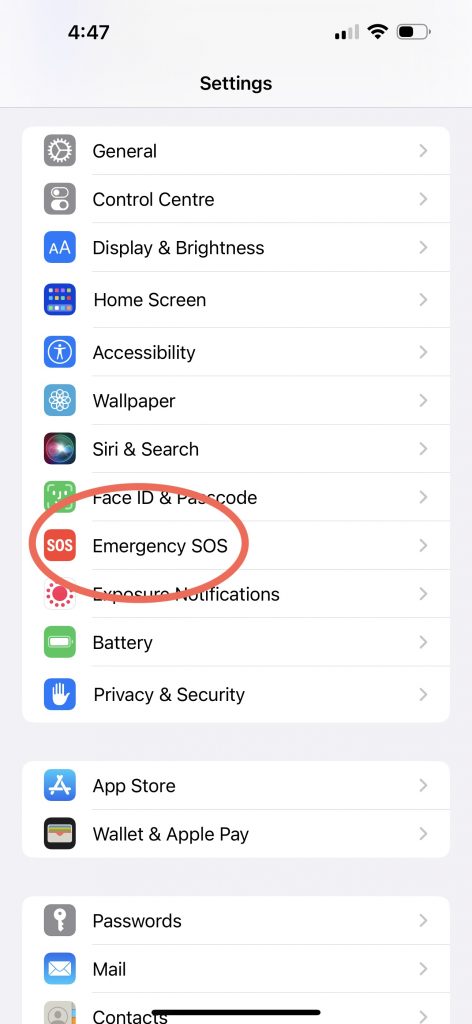
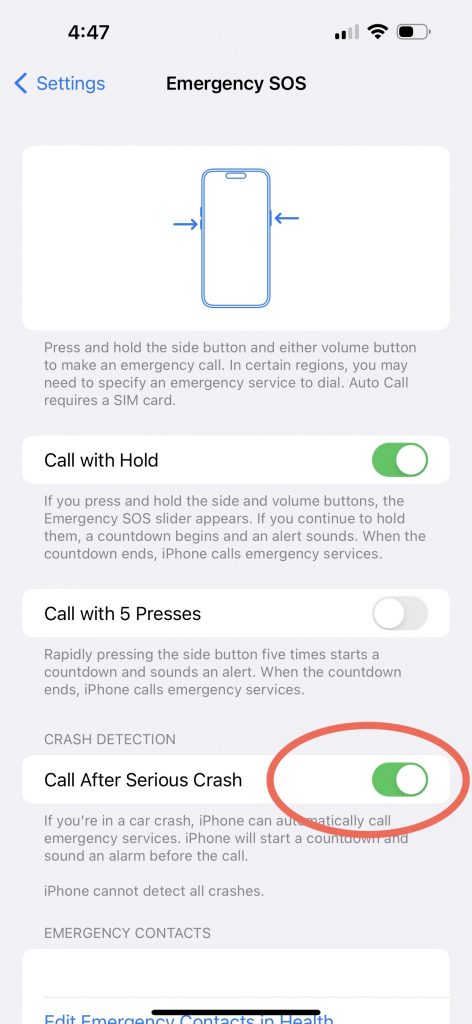
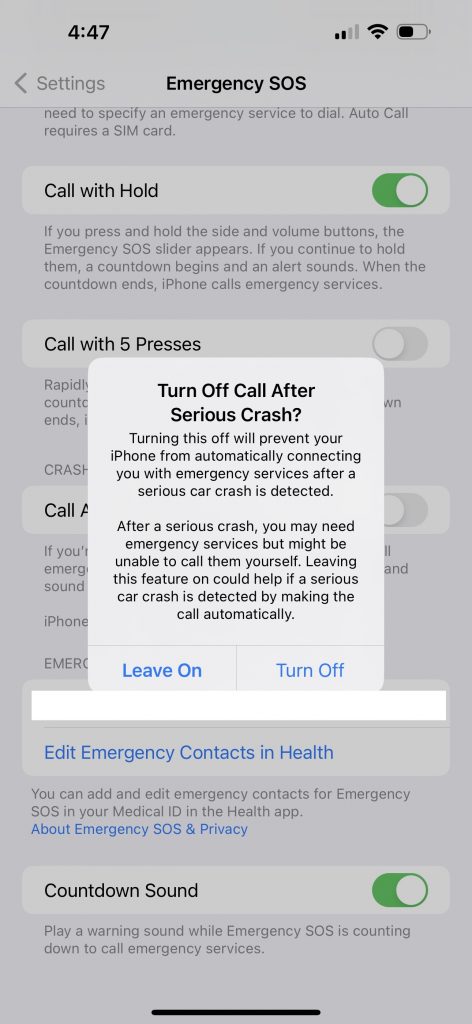
- Go to Settings
- Press Emergency SOS
- “Call After Serious Crash” should be automatically toggled on. Toggle it off to disable the Crash Detection feature
You will also get a notification reminding you that turning the feature off will “prevent your iPhone from automatically connection you with emergency services after a serious car crash is deteced”. Press “Turn Off” if you wish to continue.
Currently, its been reported that some theme parks like Dollywood have been putting out signs asking people to not bring the devices on rides or power them down. The themepark also recommends that iPhone users should quickly tap on Airplane mode for their devices—as well as the new Apple Watches—if they’re going to be on and off rides all day. Besides leaving your phone in a safe place, Airplane mode is apparently the best way to prevent false Crash Detection positives on coasters.
[ SOURCE, 2, IMAGE SOURCE ]








