This post is brought to you by Astro.
Everyone has their own unique taste and preferences when it comes to consuming entertainment content. You might prefer watching romantic comedies while your significant other might enjoy anime, but because there is only one user profile, you get recommendations from genres you have no interest in.
Well, Astro is here to relieve your frustrations by introducing Multi-User Profile for the Ultra Box, Ulti Box, and Astro GO. You can now create up to five individual profiles for the people living in your household. Each profile is tailored to the user’s viewing habits and best of all, they can now have their own Continue Watching list.
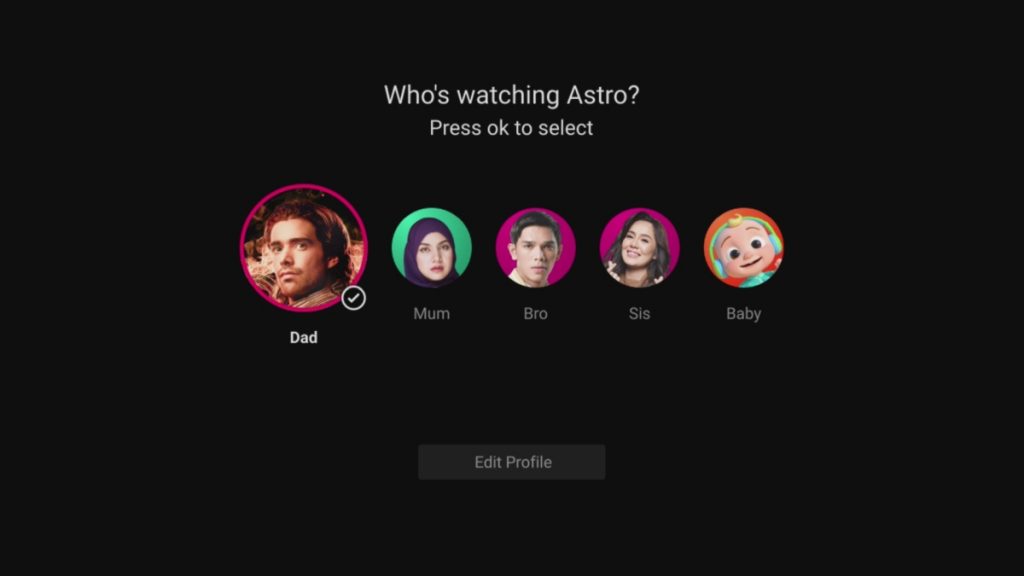
No more coming back from a long day at work, eager to continue your favourite show, only to find out it’s on an entirely different season because someone had been watching it. Besides that, you can curate your own Watchlist with movies and TV shows that you want to watch and create a Favourite Channel group.
However, the content is not the only aspect you can make your own as Astro is allowing each of the five users to customise their profile picture. You can choose avatars from popular shows like House of the Dragon, The Masked Singer Malaysia, Hua Hee Sekolah, and more.
Astro is also adding a children-specific profile which only introduces your kids to family-friendly content like Didi & Friends, Upin & Ipin, and Cocomelon within a dedicated user interface (UI).
But this new update is not only limited to Multi-User Profile creation as it also brings a couple more enhancements to improve your viewing experience.
Find a specific scene with thumbnail previews

Instead of memorising the exact time code to skip to on the show you’re watching, On Demand contents now provide a preview above the progress bar, complete with thumbnails of the scene. Now, looking for that specific scene to re-watch is easier than ever by just sifting through the preview.
Find your content with fewer letters
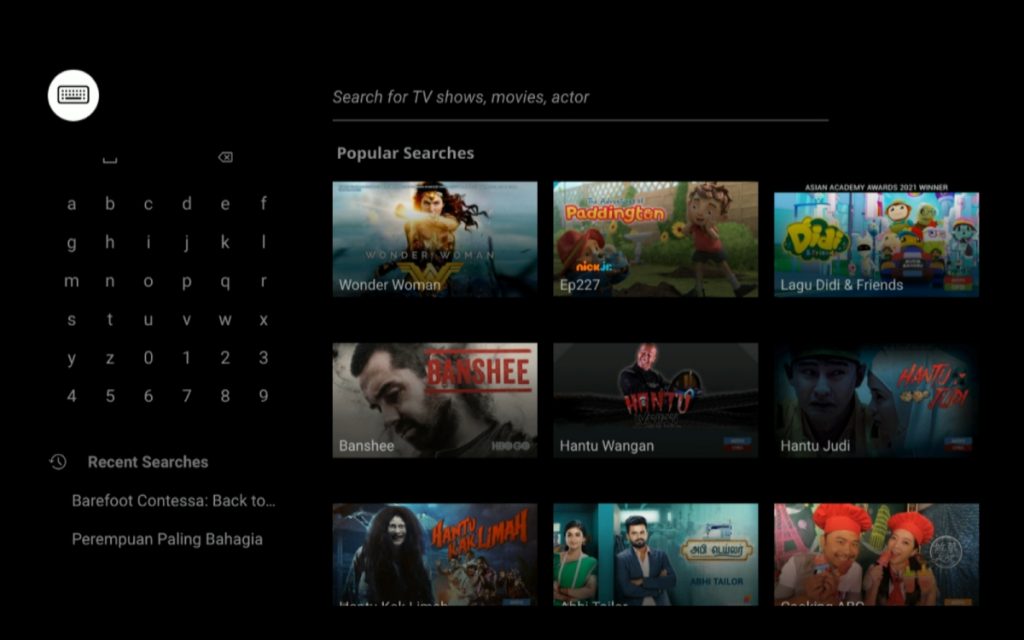
An update to the search bar now makes it faster to find the content you’re looking for by refreshing the search results as you type. This means you no longer need to spell out the full name of the show and hit search before viewing the results. For example, if you suddenly feel like watching Wonder Woman, you can find the show by just typing the first few letters.
Another way that Astro makes it faster to find popular On Demand content is by displaying a list of Popular Searches on the search screen. Astro GO gets the added benefit of searching by voice, making it even faster to find the show you’re craving to watch.
Seamless connectivity with Netflix
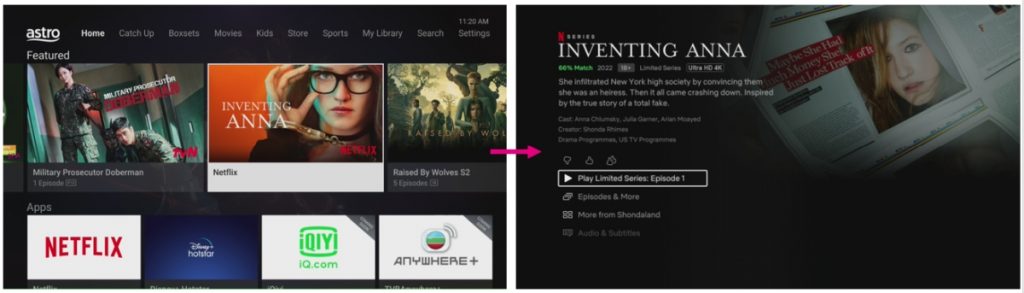
Finally, Astro allows you to continue watching or even start watching new content on Netflix directly from the Astro Home Screen. What’s cool is that when you click on the show, you’ll be shown the Netflix profile page first so you can choose your profile, before being taken straight to the content page of the movie or show, enabling a more seamless viewing experience.
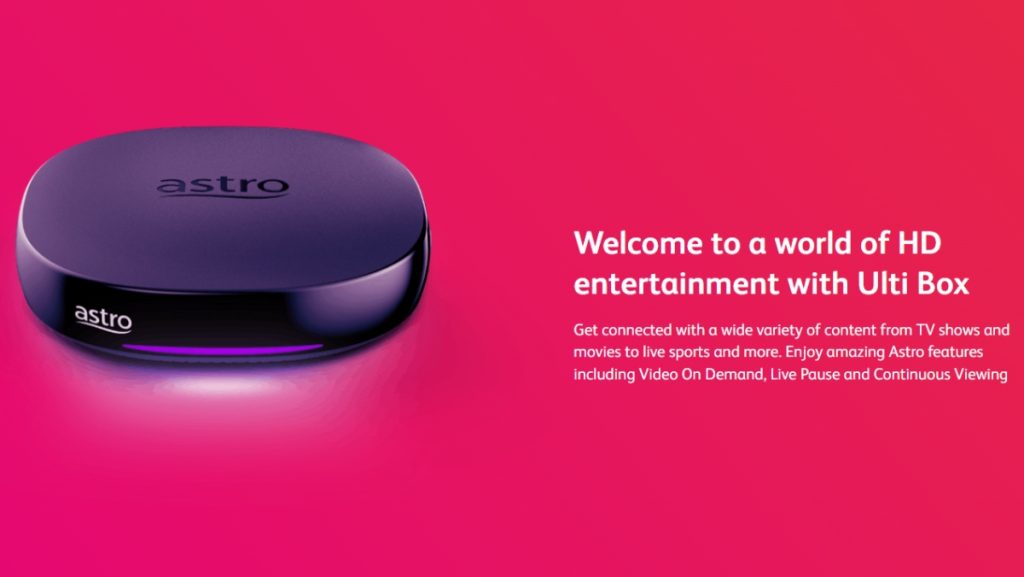
But wait! There’s more exciting news, especially if you have an Astro Ulti Box at home because you can now access the Disney+ Hotstar app. Astro customers with an active Disney+ Hotstar subscription no longer need to switch to a different platform when they want to consume content from the streaming service.

So, your neighbours using the Astro Ultra Box are no longer the only ones that get to enjoy the multitude of movies and TV shows streaming on Disney+ Hotstar. A handful of popular shows available for you to watch at any time are Marvel Studios’ She-Hulk: Attorney at Law, Korean drama Big Mouth, The Bear, and upcoming titles like Disney’s Pinocchio and THE ZONE: Survival Mission.
Here’s how to access Disney+ Hotstar on your Astro Ulti Box
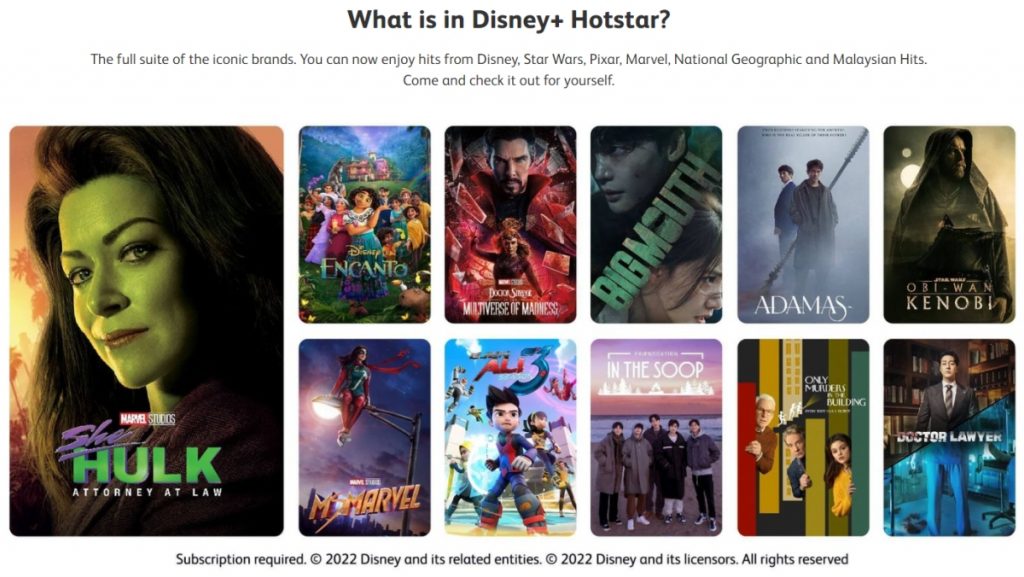
Accessing content on Disney+ Hotstar via your Astro Ulti Box is easy, quick, and just involves three steps.
- Press the “Home” button on the remote control to take you to the Astro home screen
- Look for the “Disney+ Hotstar” app in the apps ribbon and click on it.
- For first-time users, the app will guide you through the registration process to activate your Disney+ Hotstar account.
Once completed, you will be dropped into the Disney+ Hotstar homepage where you are free to browse or search for the content you’ve been waiting to watch. Should you require further assistance or have any questions regarding Disney+ Hotstar, you can check out the product page for more information and look at the FAQs.

The Ulti Box, as well as the bigger Ultra Box, provide you with an uninterrupted viewing experience thanks to streaming over the internet, thus not affected by the weather like on the older satellite transmission.
Get Astro & Disney+ Hotstar for RM99.99* a month
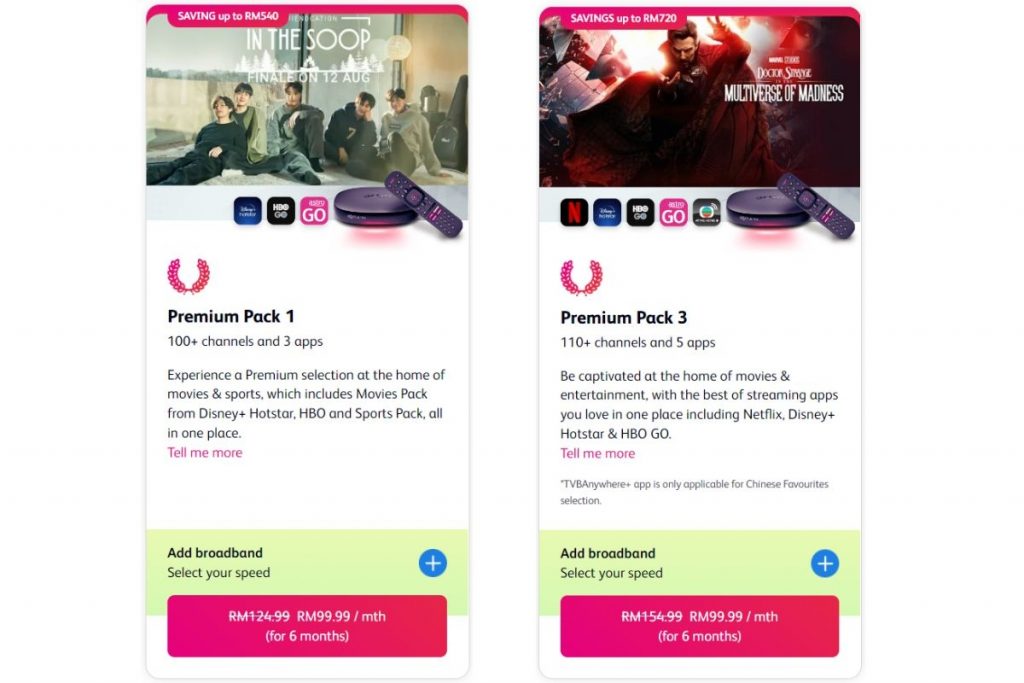
Astro is welcoming new customers with a promotion on four packages which bundle Disney+ Hotstar. As part of the promotion, you get to enjoy content offered by Astro at a discounted price for a total of six months when you sign up on a 24-month contract.
Two of these packages are:
- Premium Pack 1 – RM99.99* a month
- Premium Pack 3 – RM99.99* a month
*If you’re interested in the offer, you need to act fast as the promo price for Premium Pack 1 and Premium Pack 3 for RM99.99 a month for six months will end on the 30th of October 2022.

For added value, as part of Astro’s WiFi Lagi Kencang campaign, new customers who sign up for the 50 Mbps, 100 Mbps or 500 Mbps bundle plans on a 24-month contract under Astro Fibre before 30th September 2022 will get a free upgrade to a higher speed tier for 6 months.

To sign up for an entertainment package with Astro, you can simply visit astro.com.my.








