The Apple Mac Studio is perhaps Cupertino’s most powerful machine ever. As Apple says when they launched it, it is able to deliver ‘extraordinary CPU and GPU performance’, and offers what ‘no other desktop can achieve’. Those are some seriously big claims, which in true Apple fashion isn’t backed up much with benchmarks or comparisons.

It’s also certainly very expensive, as is the case with any of Apple’s products meant for the professional. But there’s also something with it that I just couldn’t stop thinking about; is it really that powerful? Well, when I got offered the chance to test drive the Mac Studio for myself, you know I had to see just how powerful it really was, and if the PC still is the ‘Master Race’.
Better than any other desktop?
Before I go on to actually dissecting the Mac Studio’s performance claims, I’ll first have you know that I’m a big PC nerd. The Mac Studio is unlike anything I’ve seen before; even your most powerful small form factor PCs don’t tend to go this small without seriously giving up some muscle. And yet, this is supposed to have all the power Cupertino can give it?

So what’s actually under the hood of this thing? Well, you’ve got the behemoth of a silicon that is the Apple M1 Ultra for one, a chip with 20 CPU cores, 64 GPU cores and a 32-core Neural Engine too. The M1 architecture itself may be over two years old now, but Apple is certainly pushing the limits of what it can do.
I mean, we saw Apple improve on M1 with the already powerful Apple M1 Max. They then went ahead and strapped two M1 Max chips together, creating the Frankenstein-esque M1 Ultra. Holding the two ‘brains’ in place is UltraFusion, their custom built packaging architecture. We’ve seen similar versions of this kind of tech before, with AMD’s own Infinity Fabric the glue holding together the core complexes of their Zen-based processors. Oh, our Mac Studio by the way also has 128GB of memory and a 2TB SSD too, just because.
Enough of their marketing material though—I want to see the Mac Studio go brrr. And having put it through its paces in some quick benchmarks, the overall feeling I get is that, well, it’s good. It’s not “the world’s most powerful consumer desktop”, but it’s certainly powerful.
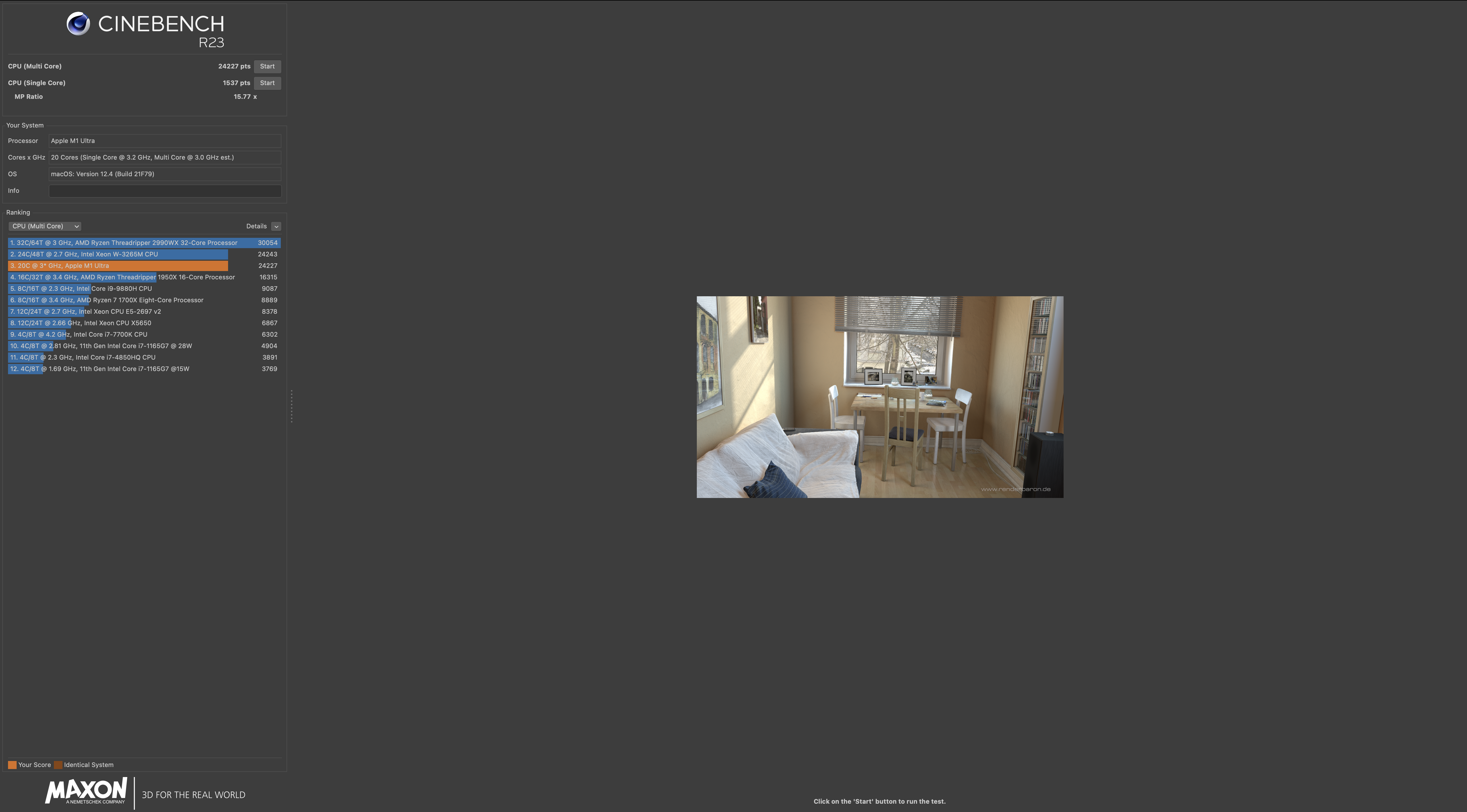
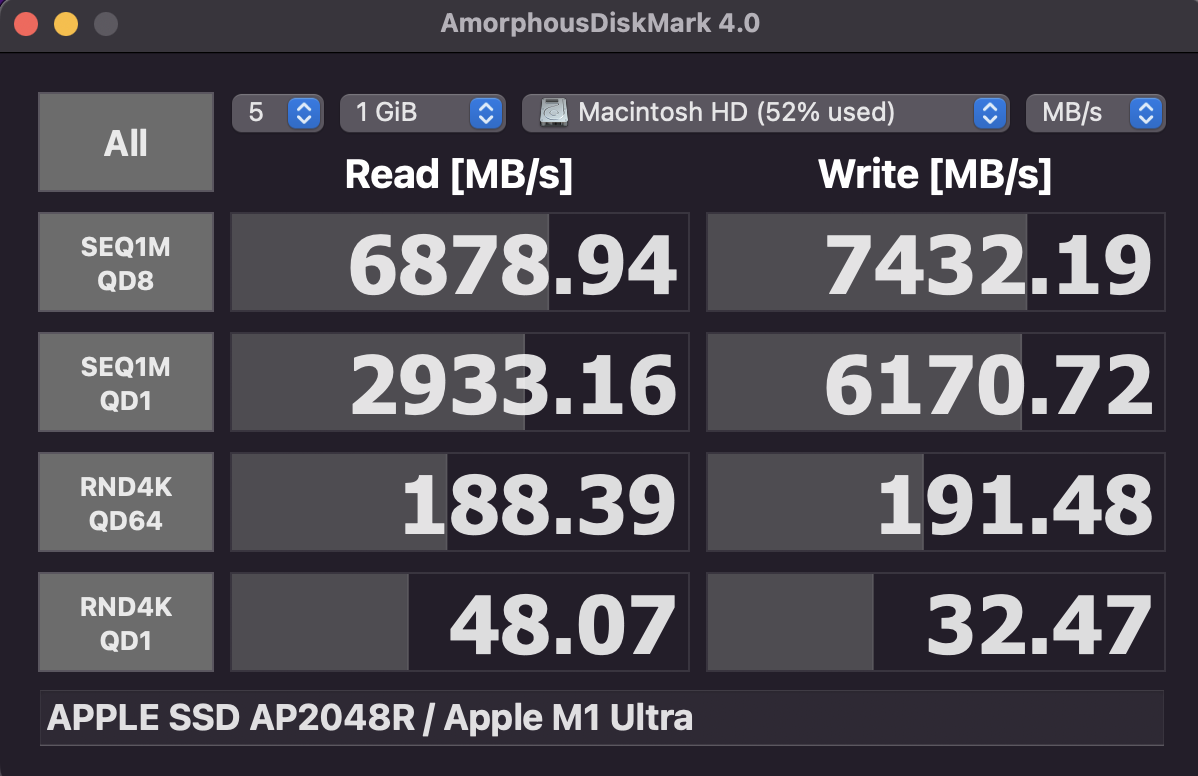

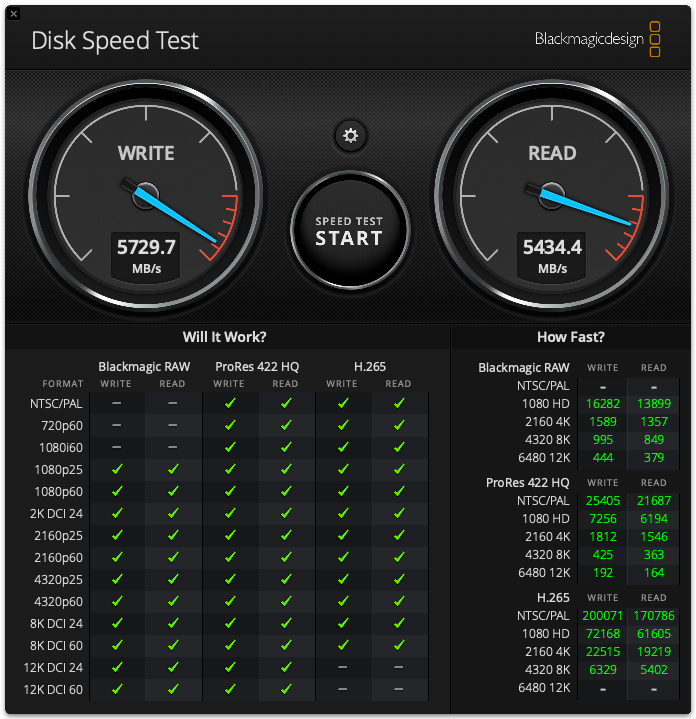
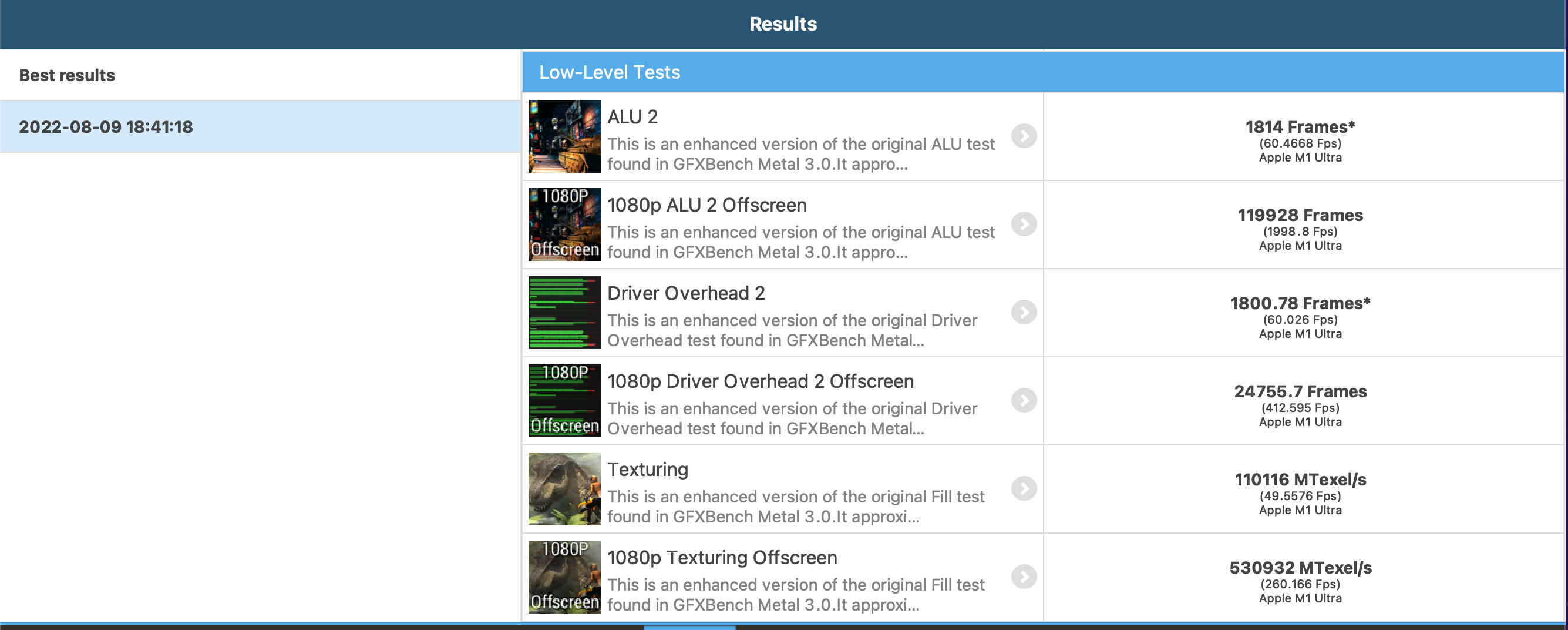

Taking a look at its Cinebench scores for example, the M1 Ultra scored well in single core performance, getting a 1537, but actually ended up losing to Intel’s 12th Gen chips like the Core i9-12900H and the Core i7-1260P, which we managed a 1854 and 1578 respectively. It also loses out to the Core i9-11900KB in the SFF-sized Intel NUC 11 Extreme desktop we tried out last year. However, the M1 Ultra totally wipes the floor with the competition when it comes to multi core performance, scoring a 24227 that beats them both. It’s still not the most powerful mainstream desktop chip though, as high end desktop chips like a Core i9-12900K or a Ryzen Threadripper 3990X are still far more capable.
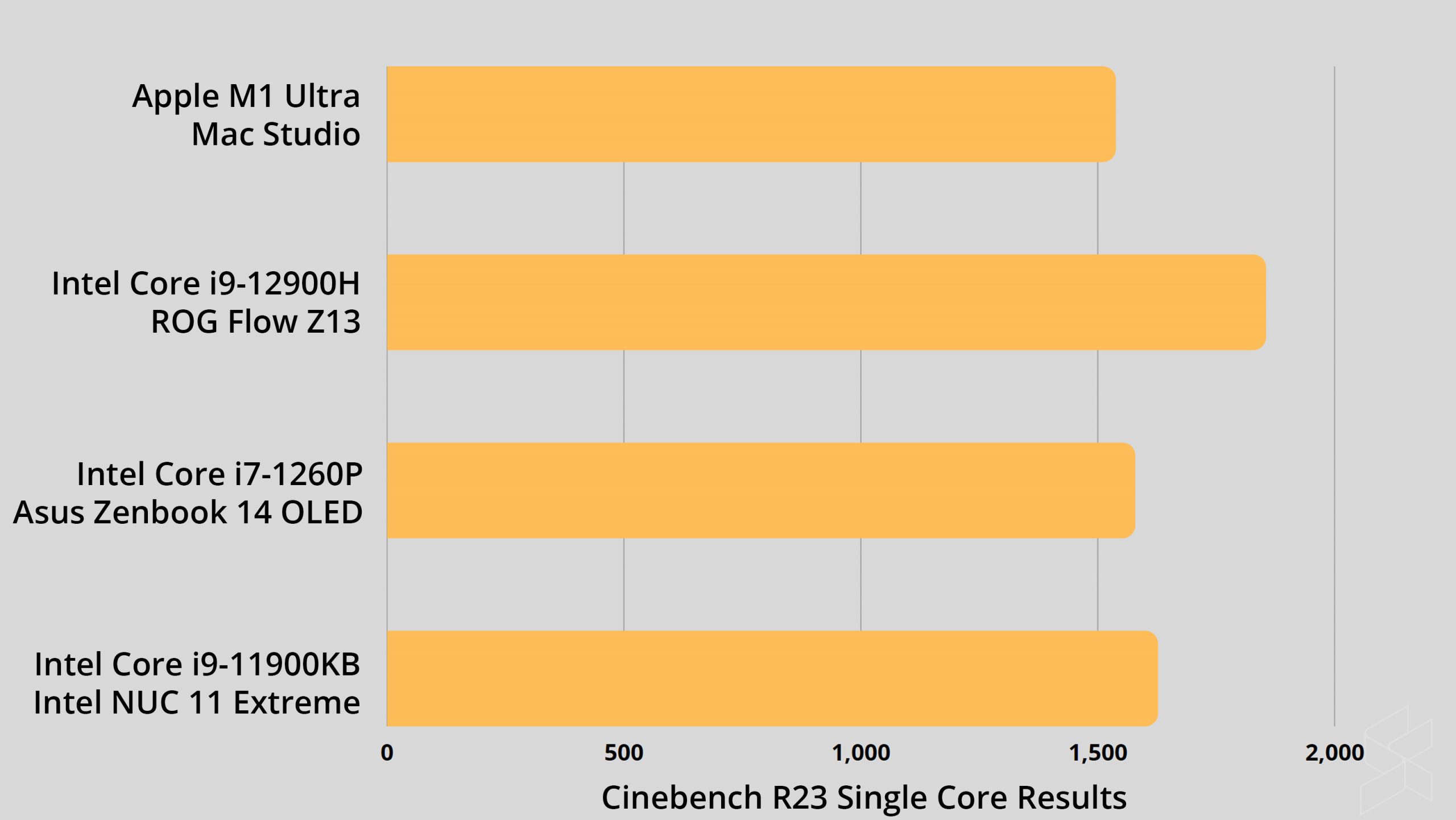
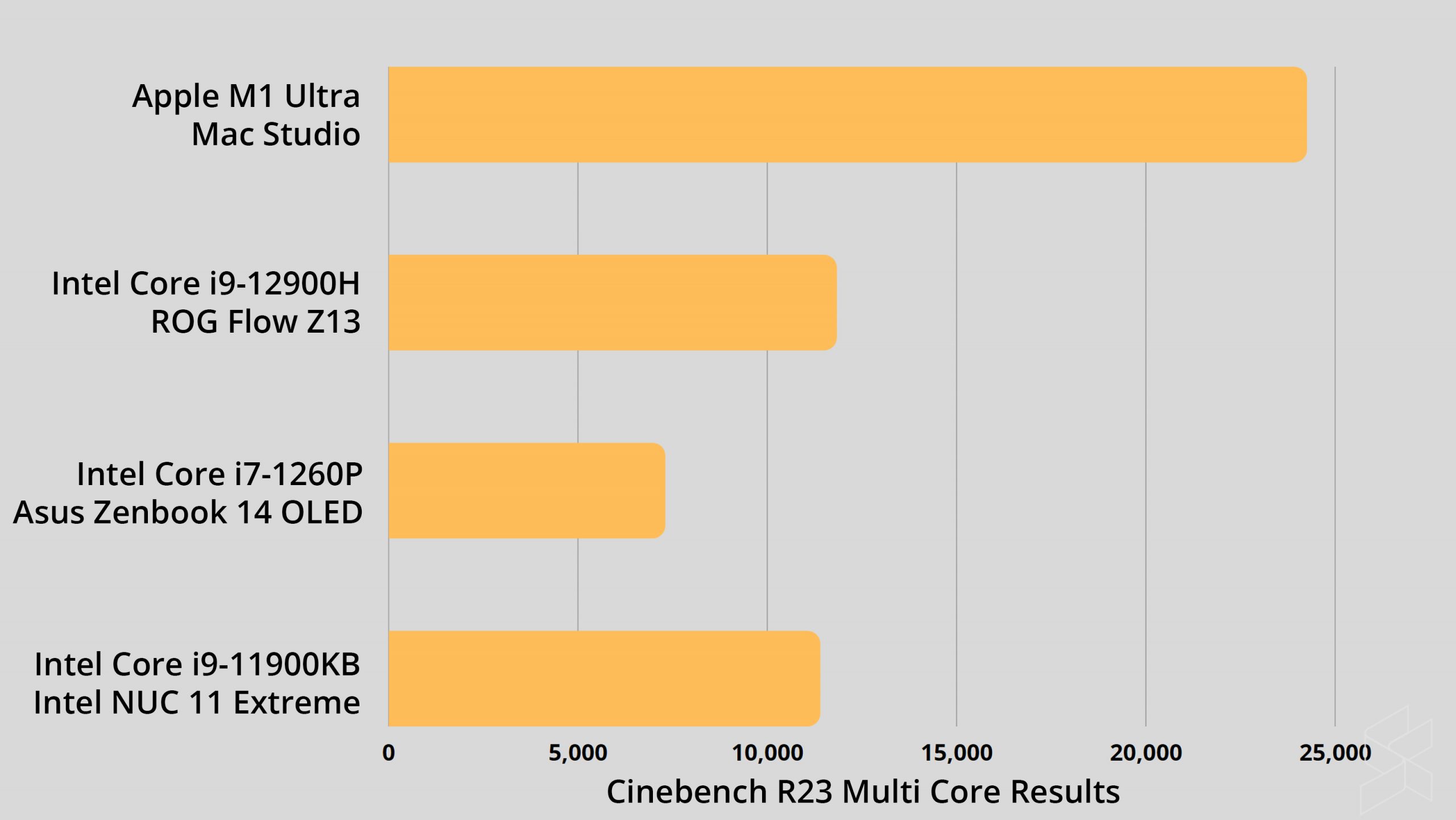
As a quick side note, I know Apple’s computer hardware aren’t really up to par when it comes to gaming, but I’m a sucker for pain so I threw on some games that I knew could run on MacOS and Apple Silicon, albeit via Rosetta 2. And, you know what, it actually wasn’t hot garbage:
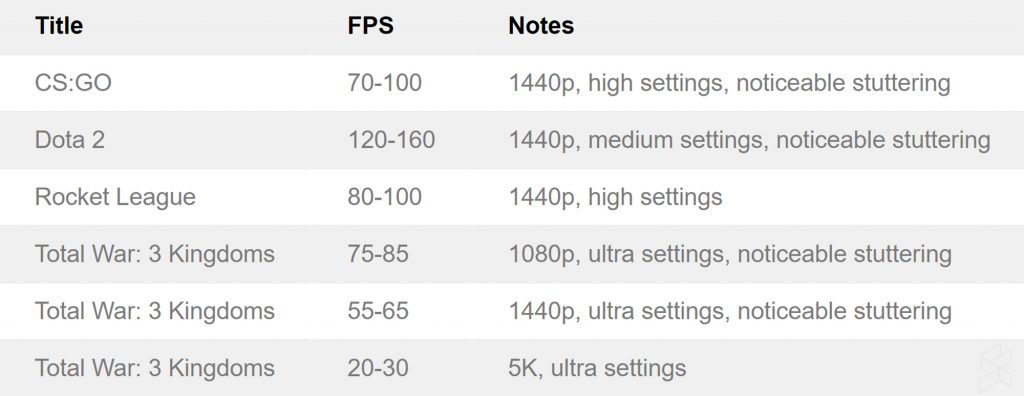
That being said, a major theme across all the games tested was that there was some pretty noticeable stuttering going on. I did manage to somewhat fix it by turning on VSync in-game which did however lock the refresh rate to 60fps. Another issue I found was that artifacting seemed to be common across a number of titles tested.
As I mentioned though, gaming really isn’t its strongpoint, so it’s perhaps a little unfair to it. What is its strongpoint though is professional creative work such as video and photo editing. I’m not exactly a video editor, but I did give it a quick test run render of our Galaxy Z Flip 3 review video, which took roughly 11 and a half minutes on the Acer Swift X, a relatively capable creator laptop running an AMD Ryzen 7 5800U and an NVIDIA GeForce RTX 3050 Ti. The Mac Studio? Just over three minutes.
To give it a real test though, I invited the various video editors of the SoyaCincau office to give the Mac Studio a try, and true enough everyone seemed to love just how powerful it was. For instance, Zac mentioned that on the Mac Studio, it took just around 15 minutes to render a video that would typically take a couple of hours on his MacBook Pro. In fact, by the end of my review period with it, I ended up loaning it out to the videographers in the office almost every other day, mostly because it helped speed up their productivity so much.

Perhaps the real trick up Apple’s sleeve though with the Mac Studio is power usage and heat. I know I mentioned that the M1 Ultra can easily be beaten by its x86 brethren, but as a PC guy myself I’m very aware of just how much power these high end desktop chips need and how much heat they end up producing. For context, the Intel Core i9-12900K on its own will suck up to 241W from the wall—that’s just the CPU alone!
The whole Mac Studio on the other hand sips power at just 13W at idle and 215W at max usage. That means that the entire system here can be running at full bore and still use up less power than the just the Core i9-12900K alone. It’s certainly very impressive to see just how far Apple has come with the performance-per-watt of its silicon. With such little power being used in comparison, the Mac Studio also barely heats up, with its copper heatsink more than able to prevent any thermal throttling from happening even during video renders and benchmarks.
So yes, while it’s certainly not outright more powerful than rival desktops, the Mac Studio and the M1 Ultra chip under the hood can somewhat be proud of its performance once you consider its power consumption and thermal output.
Sleek design with glorious I/O to go with it

Speaking of the copper heatsink, to make room for the cooling system on the Mac Studio, Apple clearly couldn’t just fit the M1 Ultra into a regular ol’ Mac Mini chassis. I mean sure, design-wise, the first obvious comparison is that it looks like a Mac Mini, but taller. Maybe like two Mac Minis stacked on top of each other. It’s built out of a single aluminum extrusion, measuring 7.7 inches square and 3.7 inches high, and forms this square lil’ box, topped off with a prominent Apple logo up top.
Overall, the design works. I’m personally a big fan of small form factor PCs myself, and the Mac Studio really is pushing the limit of what SFF PCs typically measure at. To put that into perspective, the Mac Studio has a volume of roughly 3.5 liters, smaller than the likes of the iconic Louqe Ghost S1 MKIII that measures in at 8 liters and the tiny Velkase Velka 3 that comes in at 3.9 liters. There are some pre-built mini workstation alternatives of course, such as the HP Z2 Mini G9, though like we said earlier, cooling a Core i9-12900K in a similarly sized chassis is more or less a lost cause.
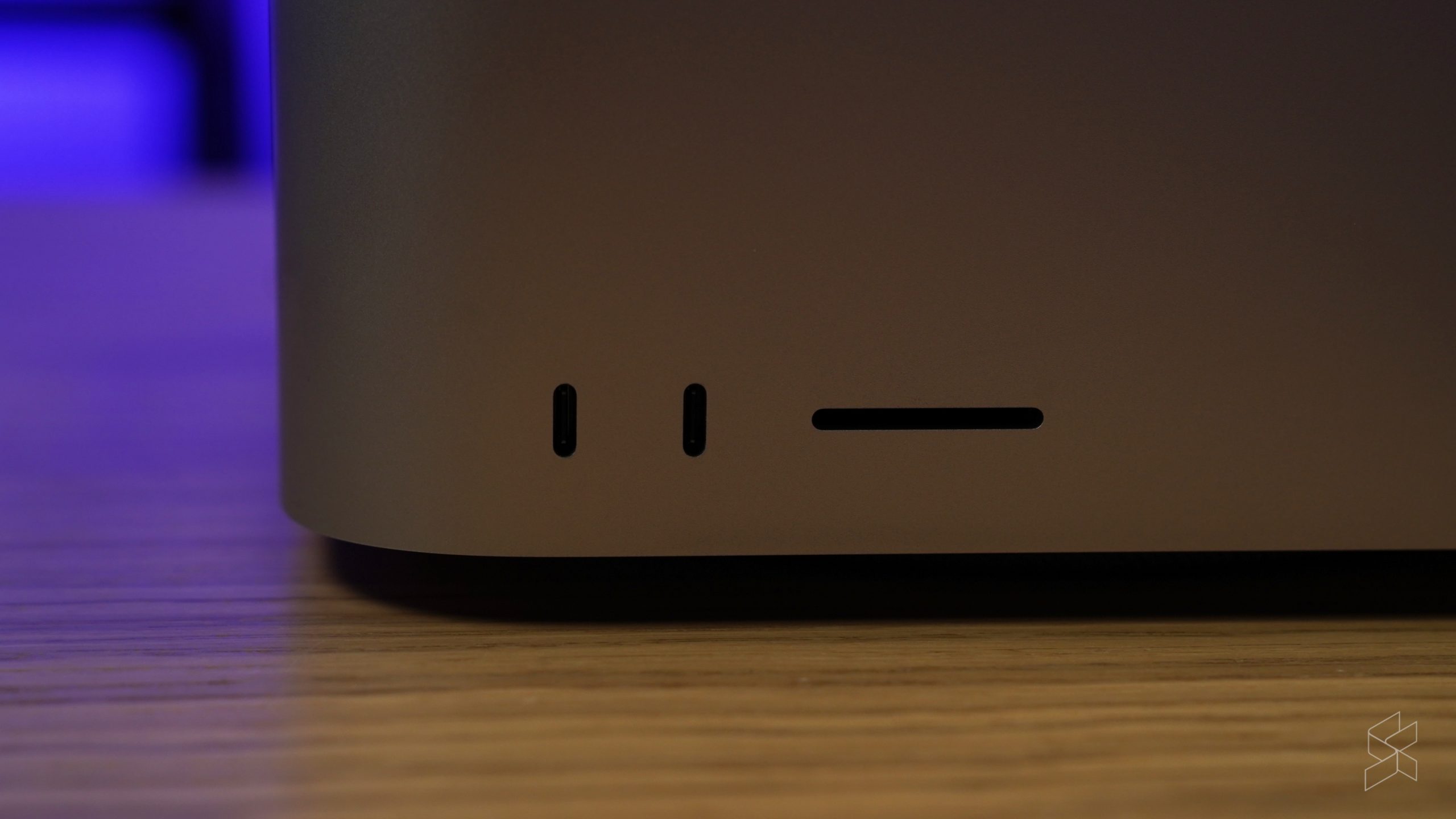
One thing I really did like with the Mac Studio—and something I never thought I’d be praising Apple for—is the great I/O selection on the Mac Studio. There are FOUR USB-C Thunderbolt 4 ports on the back of the machine, flanked by a 10Gb Ethernet port, two more USB-A ports, an HDMI port and a headphone jack. That’s not all either, as the front of the Mac Studio also comes with two more USB-C Thunderbolt 4 ports and an SD card slot too, which is just simply lovely for any user, let alone its target demographic of creative professionals.
*Monitor and accessories sold separately

Ah yes, in all the excitement about the Mac Studio, I almost forgot to tell you about the rest of my new setup in the office, starting with the Apple Studio Display monitor. It’s a 27-inch, 5K Retina display monitor built into this sleek, industrial chassis made out of aluminum. The panel in particular is capable of 600nits of brightness, P3 wide colour, over a billion colours and True Tone too.
On top of that, the 12MP webcam now features Center Stage as well, powered by an A13 Bionic chip. You’ll also find a six-speaker setup that Apple calls the ‘best ever created for Mac’, comprising of four woofers and two tweeters with support for spatial audio with Dolby Atmos. Unlike most monitors though there’s no HDMI or DisplayPort here. Instead, you’ll have to make do with three USB-C ports, as well as an awkward power cable that’s permanently attached to the Studio Display.


Honestly, the Studio Display is a fantastic monitor. Everything is super clear, bright and crisp, with extremely good contrasts that can almost rival a true OLED display. And at 27-inches, it’s at a size that’s just comfortable enough for most desktop setups, not too big nor not too small. Oh, and the built-in speakers on this are simply *chef’s kiss*. When I started using the Studio Display, I suddenly found that everyone in the office’s music taste became a lot better, whether they liked it or not. It can even charge up a laptop that’s connected to it.


No desktop setup is complete without an accompanying keyboard and mouse of course, and unfortunately for me, I was handed not just the Magic Keyboard and the Magic Mouse, but also the Magic Trackpad. The full size Magic Keyboard with Touch ID and Numeric Pad costs RM729, while the Magic Mouse is priced at RM379. The Magic Mouse on the other hand is another RM569 to the bill.
Do I think you should get any of these accessories? God, no, never in a million years. For starters, the keyboard and the mouse and the trackpad are both overpriced and an ergonomic disaster. The keys on the Magic Keyboard are super uncomfortable to type with, and who on earth thought putting the emoji menu button next to the backspace key was a good idea? You have no idea how many times I wanted to backspace something only to see a bunch of smiley faces laughing at me, mocking me.

And seriously Apple for the love of everything that is holy and pure move the charging port on the Magic Mouse to somewhere reasonable. The only saving grace among these three accessories was the Magic Trackpad, and that’s only because it differed the least from what I’m used to: a normal laptop trackpad.
The Studio Display on the other hand is a bit more of a mixed bag. It starts at RM6,999 for the regular Studio Display, and if you want it with a layer of ‘nano texture glass’ over it you’ll need to shell out at least RM8,299. This nano texture layer, according to Apple, minimises glare more than the standard option, even in brightly lit areas like under sunlight.

Those prices though will only get you either with the regular tilt-adjustable stand or no stand at all, just a VESA mount adapter. For RM1,600 more though, Apple will swap the stand to one that’s both tilt and height adjustable. While I admit that it’s a fantastic display, I don’t think it’s worth the exorbitant price tag, as when it comes to monitor’s there’s plenty of other fantastic options for professional users that are significantly cheaper compared to the Studio Display.
Asus for example has their ProArt Display series of monitors, which offer models built specifically around particular use cases, such as photography, video editing, graphic design, animation and more. While they’re still pricey at a thousand plus to a few thousand each depending on the model, they’re still much cheaper than the Studio Display while still being just as useful. Other alternatives include Acer’s ConceptD series as well as Dell’s UltraSharp range. Plus, if you really wanted to go all ‘pro’ with Apple, there’s the Pro Display XDR too, though that’s a smidge pricier at RM19,999.
The Mac Studio is expensive, but it’s also probably not for you
Let me first start with what I really liked about the Mac Studio. As a die-hard PC fan and user, I especially love it when there’s a lot of power and performance in a small form factor (SFF) case; it’s one of the highlights of the Intel NUC 11 Extreme we got to check out a while back for instance. However, for many fans of small form factor desktop builds, there’s a pretty big choice to make between getting more performance or getting the size down as more powerful parts are typically bigger and need more heat dissipation too.

That’s why the Mac Studio is such a breathe of fresh air to me. I mean, yeah, it’s not outright the most powerful desktop ever, but you are getting some pretty incredible performance-per-watt here, along with some phenomenal thermal performance too. Furthermore, it’s packed into such a sleek lil’ box that also offers a good selection of I/O. As a piece of computing hardware, it’s quite stunning and almost in a class of its own.
However, despite the good performance and great design, the Mac Studio is clearly not for the average user. I mean, for starters, the average user won’t even be able to afford it; just take a look at the price tags of the Mac Studio yourself here:
- Mac Studio, M1 Max with 24-core GPU, 32GB RAM, 512GB SSD – RM8,799
- Mac Studio, M1 Max with 32-core GPU, 32GB RAM, 512GB SSD – RM9,599
- Mac Studio, M1 Max with 32-core GPU, 32GB RAM, 1TB SSD – RM10,399
- Mac Studio, M1 Ultra with 48-core GPU, 64GB RAM, 1TB SSD – RM16,799
- Mac Studio, M1 Ultra with 64-core GPU, 64GB RAM, 1TB SSD – RM20,799
- Mac Studio, M1 Ultra with 64-core GPU, 128GB RAM, 2TB SSD – RM25,599
That being said, it’s definitely not something the average user needs anyway. Instead, it’s the professional creative crowd that’ll likely look at this and actually buy one if it fits their needs, be it video editing, 3D modelling or audio engineering. The Mac Studio may be expensive, but it also fits the very niche performance needs of a small demographic that needs a MacOS machine more powerful than anything else Apple has. And since this is a very small demographic with an even smaller sales turnover, this higher price funds all of the R&D that has gone into the M1 Ultra.
For everyone else who wants something almost as powerful at a much lower cost, there’s always the Apple M1 Max-powered option which start at just RM8,799. Alternatively, you could also look at the MacBook Pro 16, which is among the best laptops Apple has ever made. You’re also not bound to a desk, and you don’t need to shell out more for a monitor and the associated accessories. It will cost a smidge more though with the M1 Max MacBook Pro 16 starting at RM14,799 with 32GB of memory and a 1T SSD.
As for me though, I don’t need this kind of power nor am I able to stomach the price, but again it’s not like I was their target demographic anyway. I’m perfectly fine with a more bang-for-buck Windows workstation anyway, especially one that’s more versatile than any of Apple’s MacOS devices (in other words: gaming). Nevertheless, it really was refreshing to see a high-end desktop where the key selling point isn’t just pure performance numbers, but performance-per-watt in a small form factor.



