“Is the internet down?” That’s a phrase you don’t want to hear at our office. With a growing team and further office space expansion, our bog-standard Mesh WiFi solution from our broadband provider doesn’t cut it anymore. We recently got the Asus ZenWiFi XT8 AX6600, which is one of their high-end Mesh WiFi 6 routers, and here’s our experience after six months of usage.
Not your typical Mesh WiFi Router

The Asus ZenWiFi XT8 that we got is the two-pack set in black which claims to provide fast and stable coverage up to 5,500 sq ft. If you want something to match your interior, they are also available in white.
At first glance, the ZenWiFi XT8 looks more like a smart speaker or a mini air purifier of sorts. The front looks clean with a discreet “ASUS” logo and a simple LED indicator light, while there are air vents at the sides for cooling.
They are chunkier than our existing AirTies Mesh WiFi router and certainly looks more premium with its brushed-metal like exterior. Each unit houses an array of antennas arranged at different angles as well as a large double-heatsink to keep things cool.

Unlike most typical Mesh WiFi solutions, Asus is providing a total of four gigabit LAN ports which include a WAN port that can support up to 2.5Gbps. There’s also an extra USB port that can be used to connect a printer, a storage drive or a 4G modem for backup connection.
A mesh solution is supposed to address wireless dead spots by providing a wider WiFi coverage with seamless connectivity for all devices. Besides having a stronger signal, the bandwidth between the mesh nodes also plays an important role.

For a more stable connection, the ZenWiFi XT8 features a tri-band architecture that offers 2.4GHz and 5GHz bands, plus an additional 5GHz band with 160MHz bandwidth dedicated for wireless backhaul. This is like having a dedicated highway with double the number of lanes, which allows more data to pass through with less congestion between the two XT8 nodes.
The mesh nodes can also support wired backhaul by plugging a LAN cable to connect the two XT8 nodes. You can choose to use the 5GHz 160MHz band as a backup wireless backhaul or free up the bandwidth to allow other wireless devices to connect to the secondary 5GHz band. Since it isn’t practical for us to pull a long cable to the other end of the office, we utilised the extra 5GHz band for wireless backhaul which is the default setting.
One of the easiest routers to set up
Our office at GMBB has a floor space of about 3,300 sq feet that’s spread across 16 shop units. The main ZenWiFi XT8 node is placed at where our main router and gigabit switch are located, while the secondary XT8 node is placed about 100 feet away with 4 studios in between.
We are currently subscribed to Maxis’ 500Mbps Business Fibre plan (500Mbps download and 100Mbps upload) and we connected the XT8’s WAN port to the original router provided by Maxis in order to use the fixed line service. If you don’t need to use the original router’s VOIP port, you can use the ZenWiFi XT8 to replace the router entirely and hook it up directly to the modem. If you’re going to replace the wireless router, you are required to enter the PPPoE username and password which you can obtain by contacting the customer care line of your provider.
Setting the ZenWiFi XT8 is super easy by using the Asus Router app on your phone. For the initial setup, we just need to switch on both nodes and keep them within close proximity until the setup is complete. Once the LED indicators on both nodes show a solid white, the configuration is saved and we could then move the secondary router to our preferred location.
For a seamless experience, we went with the option of having a single WiFi SSID that is accessible by all 2.4GHz and 5GHz devices.
Impressive performance at all corners
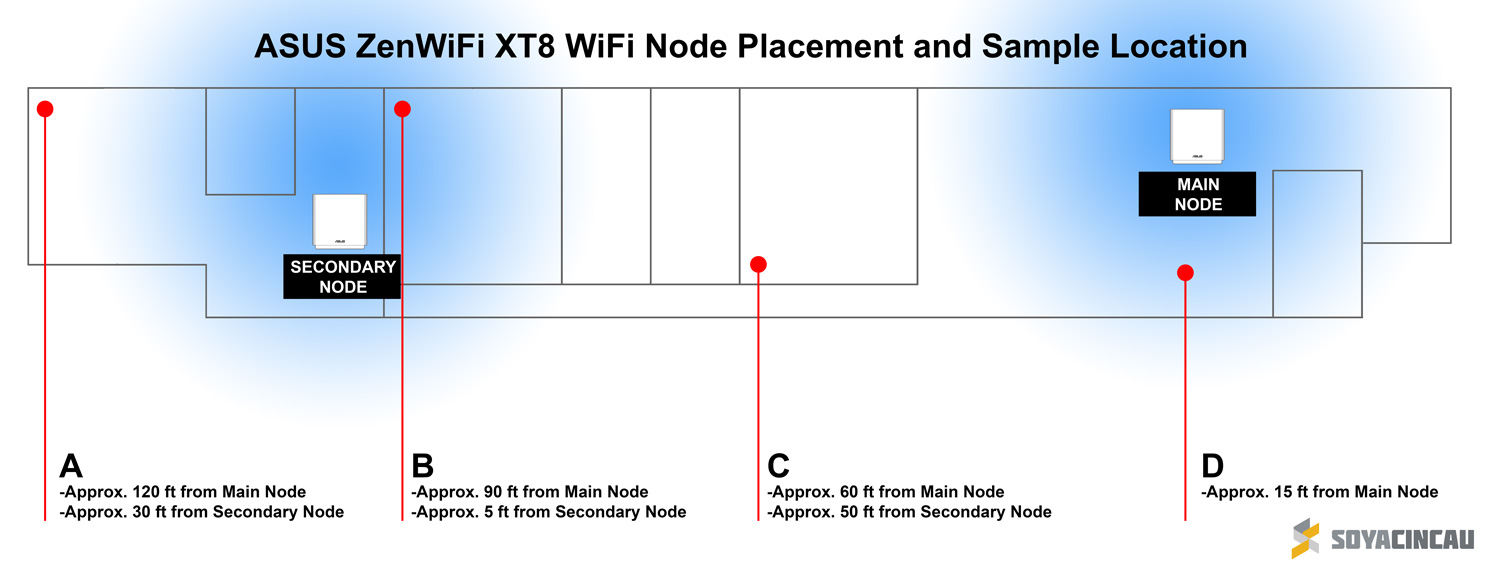
After switching over most of our devices to the ZenWiFi XT8, we are able to get significantly faster WiFi speeds without major deterioration in performance at the furthest end of the office. For our test, we used three WiFi 6 devices – an iPhone 11 Pro Max, a Samsung Galaxy S21 Ultra and the Asus ZenBook 14 OLED. To measure the internet performance, we ran Ookla’s Speedtest to Maxis’ server and Netflix’s Fast.com which uses its Kuala Lumpur and Shah Alam servers.

We managed to get over 500Mbps download and over 90Mbps upload across all devices at approximately 15 feet from the main node (Location D) while ping remains low for both test platforms at about 6-7ms. Things started to dip in our studio (Location C) which is approximately 50-60 feet in between both main and secondary nodes. In this studio, we got around 340-430Mbps for downloads, over 90Mbps for uploads while ping is slightly higher between 6-10ms.
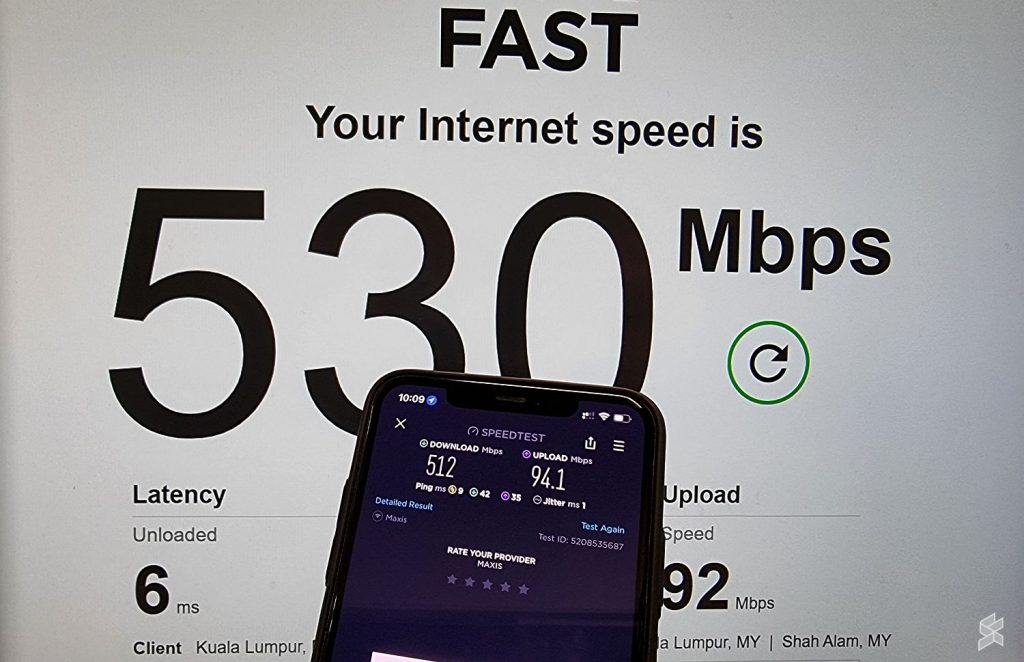
The situation gets more interesting as we move closer to the secondary node located further left of our office. In our left-most studio which is just 5 feet away from the secondary node (Location B) with a wall in between, we managed to get 400Mbps to 507Mbps for downloads, over 90Mbps for uploads while ping is still respectable at 10-13ms. Once we head to the furthest end of the office (Location A), we got higher average download speeds of 440Mbps to 471Mbps, over 90Mbps uploads while ping remains pretty good at around 7-10ms.
To test a local file transfer within the network, we downloaded a 1.29GB video file from our NAS which is connected to the main node. From the optimal spot at Location D, it took 19 seconds to complete the download while in Location C it took longer at 30 seconds. However, at Location A and B, the transfer took 23-24 seconds, which is not bad considering that the connection has to go through the secondary node. Since we work with large 4K video files a lot, it still faster for us to transfer files via an external SSD drive.
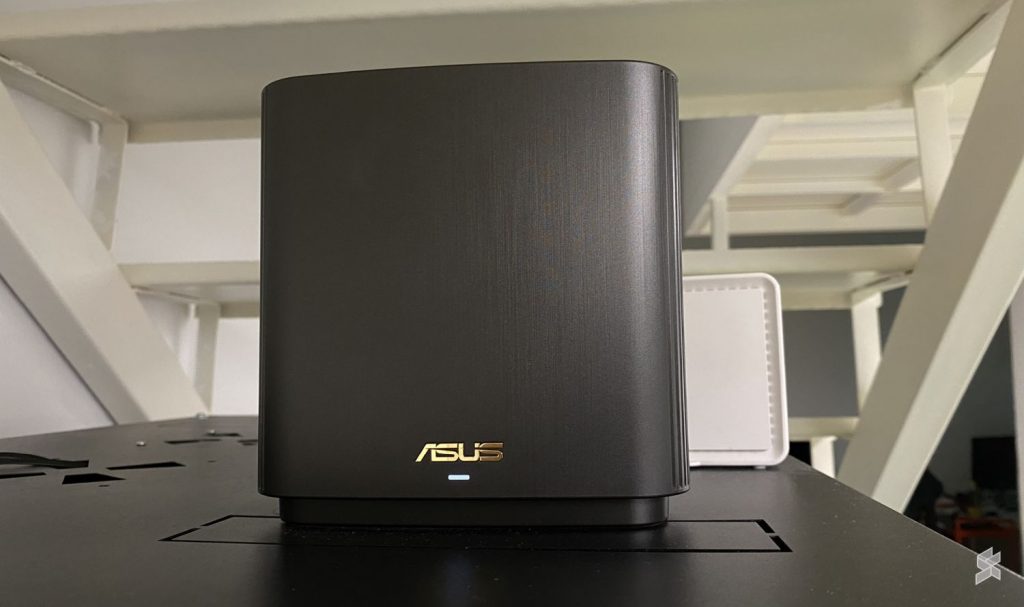
While it is normal to expect lower performance from secondary nodes of Mesh WiFi systems, the Tri-band ZenWiFi XT8 stands out for having a robust connection thanks to its dedicated 5GHz 4×4 backhaul. The 160MHz bandwidth supports speeds up to 4804Mbps and we are surprised that the wireless backhaul does a pretty good job in penetrating our studio walls.
With the two-node pack, we managed to get 90-94% of our subscribed broadband speed at the other end of the office with at least 5 studio walls in between. That is pretty impressive. Looking at the numbers, the wireless backhaul performance is more than enough for us and we didn’t feel the need to consider a wired backhaul. If you need to expand your WiFi coverage further, there’s the option for you to pair a compatible Asus router as extra node using its AiMesh feature.
For the front-haul connection to your devices, the XT8’s 2.4GHz band supports speeds up to 574Mbps while the 5GHz band supports speeds up to 1201Mbps, on a 2×2 MU-MIMO.
Built-in tools that are pretty handy for home and office
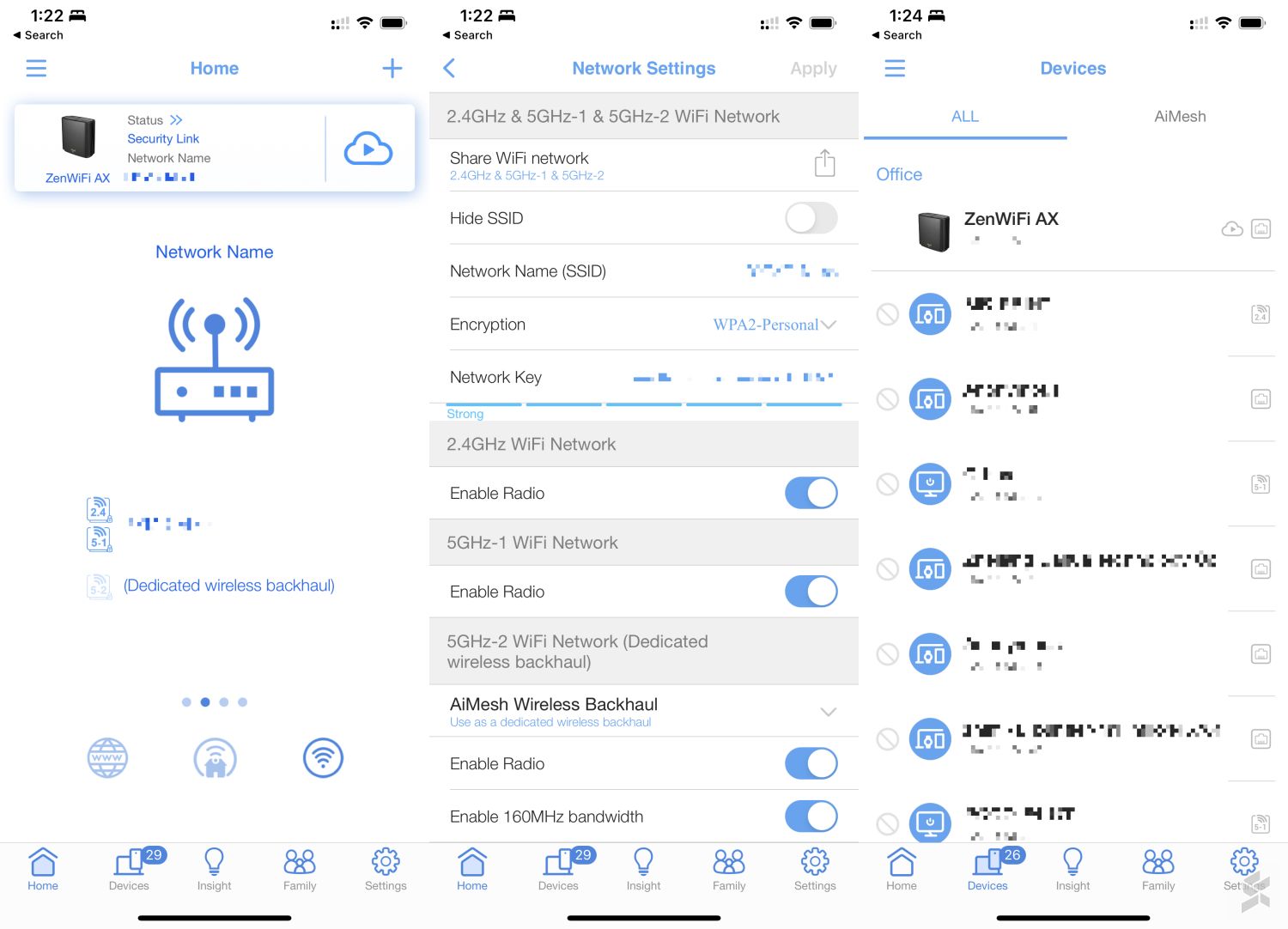
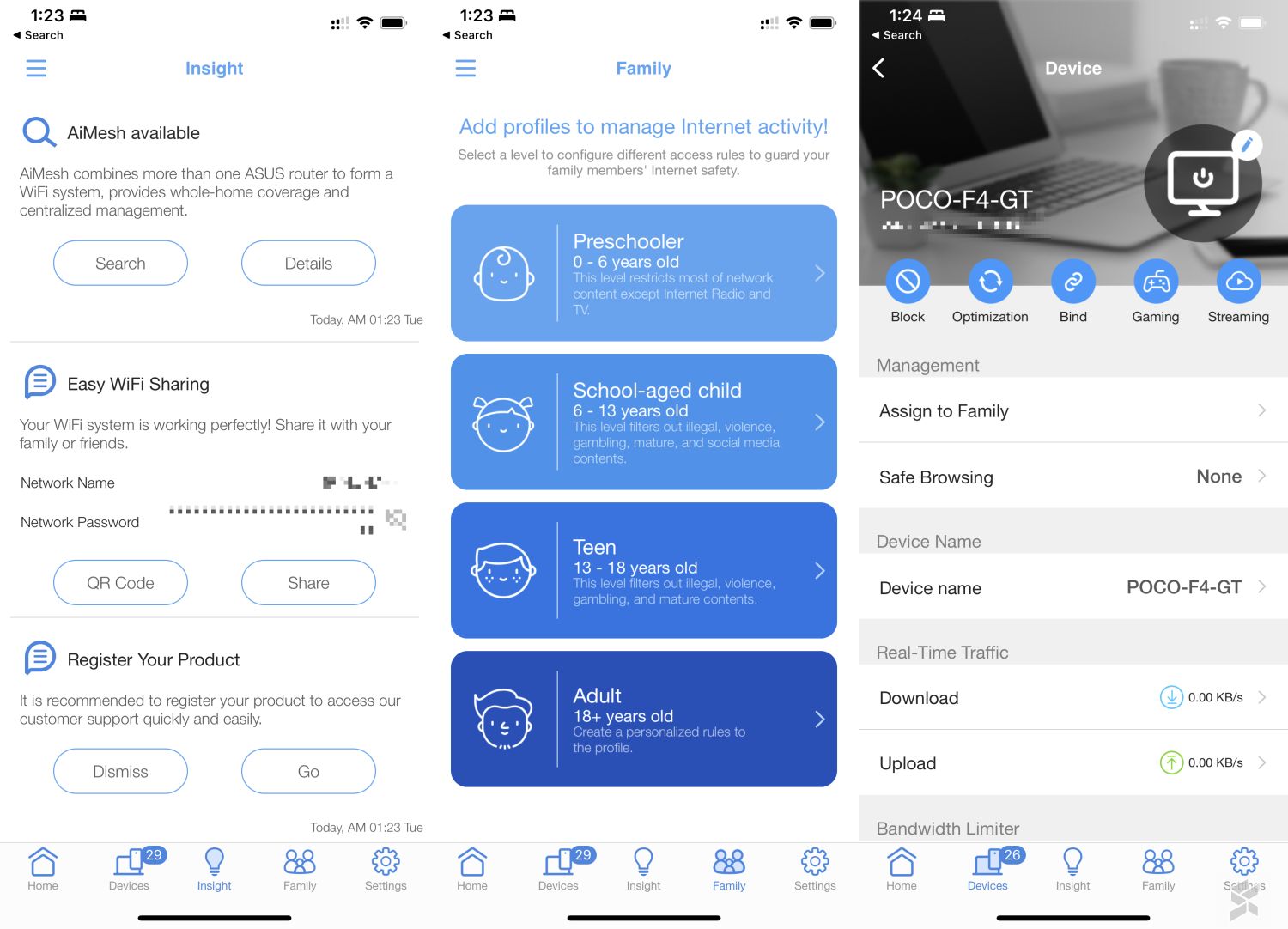
The Asus ZenWiFi XT8 comes loaded with features such as parental guidance, internet security and bandwidth management. Depending on what online application is important to you, you can set the Quality of Service (QOS) to optimise the connection for streaming, gaming, web browsing and more. Almost everything you need can be managed from the Asus Router app and you can use it to set device-level settings or manage family member profiles for safer internet usage.


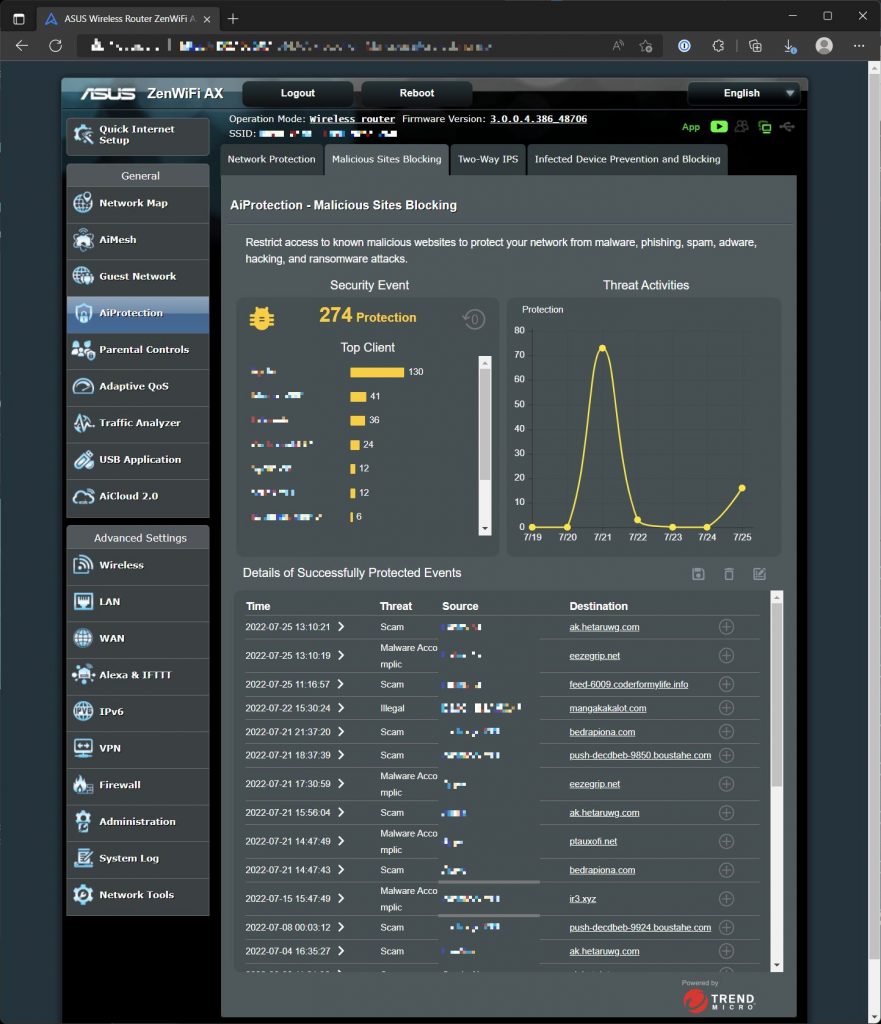
For power users, you can also access the web-based admin which provides advanced options and more details of what’s going on. This includes options for its AiProtection to block dodgy sites, view internet traffic trends and smart device integration with Alexa and IFTTT. You can also view firewall and VPN settings or setup up Guest WiFi for visitors.
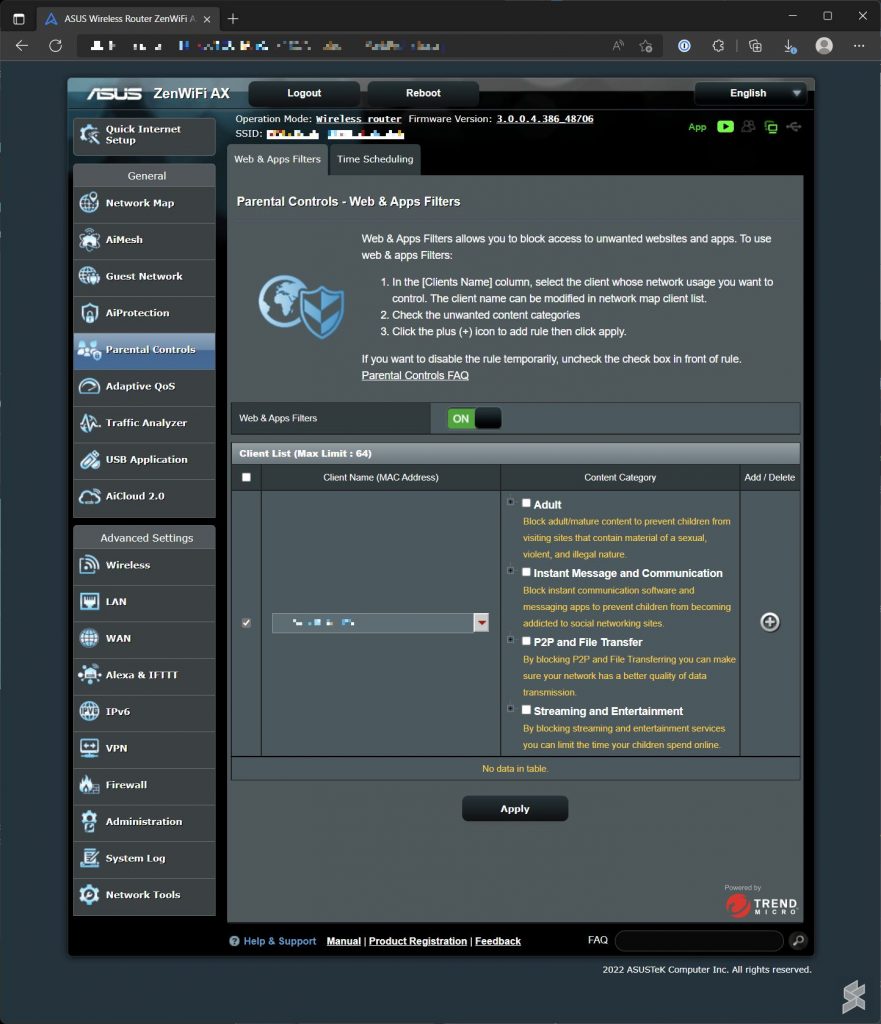
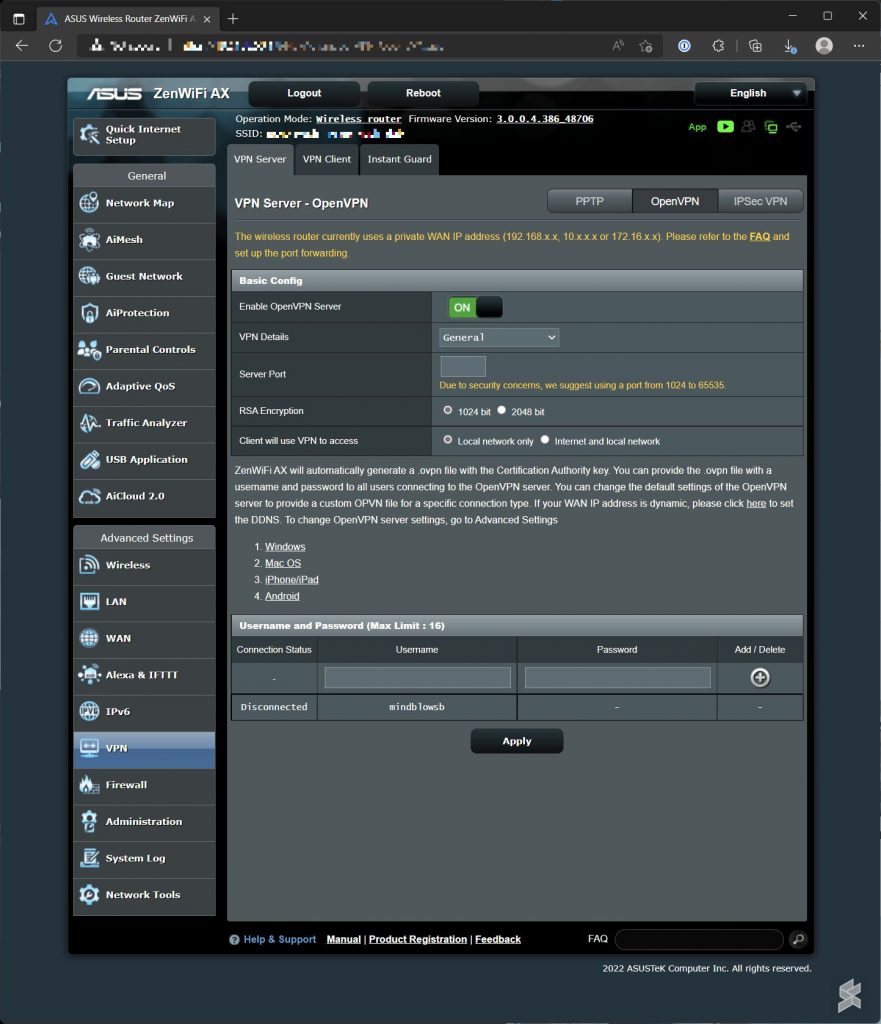
It does come with a hefty price tag

Besides having consistent WiFi 6 speeds, the biggest factor to recommend the ZenWiFi XT8 is its reliability. Previously, we had to restart our old router almost every couple of days which is super annoying. Even with 60-80 devices connected simultaneously during peak working days, we didn’t face connection drops throughout our long term usage. The only time we require to restart the router is when there’s a firmware update.
The Asus ZenWiFi XT8 without a doubt is a dependable Mesh WiFi 6 solution that you should consider if you’re looking for high-performance and reliable connectivity for your home or office. Whether you’re a beginner or an advanced user, you would definitely appreciate the ease of setup, management and the versatility of four LAN ports for each node.
Of course, all of this comes at a hefty price of about RM1,888 for the 2-pack set which is more expensive than most Mesh WiFi 6 routers in the market. With everything considered, the ZenWiFi XT8 is a worthwhile investment if you’re willing to fork out more to solve all of your annoying WiFi problems once and for all. If you search around especially during online mega sales, some authorised retailers are selling the ZenWiFi XT8 2-pack for slightly less than RM1,700 on Lazada and Shopee.



