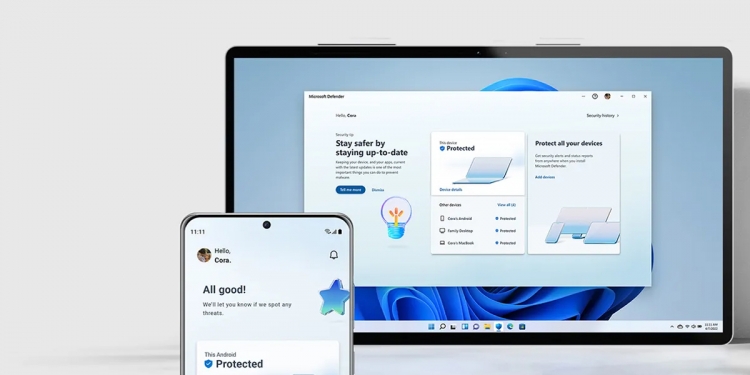If you’re a long-time user of Windows, you might be familiar with the ‘Defender’ name as part of the system’s built in antivirus and antimalware components. It’s since been more or less replaced by Windows Security since Windows 10, but that isn’t the end of Defender. In fact, Redmond has now launched the new Microsoft Defender for Individuals, a cross platform online security app for Windows, iOS, Android and macOS.
This new Microsoft Defender app is built on their Microsoft Defender for Endpoint technology that they use in their enterprise security products. It’s essentially a simplified online security app that provides online protection on all of the devices you may be using. You can manage and view all of your current security protections from the main centralised dashboard. There’s tips and recommendations on things you should be doing to improve your online security, and works side-by-side with any antivirus protection you may already have such as Norton or McAfee.
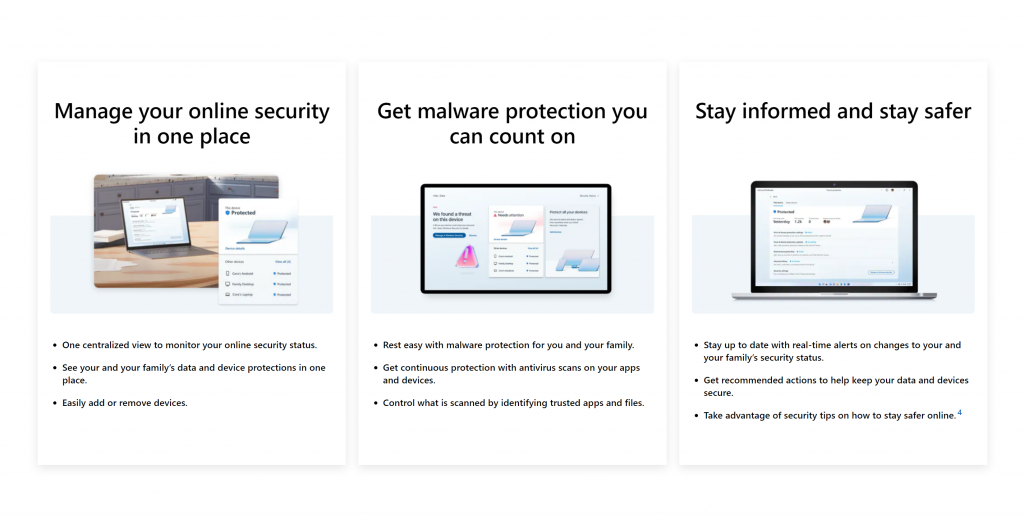
As for why Microsoft has decided to make their new Defender app cross platform, Vasu Jakkal, Microsoft’s corporate vice president for security, compliance, identity and management, mentions that as our digital footprints grow, protecting our personal data is becoming more crucial than ever. We may also be using multiple devices across different platforms, and the same can be said for your entire family too. As such, switching to a single cross platform security app prevents fragmentation in your online security products.
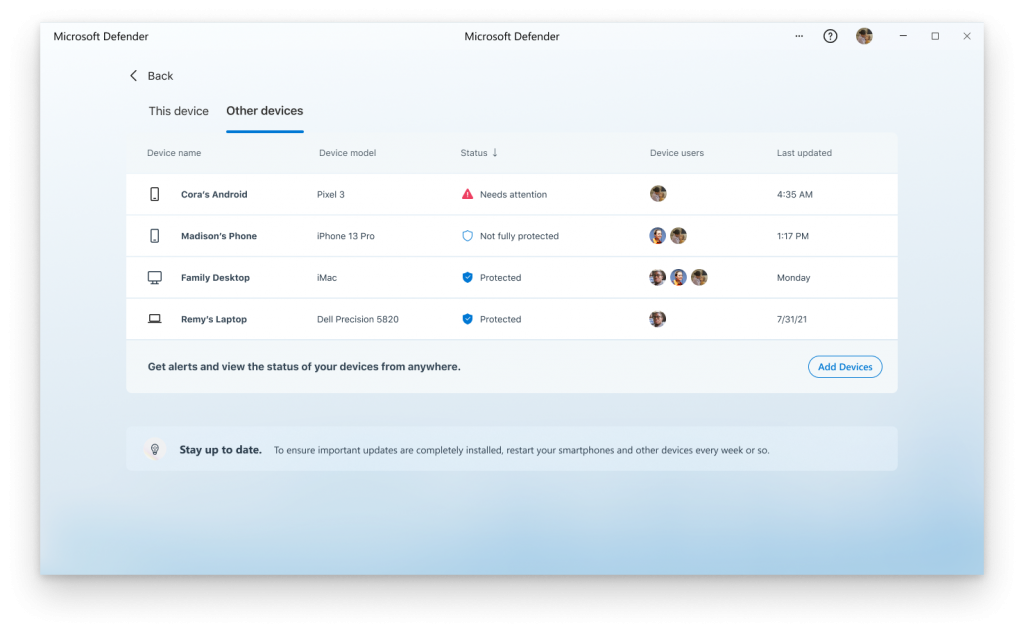
That being said, it should be noted that despite it being the same Microsoft Defender program, the features you get may be different depending on the platform you’re using it on. As pointed out by The Verge, there’s no antivirus protection on iOS and iPadOS, something that is available on Android apps. Instead, Microsoft Defender on iOS and iPadOS provides web phishing protections on its dashboard.
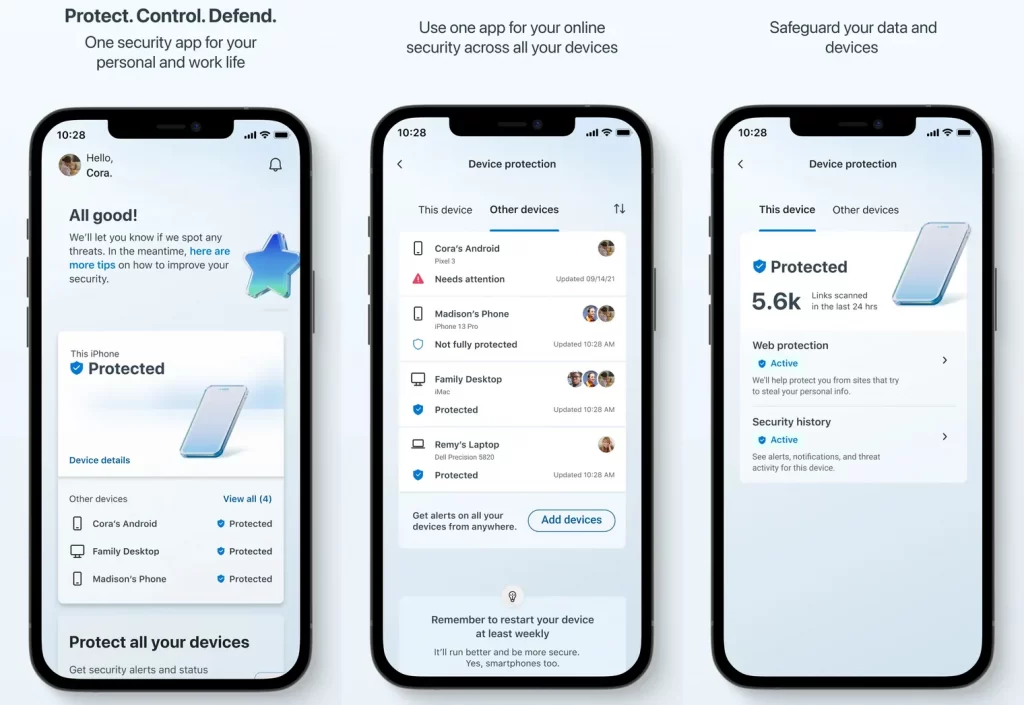
The Android version of Microsoft Defender also has a feature that lets you scan for potentially malicious apps on your smartphone. It’ll scan the links you click to prevent web phishing too. As for Microsoft Defender on Windows, it’s pretty much just the dashboard that you’re getting as it doesn’t actually replace the built-in Windows Security app. It does however let you view and manage all of your antivirus programs in one place so there’s that. And if you’re into Microsoft Defender for the tips and tricks, they are currently only on Windows and macOS.
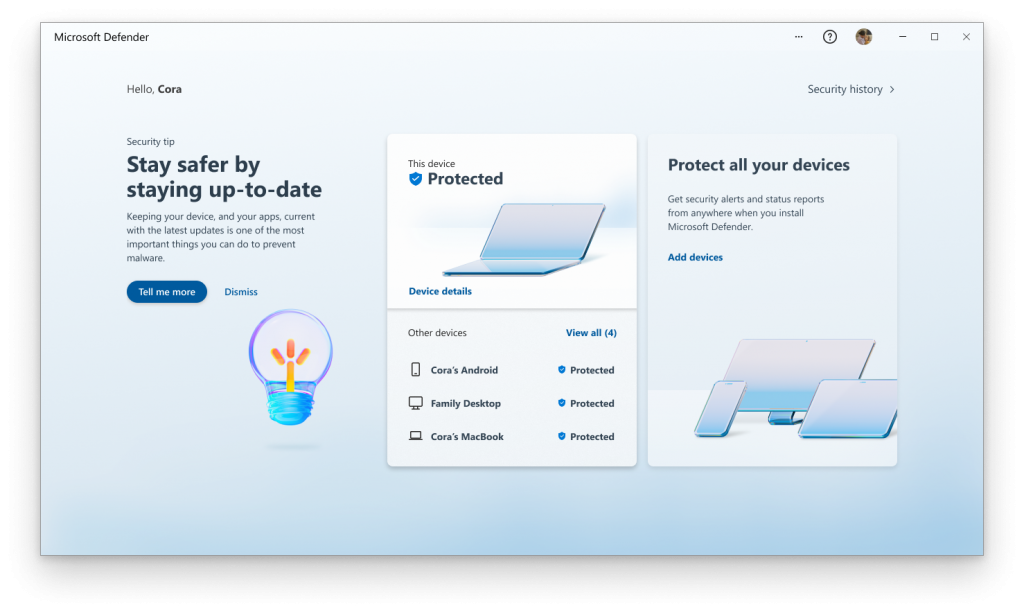
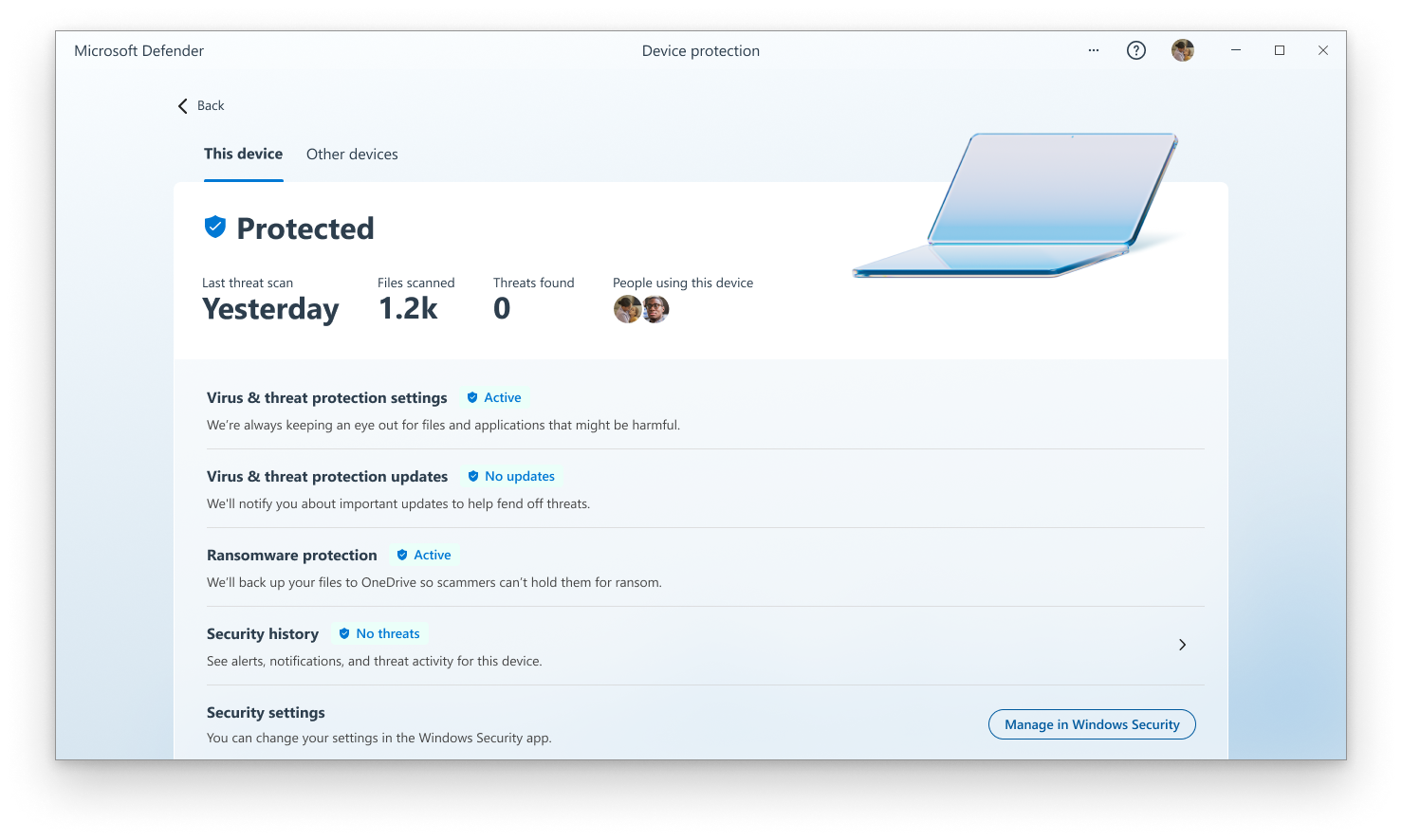
Nevertheless, Microsoft does say that they will be bringing more features to Microsoft Defender in the near future. If you’re interested in checking out the new Microsoft Defender, you should note though that it’s only available for Microsoft 365 Personal and Family subscribers for now and seemingly isn’t available on its own. Microsoft 365 Personal will cost you RM27 per month, while Microsoft 265 Family will cost you RM36 per month but allows for up to 6 people to use it concurrently.
You’ll also be able to give it a spin with a free one month trial when you download and try out Microsoft Defender today. For more information on Microsoft Defender, you can check it out on the Microsoft website.