Following this year’s Worldwide Developer Conference, Apple has debuted its shiny new processor: the Apple M2. To go along with this new piece of silicon though are two new laptops, the MacBook Air and the MacBook Pro 13. While typically located at different ends of the spectrum, this time round both laptops sit fairly close to each other in the MacBook lineup, which is especially true when you look at their price tags.
The MacBook Air starts at just RM5,499, while the MacBook Pro 13 can be yours at just RM5,699. That’s a price difference of just RM200 between the two. As a comparison, when the original Apple M1 chip launched with these two laptops in 2020, the M1 MacBook Air started at RM4,399 while the M1 MacBook Pro 13 started at RM5,599.

With so little to compare between the two, let’s take a closer look at what exactly is different between the MacBook Air and the MacBook Pro 13—and what’s exactly the same—starting with….
1. Design

This is arguably the first and the biggest difference you’ll notice between the MacBook Air and the MacBook Pro 13. Apple has completely redesigned their mainstream laptop, getting rid of its wedged chassis and instead replacing it with a thinner, flatter and more industrial look to it. It also sees the return of a MagSafe charging port, which we also saw with last year’s MacBook Pro 14 and 16. The aluminum body weighs 1.24kg, measures 1.13cm thick and is available in Starlight, Space Grey, Silver and Midnight.
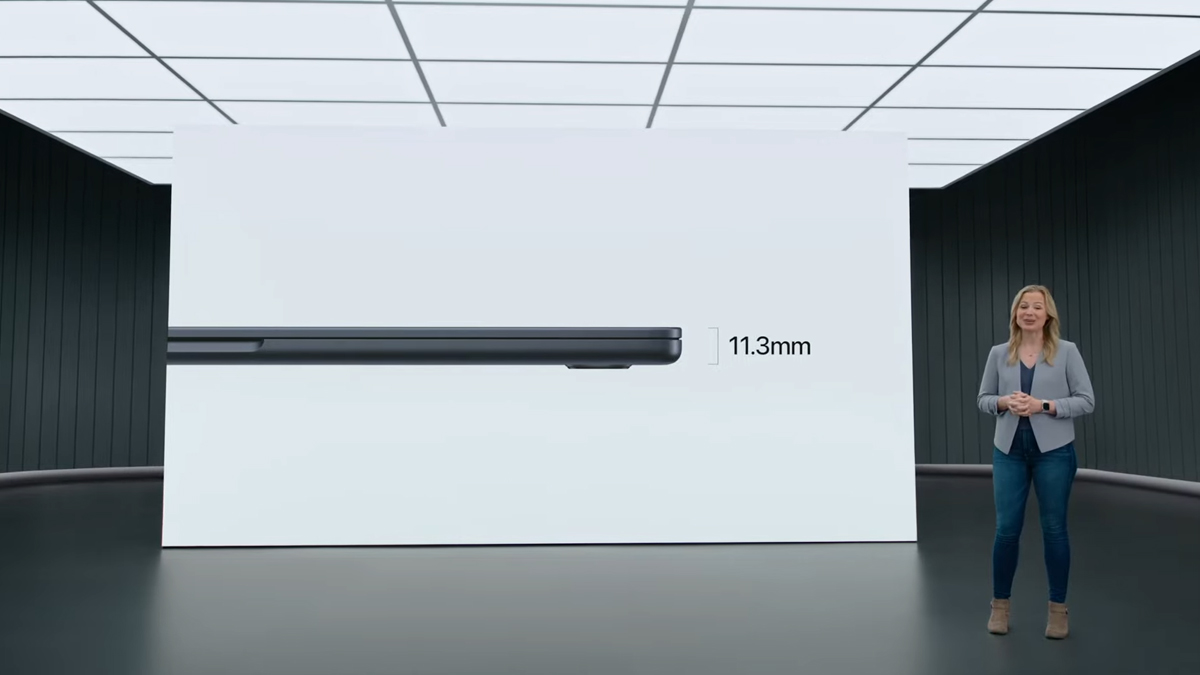

Other notable changes here include an improved audio system, with the MacBook Air now featuring a four-speaker stereo setup with support for Spatial Audio while the 3.5mm headphone jack also has support for high-impedance headphones now. The two Thunderbolt/USB 4 ports remain here in addition to MagSafe, while the webcam has been given an upgrade to a 1080p FaceTime HD camera that offers twice the low light capabilities of the previous MacBook Air.


As for the MacBook Pro 13, well it’s basically almost exactly the same chassis. It’s the same 1.56cm thick aluminum body as the 2020 MacBook Pro 13 which also means you’ll have Touch Bar on it, which for the dozen or so of you out there could be the one feature you’re happy to see. The new M2 MacBook Pro 13 also doesn’t get the MagSafe charging port, instead keeping the two Thunderbolt/USB 4 and 3.5mm headphone jack I/O as before. It’s available in the same colourways as before with Space Grey and Silver options, while the webcam doesn’t get the 1080p bump either, instead keeping the 720p FaceTime HD camera.

That’s not to say there’s totally no changes. The new M2 chip also means that this year’s MacBook Pro 13 is now rated for 67W charging rather than 61W, while for its speaker setup it gets the same Spatial Audio support as the MacBook Air.


2. Display
Moving on to the display, there’s again a pretty noticeable shift for the MacBook Air. It now has an slightly bigger 13.6-inch Liquid Retina display pushing a 2560 x 1664p resolution with a notch on the top, just like the 2021 MacBook Pro 14 and 16. It’s also a bit brighter, capable of 500nits compared to 400nits on the last generation MacBook Air. You also get the usual full coverage of the P3 colour gamut as well as True Tone technology. The bezels on the new MacBook Air also also noticeably thinner than before.


As for the MacBook Pro 13, it’s the same story as before really. You’re getting the same 13.3-inch Retina display with a 2560 x 1600p resolution without a notch that’s also 500nits of brightness, covering the P3 colour gamut with True Tone technology. While having no notch is perhaps an advantage to many, it keeps its thicker bezels from the M1 MacBook Pro 13.
3. Performance

While both the MacBook Air and the MacBook Pro 13 come with the new Apple M2 processor, as is normally the case with Apple products you’ll want to take a closer look at the fine print. The base configuration of the MacBook Air has an Apple M2 chip with 8 CPU cores, 8 GPU cores and a 16-core Neural Engine too. In comparison, the MacBook Pro 13 comes by default with the higher end Apple M2 chip that features a 10-core GPU instead.
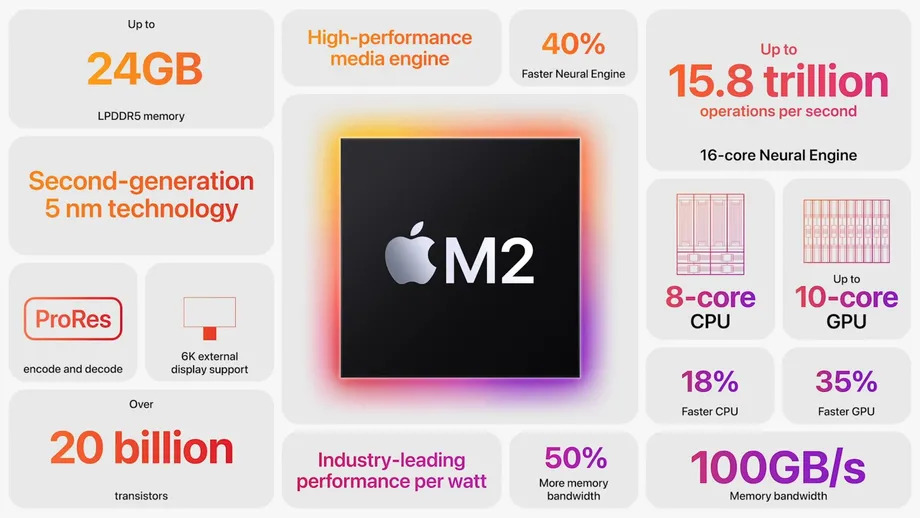
It’s a minor spec bump sure, but it’s worth noting that it’ll cost you at least RM400 to bump the MacBook Air’s M2 chip to one with 10 GPU cores. Another thing worth pointing out is that the MacBook Air has a fanless design, while the MacBook Pro will have a fan to help out with cooling. If you find even the tiniest whine of a fan spinning up too annoying, the MacBook Air could be your preferred option. However, the MacBook Pro 13’s fan will certainly be handy if you foresee yourself doing a lot more heavy duty work such as video editing to keep temperatures lower and prevent thermal throttling.
Both the MacBook Air and the MacBook Pro 13 can be configured with up to 24GB of RAM and up to 2TB of SSD storage.
4. Battery

When it comes to its battery, the MacBook Air actually has a slightly larger 52.6Whr battery compared to the 49.9Whr battery on its predecessor. However, this apparently isn’t enough to garner more battery life out of it, with Apple rating it for up to 15 hours of web surfing and up to 18 hours of Apple TV video playback, the same as that of the M1 MacBook Air. The new MacBook Air now features 67W fast charging though, which can power up your battery to 50% in just 30 minutes.
In comparison, the MacBook Pro 13 has a larger 58.2Whr battery that gets you up to 17 hours of web surfing and up to 20 hours of Apple TV video playback, two hours more than the MacBook Air. And as mentioned earlier, it also now uses 67W charging rather than 61W.


It should be noted though that the base model MacBook Air only comes with a 30W USB-C power adapter by default. If you configure your MacBook Air to come with the Apple M2 chip with 10 GPU cores and 512GB of storage, Apple will bump it up to a 35W dual port USB-C power adapter, or a 67W USB-C fast charger. If you don’t get at least the M2 with 10 GPU cores and 512GB of storage, you can still get either the 35W dual port USB-C charger or the 67W USB-C fast charger at RM80.
5. Price
As we mentioned at the start, the way Apple is pricing the MacBook Air and the MacBook Pro 13 is a little confusing to say the least. The MacBook Air is still the cheaper of the two, starting at RM5,499, while the MacBook Pro 13 is merely RM200 more at RM5,699. At these prices, you’ll be getting 8GB of LPDDR5 RAM and 256GB of SSD storage. For RM800 more, you can double the RAM or the storage, while RM1,600 more gets you either 24GB of RAM or 1TB of storage, with 2TB available at RM3,200.

That being said, the starting price for the MacBook Air only gets you the Apple M2 with 8 GPU cores, while the MacBook Pro 13 will come with an M2 chip with 10 GPU cores. This means that if you were to configure both laptops with identical silicon, the MacBook Air is actually more expensive at RM5,899, as the upgrade to the M2 with 10 GPU cores costs RM400. This also means that the cheapest Apple device with their new M2 chip with 10 GPU cores is actually the new MacBook Pro 13.
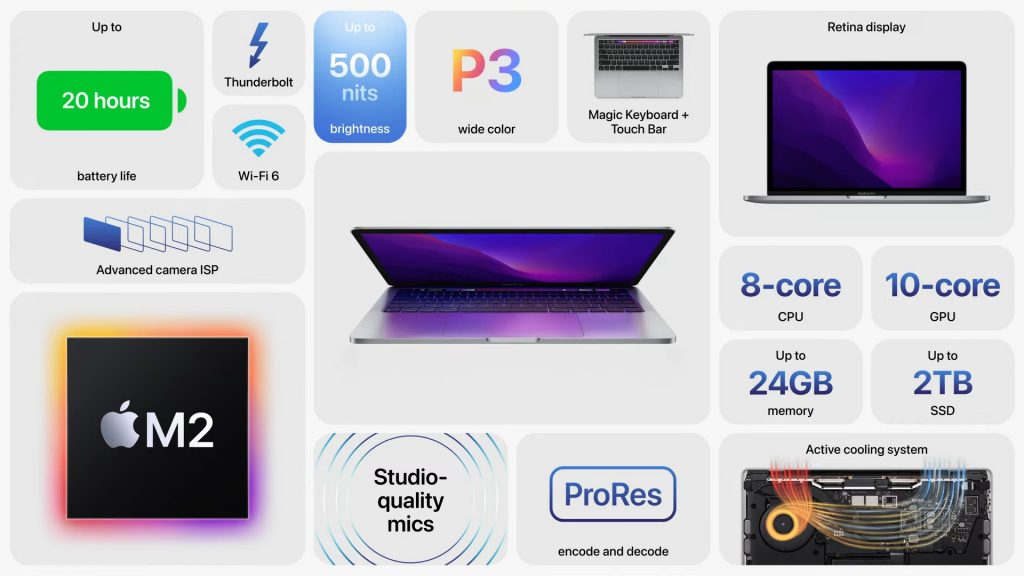
With regards to which one to get, it’s honestly a toss up between the two depending on what you want in your laptop. If you prefer having the latest and greatest from Apple, then the MacBook Air is perhaps what you’re looking for thanks to its sleek new looks. It also has a better webcam, a four speaker setup and MagSafe charging too. However, if you need something powerful enough without needing to enter the MacBook Pro 14 and 16 territory, then the MacBook Pro 13 edges it out due to the fan it has for cooling. This gets it better sustained loads and prevents thermal throttling in heavy tasks like video and photo editing.
Furthermore, it has a longer battery life of up to 20 hours compared to the MacBook Air’s 18 hour limit. There’s Touch Bar too which I’m not sure is something you’d necessarily want in a laptop, but it’s there I guess. The MacBook Pro 13 also has the added benefit of coming with the higher spec Apple M2 chip by default.
For more information on Apple’s new laptops, you can check out our coverage of the MacBook Pro 13 and MacBook Air.








