After enabling Voice over LTE (VoLTE) two years ago, Celcom has finally enabled Voice over WiFi (VoWiFi) which is also known as WiFi Calling. With this feature, you can still make and receive high-quality voice calls over WiFi even if your smartphone has zero or poor mobile reception.
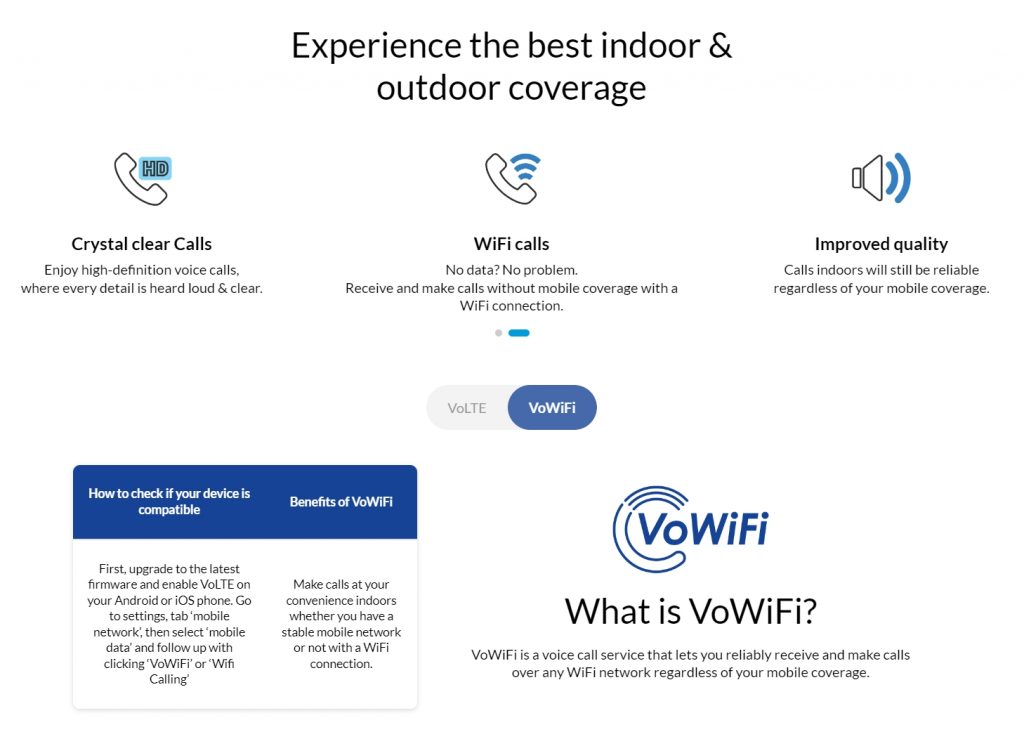
Similar to VoLTE, VoWiFi offers crystal clear HD calls and you can enjoy improved quality regardless of your mobile coverage. Just make sure you have VoWiFi enabled and you’re connected to a stable WiFi connection of at least 25kbps.
According to Celcom’s compatible device list, there are only 9 supported devices for VoWiFi. This includes the Vivo X80 and X80 Pro, Huawei Mate 20 series, Huawei P30 series, Huawei Nova 5T and the Nokia X20. Unfortunately, none of the Samsung and Apple models can support VoWiFi on Celcom at the time of writing.
To use VoWiFi, you need to activate VoLTE first and make sure that you’re using a USIM (64K). If you’re using one of the 9 supported phones, you can enable WiFi calling in the settings. Just go to settings and search for “WiFi Calling”. Once WiFi Calling is enabled, you should see an icon that indicates VoWiFi. There are no extra charges for using VoWiFi and you will be charged based on the same voice call rates as your Celcom mobile plan.
Besides voice calls, you can also send and receive SMS via WiFi with the VoWiFi feature. Interestingly, the FAQ states that VoWiFi does not work while roaming as the service is not available. For more info, you can check out Celcom’s VoLTE and VoWiFi page.
Thanks Yuing Kee for the tip!








