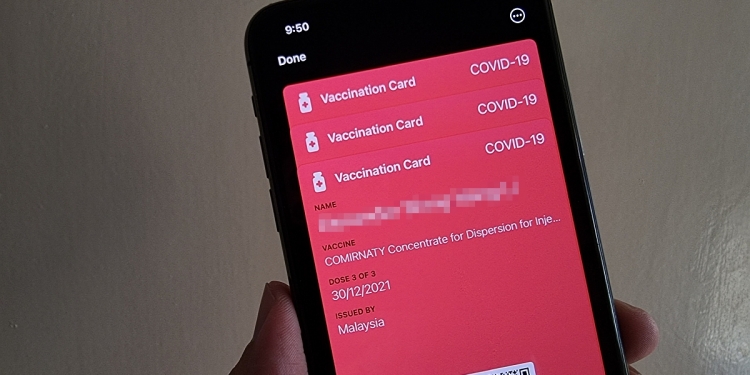Following the EU’s recognition of MySejahtera as an equal Digital Covid Certificate, the MySejahtera COVID-19 vaccine records are now verified and can be added to your iPhone’s Apple Wallet. After the rollout of iOS 15.4, iPhone users can add their vaccine records to Apple Health but now you can store your proof of vaccination in the Wallet app for easier access.
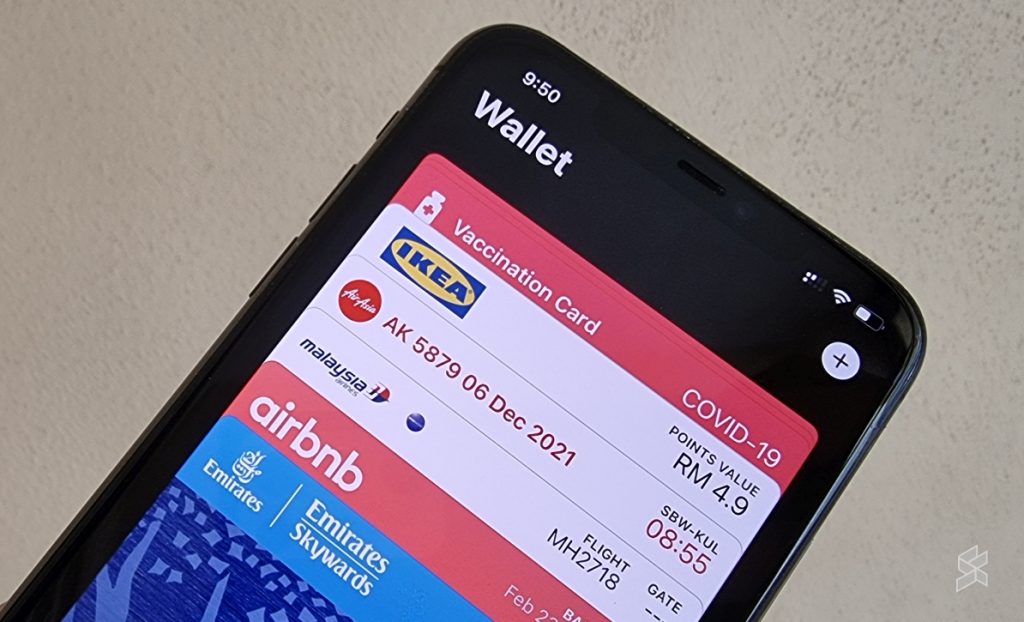
In case you didn’t know, Apple Wallet is an app that allows you to store your boarding passes, tickets, membership cards, digital keys and important documentation. This is great for travelling as you can simply whip out your iPhone or Apple Watch, and then tap to show the QR code. For users who face difficulty loading MySejahtera app while overseas, this can be a better alternative as the digital vaccination card on Apple Wallet is verified.

Looking at the QR code displayed on the Vaccination card, it appears to be using EU’s Digital COVID Certificate. This provides an easy and safe way to move freely within the European Union states and the system is also open to non-EU countries.
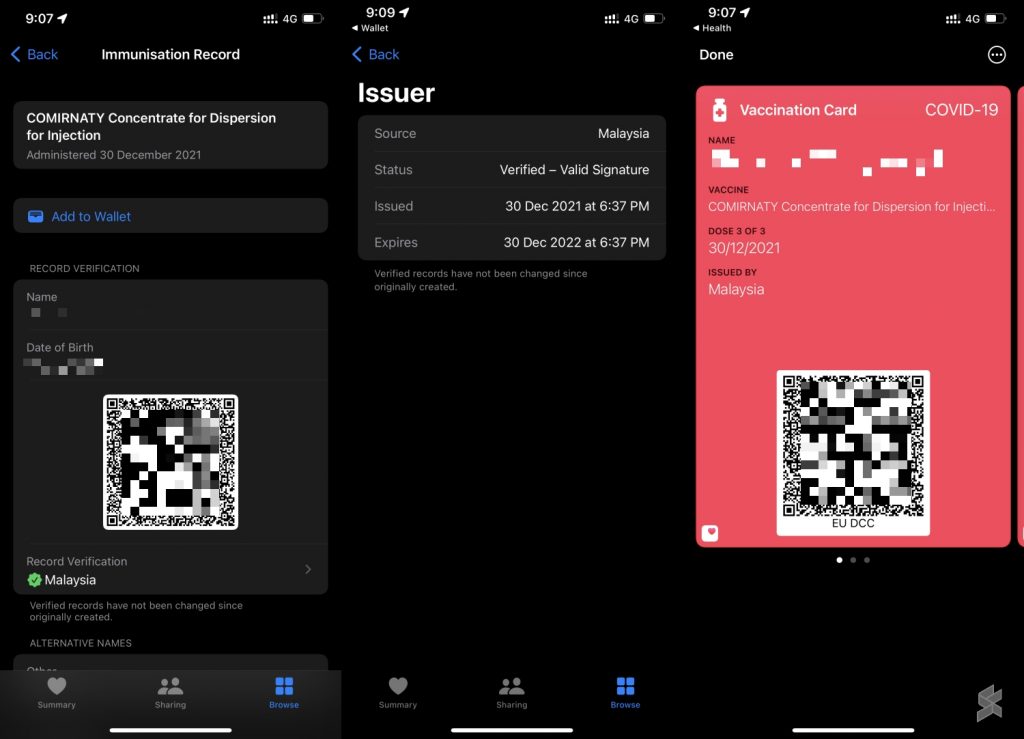
For users who have already added their MySejahtera vaccine records to Apple Health, it is easy to add the Vaccine Card to the Wallet. Just go to Apple Health > Browse > Immunisations and then tap on each COVID-19 vaccine record, and tap on “Add to Wallet“. You’ll need to do this repeatedly for each vaccine shot.
How to add MySejahtera Digital Certificate to Apple Wallet and Health?
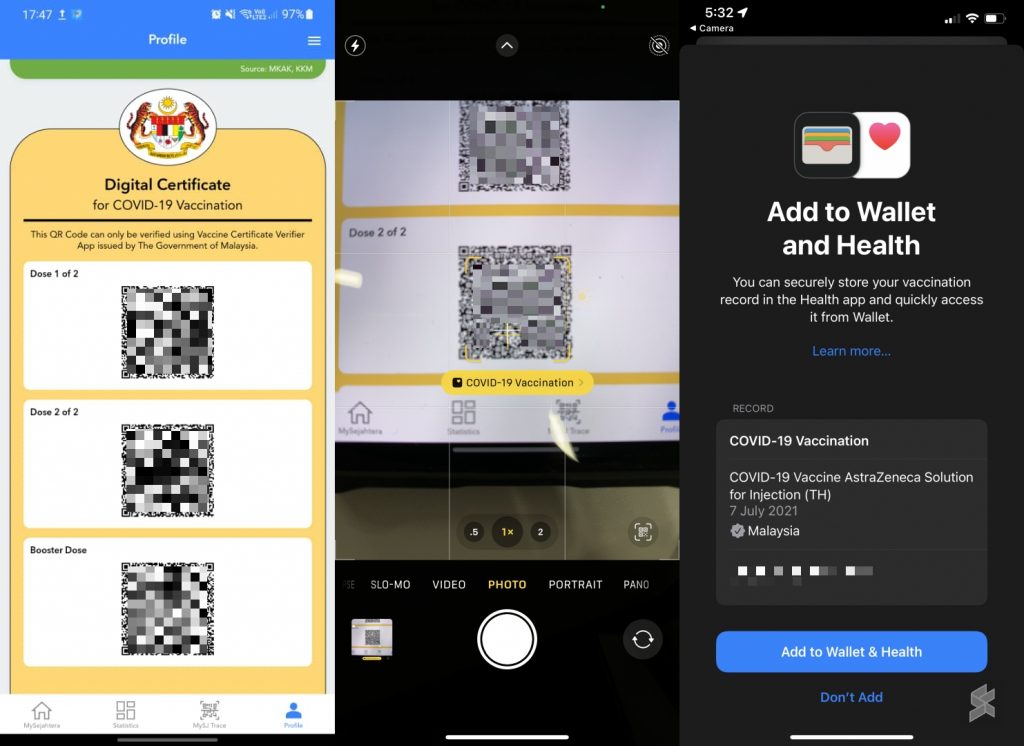
If you haven’t added your vaccine record to your iPhone, here’s how to add your MySejahtera Digital Certificate to Apple Health and Wallet. You’ll probably need another phone or device to show your MySejahtera digital certificate or PDF copy as you are required to scan the QR code using your iPhone’s camera.
- Launch your iPhone camera app and scan the QR code. Take note that you’ll have to scan the codes one by one.
- A yellow pop-up should appear with the label “COVID-19 vaccination”. Tap on it and you should see a page asking you to Add your vaccination record to Wallet and Health.
- Click “Add to Wallet & Health”.
- Repeat the steps for all your vaccine doses including your booster.
[ UPDATE 08/04/2022 12:40 ]: If your iPhone supports Live Text, you can take a screenshot of the PDF copy of the vaccine certificate, tap on the Live Text icon (bottom right), and then tap on the QR code directly to open in Health. This method doesn’t seem to work with the vaccine certification page on the MySejahtera app.
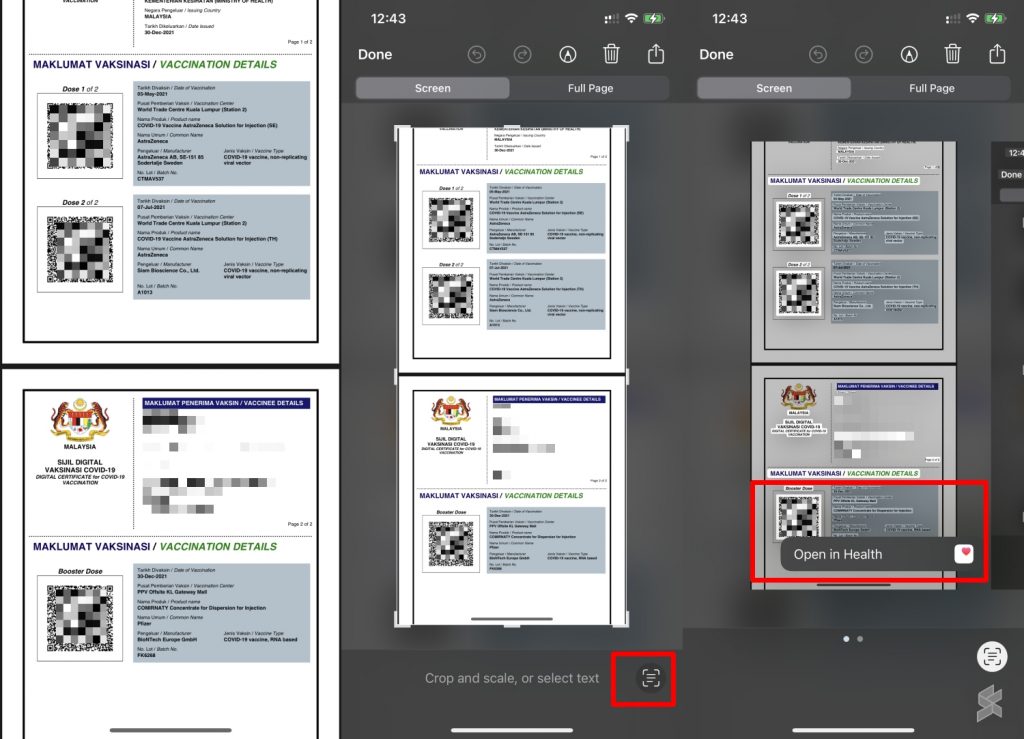
The vaccine records should contain your full name, date of birth, a QR code, date of vaccination, and also the full name of the COVID-19 vaccine dose administered. Let us know if you managed to add your vaccine cert to your Apple Wallet. Do note that your iPhone must be updated to at least iOS 15.4.
Thanks Siang Xi for sharing the tip on our RKMD group!
Related reading
- iOS 15.4: Now you can add MySejahtera COVID-19 vaccine record to your iPhone’s Apple Health app
- European Union recognises MySejahtera as equal to its Digital Covid Certificate
- MOH: Message about MySejahtera deleting vaccine certs of unboosted individuals is fake news
- Here’s how to export and print your COVID-19 vaccine certificate on MySejahtera