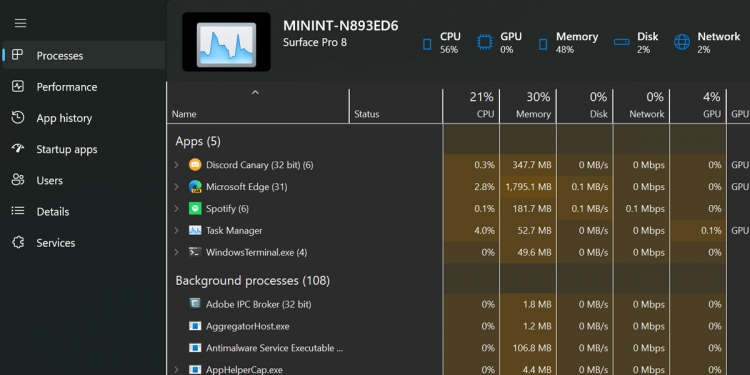Microsoft has just dropped their latest version of Windows 11 in their Windows Insider program, Windows 11 Insider Preview Build 22538. While the highlight features here are updates to voice access and a host of bug fixes, one change that went unannounced by Microsoft but was spotted by users is a new redesigned Task Manager.
Here it is with the Surface Pro 8 placeholder enabled. pic.twitter.com/sEtvX7Ymix
— Xeno (@XenoPanther) January 19, 2022
By the looks of things, Microsoft seems to be mostly making Task Manager follow their Fluent UI design philosophy and essentially make it in line with the rest of Windows 11’s translucent Mica look. If you’re currently on Windows 11, you might have noticed that, even in dark mode, the Task Manager app is still unchanged from its older look bar the rounded corners on the window. Based on new Windows 11 preview build though, the new Task Manager now looks more like how the Settings app looks like, and will also follow system settings and switch to dark mode if enabled.
If you happen to be in the Windows Insider Program’s Dev Channel and have updated yourself to the new build 22538, you won’t see the new Task Manager still though. Instead, you’ll need to jump through a few hoops, including using a program called ViveTool to unlock stuff that will overwise be locked out by Windows. This is probably why Microsoft didn’t publicise the new Task Manager yet, as it’s not actually meant to be out by now. It should be noted though that ViveTool can cause some system instability, so you should use at your own risk.
As for when the new Task Manager will actually be launched, there’s no word on it just yet. It’s pretty normal for Microsoft to take at least a couple of weeks before releasing new features from preview builds to stable releases, and seeing as this new Task Manager revamp isn’t even actually part of the current preview build officially, you’ll have to be content with the old school Task Manager for the time being.