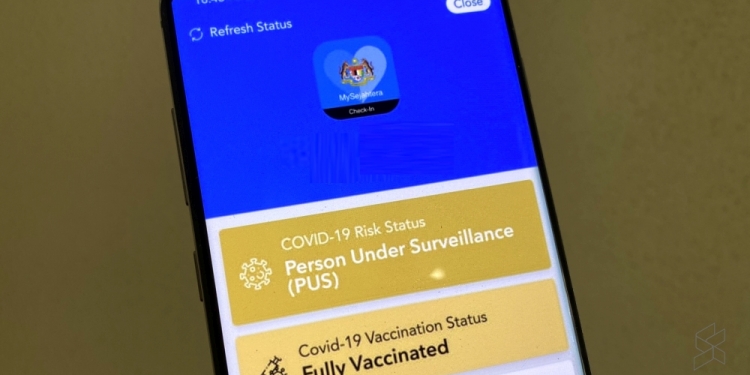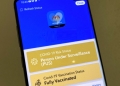This morning, several MySejahtera users were surprised to find out that they have been flagged with a Home Surveillance Order (HSO) or Person Under Surveillance (PUS) status. Individuals with such status are deemed as high-risk and would not be permitted to enter most premises. The Ministry of Health has apologised for the error which was caused by a bug. If your MySejahtera is still showing HSO or PUS, here’s how you can fix the problem.
How to fix MySejahtera HSO and PUS status bug
As shared by Public Health Malaysia on Twitter, there are several options that you can do to fix the issue.
Option 1
- Log out from MySejahtera
- Log in back to MySejahtera
Option 2
- Log out from MySejahtera
- Uninstall MySejahtera
- Reinstall MySejahtera
- Log in back to MySejahtera
Option 3
- Log out from MySejahtera
- Go to your phone settings, find MySejahtera and clear cache
- Log in back to MySejahtera
Pada yang masih jadi PUS, boleh cuba perkara di bawah:
— Public Health Malaysia (@health_malaysia) November 7, 2021
1) log off dan login balik.
2) log off > delete mysejahtera > download semula MyS > login.
3) log off > pergi settings > clear cache MyS > login semula
4) siapa2 yang berjaya boleh share cara
The steps above should solve the issue if your status change was due to the bug. Option 1 should work for most people but if it doesn’t work, you may be required to uninstall and to clear the cache. If you have forgotten your password, you can reset it and you’ll receive a link via SMS to change your password.
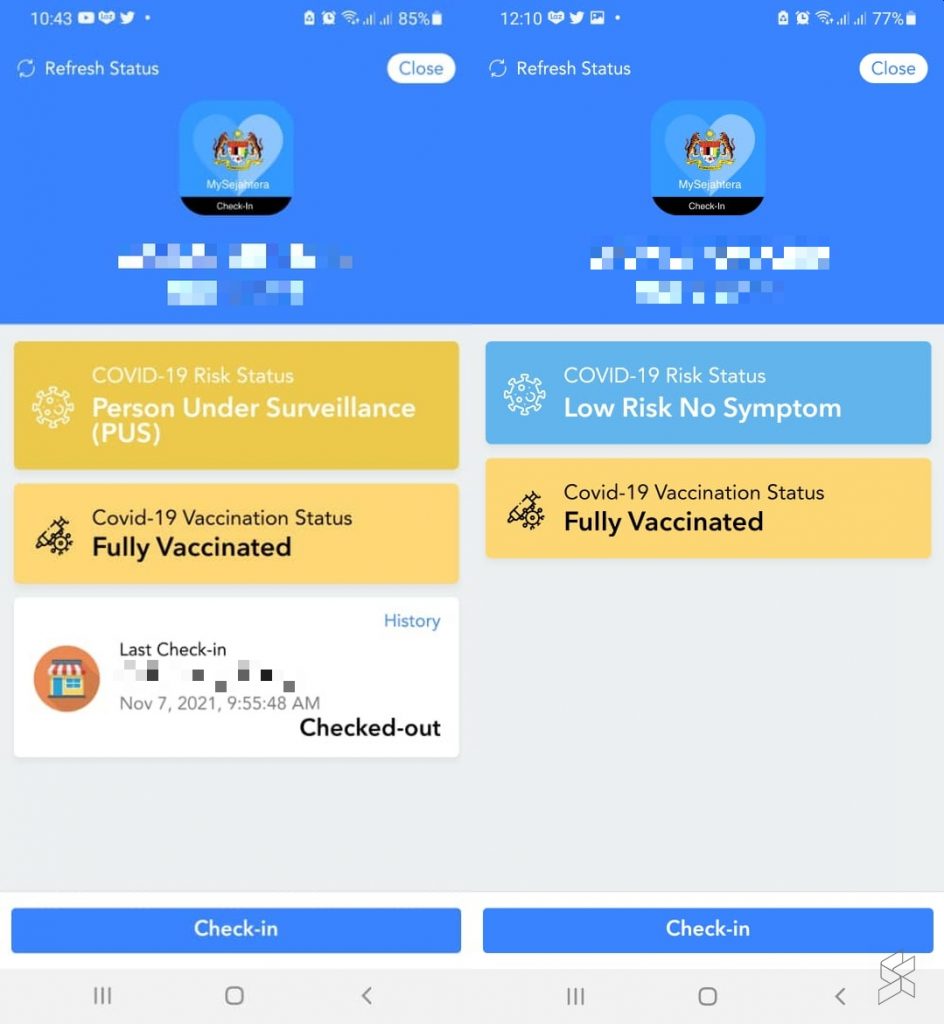
[ SOURCE ]