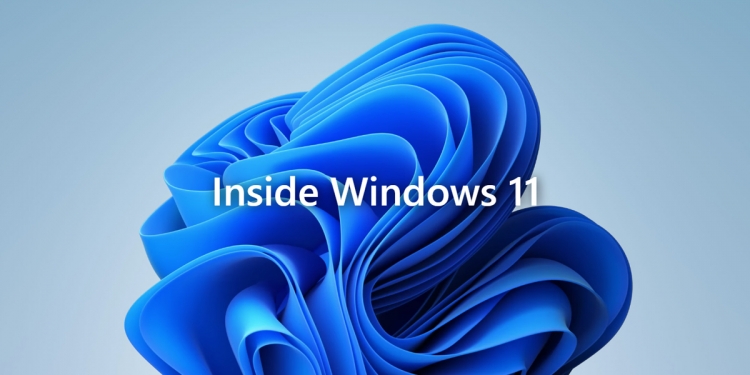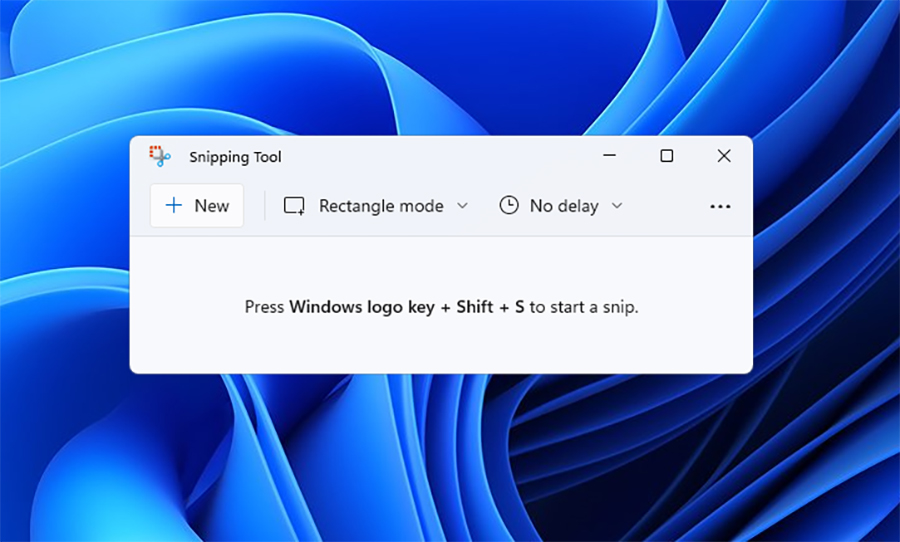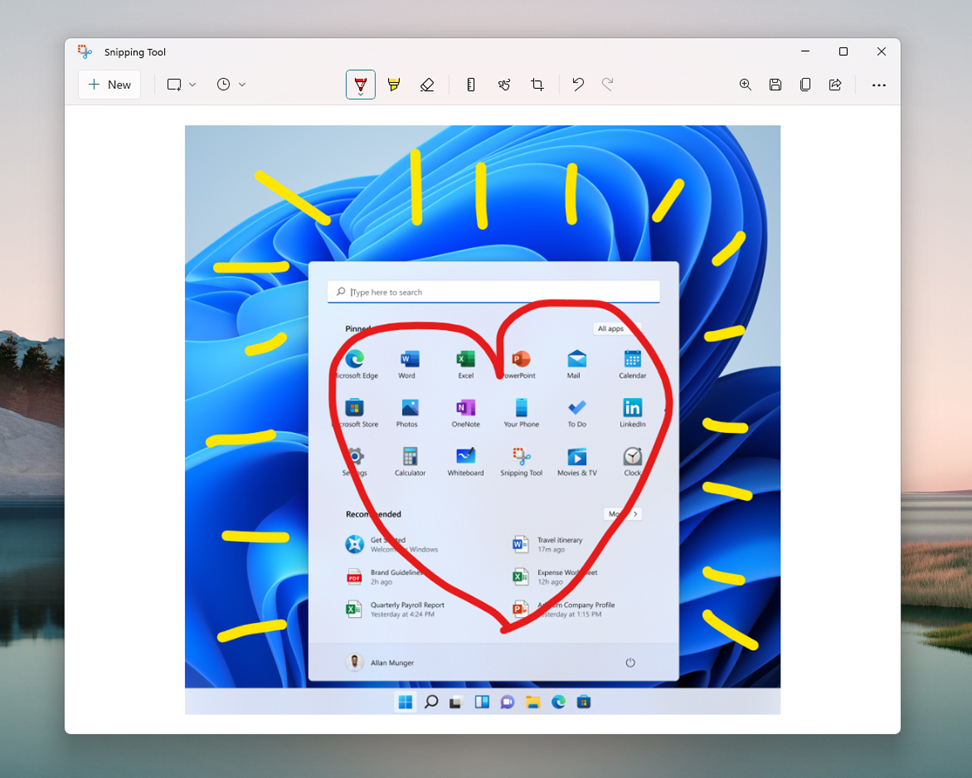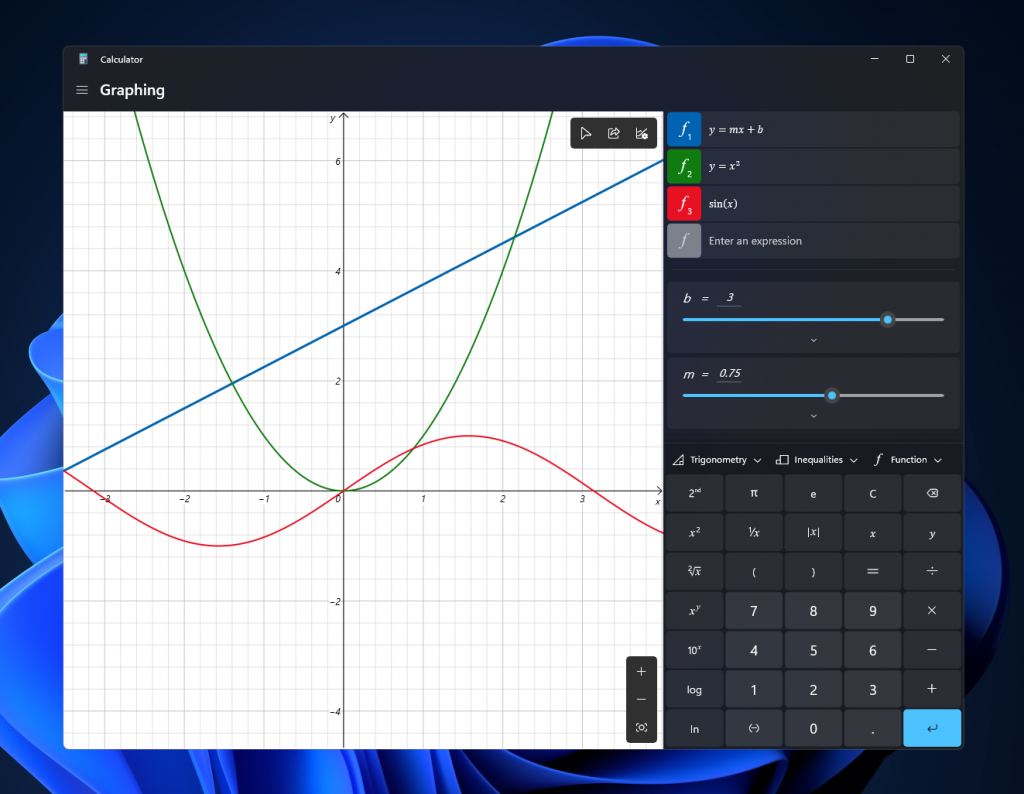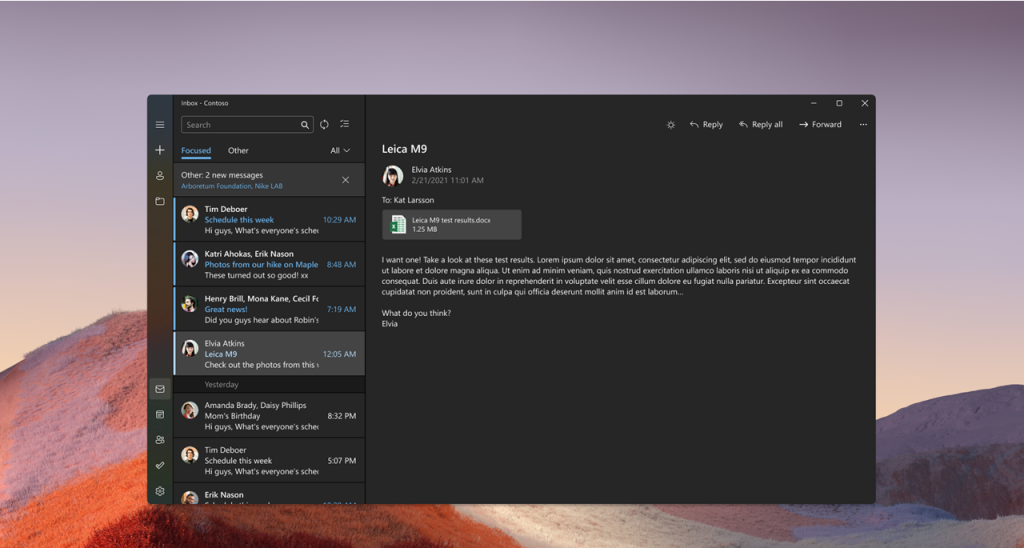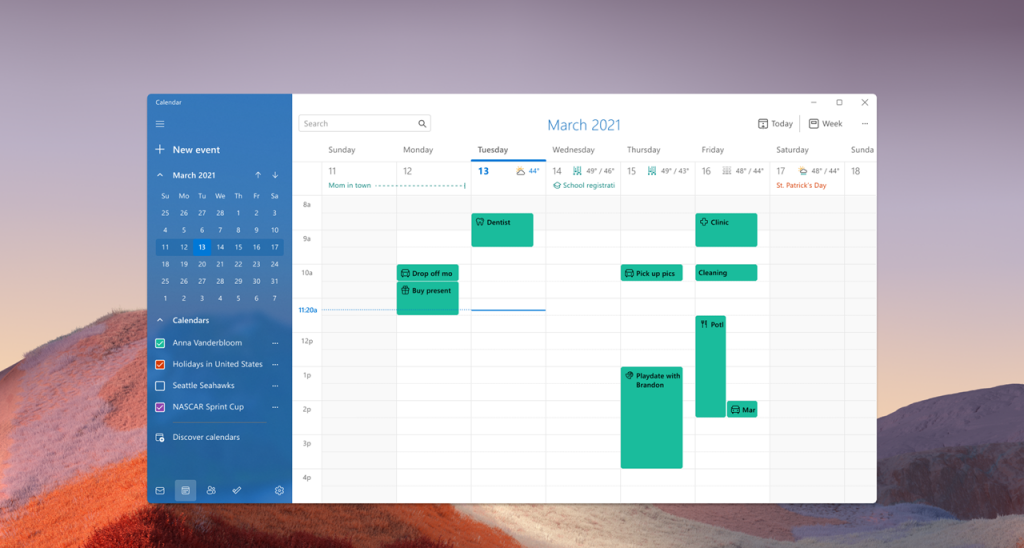Microsoft first showed off Windows 11 back in June, and since then it’s been available for Windows Insiders. And as usual, the folks in Redmond have been constantly releasing new builds of the operating system for people to try out, the latest of which brings a host of new updates to some of our favourite classic apps.
The first of these is the Snipping Tool and Snip & Sketch. Snipping Tool, first introduced in Windows Vista, and Snip & Sketch, introduced in Windows 10 1809, are the two ways a Windows 10 user can take a screenshot while using their computer. Well, for Windows 11, Microsoft will be consolidating the two into a new Snipping Tool app for a better user experience.
Here is a first look at the new #Windows11 Snipping Tool. Coming to #WindowsInsiders soon! Great work from the team #pumped pic.twitter.com/pvlhKp1Eia
— Panos Panay (@panos_panay) August 4, 2021
For the most part, it’s still very similar to the Windows 10 Snip & Sketch function. Just like Snip & Sketch, the Windows 11 Snipping Tool kicks in once you press the Windows key + Shift + S, allowing you to highlight the area you’d like to take a screenshot of. You’ll then see a new settings page with more functions to crop and edit your screenshots to your liking.
Another classic app getting a revamp is the good ol’ Calculator. It’s not only been redesigned, but rewritten in C# too, and Microsoft are even letting you contribute to its development on GitHub.
They’ve also added a ton of more features into the Calculator app. You’ll find not only a standard calculator in it, but also a full-fat scientific calculator too that you can use for algebra, trigonometry and even to plot out graphs. The Windows 11 Calculator gets a new Programmer Mode too, which allows users more functionality for programming and engineering purposes.
Lastly, Microsoft’s new Windows 11 build sees revamped Mail and Calendar apps. They now have the rounded corners that the rest of Windows 11 is set to have, with a couple other more subdued adjustments to make it more in-line with their new operating system. And it’ll now follow the theme of your desktop if you have it in dark mode, as is the case with the new Snipping Tool and Calculator apps too.
Unfortunately, despite the bunch of new features, one notable omission in the Windows 11 preview builds until now has been native Android app support. It was announced in the original Windows 11 launch, and while it was missing in the original Windows 11 preview, Microsoft did say that it would arrive in a few months time.
Well, the clock is ticking and with Windows 11 set to arrive before the end of the year, it shouldn’t be too long now before we finally see Android app support on Windows. It should perhaps also be noted that Windows 11’s Android apps will come via the Amazon Appstore, so the delay could also be from Amazon’s side and not Microsoft.
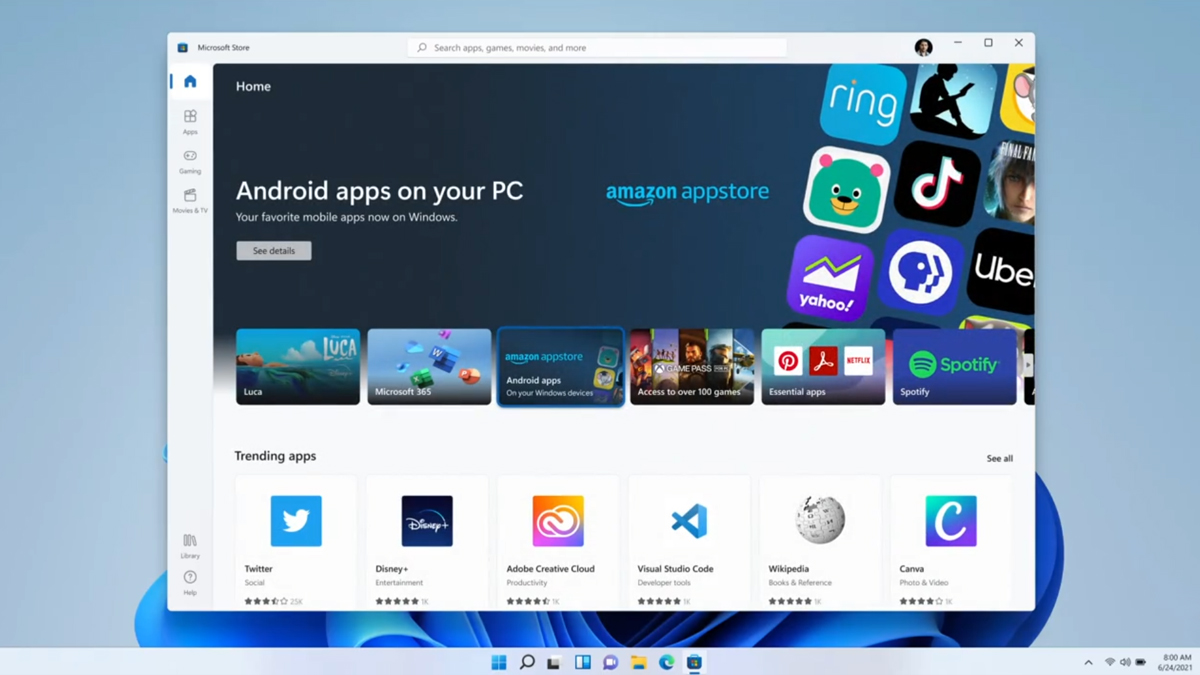
For those brave enough to tinker with their computers, feel free to check out the latest Windows 11 preview and its features on Microsoft’s website.
[ SOURCE ]