WhatsApp is finally rolling out a cross-platform feature that allows users to switch between Android and iOS smartphones seamlessly. This is probably the most requested WhatsApp feature ever and it will make its debut on the latest Samsung Galaxy devices launching this evening.
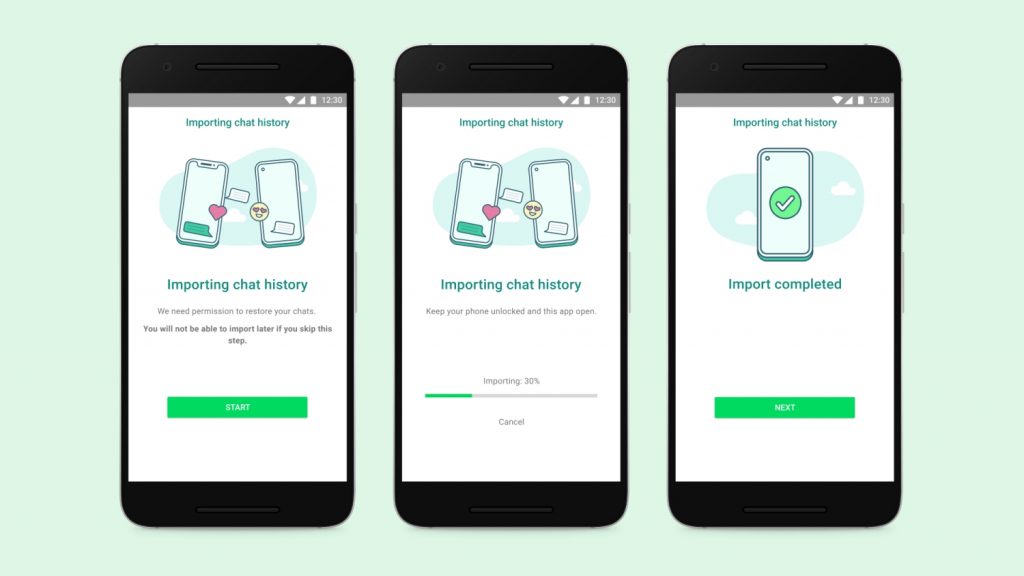
With the new cross-platform feature, you can now import your chat history including your voice notes, photos, and conversations in a seamless and secure way. The feature will first roll out to Android users starting with the new foldable Galaxy devices like the Galaxy Z Fold 3 and the Z Flip 3. This means you can transfer from iOS to Android devices first, and subsequently, they will offer the feature to allow transfer from Android to iOS.
The WhatsApp feature will be rolled to Samsung devices running on Android 10 or higher in the coming weeks. If you’re moving to a new Samsung phone, you are recommended to use Samsung Smart Switch for a seamless transfer of data including WhatsApp from your old phone. WhatsApp emphasised that it offers end-to-end encryption by default and all of your messages are stored on your device, unlike rival messaging apps that use the cloud.
WhatsApp Product Manager Sandeep Paruchuri said “Your WhatsApp messages belong to you. That’s why they are stored on your phone by default, and not accessible in the cloud-like many other messaging services. We’re excited for the first time to make it easy for people to securely transfer their WhatsApp history from one operating system to another. This has been one of our most requested features from users for years and we worked together with operating systems and device manufacturers to solve it.”
WhatsApp has big plans to promote cross-platform usage this year. Besides seamless transfers between the different operating systems, the instant messaging platform aims to offer multi-device support that can run independently even when your phone is not switched on. Just last week, WhatsApp has also introduced a View Once feature where your photos and videos will automatically self-destruct after it is viewed by the recipient.






