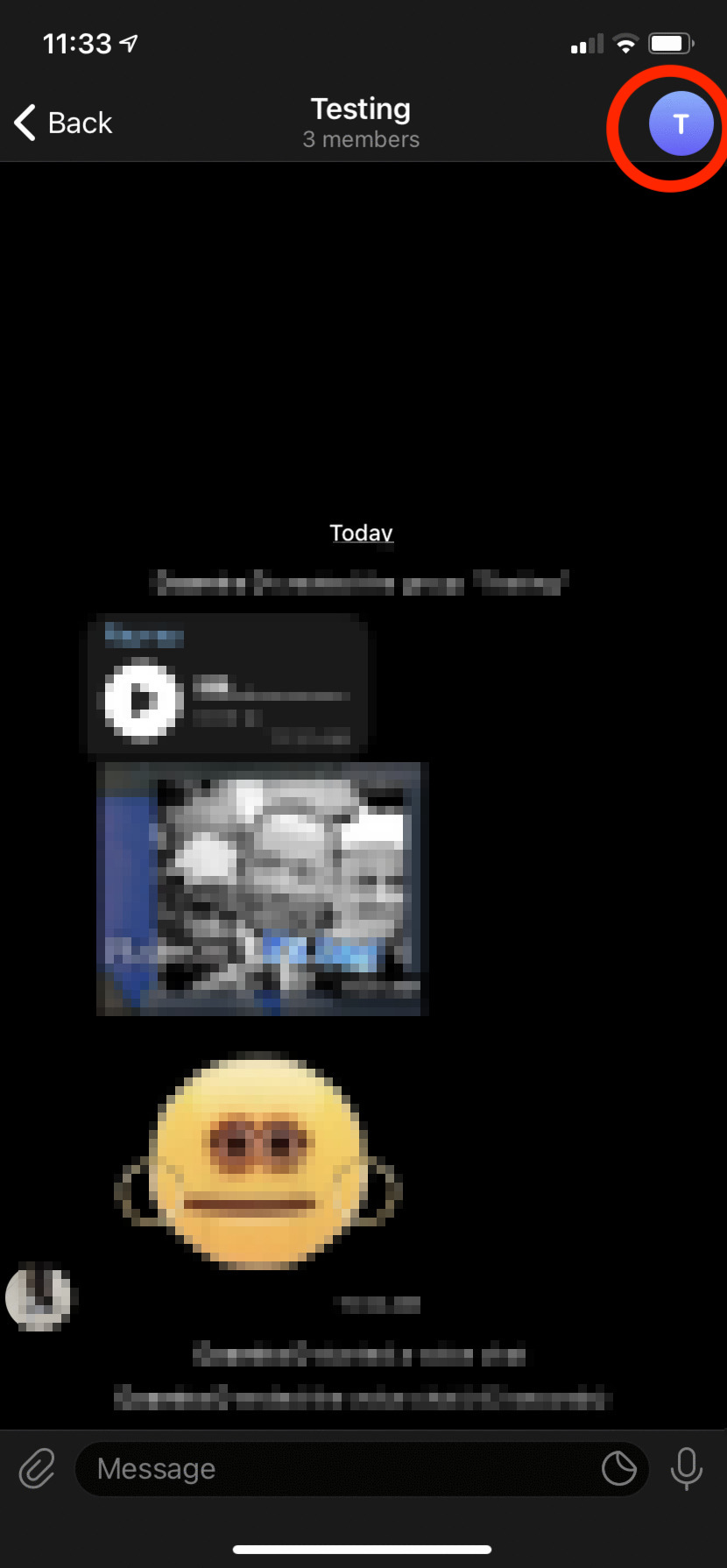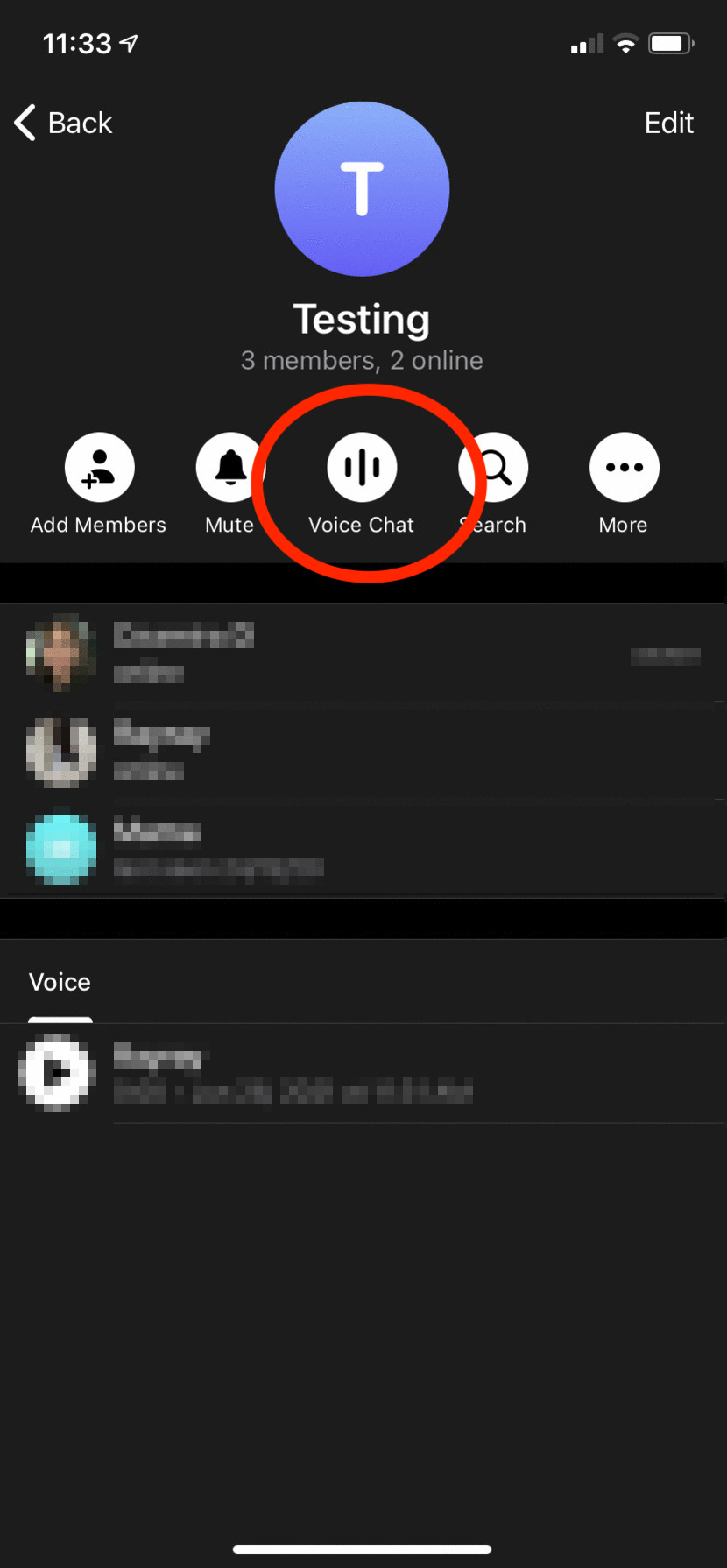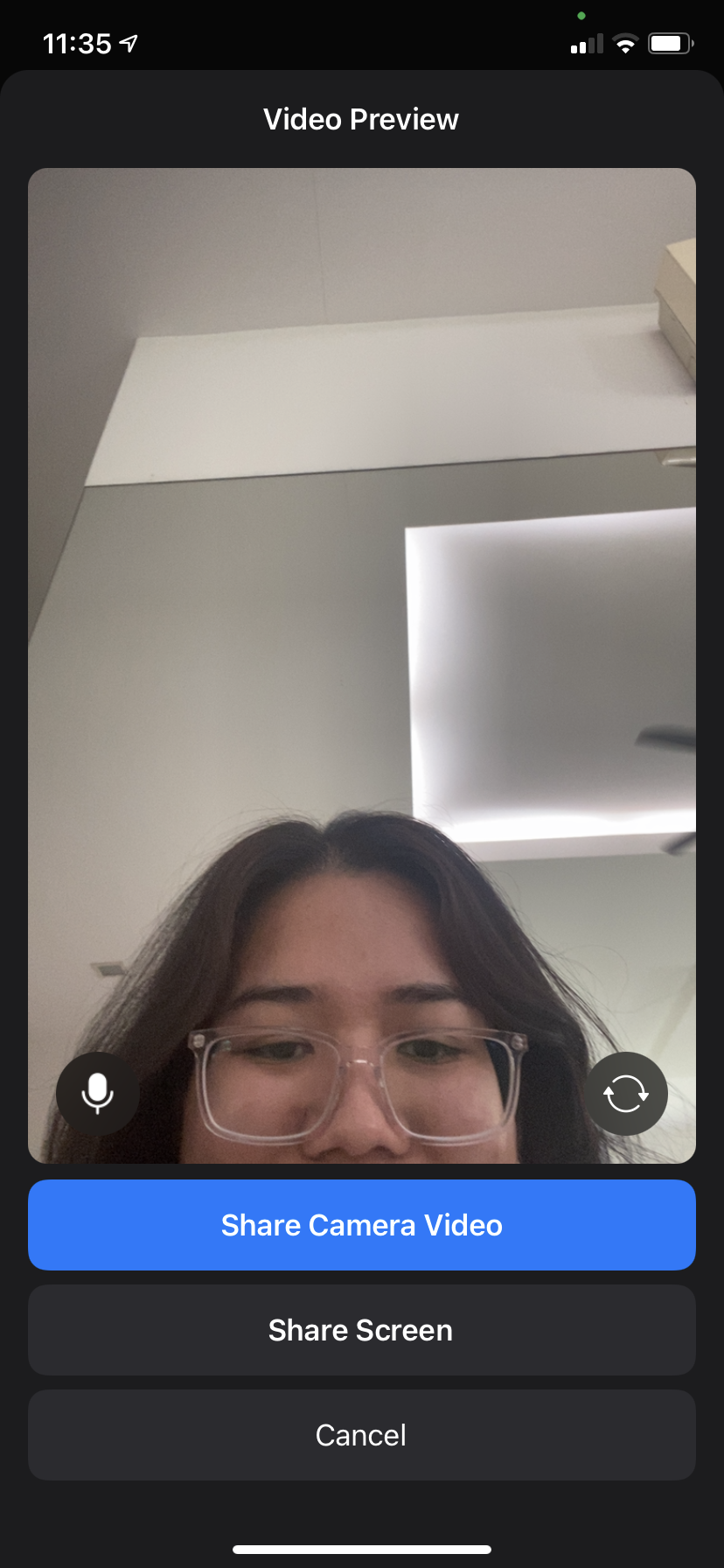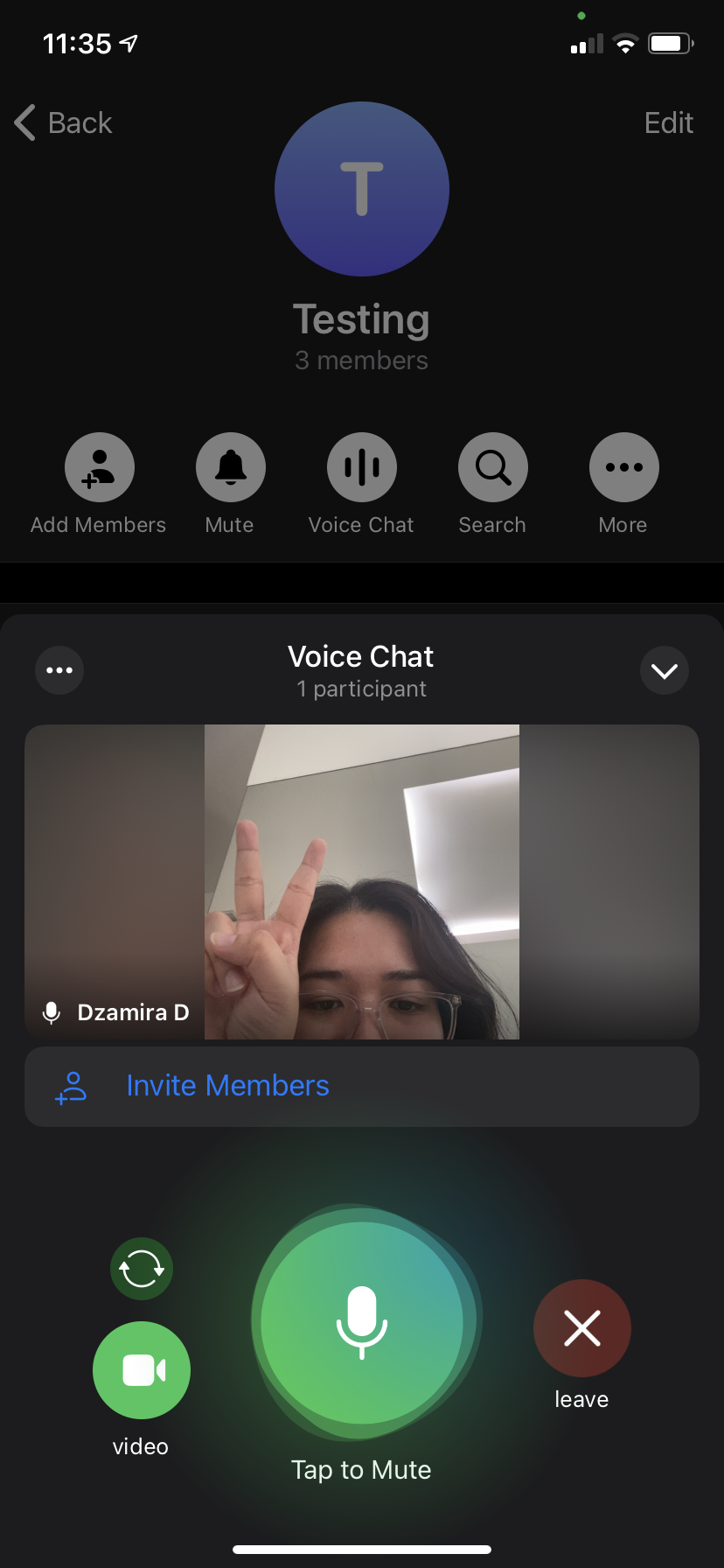Telegram announced that you can now enable video calls on the communication app for all devices including phones, tablets and even desktops. This was a long time coming, as the company had announced it more than a year ago.
“This brings voice chats to a whole new level, ready for online classes, business meetings and family gatherings,” wrote Telegram in their announcement.
I wasn’t an avid user of Telegram’s Voice Calls to begin with, so I had some trouble at first when I wanted to find the option for Video Calls. But here’s how to do it.
- Select a group on your Telegram app (iOS, Android)
- Press on the group icon on the top right of your group’s page
- Press on “Voice Chat” to start a chat with your group
- A group Voice Chat will start. You’ll be able to choose to “Share Camera Video” to start the Video Chat
- Your participants will also be able to join with either just Audio, just Video, or both
- Tap on any one of the videos of the attendees to make it fullscreen
- If you pin a video, it will stay focused as new users join the call and turn on their cameras
- You can also share your screen—or both your screen and your video feed at the same time
While audio-only participants are unlimited, video is currently only available for the first 30 people who join the voice chat. However, Telegram said that the limit will “increase soon”.
When it comes to Video and Voice chat, only the host or group owner is able to start it. Voice and Video Chats don’t work on Telegram’s web browser, but does work on Telegram’s desktop application.
Telegram also introduced improved noise suppression, as well as more screen space and offer more display options for tablets and computers. Additional features include animated backgrounds for chats, new app icons, login information reminders and bot menus—amongst other things.
[ SOURCE, IMAGE SOURCE ]