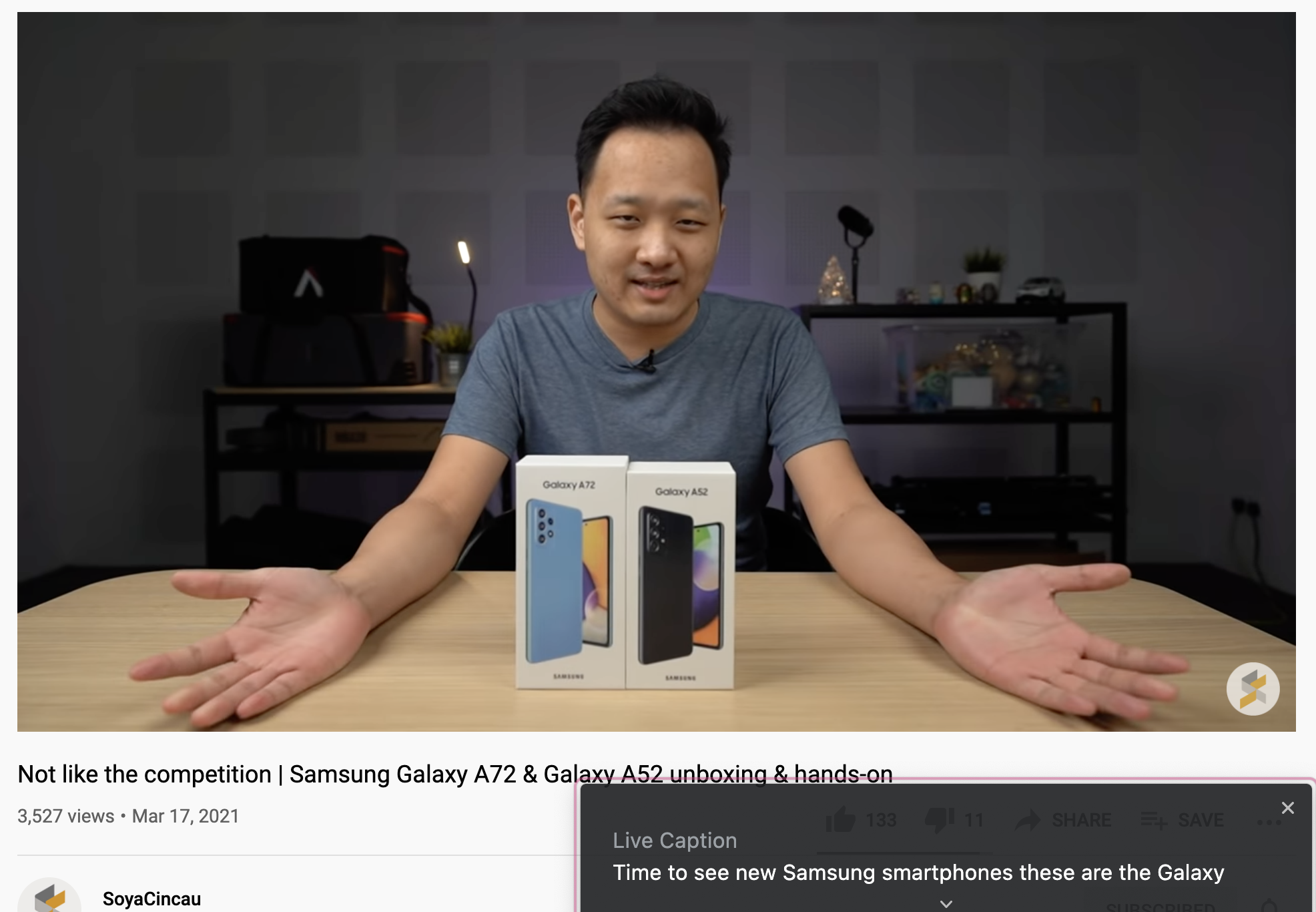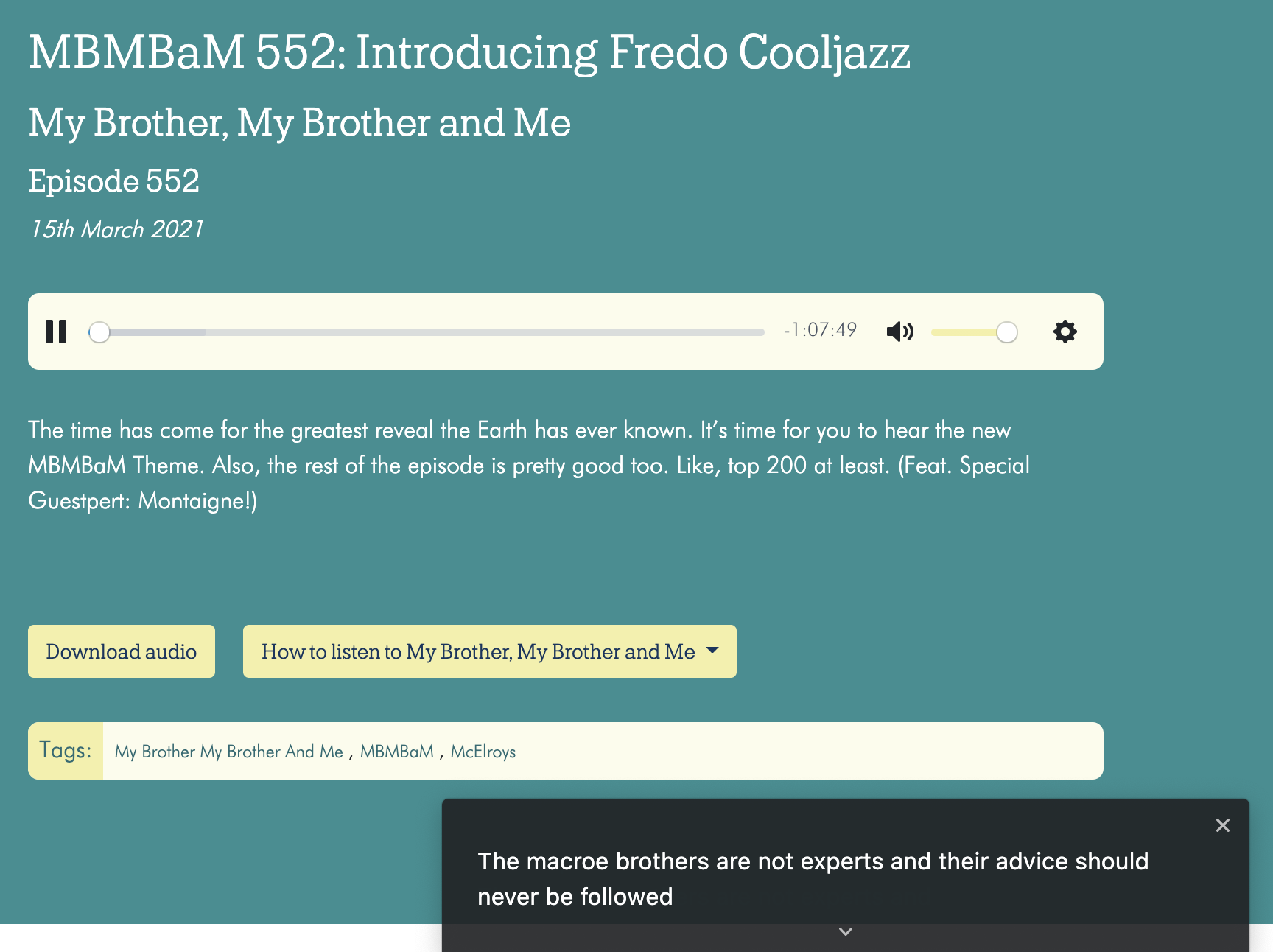You can now enable an accessibility feature which lets you enable live captions to anything you might hear—including but not limited to YouTube videos and audio files on the browser. The new addition is a convenient feature for the deaf or hard of hearing.
The internet is pretty convenient and accessible to abled people, but there is a lot of information and content online that can only be accessed by sound through audio and video platforms. Google Chrome’s new accessibility feature can help make sense of the sounds for those who need it.
To access Live Captions, go to Settings in Chrome, then the Advanced section, and then Accessibility. If you’re not seeing the Live Caption feature, try manually updating Chrome and then restart your browser.
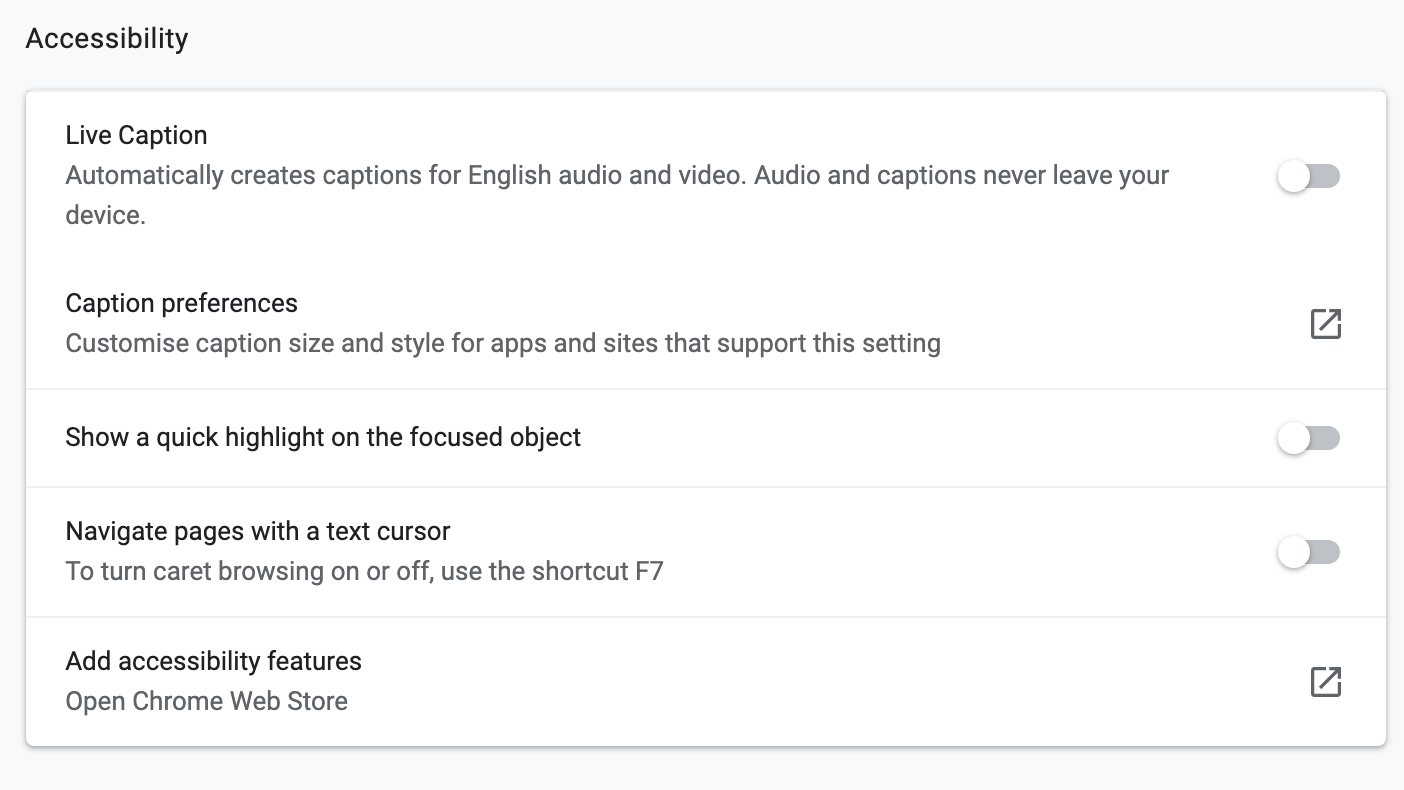
Once you’ve enabled the feature, you will be able to go to sites like YouTube and podcasts audio sites and enjoy the Live Captions. Captions will even appear with muted audio or your volume turned down.
They’re not completely accurate 100% of the time, but they work just fine for English speaking content. However, the feature only works for English speaking content for now. It currently doesn’t work for any other languages.
The Live Caption feature is nothing new. It first appeared on Android Q in 2019, but it’s still a massive deal for the deaf and hard of hearing as they can now have an easier way to “listen to” the content that they need and want online. Live captions for things like livestreams and live-shows is also pretty life-changing.
[ SOURCE ]