Employees Provident Fund (EPF) has updated its i-Sinar program which now allow members to amend or cancel their application. If you’ve applied for i-Sinar withdrawal but didn’t maximise the full withdrawal limit or have made a mistake, here’s your chance to update your application.

If you go to the i-Sinar portal, you’ll be greeted with 4 options which include new application, check application status, amend withdrawal and cancel withdrawal. To log in, the portal will need to verify your identity with your IC number and mobile phone verification.
Do note that you are still subject to your eligible withdrawal limit which is dependent on your actual balance in EPF Account 1. For members that have RM100,000 or less in Account 1, you are only allowed to withdraw up to RM10,000. For those with more than RM100,000, may withdraw up to 10% of their account balance with a maximum cap of RM60,000. The i-Sinar withdrawal will be paid out across a period of 6 months.
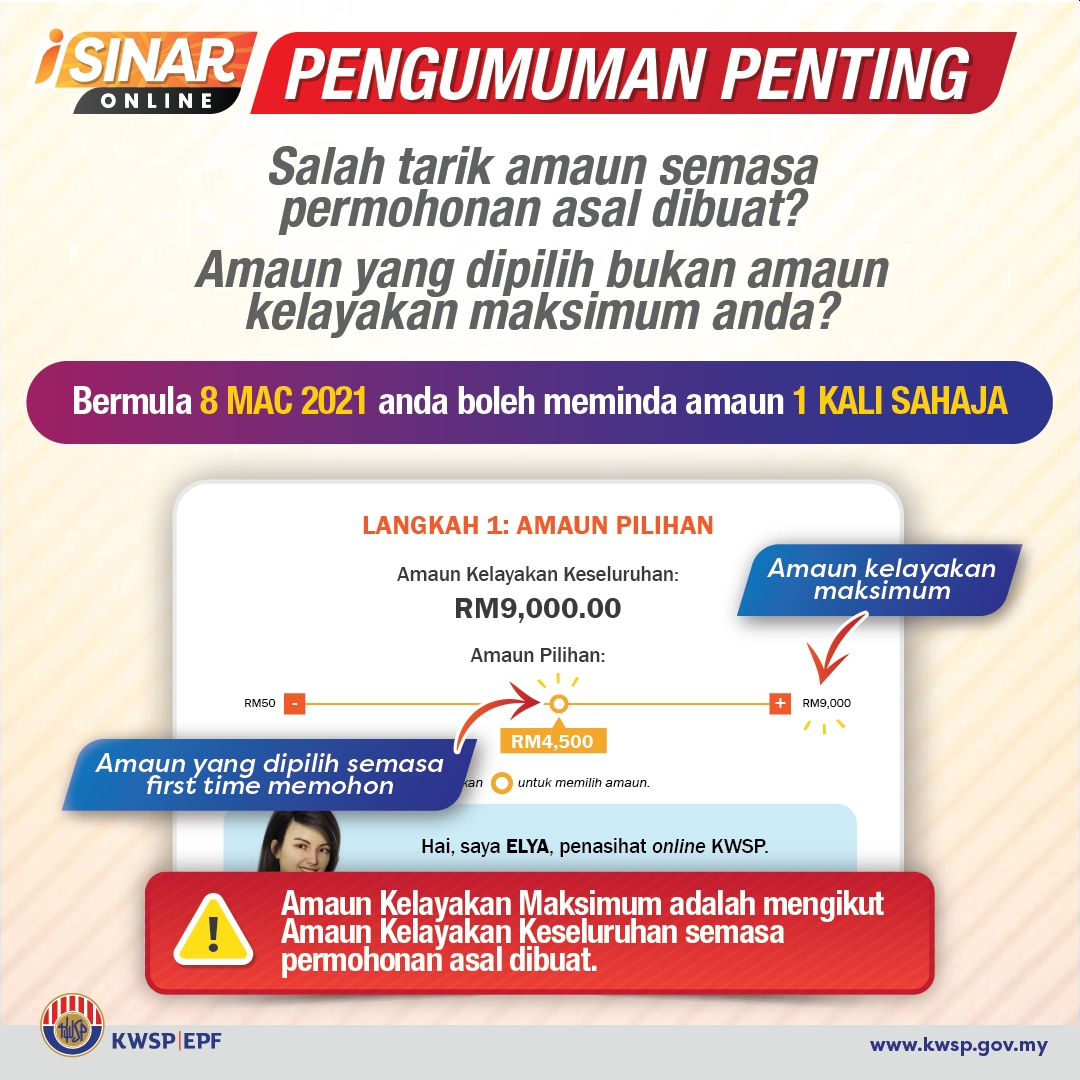
Do note that you are only allowed to make the amendment once. If you haven’t applied yet, you can still apply and applications for i-Sinar will close on 30th June 2021.
For the step-by-step instructions, you can check out the official videos below:
How to amend i-Sinar application?
How to make a new i-Sinar Application?
To prevent potential scams or misuse of information, EPF has advised all members not to publicly share screenshots of their i-Sinar application online. i-Sinar can only be applied online through the official portal. Members are told to beware of unauthorised third party mobile apps or individuals that promise to offer i-Sinar application.










