Apple has quietly released a Google Chrome extension that lets Windows users save the same strong Safari passwords on your iPhone, iPad, or Mac. The iCloud Passwords extension, however, might not work as well as it has promised.
The extension is said to provide access to the passwords that you’ve created, had automatically generated, or saved in Safari for iOS and macOS while using Chrome. You can also use it to store passwords from Google’s browser to the iCloud Keychain so that it’s accessible on iPhone, iPad, and Mac devices.
According to 9to5Google, you’d need to first update iCloud for Windows to version 12.0. You’ll then see a new “Passwords” section in the list of available services. Tap “Apply” to proceed at the bottom—which opens a dialog box to download the tool inside Chrome.
It will prompt users to “Choose a saved password to use” when signing in. The website and email address is then listed underneath.
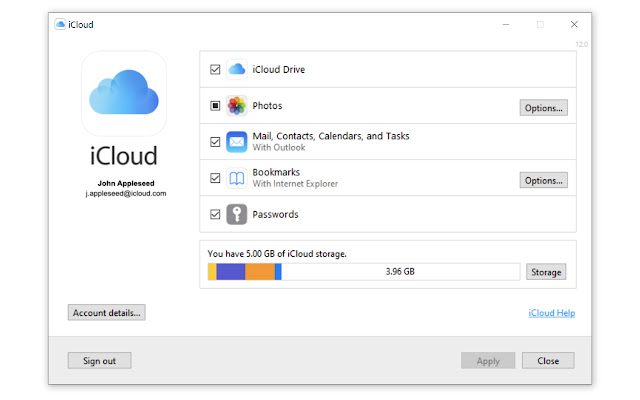
However, recent reviews of the Google extension have not been very promising. Michaela Jones says that she will occasionally get a “pop up” when she clicks the extension icon but she can’t type anything in the fields. Another reviewer Aravindhan Rajasekaran said that he thinks “someone at Apple leaked it while it’s still in development”.
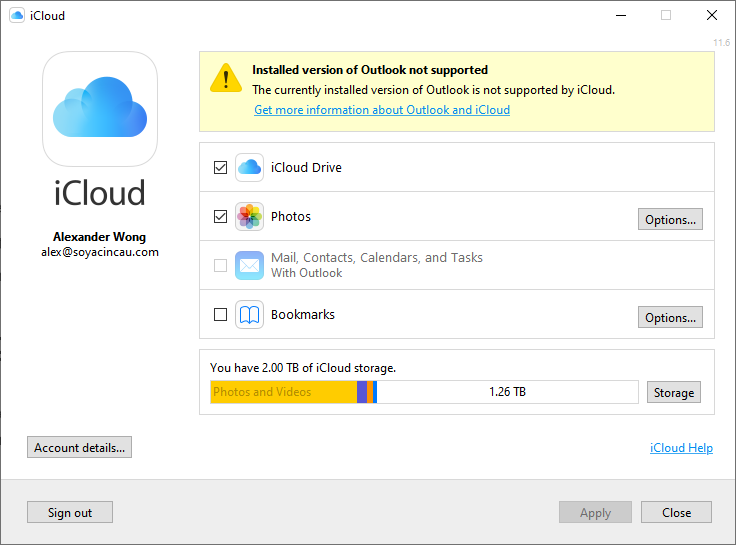
When we tried it, we couldn’t see the password feature either (as seen in the above image). “Passwords” isn’t showing in the iCloud app on our Windows PC, which could also mean that the iCloud Passwords extension is not yet supported in Malaysia.
This might have something to do with how uneventful the release of the extension was. However, I hope Apple works this out—as this addition could be great for users who use a combination of Apple devices and a Windows PC.
Not all Google Chrome additions are built the same. Google released “under-the-hood” upgrades such as “Profile Guided Optimisation” and “Tab Throttling”—which helps speed up loading times for Chrome tabs by as much as 10 percent.
[ SOURCE, IMAGE SOURCE ]








