Now you can use Setel to pay for your drinks and snacks at Petronas’ Kedai Mesra. This provides contactless convenience as you can pay and earn Mesra points via your smartphone.
According to Setel, the retail eWallet feature is now accepted at over 800 participating Kedai Mesra in Setel-enabled Petronas stations nationwide. To make payment, just tap on the “Payments” tab on the bottom of the screen and click on the “Pay” icon. A barcode will be shown which will be scanned by the cashier. If you’ve enabled CardTerus, you can pay directly from your saved credit card instead of the Setel Wallet.
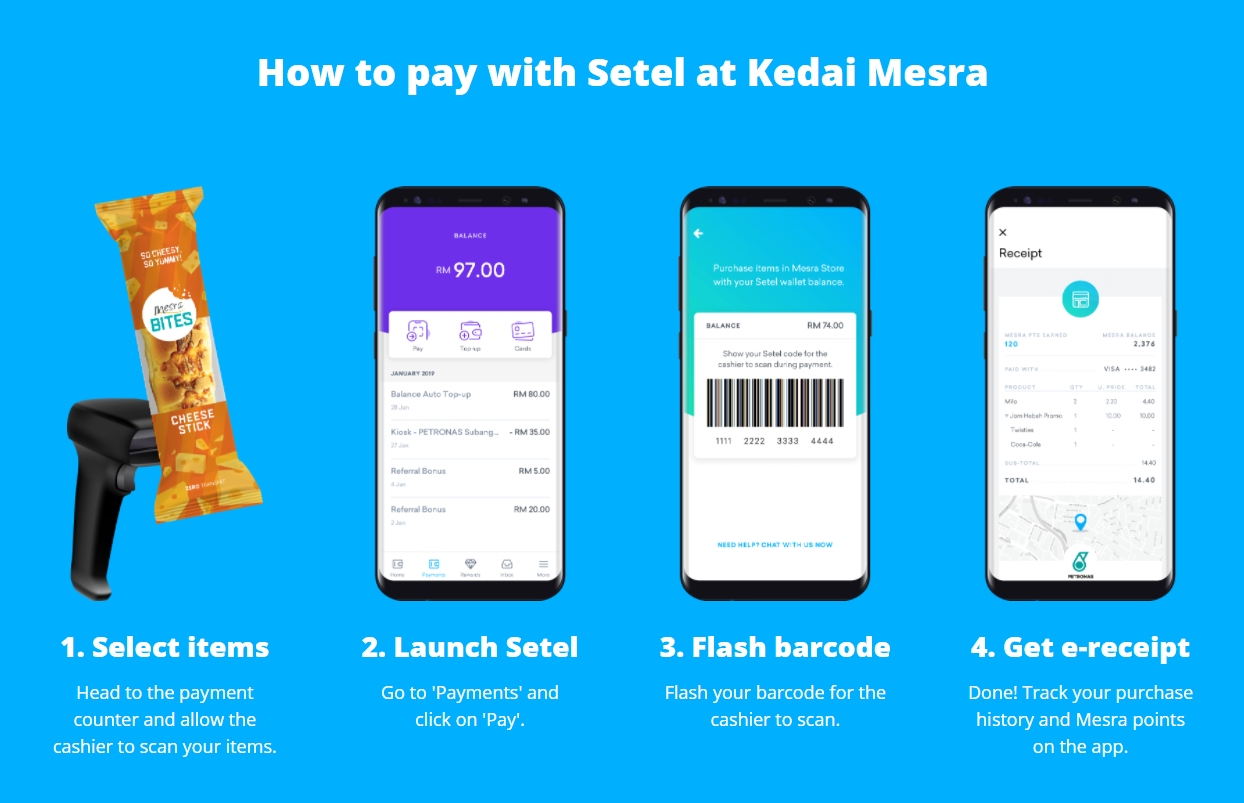
Take note that the barcode is not protected by a password or pin by default. You can enable this by going to “More > Security > Require Pin” and select “Enable PIN for Store Purchases”. If you’ve enabled Face ID or fingerprint authentication, it will use this method to secure the barcode.
At the moment, the in-store payment feature can only be used to pay for items at Kedai Mesra and you can’t use it to pay for fuel over the counter. According to the FAQ, you can earn 1 Mesra point for every RM1 spent at the store. The Setel app allows you to convert Mesra points to fuel credit and the conversion is 1 point = RM0.01.
For a more convenient way to shop, Setel has recently introduced Deliver2Me. The service allows you to purchase selected Kedai Mesra items from the app and the items will be delivered to your car. Deliver2Me is currently available at 6 stations in the Klang Valley and you can use it between 8am to 8pm daily.
The Setel app is currently available on the Apple App Store, Google Play Store and Huawei AppGallery.
[ SOURCE ]








