One of the added benefits that iPadOS 14 brings is full trackpad and mouse support—but this also needs to be supported on various apps for full compatibility. Microsoft earlier promised that full support would be coming soon, and now, an update is rolling out that brings trackpad and mouse support to Microsoft Office on iPadOS.
This means that you’ll be able to fully utilise something like Apple’s Magic Keyboard (I mean, you’ve already spent RM1,349, after all), a mouse, or any other compatible trackpad/mouse on Microsoft Word, Excel, and PowerPoint on your iPad. Some of the stuff you’ll be able to do includes moving a finger across trackpad to change the cursor into a useful tool, along with the standard range of dragging and highlighting:
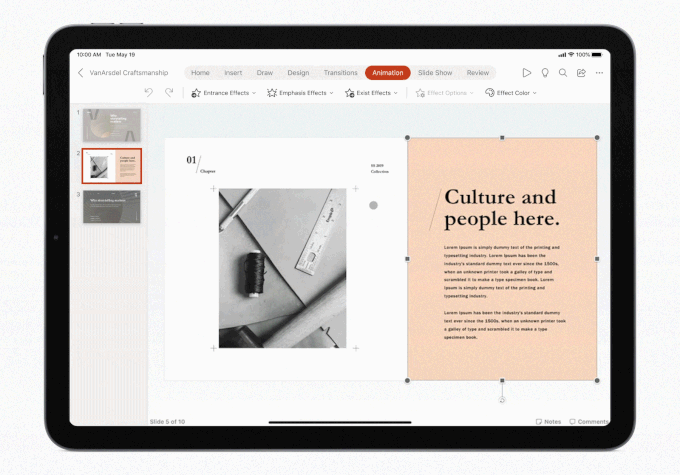
“This experience will be immediately familiar to anyone who has ever used Office on a Mac or a PC and helps make iPad even more versatile and capable for getting more work done.”
Meanwhile, the Microsoft Office apps on iPadOS are also getting updated Start Screens, and a new ribbon of feature menus. These are supposed to offer a cleaner interface, to help users easily find what they’re looking for within the apps.
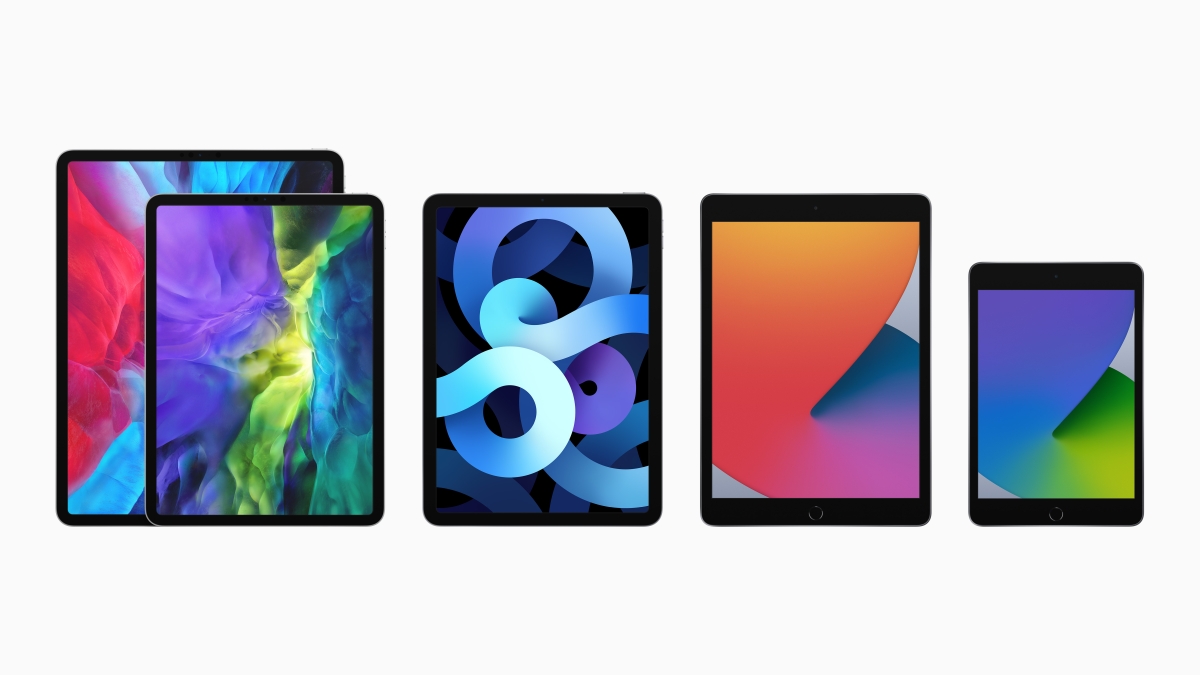
“We know the Office experience on iPad is an important tool for the many people who use it to work, learn and create. The latest iPad Pro, iPad Air and iPad models have introduced powerful new features and capabilities to enable people to be productive in more ways. Accordingly, we have made several updates to the Office apps to take advantage of these enhancements and make it even easier to work on iPad.”
To access these new features, you’ll need to make sure that your Microsoft Office apps are updated on iPadOS. The update is being rolled out now, and you should have it within a couple of weeks, Microsoft promises. The added functionality should only serve to strengthen the iPad’s positioning as a mobile workstation, with mouse and trackpad support being one of the most asked-for features on the iPadOS platform.
So, have you received the update? Let us know in the comments section below.
[ VIA ]








