U Mobile’s GoPayz eWallet now supports contactless payment and you can use it if you have an Android smartphone with NFC. However, it is only supported at merchants that accept UnionPay QuickPass.
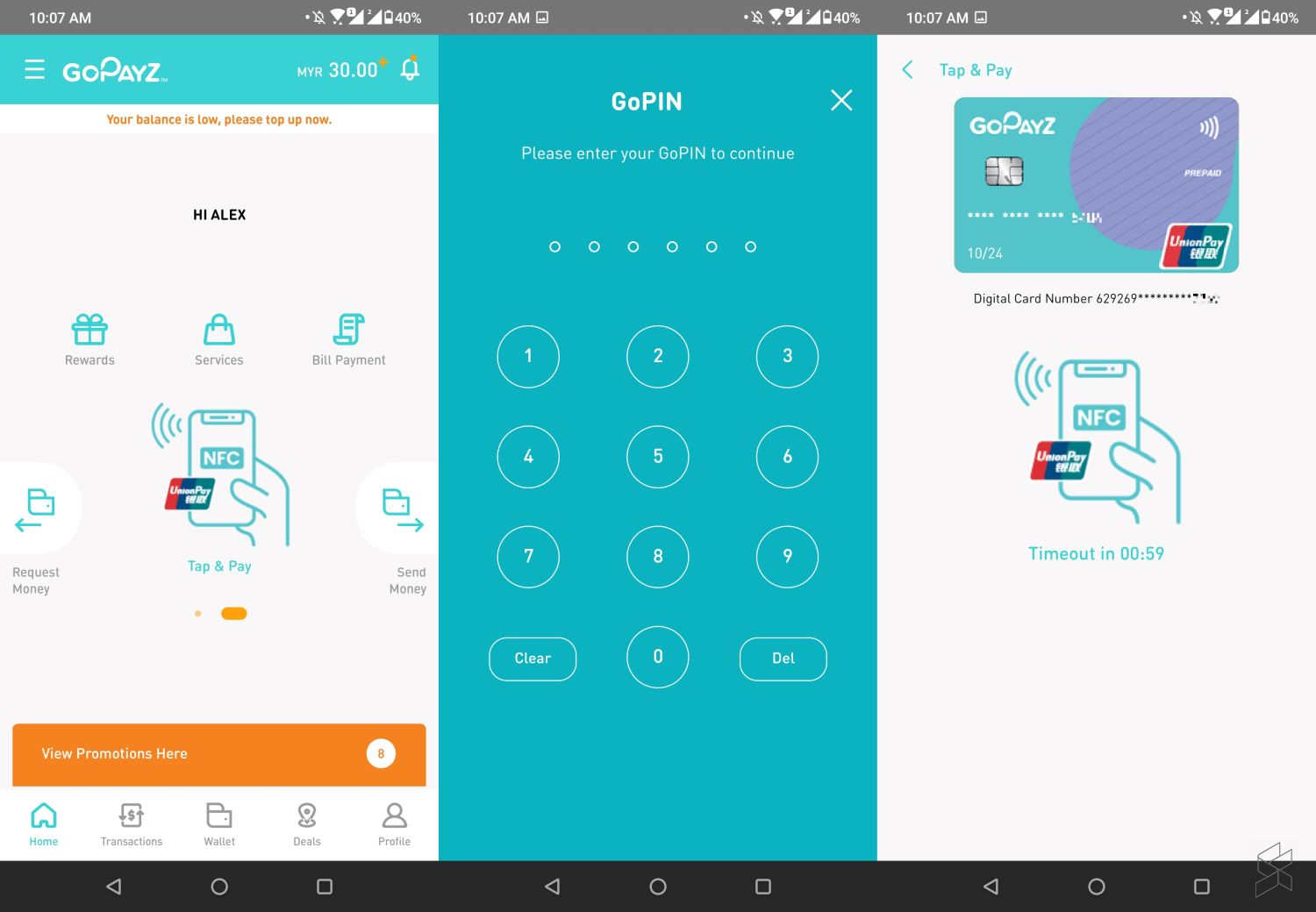
To use this feature, you’ll have to enable NFC on your phone. On the home screen of GoPayz, just swipe “Scan & Pay” to the left to change it to “Tap & Pay”. You will be required to enter your 6-digit GoPIN in order to proceed. Unfortunately, there’s no option to enable fingerprint for face recognition for “Tap & Pay”.
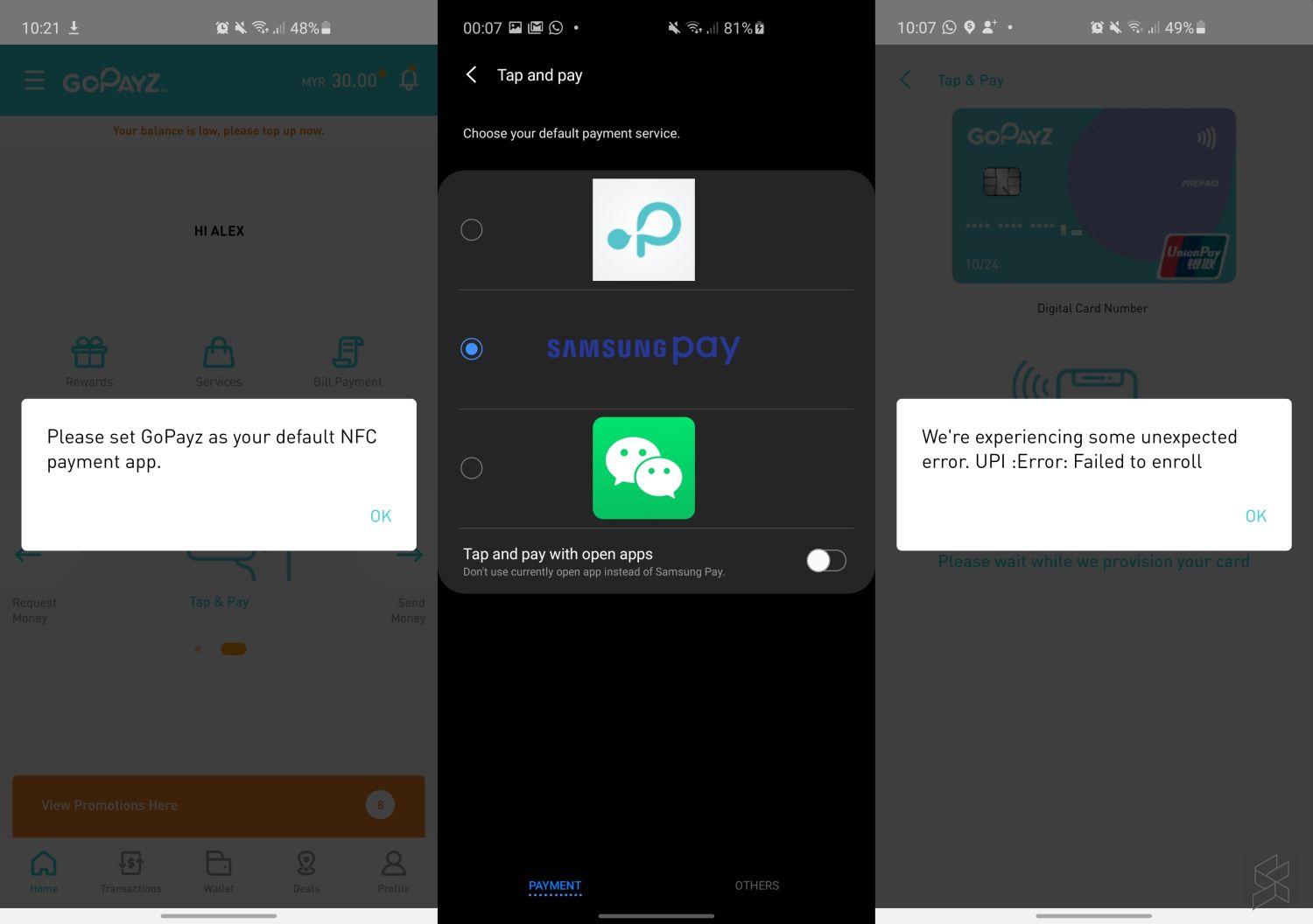
At the moment, the contactless payment feature doesn’t seem to work well on Samsung devices with Samsung Pay. When you try to use “Tap & Pay”, GoPayz will ask you to change your default NFC payment app to GoPayz. Once that’s done, we got a different error message that says “Failed to enroll”.
Since GoPayz uses a virtual prepaid card, it would be more ideal if they enable Samsung Pay support. That way, users can manage all of their contactless card payments from a single platform. With the current setup, it will be cumbersome for Samsung users to switch their NFC payment settings between GoPayz and Samsung Pay.
Although GoPayz offers 3 different virtual cards including Mastercard and Visa, the “Tap & Pay” feature only works for the UnionPay card. Similar to Visa Paywave, you will be required to enter the card’s PIN at the POS terminal for transactions of RM250 and above.
According to GoPayz, UnionPay QuickPass is available at Family Mart, Guardian, Petron and Tealive. Just look out for a merchant that has the UnionPay contactless payment logo or QuickPass sign. For iPhone users or those without NFC support, GoPayz also has a QR feature that works with UnionPay merchants.
Thanks Richie Low for the tip on RKMD!












