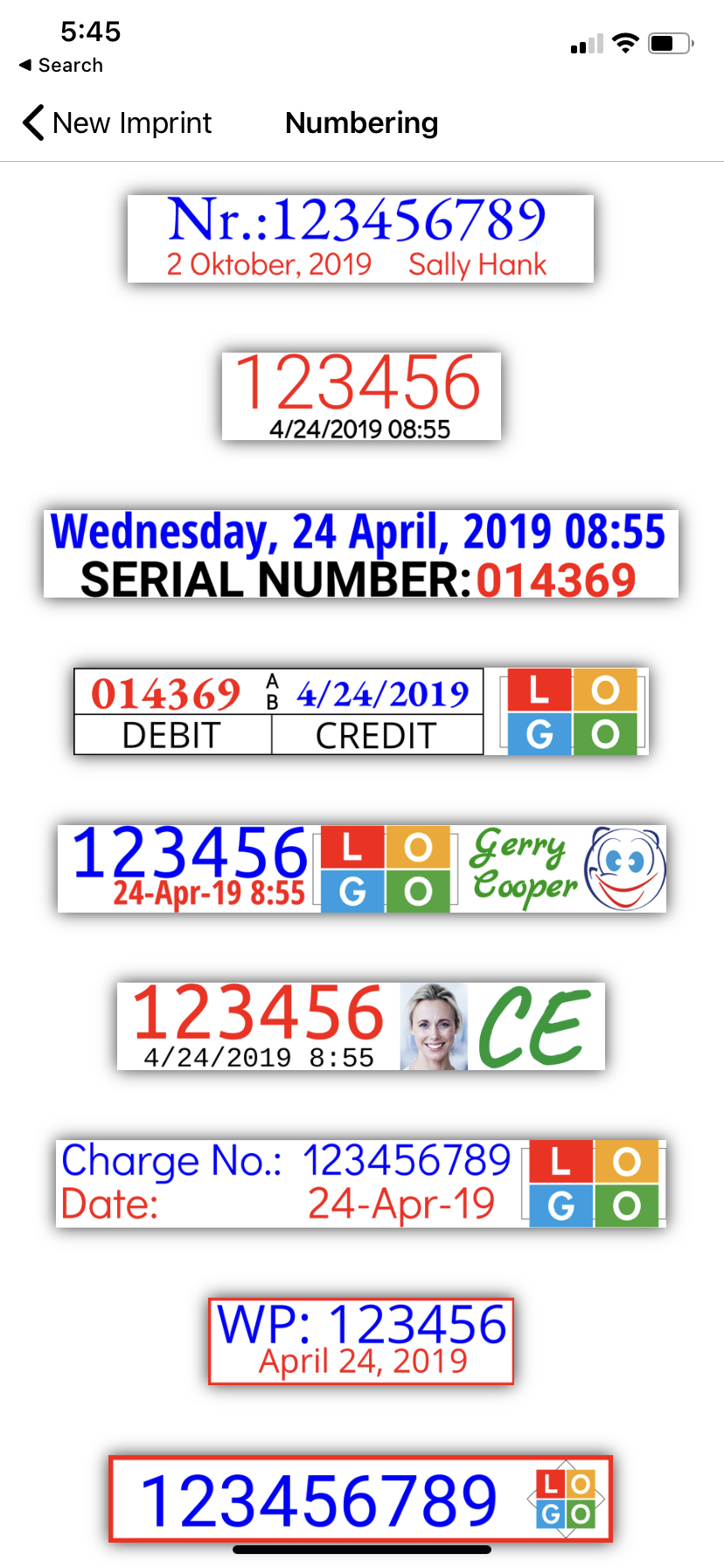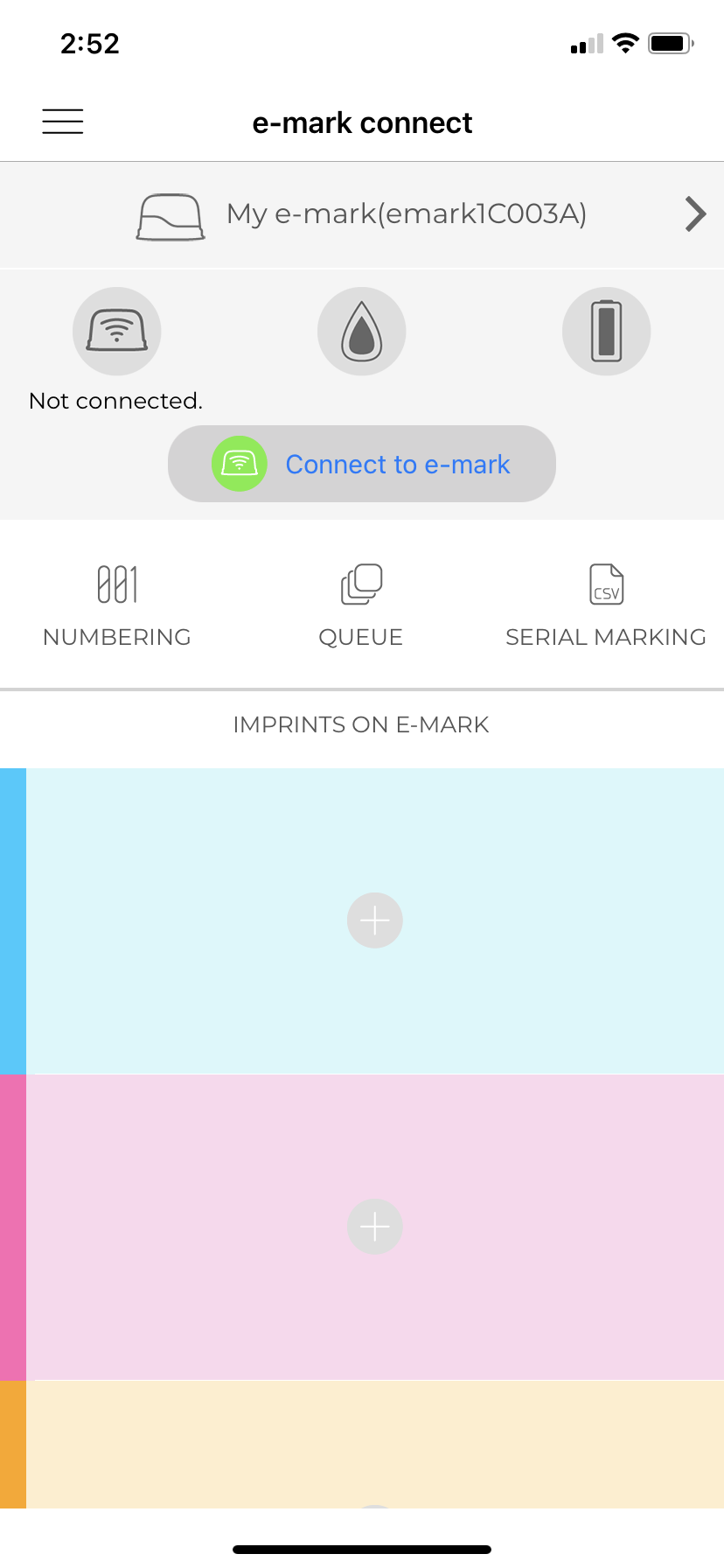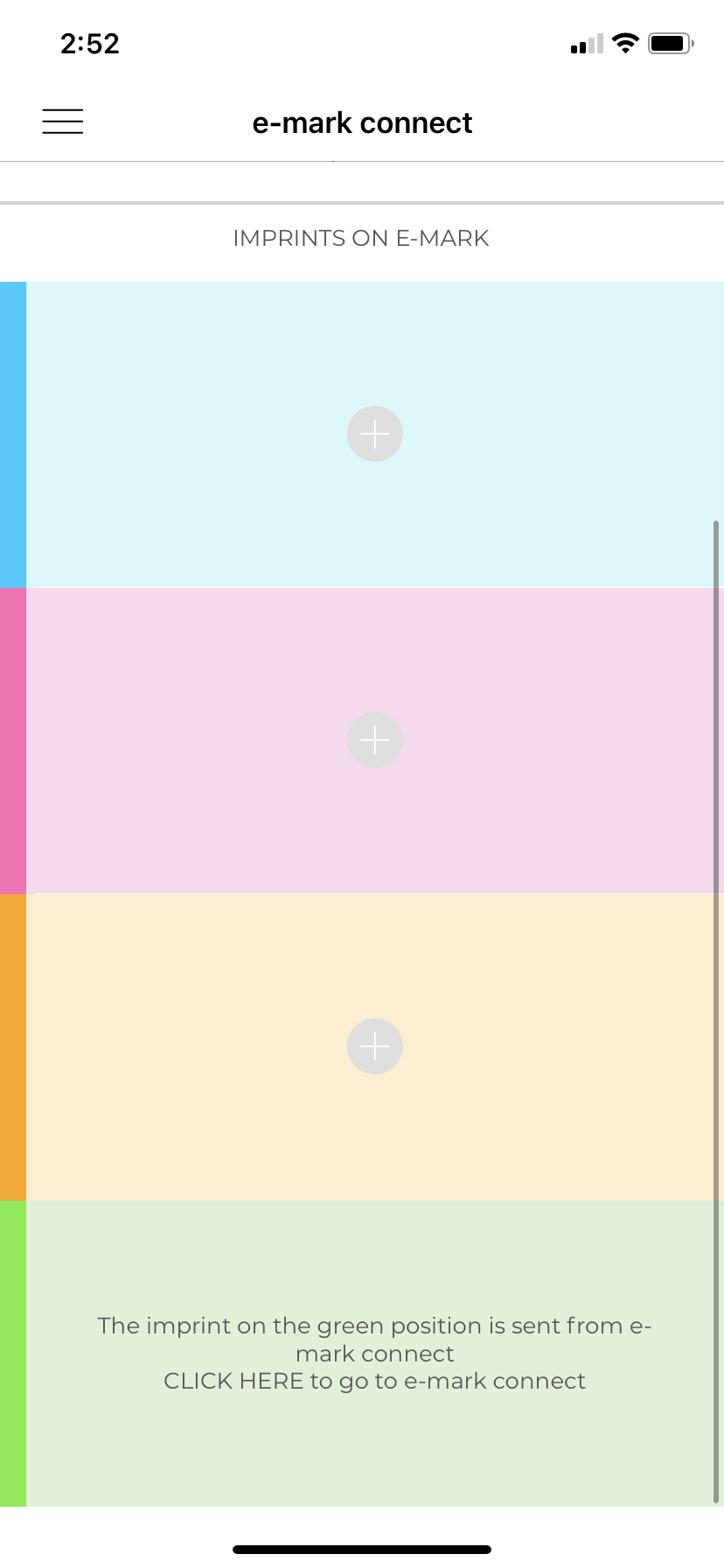Do you see how adorable the printer is? It’s just as adorable in real life when you get to cradle it in your palms. The Colop e-mark portable printer really is that tiny, and it really does print images you want—but only if what you want is to print small label-sized images. Allow me to elaborate.
Getting started
The Colop (pronounced “Call” + “Up”) e-mark printer describes itself as “an electronic mobile marking device”. With the device, you would be able to create and change own imprints through an app, and print them by an “easy sideways movement”.
When I first got my hands on it, I was pleasantly surprised by how light and small it is. It weighs 1.1 pounds or 498.9 grams, and the whole device can fit on my palm—like I said earlier.
Once I opened up the box containing the e-mark, I could also easily find instructions on how to work it—including how to install the printer’s cartridge and how to get started. But not to worry, an ink cartridge came with the printer itself and installing it was pretty easy.
You’ll also be informed in their instruction booklet that you would need to download their Colop e-mark app. You have a choice of downloading the e-mark app on your mobile device (iOS, Android) or you can click here to download an app for your Windows Desktop.
How to print your first label

- Follow the setting up instructions in the booklet given to install the ink cartridge and charge your e-mark beforehand
- Fire up the Colop e-mark app on your phone once you’ve downloaded it
- To create a new imprint, press the top left corner and then select “New Imprint”

- From there, you can take your time and create something from scratch, or even use one of the many templates in the app including clip art, numbering, dates, stock texts and others
- You can also insert your own photos and images, like what I did with the SoyaCincau logo
- Save your label once you’re ready

- Lift the e-mark out of it’s docking station to reveal a on/off switch underneath, and then put it back on the docking station
- Press “Connect to e-mark” on the app’s home page
- Tap on your imprint once it’s connected to the printer, and wait for it to beep

- Lift the printer out of the docking station and just start swiping from one side to another on a surface. It doesn’t matter if it’s left to right or right to left
- You should have a printed label!
So, is it worth it?

If you haven’t yet noticed from the photos above, the printing results aren’t perfect. What I noticed after a couple days after testing it out for the first time is that the printhead would leak almost every time I want to print a label.
When I tried to look up for a solution online, I found out that the imprint quality will often decrease. Colop says that “most of the problems can be put down to the cartridge”. But since the print head itself is integrated with the ink cartridge, it will no longer be an issue when you replace the cartridge later on.
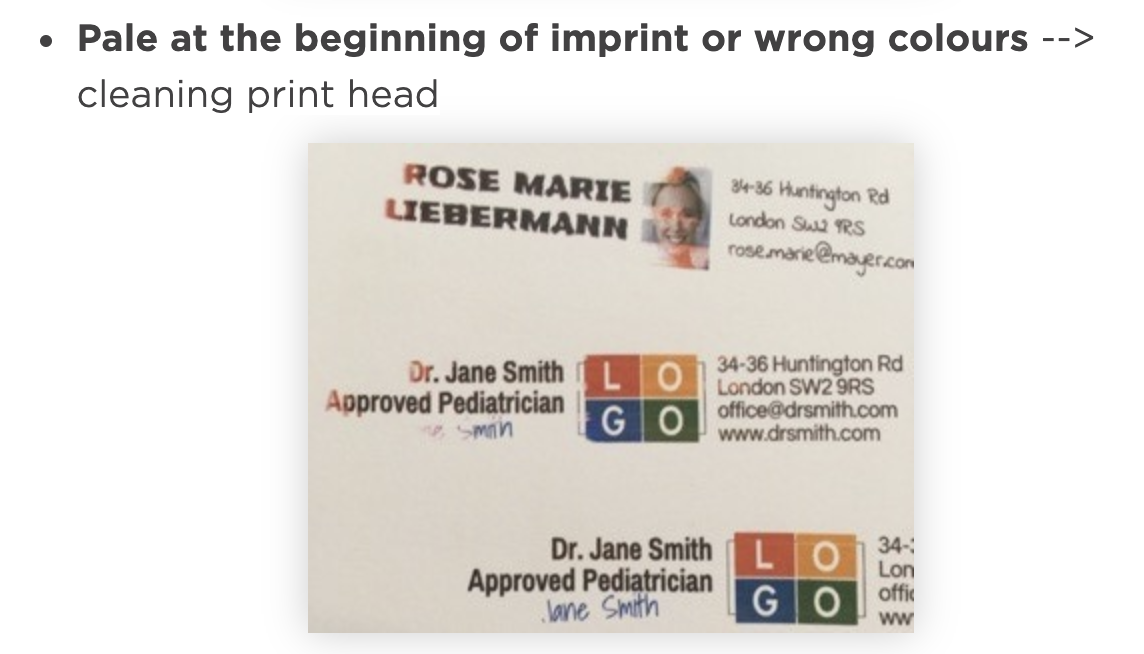
Once I matched my problem with one of the images they showed, I deduced that the problem was due to a dirty print head. They suggested that I’d wipe it down with a damp towel and it seemed to do the trick.
However, the print head would keep getting dirty every time I try to switch on the e-mark after leaving it for a few days. It’s not a big problem, but it’s irritating.
According to Colop, a need to clean the print head depends on several external factors, such as ambient temperature or humidity in which the e-mark is used. I’m assuming it’s due to our Malaysian heat that the print head would get affected more often.
Another aspect of the printing experience that I could do without are the app’s label design options.
The app itself works fine, and it can connect to the e-mark pretty easily at a touch of a button. But it’s a shame that the options for the ready-made templates looked so outdated.
The clip art options were pretty basic, like what you would get from old school Microsoft Word. It’s still cute, but for the price you’d be paying there could at least be prettier templates.
Granted, the templates could be changed to your liking. You can change the font, colours, placements, and replace images with other images. You can also insert downloaded images from your device into the app.

Despite the flaws, it’s a pretty cool gadget to get if you need a label maker that lets you create your own labels with your device. Like I said previously, the app seamlessly connects to the device.
Once you’ve created and selected the imprint of your choice, you’ll just need to wait for a beep (it won’t take long at all) and you can begin swiping the e-mark on your surface. Besides paper, can print on “any absorbent surface”, which includes label sheets, ribbons and wristbands. Just make sure you’ve printed the label on test paper first to make sure there aren’t any leaks.
You can store up to four imprints in the e-mark, but you’ll still need to be connected to your e-mark in order to save an imprint on the device. Once your stored imprints are saved, there are two ways to change between the imprints stored on the e-mark.
The first way is to find the imprints that are stored in the app. You can first save 4 of your most used imprints on the front page containing the four different colours. After connecting the app with the e-mark, you can select your chosen imprint by tapping on your chosen one on the screen.
The second option will not need you to connect the printer with the app. Make sure you remember which imprint is saved in what colour. You can then tap four times on top of the e-mark to change the colour of the light. Once it matches with the colour of your chosen imprint, you’re ready to swipe.

According to Colop, the e-mark’s battery power lasts up to five hours—which is plenty of time for you to print whatever you need. You’ll also only need to recharge after up to a week—if you only use it occasionally. Once you do need to charge it, the battery is charged within around 3 hours from 0% to 100%.
One single imprint can be up to 150mm long, but it can also be as short as you want. Once you select the imprint, you can repeatedly print that label by just swiping over and over again.
You can even select 2 or 3 line imprints, which is great for printing on envelopes or gift boxes. Once you select a 2 or 3 line imprint, you can print it by swiping on the surface like normal, but move the e-mark in a sort of Z or S formation. It’s a pretty neat feature, but it’s something that you need to get used to.
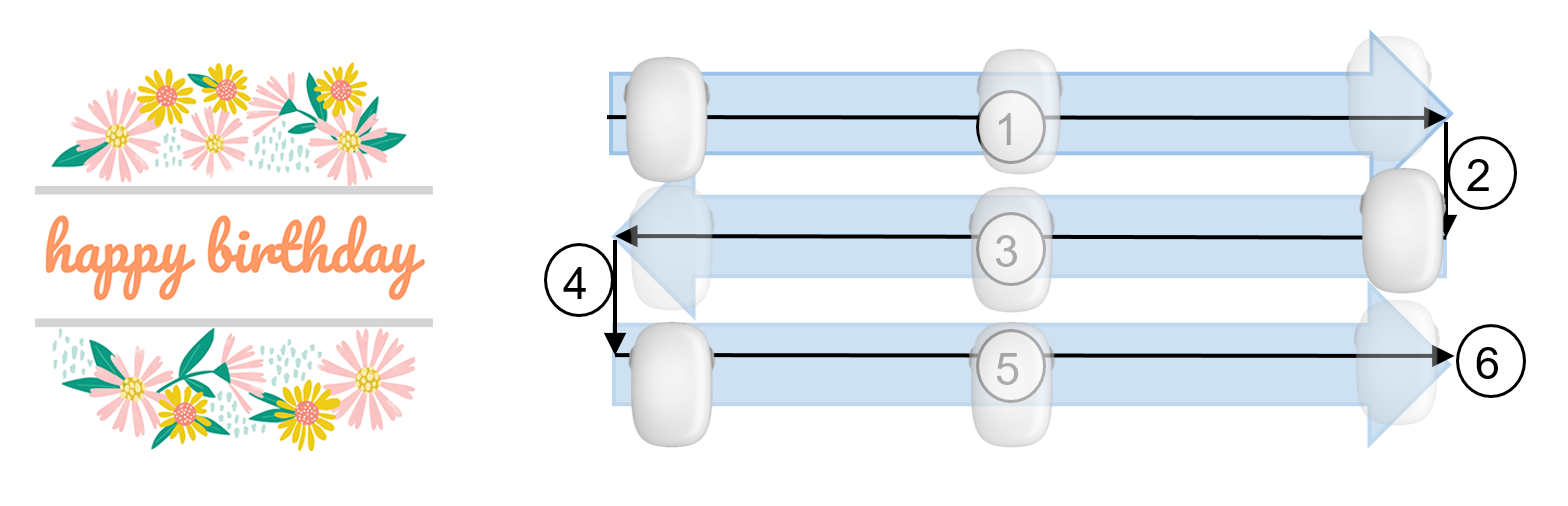
Overall, I don’t think it’s something that you need—if you need a label maker. RM1,399 is quite a lot for something that you would want to use for a little bit. It would probably be a lot less hassle if you were to hire a printing shop to do labels of your own design.
However, if the Colop e-mark is something that you might need more than the regular person, it can be a good investment. The biggest flaw is the very common dirty print head problem, but if you can get past that then you can fully enjoy what the cute printing machine has to offer.
The e-mark comes with one ink cartridge, a docking station, its charger plug, and a USB cable for data transfer. When your mini-printer needs more ink, you can get a new ink cartridge priced at RM169. The Colop e-mark device comes in two colour variants—white and black.
If you purchase the device from AE Stamp Group, you will also receive a complimentary and genuine Colop e-mark protective hard case worth RM83. You can also purchase the device through Lazada and Shopee.